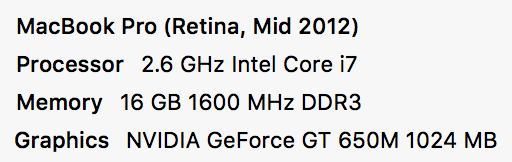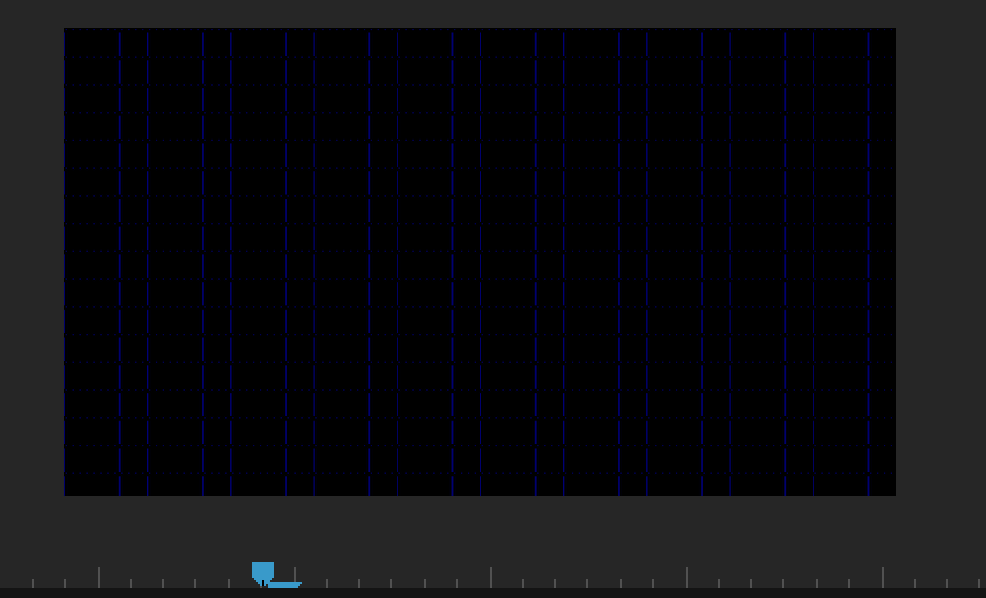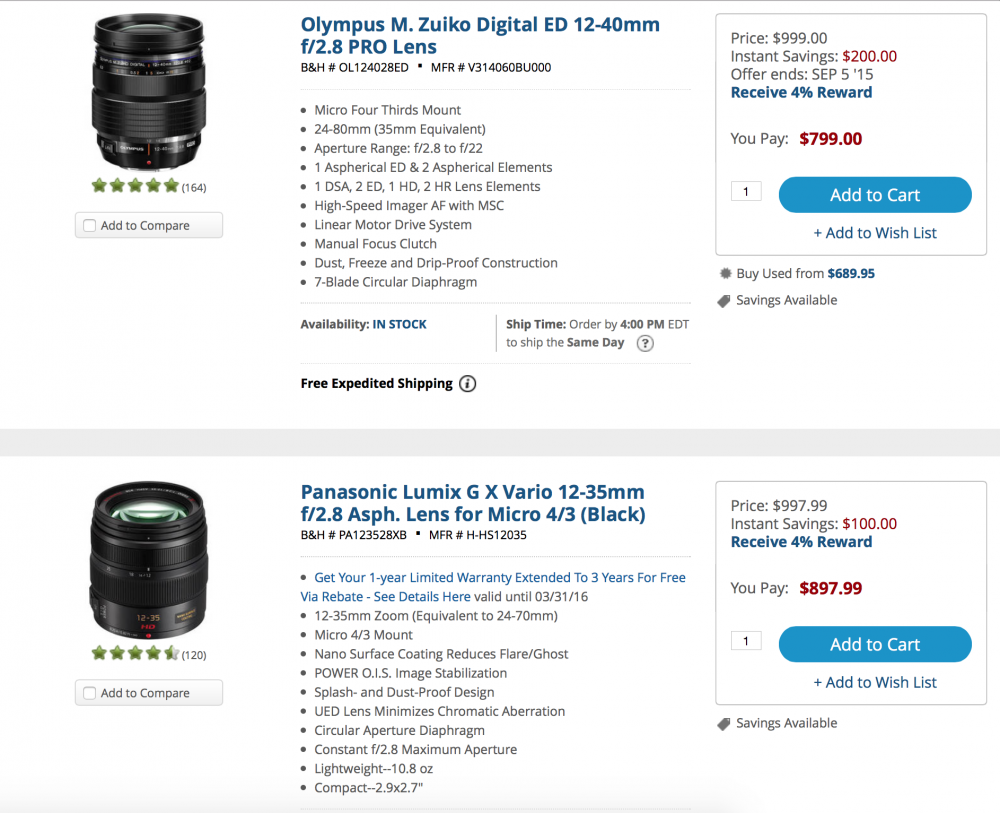-
Posts
481 -
Joined
-
Last visited
Content Type
Profiles
Forums
Articles
Everything posted by Turboguard
-
Wow, thanks man! I mean, my footage is insanely shaky, I sat in the trunk of a car and had zero stabilization, not even IS on lens, but I'm going to try this! Haha didn't know about this either, original working title was "Casa Sul Lago", so we'll see what happens once I'm done!
-
For my upcoming zero dollar horror short. I learned that making trailers is really hard! What do I add, what do I not add etc. Let me know what you guys think. Also, color is not final, it's not even started! And if someone has some good tips on how to save the footage while she's jogging from being so extremely shaky (as you can see warp stabilizer is really fucking up the image) please let me know! Thanks y'all!
-
I could test them for them
-
I only have 4K footage from my LX100 available, searching online for at least 10bit 422 4K and I could do a real test right now. Could upload a screenflow clip jumping between 1080 RAW (bmpcc) and 4K once I get my hands on a clip. EDIT: Found a clip shot with the BMPC 4K, downloading now.
-
I'm also on premiere. You know you can change the resolution of the program bus to half and even lower while working as well. I'm still interested in testing my computer with higher bit 4K footage if anyone got any to share.
-
I've edited 4K on my MBP and haven't really seen a problem with it. If anyone wants me to try like 12bit 4K shoot me a link and I'll do it right away. But like GH4 stuff is seamless on my machine.
-
This is what a guy told me over at another forum; "There are two things to install with NVIDIA cards. One is the Web Driver. That will install the NVIDIA driver manager and will provide the BETA driver for MacBook Pro and iMac, as well as GPU support for NVIDIA cards on MacPro. That link is: http://www.nvidia.com/download/driverResults.aspx/92192/en-usThe other is CUDA driver. There's a lot of details on this if you care to read/search, but basically it allows GPU to do "work" that the CPU could do. The CUDA driver just needs to be updated for OS X 10.11. Most people do not do this regularly. That driver link is: http://www.nvidia.com/object/mac-driver-archive.htmlFYI - Adobe supports GPU acceleration and that is usually through CUDA or OpenGL. There is a bug with OpenGL and Adobe right now, so changing to CUDA fixes most of this for video apps. The "Metal" support is another issue entirely..." Hope it helps!
-
Was just looking at them myself and for 250 extra, just go with the 4GHz, no question about it.
-
I saw the guys Kickstarter earlier this year for using SSD to Cfast adapter. But as everything new it's pricey when first released, nothing surprising about that. Of course 4.6k raw will be eating memory, nothing surprising about that either. Some things just cause money and that's that, you're being aggressive in the wrong market.
-
Read the manual for the VA on their website and like said before, no focus peaking. This is kind of an insane move, how do they think people are going to focus on let's say the Micro CC? I mean, if people wanted an all BMD set up. Crazy, I think I'm ending up with a smallHD 501 actually...
-
Yeah, I've used the new Rode's and they're pretty amazing.
-
Thanks guys for solving it. Updated my Cuda as well!
-

FS5 Footage (hurry up, will be deleted soon)
Turboguard replied to Mattias Burling's topic in Cameras
Looks great! -
Update: Encoding works fine too, so I guess it's just a glitch in the program bus.
-
So I updated to OS X El Capitan after reading it was safe to do so. And everything seems to work fine, except that my program bus looks like this for everything, but only when paused. When playing it's all fine and I am right now exporting the project to see if everything is good on that side; (see pic) Anyone else having any kind of problem with it?
-

Best Recording Monitor under $1000: Atomos reacts to the BM Video Assist?
Turboguard replied to andrgl's topic in Cameras
Agreed, it's interesting times. And being patient is def key! Everyday I wanna swing by B&H and pick up something else but I just got to stay patient! -
What's up with these "now shipping" and still no one gets anything... First the Ursa Mini 4k, which I haven't seen anything on the internet about anyone actually receiving/has had it's copy shipped, except the person who tested it out for those wedding scenes. Now the video assist, and it still says "ships in 7-14 days" on some sites and B&H doesn't say anything else than October 7th because they're closed for the holidays until then. If it was shipping, someone must have received either of them already. Or maybe "Now Shipping" has a new meaning?
-
What do you mean? It's just a link to a Cfast card? Half a TB goes for around 1k so it's nothing crazy about the price really...
-
Yeah, OP, you must be on an old FW... Update it with the latest firmware. here; https://www.blackmagicdesign.com/support
-
Pricing is fantastic. Maybe someone said already but what's the weight load? Wonder if this might make me get a BMMCC, if it could hold that plus speedbooster and the heavy Sigma 18-35mm. EDIT: Checked the link above. "with a maximum load of 1.6 kg." That might just work right? The Sigma is like 1kg with speedbooster and the BMMCC is like .4 with an LP6. Now where to attach the monitor...?
-
Pretty! Any way to install VLog on the LX100 ? hehe
-
Well, it being a S35 sensor and BMPCC using a S16, I'd rather believe it's the first URSA 4K sensor being reused.
-
Ugh, I'm gagging. I want this so bad. But there's so much extra to buy to get it up an running right, like expensive battery, Cfast cards, THE EVF and then a lens! After all that extra stuff, what would be THE lens to get if I can only afford one to start with, aaah. All this want want want! I'm making a gofundme account, accepting all donations! Thanks!
-
Wow, you're right, I forgot to set my ISO manually. But why would the auto bring it up to 12800 on the GX8 and still stick under 1000 on the LX? I have another week to decide so will go back and do fully manual. Thanks for finding that out Inazuma! Another question. Looking at the lenses below, the differences are Olympus being cheaper and adding 10mm focal length, while the Pana supports the double IS (body+lens). After using the LX100 and not really having any trouble stabilizing, which one should I go for? I'm looking at zoom lenses with a fast apt. only and these two are in the good price range. I'm not looking to switch lenses for a while and feel like after being used to the LX range these are good starting options. But yeah, is the Pana better? EDIT: BH has a bundle deal with an extra 200 off of the Panasonic. So it's only $697.99. I'm just worried Panasonic lenses are bad, I have no experience with them... There's also the 14-140mm for $400 but aperture is 3.5 and not constant... I'm so sorry for all the questions :S
-
So my LX100 images disappeared for some reason. But here's two GX8 RAW with the Pana 14-140. I'm just wondering why the RAW's are so extremely noisy from in camera. My RAW's from the LX100 does not look like this at all. GX8 14-140.RW2 GX8 14-1402.RW2 Here's some sample photos of the RAW from photographyblog.com and they look fantastic. I'm so confused. panasonic_lumix_gx8_19.rw2 panasonic_lumix_gx8_70.rw2