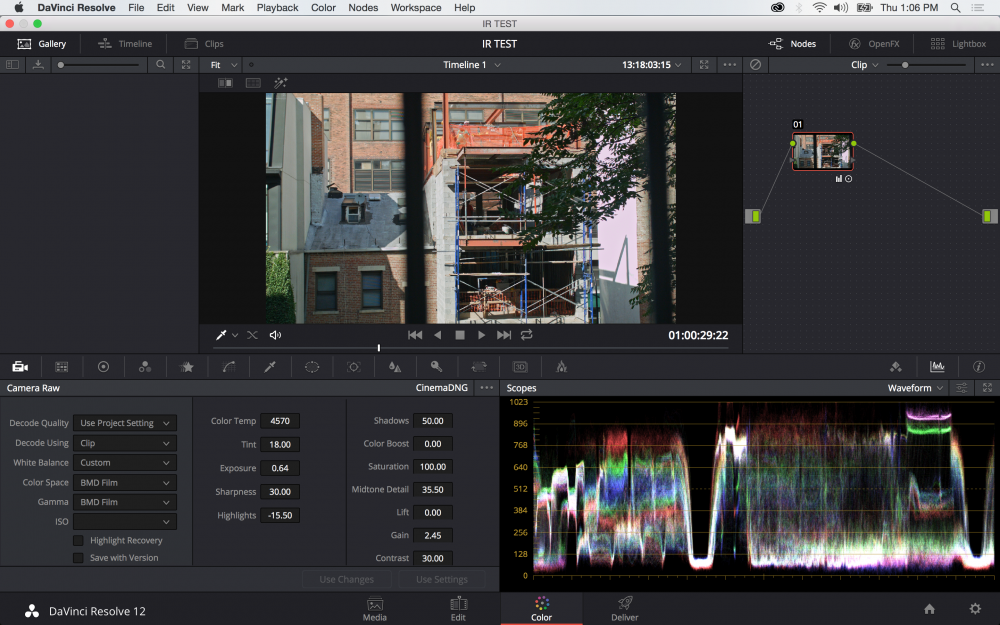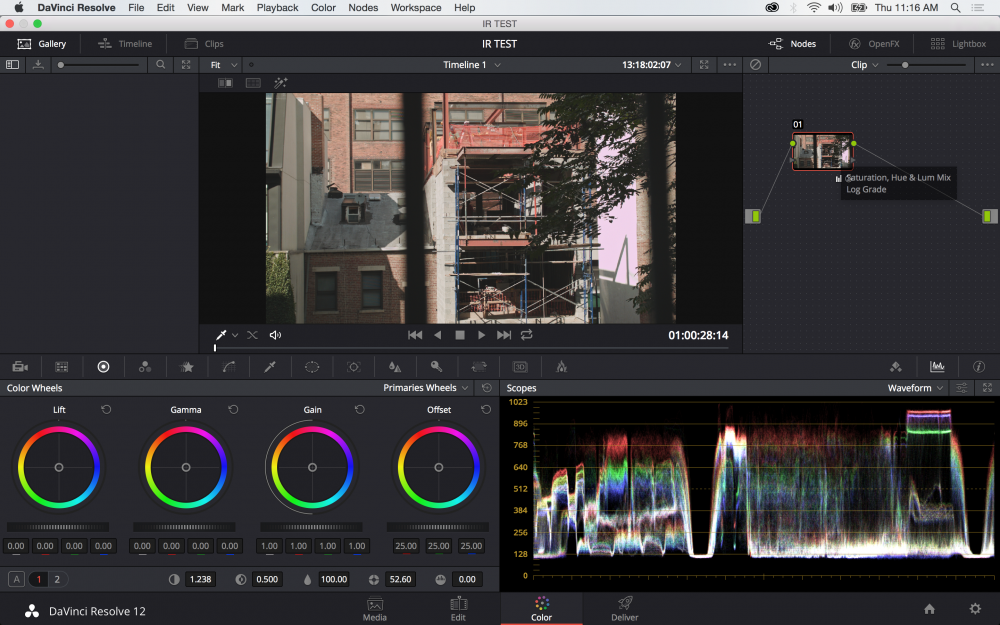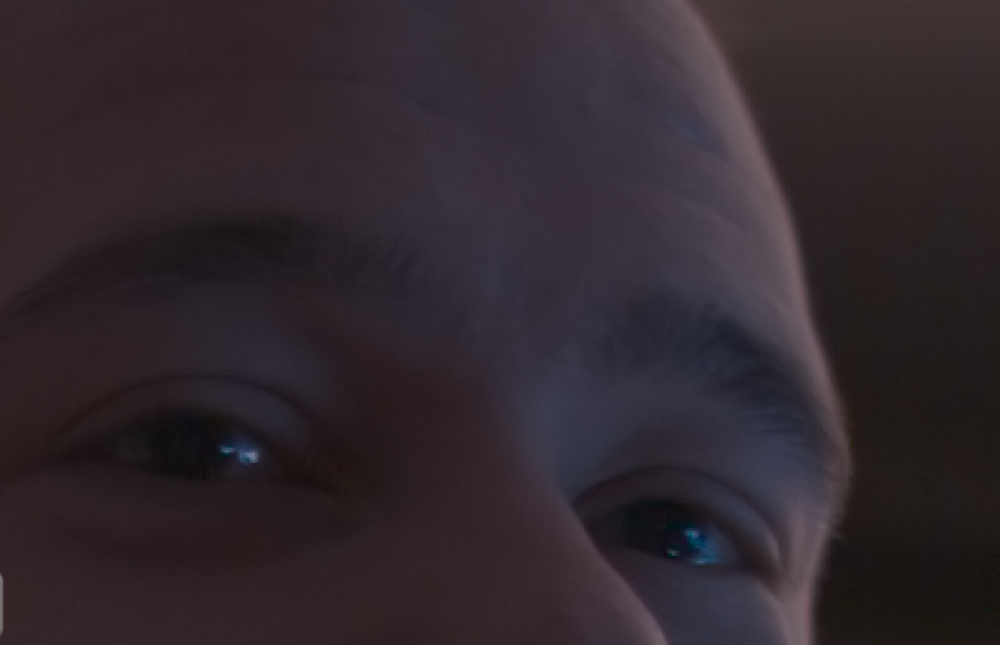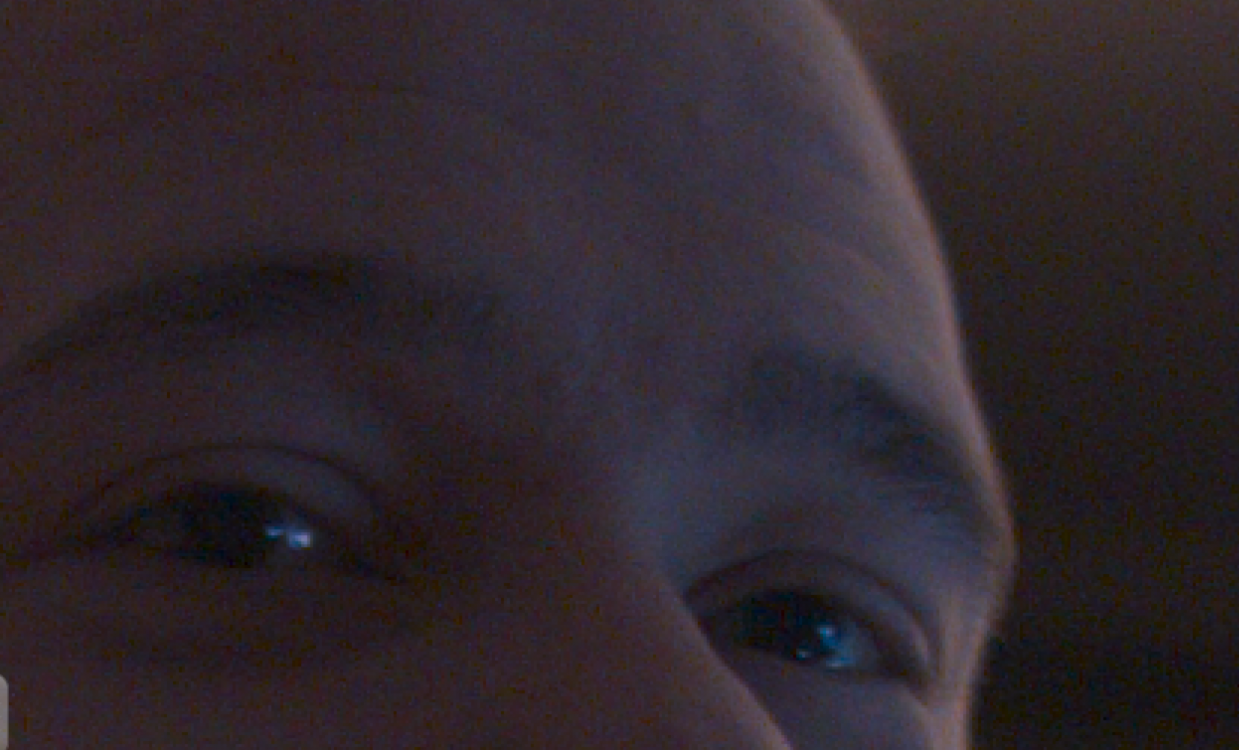-
Posts
481 -
Joined
-
Last visited
Content Type
Profiles
Forums
Articles
Everything posted by Turboguard
-
So yesterday I went to B&H and tried the GX8. I did same settings with both LX100 and GX8 and on GX8 I tried the Pana 14-140mm and the Pana 35-100. While shooting, the EVF on the GX8 showed extreme noise and started lagging while fully zoomed in on both lenses and having some kind of black in the image. While shooting with my LX100, I didn't see any noise at all and have never seen the EVF lagging since my purchase in Nov' last year. When I got home and transfered the images to my computer, the GX8's RAW are not even comparable to the quality of the LX100. SO, do you guys think that the demo GX8 and lenses B&H let me use are just broken? Or what would the reason for this be? I also now saw that the GH4 is getting VLOG as well as only being 200dollars more than the GX8, so how much better really is the GX8 over the GH4? I know I can google all this but I want to hear it from pro's and everyday users like yourself (that I trust). Last thing, I wanted to get the GX8 so I could get longer focal lenght lenses, but because I've become so used to the f/1.7 on the LX100, nothing seemed like a good option (again, maybe these lenses I tried was just extremely dirty and have been handled badly). I will upload some example pictures I took when I get back home... Thanks!
-
Wow, thanks for all the replies! I will clarify that before the LX100 I did own the Sony A6000 and I did not like it. I don't know, but I've never really liked Sony's cameras, call me bias but I don't think a Sony will be my new camera. In regards to Canon, size is not ideal, as well as price for the only model I'd even consider buying (5DM3). Nikon, could work, I do own Nikon lenses for my BMPCC but I do know so little about them, last Nikon I shot with was the F2. In the end, I will take in these comments when furthering my research and I'm going to head over to B&H later today and test the GX8 and X-T1 to start with. EDIT: I do some paid gigs, but never editorial stuff so hopefully you guys can agree on these 2 choices when it comes to it. Thanks again y'all!
-
Yeah, I went with 422 HQ and it came out to 21GB! But hey, everyone was happy! Thanks again guys!
-
So I sold my Canon 5DM2 when I got my blackmagic a couple of years ago. Last year my partner got the Lumix LX100 and I noticed quickly how much I miss shooting still photography, so with some extra money in pocket I'm now looking to get back into the scene but need help finding a camera. I mainly do street-photography and the LX100 has been amazing but obviously lacks in the focal length department as well in some hasty night life shots. But I do love the size and can't imagine going back to a Canon 5D. I've been at B&H and played with some Sony's but I want as much manual controls as possible and easily accessible just like on the LX100. And because I'm not used to Sony DSLRs' I was a little turned off by the designs. Because of pricing and that I have experience with Panasonic now, I've been eyeing the GX8, but am reaching out to you guys to see what you think before I make up my mind. All replies are welcome! Thanks in advance!
-
Awesome! Thank you guys!!! Really appreciate it!
-
i just finished coloring a short that was shot on the Canon C300. They asked me to deliver in ProRes and was wondering which ProRes is enough for this. I feel like 4444XQ might be a little too much.
-

I broke my rules and pre-ordered the URSA Mini 4.6k
Turboguard replied to Oliver Daniel's topic in Cameras
What's up with this guy? -
I keep hearing about this Genus ND (is it fader ND?), and I use Tiffen Vari myself. Should I maybe change?
-
Yeah, I know what you're saying and feel like I do have the hang of it. I've been shooting with it for about 2 years now. I don't shoot ProRes personally, and I have my Zebra's set to 95% and then try to avoid them even there because I've fucked up shots having them set to 100 and then using ETTR on top of that. For this specific shot, I shot 200 ASA cause I would clip so extremely on 400 and 800. And yes I was using ND, probably 7 extra stops (My speedbooster was set to "2" and I used the Sigma ART 18-35mm). I just have to be more careful I guess. Thanks everyone for your inputs.
-
I agree with Aaron, it almost feels like I have to be lucky to not run into problems. Sometimes it works wonderfully, other times little stuff like this will pop up in certain clips. I will ill upload the RAW sequence in a bit and show you (whoever's interested) that I, according to the built in histogram and zebras (95%) exposed the image good with barely any clipping. I mean, the bars in the front are outside in the shadow but still black, so I really closed down for this one shot. Will be back in a bit.
-
This is fun, I deleted all my changes and went back to only adjusting under the camera raw tab. I changed my initial WB to 4570 and got a green tone so change my tint +18, and also added the saturation in there instead of under my primary coloring. Things looked way better already, just not as saturated as I wanted so also added more saturation under my primary coloring tab. I'm just confused why the WB is so off in camera. Still looks like the IR/UV was a much needed purchase though. EDIT: What still boggles me is that white wall on the right hand side changing hue... What's up with that?
-
Thanks for all your tips! I've been shooting in Film mode with screen set to Video. I am thinking about purchasing the SmallHD 501 so I can add different LUT's to somewhat balance my image before hand. I feel like such a newbie, but is that a good idea? I didn't know you could shoot unbalanced highlights personally, how do you avoid something like that? I do see that the RGB's are all over the place.
-
Thanks for the replies. Okay, went back into DaVinci. Here's what I did (does it matter if I added it to my core node?). EDIT: First image (and in Vimeo clip) I have Highlight recovery on. When turned off the wall looks white again? Why does it do that? Check my images above, it looks like highlight recovery made my highlights more red, and I don't know the exact science behind that... Why would I ever use it if it just ruins my image?
-
So I've been shooting with the BMPCC since release and many times I've seen the red IR pollution in my footage but never really thought about it much further. Today I picked up a HOYA UV IR Cut filter and right away did some tests. I definitely see a change in some of the footage, but what is mind boggling to me is, why can't I ever seem to get the colors and exposure right on this thing. I see footage from people using the BMPCC and it looks so darn amazing. Some stuff I've shot looks great, while others don't, I just can't seem to figure this out. Please look at the footage and tell me if you have any tips going further with blackmagic design's cameras. Alas for this test, I changed it to BMD film gama, pushed and pulled gain and lift and a little shadow boost in DaVinci. Then encoded as ProRes 4444XQ and opened in Premiere to add another stop of exposure on all footage plus 380 saturation boost. And finally encode for PP's Vimeo 1080p setting. Let me know if I'm going about this the completely wrong way. Thanks!
-
So I used to have blackmagic sequence settings in Premiere Pro but when updating to 2015 edition, it all disappeared. I read on some forums that I had to reinstall my BMD software and did so (not Davinci though). But still nothing. I just want to get it straight once and for all, how do I get it back? Thanks
-
Thanks, I read something about the Video Assist probably being some kind of old monitor so it wouldn't really stand up the 501 which is not that much more. And like you say about internal recording, I'm not really in need of second recorder.
-
So the BMMCC is just around the corner (if you believe the expected availability), and I have a buyer of my BMPCC to try to go lighter and also gain all the updates like FPS and Global shutter with the BMMCC. BUT MOST OF ALL, I am finally going to invest in a GIMBAL, but sadly it can't be a 2-3k one. So my question is, do you guys think the new pistol grip gimbals with the BMMCC and maybe the speedbooster for BMPCC and Sigma could be a nice upgrade? I feel like I'm pretty good stabilizing with just a monopod at the moment, but def want to upgrade and get those smoooth pans and moves Any ideas from you pros' on how I could achieve the cheapest best setup with this info? And do you think I should do pistol grip or just invest in the DJI Ronin M in case my lenses are heavy? Grateful for all replies and info! EDIT: I assume the BMPCC Speedbooster will fit. I am going the the Black Magic Design event here in NYC next week and will def know by then. EDIT 2: Should I go with the Video Assist or the SmallHD 501 or 502?
-
Gah, with the 2015 update of Adobe I thought I could stop using DaVinci for simple projects like this. I guess not. Thanks guys.
-
Attached DNG I used Premiere 2015 with Lumetri controls. Chris Cinema Camera_1_2015-06-06_1609_C0027_000508.dng
-
I've shoot 2 videos recently where I've used ETTR and ended up with extreme highlights that turn blue when I CC. I understand that I've pulled the footage too far when fixing the darker areas but why do they turn blue? I did an attempt to desaturate blue and turquoise but it still stays exactly like in the picture. Can I fix this in post? And going forward, should I try to avoid ETTR? Shot RAW on a BMPCC
-
I think it's worth getting solely based on the chroma noise reduction!
-
I'm kind of set on buying it. Definitely, but why shouldn't I get the Home edition for 75bux? I'm not gonna work in higher res than 1080p for a while anyway...
-
-
So, I know I'm late to the party, but I've never used noise reduction applications for my NLE's. But today, for fun, I downloaded Neat Video v4. And to be hones I WAS BLOWN AWAY. It just deleted the noise like it was some kind of filter over my image keeping details that I didn't even saw because of the noise. SO, I decided to just pay for it right away but stopped myself and goggled the product because it had a Home and Pro option. I wanted to know if it's worth paying the extra 15bucks just get to work with higher res than 1080p. So all these threads came up saying it has tons of problems with Mac graphic drivers and yada yada. Some people also said just get Denoiser from RedGiant cause it's cheaper (I have a college ID so would get educational discount). So my questions are; What's better Neat or Denoiser? What's the real difference between Pro and Home for Neat (it says Home is for non commercial use but how will they know I denoised a commercial or something, honor-system?) Will I run into problems using it with Premiere Pro CC2015 on Mac? Thanks, Chris
-
I love my LX100. Always bring it with me because of the size and I love the picture quality. EDIT: I'm talking about photography here. I shoot on NATURAL with almost all options -5. Here's what I find interesting (sorry for stealing your thread), all my jpgs are flat and ready to go once I start up lightroom BUT there's so much more work with my RAW files, they're extremely saturated (Red channel is like +1million) and the amount of extra work to get to a point where it would be convenient for me to work with RAW instead of jpeg just doesn't exist. I shoot video with the Blackmagic and LOVE the flat RAW, why isn't my still images just like that?