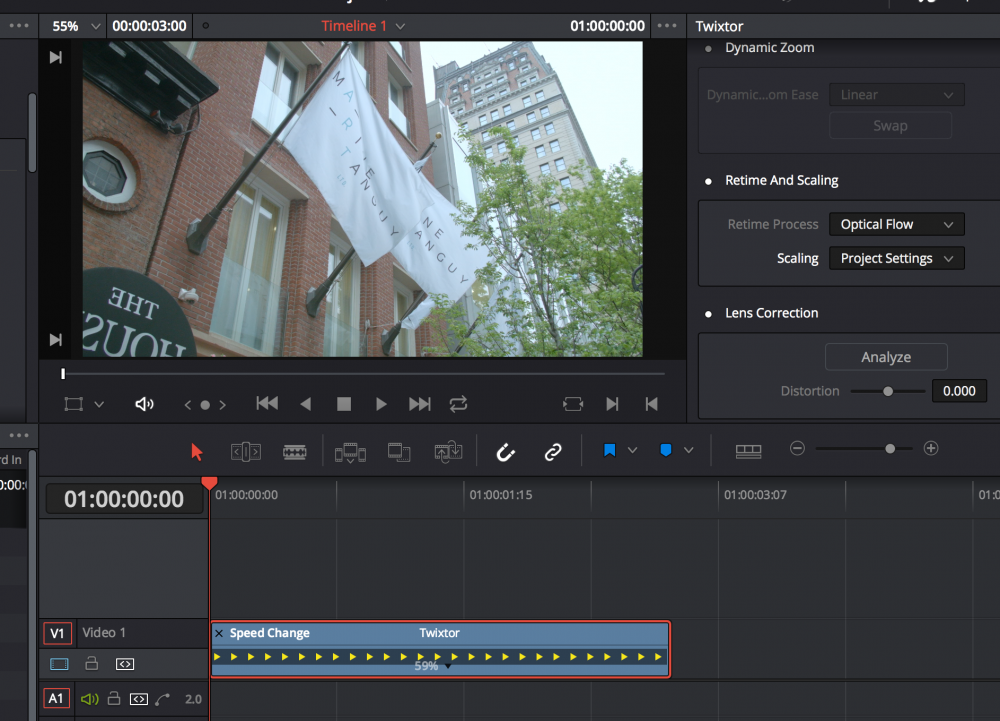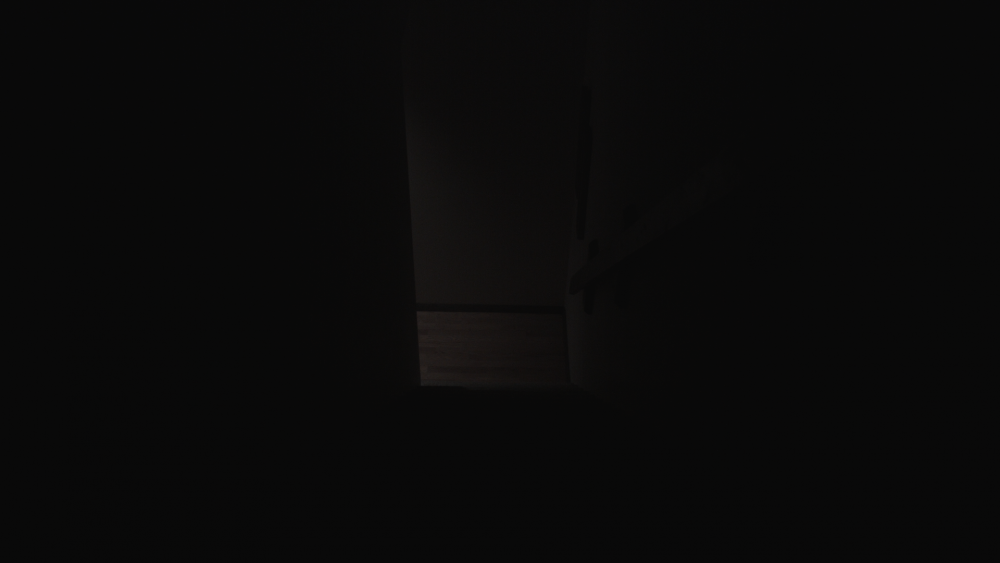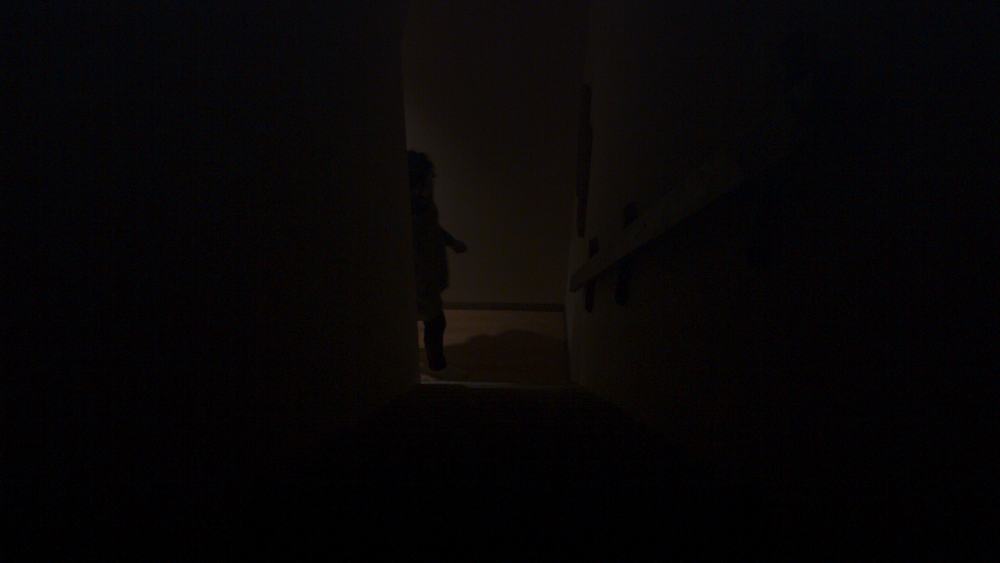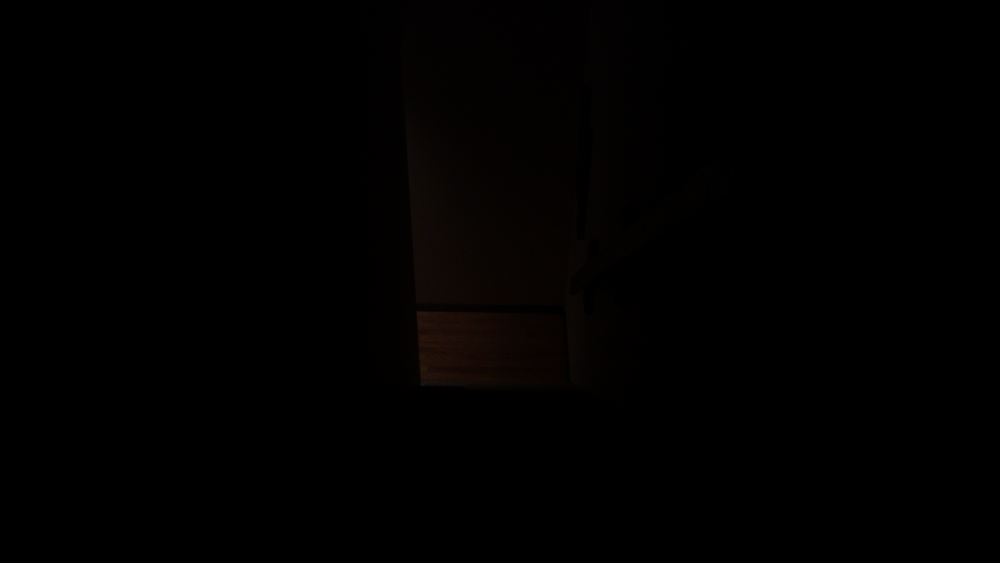-
Posts
481 -
Joined
-
Last visited
Content Type
Profiles
Forums
Articles
Everything posted by Turboguard
-
Dude, every single video has post software stabilization, it's so obvious as the warp effect is so digital. How bad is this thing if it can't even have one shot probably taken with OIS and IS camera/lens combo?! I shoot handheld BMPCC with NO OIS/IS (nikon speed booster with sigma) and my footage is like 100% better than any of these videos?! Someone asked earlier why people are mad at this poster, and I think it's because he's like a con artist.
-
Oh yeah, it was lol! Haha
-
So wait, this is actually Twixtor? Did they buy them up? I don't understand, Twixtor is so expensive and such a complicated process (from what I remember), now I just stretched, and changed to optical flow in "retime and scaling". SO EASY! And reason why I ask is because it says "Twixtor" in my timeline and inspector...
-
Oh shit, thanks guys! Is this new for 12.5 or have I just completely missed it in earlier versions too?
-
TACK BROR!!!
-
I have a short clip 1.19sec that I need to be 2.21sec. Would mean the world to me if anyone could make it look somewhat smooth! This is the clip: https://drive.google.com/open?id=0B4RzH3eFvfE8RmU0NDduVEdoUms It's Prores 422 HQ
-

Why does RAW DNG change depending on what software you use?
Turboguard replied to Turboguard's topic in Cameras
I ended up using the gamma 2.6 range and now it looks exactly like I had and wanted the exposure like. This was a short I shot 2.5years ago and spent 0 dollars and only used the bmpcc with the 18-35mm Sigma. Not only wanted I to push and see what the result would be with a improv script, 3 friends on a weekend trip with nothing but a camera, but also learn from the experience. -

Why does RAW DNG change depending on what software you use?
Turboguard replied to Turboguard's topic in Cameras
Got it. I could find a pretty similar range with Rec.709 and Gamma 2.4. BUT so much noise now -

Why does RAW DNG change depending on what software you use?
Turboguard replied to Turboguard's topic in Cameras
I only have resolve, not Studio... What's confusing is how I can get a better picture with PP than DaVinci for the extreme low light scenes. -
So again, I'm coloring some stuff at the moment, and during my initial rough cut edit in Premiere all footage looks good, except for an interior scene. In premiere, it looks totally useable, but when I open it up in DaVinci, it's completely f***ed, BOTH BMD color space and REC.709 shows the same kind of underexposed, crushed black phenomenon. I understand that REC.709 handles the contrast, but again, it's in BOTH. Why is this happening? DNG RAW in Premiere untouched. RAW set to REC.709 in DaVinci Here's another example; BMD in DaVinci DNG in Premiere REC.709 in DaVinci I feel like, when I push exposure in DaVinci to achieve same exposure as in Premiere, I just introduce extreme grain. Ugh, I'm so confused.
-
Edit, this is stupid, I just fooled myself-
-

FILMCONVERT Poll results : possible NX1,A6300 & URSA MINI support
Turboguard replied to kidzrevil's topic in Cameras
For quick jobs I usually CC in davinci then use film convert with the default profile to make a quick grade inside of premiere. Again, I've never used the BMPCC profile. I also meet with like weird rainbow effects when using FC so at this point I mainly stick with DaVinci. -

FILMCONVERT Poll results : possible NX1,A6300 & URSA MINI support
Turboguard replied to kidzrevil's topic in Cameras
Don't worry, didn't read it as shade. Just each and every image I've tried it with looks too saturated, too discolored and contrast is usually way too high. But you did made me realize that maybe it's just to my disliking, more a personal opinion than anything. Now I know! -

FILMCONVERT Poll results : possible NX1,A6300 & URSA MINI support
Turboguard replied to kidzrevil's topic in Cameras
I guess, I just don't like the look then. -

FILMCONVERT Poll results : possible NX1,A6300 & URSA MINI support
Turboguard replied to kidzrevil's topic in Cameras
Maybe this is a bad example but I have premiere open working on this right now (I shot this movie WITHOUT IR/UV cut so yes it does have pollution but look at that extreme difference). First is BMPCC RAW Second is Filmconvert with BMPCC profile and initial settings Third is RAW with 200% saturation Maybe I'm wrong, is that what the profile is supposed to look like? I have a DaVinci graded one on IG; https://www.instagram.com/engdahlcinema/ -

FILMCONVERT Poll results : possible NX1,A6300 & URSA MINI support
Turboguard replied to kidzrevil's topic in Cameras
I use a light meter and still NEVER can use their profile for the BMPCC. IF I use film convert I ALWAYS have to tweak the white balance and exposure... Why? -
700kb? Could you do 1:1 Raw to another source?
-
Zak, how big are the DNG's in 60fps RAW? Same as BMPCC?
-
I don't know about the program you're using, but both in Premiere and DaVinci when I edit ProRes and then output as same it takes less than the clip length to output. Also, just look at the clip and see if it's what you wanted?
-
What is this drama about? I think I'm a better DP because I DO know the technology, also why would it be so bad to know all of it? Knowledge is power, right?!
-
Going to make some samples and post here later today. I'll be back!
-
Is it just me, of does FilmConvert really kill the quality of the footage? I use the plug in for Premiere, and when I do grades in DaVinci for grade it is crisp clean, but in premiere with FilmConvert it's mushy AF. I have grain on 0 and it just introduces so much artifacts it looks like it's shot on a DV Camcorder. I'm talking about BMPCC RAW footage.
-

Blackmagic View Assist 4K records 4K ProRes to SD card for just $895
Turboguard replied to Andrew - EOSHD's topic in Cameras
Ugh, why not just put Ursa mini OS on it?! They would sell like crazy?! I wonder how much more it would cost them per unit to make that a reality, how much processing power does LUT support need?! -

Should I wait for a blackmagic price Cut this summer?
Turboguard replied to muhammadahmad's topic in Cameras
I for one, am grateful for cinegain's humor. And I agree, sitting here waiting for a possible sale that has happened only ONCE before, is kind of silly. So either hold your horses another while and use what you already own, or just get what's available at the moment for the price it's sold. 995 for either pocket or micro cinema is actually really cheap considering value. Bmpcc's accessories today is really cheap too.