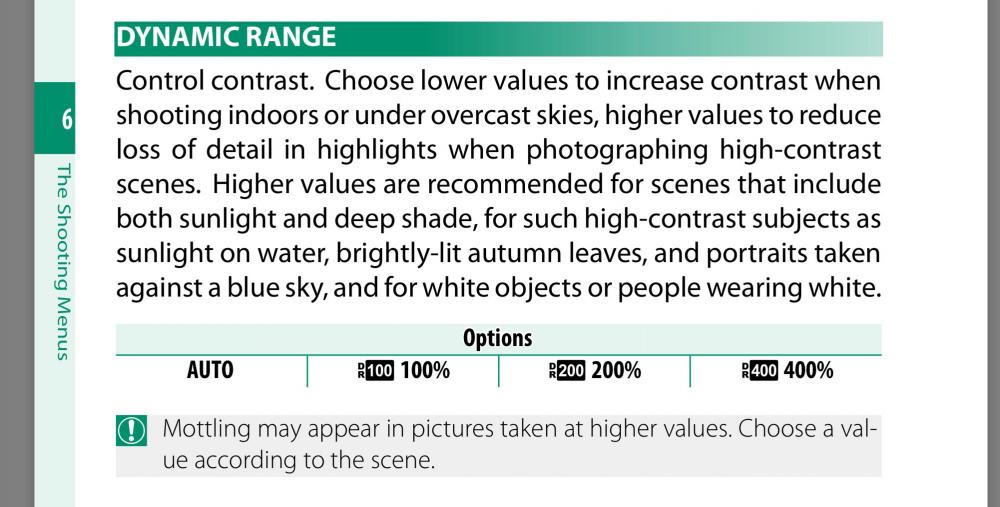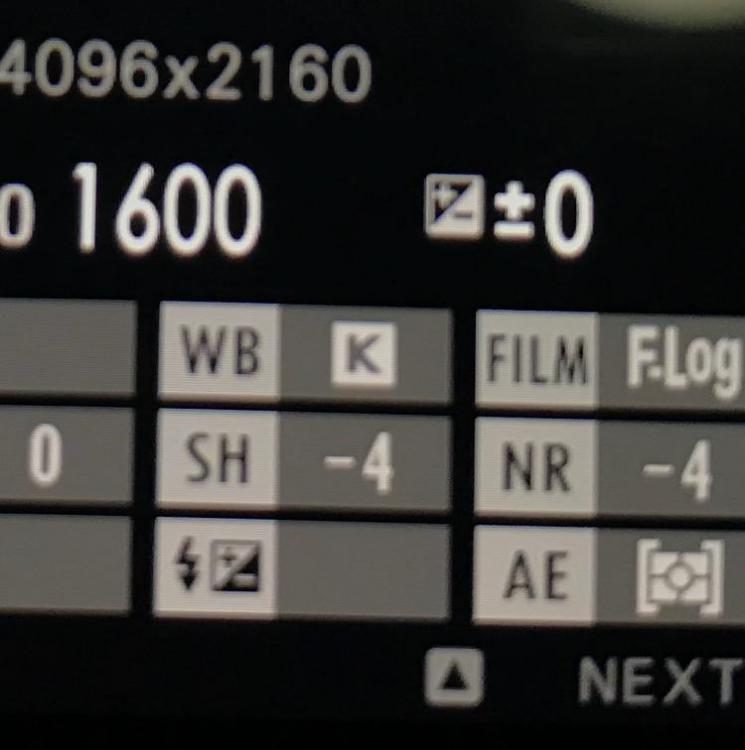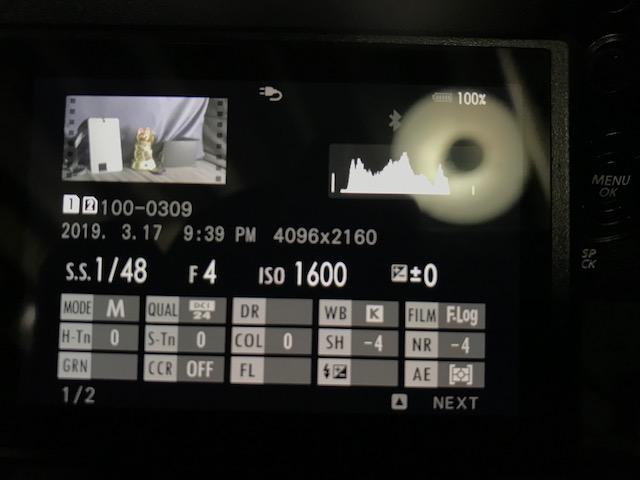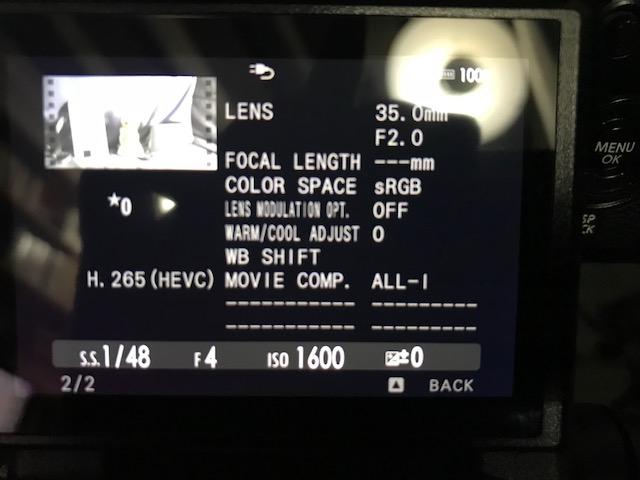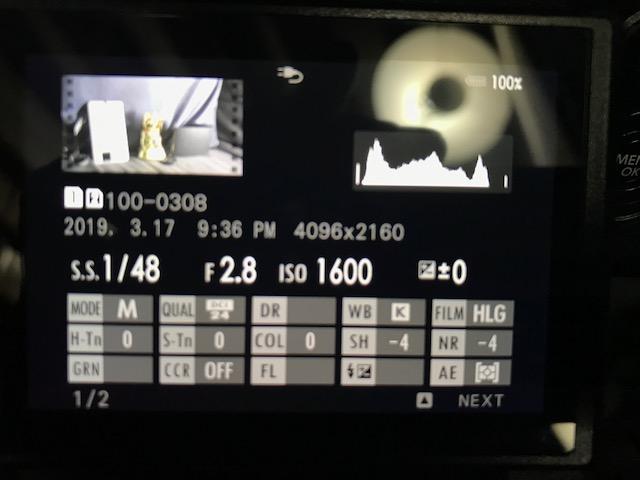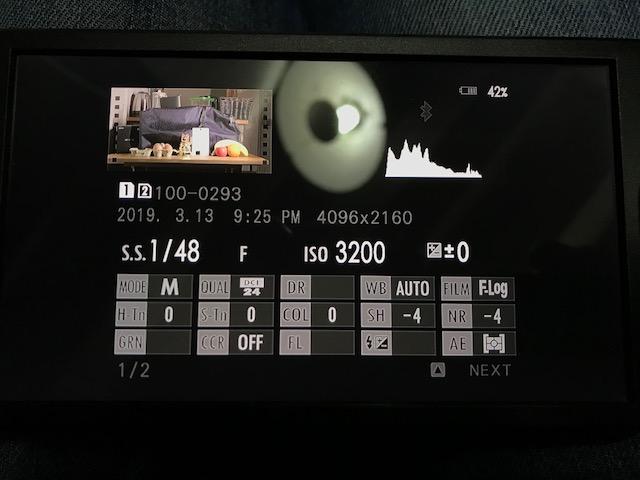-
Posts
180 -
Joined
-
Last visited
Content Type
Profiles
Forums
Articles
Everything posted by BrunoCH
-
FHD 120p is necessarily conformed in a « normal frame rate » into XT3 . Maybe during this conformation there is a mistake (bug) and file tagged in rec709. Something around this.
-
Discovered this test two weeks ago and it’s definitely very interesting. It's in Russian; you have to watch with Chrome and autotranslation (good enough for understanding). https://www.ixbt.com/dv/fujifilm-xt-3-cinema-review.html
-
So it’s just a exposure compensation ? If it's a knee adjustment, I understand fuji's explanations better. ( and the ! About mottling)
-
@webrunner5 thanks for these explanations. It seems like DR400 is a soft knee DR100 a hard knee and DR200, between both. I don’t know if it's true, but seems like with the quick tests I did. I have to do other tests.
-
We do not have the same interpretation of fuji parameters. I still need to do some tests. But the parameters DR100, 200, 400 would be three simplified values of the knee correction fonction (you can not choose the knee point and the knee slope) on video camera and only concerns highlights. Eterna is the flattest simulation film. 640 is the native ISO. That's just what I believe. Anyway Fuji does not give info.
-
I think it's not a good idea to use Pro-Neg standart. The actual sensitivity is 640 ISO. All the values below are a software negative gain (decrease highlights). In LOG you get 2 more stops in dynamic range than all the other film simulation profiles.
-
Thank you very much for that. Unfortunately I’m not at home and I can’t update until April 23rd (I just have an ipad with me). I hope the download links will still be valid.
-
Theoretically it's simple. Selects in the mediapool clips and sound files and right click and Auto Sync Audio (and choose TC ou waveform) But this function is almost unusable because the result is so bad. I think you need to use Plural Eyes with Resolve for pro workflow.
-
For audio, the canare cables are very good quality. On this site, for my boom pole, I had a custom cable made with Canare L-2E5. Fine and light but strong and very good quality. https://www.audiosense.be/en/brands/canare/canare-microphone-cable-mono-xlr3.html
-
On mac the problem no longer exists. Enhancement list of version 15.2.3 : "Improved color consistency with QuickTime player on MacOS when display color profiles is enabled" I tried and it's ok, now it works. If you check (in prefence general system) « Use mac display color profiles for viewers » the final export seen in QT is the same as seen in the Resolve viewer.
-
It seems that the swit only accepts 3x17 LUTs on a FAT 32 card. I think the recent Macs and the Xt3 format the cards in FAT 64. I got the success with a card formatted on my old nikon D5200 (I am sure it’s FAT 32 on this camera)
-
-
I redid a test more simple. All in manual. WB 5300K shift 0. I did not make your exposure optimized for the HLG but simply expose for that gray chart is at the same level on the log and on the HLG in waveform. There is only 1 stop difference (for the previous test I noted on a paper F4 and F8 but possibly I had to switch them) The problem I'm talking about is that there are some kinds of magenta stains on the blue bag and the black sunhood. In final cut I put the LUT WBR on the log and LUT gamut2020 to 709 on HLG. It is not your optimised workflow but it is a correct workflow, I think. I see these kinds of magenta stains on both, Log and HLG (save a frame of both in FCPX) Original file here : https://we.tl/t-APn94Ttz7P EDIT : I add an iphone photo of the scene. There are also magenta spots on the sunshade, but the blue bag is cleaner.
-
I lock the AWB. it's the same WB between the two takes. You're right the opposite of magenta is green. I will do it again later. I have a lot of trouble explaining myself in English. It's too long. There is a small problem with magenta and Fuji. The XT3 pictures are absolutely beautiful. For me the problem is still there with the HLG.
-
Ok I understand. When I have time I will start again with a manual WB on the gray card. But I think that does not change anything. You hide the problem by removing magenta and putting more blue on your WB. But the problem will always be there.
-
So with a LUT you turn the gamma HLG into a gamma LOG (for monitoring and expose and after for grading) Did I understand right? In this case it is easier to use the Fuji LOG directly. No ? Because the advantage of the HLG that would not have a problem with the magenta hue, I don't see it on my test.
-
Yes you are right. I don't know exactly the WB. But I use the AWB lock. I did not unlock between the two takes. Normally it is exactly the same balance between the Log and the HLG. I use a samyang with an aperture ring de-clicked. I'm sure it's around F4 for the log and around F8 for the HLG. I exposed the log and the HLG with the waveform of my SWIT 55. On the screen of my imac, the HLG seems pretty well exposed (on QT and FCPX with Lut) EDIT: Add iPhone photo on my XT3
-
400Mbps, All I. I used FCPX with fuji LUTs. WDRlut for Log and Gamut2020to709 for HLG. Do you want to take a look at the original rushes (copy trimmed)? https://we.tl/t-wqemKN1N2c
-
I did my own test HLG vs LOG. There is indeed a small problem with the magenta hue. But for me the problem is also present with the HLG. Download the attached video and play frame by frame and watch carefully the blue bag and sunhood on it . Exactly the same shooting conditions, same settings, except 2 F-stop difference : f4 Log vs f8 HLG. I find that the white balance is very difficult to do on the HLG. WB is correct on the gray card but not on the back white wall. What do you think about that? https://drive.google.com/file/d/1eCzHpgHrqgmM3ycrpvbauLu-p2vHd3Sd/view?usp=sharing https://drive.google.com/file/d/17kyJwgaZdMR7q9fk7fotJofSPcepYxJx/view?usp=sharing
-
Ok! I hope Fuji will find a solution.
-
Nope. You can now record H264 in 400Mbps but it's stil 8 bits.
-
Then the input in XT3 works fine. It"s an input mic. There is a mic preamp in the XT3 (not good preamp but it's a DSLR). If you plug a preamp in the XT3, you get a chain of 2 preamp. The problem is probably there. Can you try this with your saramonic plug in your XT3 In movie setting/audio setting/external mic level adjustment/Manual / -30dB . The pulse is still here ? And try same thing but adjustment OFF.
-
If you want 10 bits internal, you need to record H265.