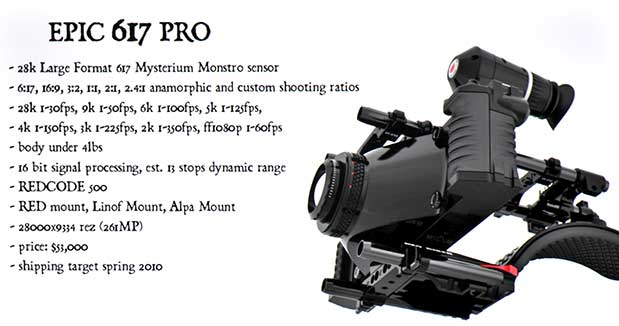-
Posts
632 -
Joined
-
Last visited
Content Type
Profiles
Forums
Articles
Everything posted by Hans Punk
-
Correct...a new 5DMKIII will most likely come with the latest 1.3.3 Canon firmware pre-installed. Magic Lantern is only operable on 1.2.3 and 1.1.3 firmware builds so you would need to roll back the most recent Canon firmware to one of these two older builds. This is done via the Canon EOS software utility that comes bundled with the camera, or can be found on the Canon website. Rolling back or 'downgrading' the core Canon firmware to a previous build and installing Magic Lantern, still provides many more features and functions that Canon ever (or will ever) be added to their official 1.3.3 or future firmware upgrades. Anyone that tells you that a new 5DMKIII has been locked against ML by Canon is uninformed and probably have not spent longer than 30 seconds looking at the ML forum. The simple truth is that creating a newer ML build specific to 1.3.3 is pointless - since there are no benefits in performance or features when running ML over the top of either of the two previous Firmware builds from Canon.
-
Amen to this. Exactly. Bad things can happen when clarity and communication is not given across all concerned parties. Even if it's an unpaid project, there still needs to be clear deadlines agreed and understanding of what is to be delivered. Always keep control by retaining footage and submit viewing copies as low/SD resolution or with a fat 30% opacity watermark over the middle of the footage until you get paid. If you are to agree that you are to simply shoot and submit footage, get that in writing. Otherwise once you send the raw rushes, it is then up to trust that the person will pay you the agreed amount. Any verbal agreement that is made should at the very least be put into an email or writing - so there is some kind of record of what has been agreed to (legally binding or not) This will quickly prove if someone has gone against their word, straight up lied or not clarified conditions clearly. Luckily my memory is getting worse as i get closer to 40 so after I talk to people in person or over the phone - I ask them to put it into an email, which allows me to refresh my memory and creates a paper trail If you like. It allows easy tracking of progress and what has been agreed. Where applicable, get the relevant release forms/ permissions you need to cover your ass. As a photographer or videographer you simply need to ensure that you retain the rights to your raw images/ footage until you get paid or complete a submission to the terms of agreement to a contract. I'd say it is even more important to have written contracts between friends (especially when money is involved) - as that way, everyone knows where they stand - even if the project falls apart for whatever reason, you are more likely to remain friends afterwards, draw a line under it and put it down to bad luck. I'd much rather remain friends with someone if a project goes to the wall, and especially if it was out of their control. Over the years I've been duped out of about 6 grand by taking on projects from friends or for pitches - only to be given endless deferment promises, or simply no response at all after handing in an invoice. Those times I took the projects 'on trust' and the footage and final edits were sent before payment was received. Never again.
-
Vimeo and YT should delete videos after 2 years if not viewed more than 1000 times (on free account), freeing up space to store higher quality uploads and widening their bandwidth streaming pipe. After 2 years, videos can only be accessed via dedicated server access in libraries...so only visiting a library will ensure you can view that 3 year old cat video that never went viral. Might make people visit libraries again? Hell, I'd even be open to the idea of a Vimeo hipster coffee shop/ library that stored offline content to be surfed and downloaded whilst chomping on an egg panini. The YouTube library cafe would be a little more rough, 13 year old's giving scathing comments behind your back after throwing hot coffee in your face. Libraries could also be a vendor of stock footage relevant to the local area. keeping historically significant video material catalogued and indexed on their own system....you know, like they used to do with news papers. Will it happen?...no. An elitist idea?...yes. Would it create a smaller mountain of crap to be stored online/ allow higher quality streams of new material/ make searching 'offline' content more fun ?...maybe.
-
Having owned a Steadicam back in the 'good ol days', I've been pretty unimpressed with gimbal solutions in general. The vertical bumps of each stride are always distracting to my eye. It is very predictable result from taking a aerial stabilising platform off of a smooth motion capable vehicle (in ascend/descend such as a multirotor) - then a human holding it and expecting it to be flawless throughout walks and runs. Best results I've seen have been with Movi and easyrig combo - but that is virtually as bulky as a pro Steadicam setup. You can always run footage through stabilising software, but why should you need to? Saying that, if your budget can stretch to it - the Letus Helix Jnr. looks like it ticks all your boxes...and much more. If I was to buy a gimbal type, that would be what I'd go for right now as it supports virtually any camera, is nice and compact, allows monitor to camera mount etc. And from footage I've seen, seems to have the least noticeable minimal vertical bumps. It just looks like a great solution. Steadicam Solo is a nice try, but no cigar. With BMPCC you'd be running it at its lightest and if you are outdoors - a gust of wind will swing you all over the place. It's a gimbal joint on a monopod essentially - that would only come into it's own when used with arm and vest (which you stated you would not be).Using a speedbooster on your camera will be a wise investment if you have not done so already. Shooting style and size requirements will dictate which to go for, there are many pistol-grip gimbal stabilisers now for small cameras such as BMPCC which can be great for a few applications, but won't give you the refined stabilised look of a bigger gimbal rig in my humble opinion.
-
Looks consistent with aberrations that are introduced from an additional diopter - in your case, the Range Finder when shooting far too wide on your taking lens. Pretty sure if you re-tested without Range Finder attached, you will not see the deformation in the Bokeh highlights. Or stopped taking lens down to a sensible level (at least a couple more stops) to regain sharpness. I always consider f4 to be the widest recommended aperture when using variable diopters, as ALL non doublet element diopters will introduce ugly distortion until stopped down on taking lenses , some more than others, usually effects more noticeable the larger the camera sensor you go.
-
Edelkrone slider with action + target module or Red Rock's 'one man crew' parabolic slider...both way over a grand, even used. Edelkrone will do almost all things you mentioned, but only with target + action module add-ons...Red Rock's parabolic slider is fixed in an arc track (and I don't think does timelapse). Either hire in one of these for each job, or try to find a cheaper version from another manufacturer...but these are the only two I've used and would personally recommend not breaking after 3 weeks. Not sure that a grand will get you very far for a motorised slider that is built well, no doubt there may be a few out there, but I'd be surprised if you could find a decent one that could be set in autonomous mode or do timelapse for that kind of money. 2k seems to be the starting price of most commercially motorised sliders that are not made of Lego. Personally, i'd make my own if money was tight...buy a cheap linear and curved slider, then retro-fit your own belt, motors and controller. Making an autonomous 'ping-pong' mode would also be quite simple. But remember, even with the Red Rock + Edelkrone sliders, motor noise can sometimes be an issue when using for interviews (although Red Rock slider is pretty quiet).
-
50mm makes sense on BMPCC - as that's about the widest taking lens without vignette. Often going as wide as you can helps reduce apparent shake when handheld. Sounds like an extra point of contact would be of benefit, either as a detachable stock like you mention in the pocket rig, or by making your own by using a baseplate and rods...extending the rods backwards towards the body and make or buy a pad to create a stock brace. Luckily, you can often find cheap parts on eBay to experiment with - to find what works for you. Another thing to try which can work very well, is by using a monopod (even a very cheap one) - will allow almost the same amount of freedom as handheld, yet allow a solid point of contact to the ground, whilst you can still move the camera around freely. This is the best compact solution for shots where you are going 'handheld', but the camera is to be repositioned quickly - rather than holding the camera steady by hand (and introducing shake) - the monopod takes the weight. You can also retract some monopods (with a ball or fluid head) down to be small enough to tuck into your belt to make an angled brace support. I've often found a combination of monopod and higher shutter speed (to help stabilise in post) is a superb way of achieving smooth handheld results from a smaller camera.
-
What camera you using out of interest...APS-C sized sensor or smaller? 3 initial ideas come to mind... 1.Configure or buy a camera cage or cheap baseplate with rods and attach handles and/or shoulder pad to act as a basic brace or full on shoulder rig for your camera. If your camera has fixed LCD monitor, grab a loupe to attach to it and configure a lightweight rig that suits your preference and budget. A loupe will also provide an extra point of contact between you and the camera to minimise shake and jitter. Building your own brace style rig can be done very cheaply by sourcing DSLR rig components on eBay. 2.Shoot at higher shutter speed than normal, so that each frame is crisp with minimum/no motion blur. Then feed the footage into Adobe's warp stabiliser in premiere or after effects to take the shake out. Having crisp frames enables the stabilising software to work much better. If you want to re-introduce motion blur to your shots afterwards, you can do this in Adobe after effects. 3.Buy a better tripod.
-
I was really impressed by Hive Plasma lights on a recent job...am still surprised Plasma lights in general are still not more widely adopted, but they still ain't cheap. LED's are the stop-gap until Plasma takes over...more efficient, better colour, higher brightness. Highly recommend hiring them, especially for high speed work. (they are flicker-free up to 225 million fps!)
-
Some LED makers are using different color temperatures as a reference to attain 100% CRI (or close too), when the actual CRI would be much less than 100% if noon day sun light was used as a reference. So always good to read the detailed spec sheet and see exactly where they get that rating from. If 100% CRI is the ultimate goal in lighting, you can use the following: Incandescent lamp = 100 CRI Candle Light = 100 CRI Natural Sunlight = 100 CRI ...In other words, shoot with the lighting used on The Revenant...or Barry Lyndon. If the camera still renders skin tone as uncooked sausage meat with these lighting sources (and you can't correct easily) - it's the camera not having an accurate rendition of colour.
-
-
So this happened... http://www.newsshooter.com/2016/03/01/bve-2016-miss-shooting-16mm-film-arri-turn-the-alexa-mini-into-a-super16-doc-cam-with-sup-4-0/
-
Here is a pretty cool little calculator made by ML member rbrune - That outlines crop/aspect/resolutions/MB/s speed etc of EOS cameras running magic Lantern. Pretty useful to get an idea of what coverage and write speeds you get from the sensor when in 4:3 aspect for anamorphic use. http://rbrune.github.io/mlraw/ Original post here: http://www.magiclantern.fm/forum/index.php?topic=14909.msg144517#msg144517
-
The relatively heavy weight of the F3 when rigged with essential accessories is probably its main disadvantage for some these days, who might be too accustomed to 1080p and 4k cameras to be in a matchbox form factor and light as a feather. If you shoot handheld with F3 for longer than 30mins, you really start to feel it. But the very few times (twice) I've used an F3 it was a delight. The added weight really helps deliver 'weighty' looking handheld shots that look so much more professional than DSLR handheld nonsense. Body only it was $16,000 new, and is now sub $2,000 used for a 6 year old camera is quite a jump since it still shoots solid 1080p with very nice colours, when Sony used to not cut corners by cramming compressed codecs into ever-increasing tiny boxes. With external recorder for 4;4;4 it will still kick many modern cameras to the curb in the 'pretty pictures with little fuss' category...yet with a slight caveat of knowing it is pretty easy to build into a hefty beast that may not be to everyone's tastes for a 1080p camera. If you can work out what lenses to adapt or hire in PL's for a project - The F3 sure has some shine left in it.
-
Here is kind of a workaround for a kind of similar whip pan effect in Premiere...but in After Effects to do this effect takes about 2 seconds and you get a much better result with much more convincing motion blur, which is mostly what these transition types are dependant on to appear convincing and smooth. You can see that for whip-pan transitions (and if not familiar with AE) Premiere is better suited at simply dissolving between two real whip-pans captured in camera. Any more elaborate transitions (especially punch zooms) I'd go straight to AE or Nuke to get transition results identical (or better) to the example video at the start of this thread.
-
Effect can be done in After Effects...take the last few frames from shot 'A' and keyframe a quick zoom or whip pan type move, whilst parenting the move to the next incoming shot layer - revealing shot 'B' using a keyframed mask and/or simple dissolve that helps blend the shots together. Adding motion blur to the compositions layers seals the deal...as it blends (effectively smudges) the transition into a fluid looking shot continuation. Results work better when using 4k footage or higher (but not essential since post motion blur can hide 'blowup' artifacts) , as you can re-frame/zoom without revealing resolution jump when delivering for HD. Shots that purposely have real intro or outro camera moves work best (such as whip pans)...but it is possible to simulate that in post. You could kind of do a simplified version in Premiere using inbuilt effects, but it may not look very good...best to do these effects in After Effects or Nuke where it's easier to control motion curves and animate masks etc. You can see in the frame grabs below where the incoming shot is being quickly dissolved to or being revealed with a custom mask, whilst the post zoom or pan is happening...enabling the motion blur on the parented layers blends everything together.
-
Hopefully China's upturn in cinema attendance and this new film to top the box office will spur more of it's own talent to shine through. But it seems to be commonplace now that the biggest Hollywood blockbusters are literally writing themselves to be more palatable to the chinese market, or at least for their government to approve....and for a sh*t load of money to be made to all parties concerned. Rouge Nation was the first time Alibaba invested in a Hollywood movie (with Paramount). Alibaba and it's ecosystem of sister companies handled the online games, merchandising in the c̶o̶r̶r̶u̶p̶t̶ exclusive deal. But China only allow a limited number of foreign releases into the country each year, and a desire for preferable release dates and wider openings has led studios to court distributors by filming on location in China (highlighting only favorable chinese locations), spotlighting Chinese talent, and accepting government censorship. Hooray for Hollywood. Iron Man 3 cast Chinese screen icon Wang Xueqi as Dr. Wu — who is on screen for 10 seconds in the international version and several minutes in the Chinese version...along with some awkward product placement. When movies, no matter how big and stupid start to bow to censorship, state controlled filming and editorial conditions and all for the box office returns from a single country - you have to ask yourself who are these movies actually made for? But fear not, Trump will no doubt work wonders for Chinese/ Hollywood relations if he is elected. I wonder if he'll build a wall with Blu-ray cases to keep American movies from leaving and appealing to the chinese market...making Hollywood great again™
-
For rig parts, rods, risers etc I can recommend www.smallrig.com They've moved more into cages now that look like very good value (but not tried personally), I've noticed their quality getting better and better...yet prices are pretty low. I've interchanged smallrig components with my wooden camera cage, and they match almost identically (build quality and finish), but at a fraction of the cost.
-
http://wideopencamera.com/cameras/four-foot-soft-light-wand-by-michael-sutton-diy-under-60/
-
Let's just hope the sucker will have an optical viewfinder! It's a bit cynical to think it is Arri's marketing team instal brand recognition with young filmmakers, they've already earned the 'gold standard' and everybody knows it. It's obviously not a money making enterprise by them, and highly doubt these cameras will ever be sold elsewhere. Arri is the only company who have survived the transition from film to digital camera manufacture...why? - because they know how to make cameras that crews can work with, and simply listen to DP's and implement the look and function into a suitable digital incarnation. This is why the company has lasted for 99 years and still going strong. I suspect it is this recognition and respect for filmmakers that is the drive behind this move, by keeping the more traditional film school techniques alive - everyone wins. You can have all the full frame 48k sensors cameras with gun rail mounts all you want, but at the end of the day a nice image is a nice image, regardless of resolution. Arri knew this from the start. Red Weapon looks great, but i'm pretty unimpressed by seeing hyper sharp detail in movies...nature documentaries and for visual effects purposes may be a better application. LOLA effects (digital makeup pioneers) are going to be damn busy in the coming years if lots of feature films are to be shot on weapon and it's hyper detail capability in closeups. Lead actors already have contracts that require their approval of appearance from digital touch up cosmetic work before a film gets released (I'm looking at you Carrie fisher). There was an amusing period of time where HD became the new thing, and makeup artists were charging extra for their 'HD' makeup kit...now it has climbed to new challenges to conceal skin imperfections and hairs on the top lip of our romantic female lead. I think it is a superb idea for film schools and alike to have access to this educational camera. It will hopefully stem the flow of young 'DOP's' applying for jobs with no fundamental grasp of filmmaking basics. Having limitation options being able to be imposed is a genius move, next to shooting real 16mm - this is probably the next best thing keep the 'craft' alive...by imposing discipline and highlighting the importance of lighting and composition as well as teaching the ability to creatively solve problems when technical limitations are imposed. I'd love to see how a few DSLR/ A7s users would react to having ASA limited to 200 and then told to shoot an action night scene. That's a limitation they had in 1987 Verhoeven's Robocop, even then they lit this scene only with very few practicals (mostly fluorescents). Admittedly they were on Zeiss super speeds, but hell...it still looks damn good thanks to the master craft of Jost Vacano.
-
If shooting 2x anamorphic - it's fairly traditional to stick to 4:3 aspect crop. I've also had success shooting 3:2 on 1.5 and 1.75x lenses. But to be honest it's up to you, you could simply crop to your desired aspect in post (we don't live in such a strict aspect ratio world anymore since we can drop any wide aspect inside a conventional 16x9 frame for broadcast/ delivery). 4:3 (or similar 'square' aspects) effectively gives you extra pixels in the height when shooting anamorphic, giving a resolution advantage when de-squeezing - as you are utilising more of the photographed area on the sensor without having to discard as much (or any) of the sides of the frame to achieve conventional widescreen aspects. I've long since parted with my 7D and so am hazy on all the current aspects/crop resolutions, but you can easily find them over at the Magic Lantern site. I'd recommend giving ML a try, it's not suited for everything, but it's free and fun to experiment with - especially for anamorphic use.
-
+1 for 4:3 or even 3:2 crop using magic lantern on the 7D. 50mm may be a tad too wide as taking lens on most projection anamorphics - safer bet is to use 58mm + to avoid harsh vignette....or simply crop away the sins in post. Here are some old (and pretty terrible) test shots from very early ML 7D build - before the actual raw video function was enabled. It was shot using the 'silent pictures' burst mode (basically shooting medium resolution stills as fast as the buffer would allow). ML has come a very long way since. (search vimeo or YT for far better example videos) The 7D does not shoot full 1080p raw (the 5D3 can only achieve that) - but the crop modes and aspect choices of ML on the 7D still makes a very attractive image when upscaled and cropped to whatever you want. Dynamic range and quality of colour outweighs any resolution hit in my opinion. iscomorphot 16/2x: iscomorphot 16/2x: Here is a 'fake' anamorphic video (using fixed oval aperture inside 135mm prime lens). still looks pretty good to my eyes, even now having since upgraded to 5d3 ML raw....
-
https://www.instagram.com/hans_punk/
-