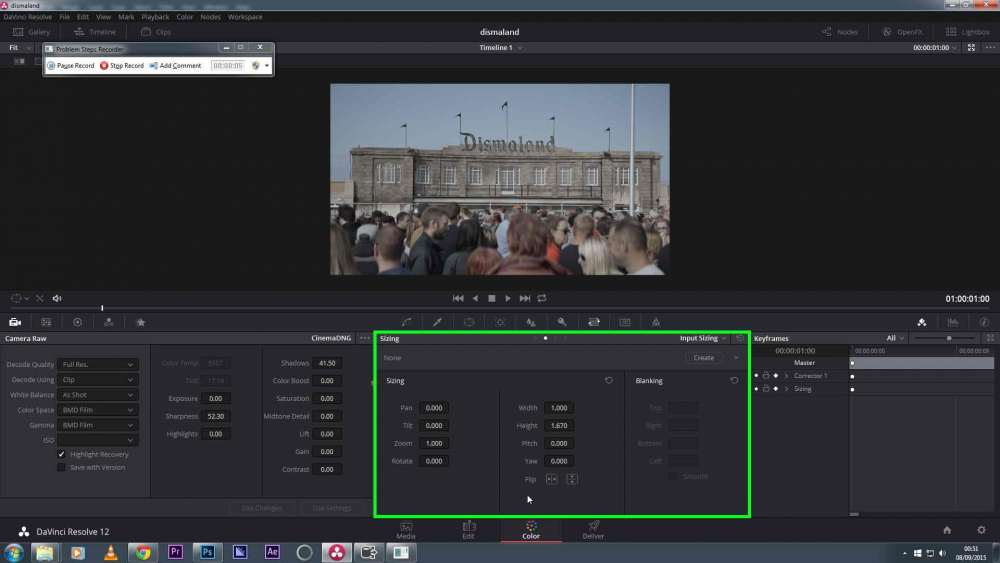-
Posts
632 -
Joined
-
Last visited
Content Type
Profiles
Forums
Articles
Everything posted by Hans Punk
-
On the rare occasion I'm allowed outside on jobs the logistics are left to the dedicated locations manager and production department, but for doing a visual recce of a location and taking notes to relay to others to sort out the nitty gritty details - Panascout is a decent little tool to have: http://www.panascout.com/
-
Pixel motion blur is a good suggestion to try too. Yes - Reelsmart can produce artifacts sometimes (usually at the start of a clip), I usually can eliminate these by keyframing the setting to 'ramp' on at the start of each clip. Most post-motion blur effects rely on motion analysis from your footage, not all footage will work first time, and may require tweaking in the effect control parameters. Often a lower than default setting is enough, just to take the edge off the super sharp shutter look. If used for a fast-pace action sequence, when viewed in context (fast cuts) - it often hides all but the biggest of warp artifacts from post motion blur shots.
-
Best results come by using it on individual clips, sometimes adjusting blur amount to avoid ugly artifacts. Generally though, it is an easy way to get motion blur back into high shutter footage. I often shoot handheld DSLR with higher shutter on purpose, so that Warp stabilizer has crisp frames to work from - giving better/ smoother results. Then I run a pass on each clip with the Reelsmart motion blur effect to get the 1/50th motion blur back. Works very well, worth the extra time if you need everything to look as good as it can.
-
http://www.revisionfx.com/products/rsmb/
-
Billy Joel - We Didn't Start the Firmware
-
-
I don't mind admitting that I cry like a little girl whenever I see The Elephant Man. Whole movie can be found with a YouTube search for those who've not seen before, a wonderful black and white anamorphic film from Mr Lynch. http://youtu.be/WpgeEiHCDaI
-
-
Harrison Ford Anamorphic megamix of great movie scenes:
-
Pretty much every scene from Die Hard. Makes for a good drinking game - every time you see a lens flare, drink two fingers of vodka. You will be on the floor after 30 mins.
-
Well if it only records to RED mini mags...that's $1k + worth of recording media right there. Saying that, let's see what they do. Knock on effect is always advantage for end users wanting to buy (any brand). Pretty soon 4k cameras will come free in a box of cereal.
-
-
Right click source footage in project > interpret footage > change clip to 50fps. Assuming you shot 50p with onboard audio from camera, you need to (presumably) reach 25fps with sync audio. So interpreting the footage to playing back at 50fps on a 25fps timeline will effectively give you normal (realtime) playback with sync sound. Speeding up the video clip by 200% will also work the same. If this does not work, please give more detail (camera type and project settings in premiere). From your limited description I'm assuming you need the realtime playback to be 25fps PAL and it sounds like you need to tell premiere that for the interview section you want the 50p to play back at 25p?
-
I agree, Hawk know what they are doing for sure. Wonderfully, Lens character/personality are subjective terms and have their own value in every cinematographers palette (if he or she has the luxury of choice that is). Good thing is there are different looks for different cooks, not all jobs warrant low-con funky looks and flare-a-go go, so these Hawks will sit nicely with many productions I imagine. I'm personally looking forward to all the weird and odd-ball old glass funk and personality from 65+ year old APO Panatar Anamorphics + Ultra Panavision 70 in The Hateful Eight. That should hold up at 50 feet-plus.
-
Brave of them to shoot a car with so much chrome at T1.5!...showed a fair bit of purple fringing (to be expected) on high con edges. T2.8 + looked great though, especially that 40mm. Generally too sterile and sharp IMHO, 'show me the face, not the makeup' as they say. Focus pullers probably can use facial hair as focus peaking...not a great sign on a female lead. Something new and funky going on in the optical transport by my guesstimate, meaning that amount of close focus is causing considerably lower ovalised bokeh on some focal lengths. Much prefer the vintage '74 range that they do, they seem to take the edge off digital in a very beautiful way.
-
Well, I'm still learning Resolve too but I've found the following works... Go to Color tab when selecting a clip, select Sizing tool > adjust height/width to custom size. Select 'Create' to save that as a Sizing preset that can be saved and applied to all - or selected clips on import. Or use the Sizing presets that come in Resolve for Cinemascope/Anamorphic > under 'clip attributes' when right-clicking a clip in the 'Media' window. Example screenshot is of footage shot in ML Raw at 50p, so here I have increased the height by 1.65% to get back to 16:9 aspect. Exactly the same re-sizing method can be used to correct Anamorphic footage by reducing height by whatever ratio is needed for the scope in question.
-
Grab a 15mm Lens or base support on eBay, then drill two holes in the riser plate to line up with the mounting holes on the square front. Then bolt together. This is what is in the picture you reference. I used central components from a base support by unscrewing the two additional plates. This gave me a adjustable plate with a square top and bottom and allowed me to fit perfectly under the squarefront. (Many stand alone lens supports have curved edge on top of the riser plate) The end result was virtually identical to QuickHitRecord's solution and worked perfectly to support the LOMO lump on 15mm rails. http://pages.ebay.com/link/?nav=item.view&alt=web&id=361205775929&globalID=EBAY-GB
-

Shooting anamorphic for the first time? (help please!)
Hans Punk replied to Oliver Daniel's topic in Cameras
Sure I read somewhere that at least one of the recent versions had multi-coating (but not labeled as such)...to help increase sharpness and contrast? Could be wrong on that :/ heard that the original 40's are a lucky dip in regards to quality at wide apertures (ugly fringing on contrast edges) I was was going to grab a 40, but opted for the 'slightly' cheaper Cyclop version. To those unfamiliar, this was a version of the Helios 40 lens, without aperture (f1.5 fixed) for use with night intensifier scope for Russian military (has very rudimentary focus tube). I remounted to an M65 Helicoid and installed an oval aperture inside (courtesy of Rich Gale) , and it is an absolute beauty. Crazy sharp (as its effectively being stopped down on horizontal axis, but maintains virtually full height for f1.5 oval bokeh) -
Generally speaking, closing down on a faster lens yields better sharpness than opening up wide on a slower lens. There are a few vintage lenses out there with circular aperture - if budget is an issue, there are a few out there to find (and mostly full frame friendly). Do a search for 'preset lens' - lots of old (mostly M42 mount) German lenses out there with more blades than Freddy Krueger. The more aperture blades, the better circular shape when closing down. Meyer-Optik Gorlitz Orestor 2.8 / 135mm 16 BLADE is very nice 135mm example, that really shines on full frame. Russian vintage lenses - jupiter-9 (85mm f2), Helios 40 (85mm f1.5) as well as the 13-blade version of the Helios 44 (58mm f2). All of these have very good circular apertures and there are many more types out there, some sharper than others...but if in doubt - try something German or Russian with plenty of aperture blades. If you are on full frame and shooting anamorphic, don't dismiss 135mm as a taking lens length - it is a wonderful look when shooting outdoors (but can make your lens rig look like a bazooka)
-
May be better to regard the taking lens as not generally needing to go below f4 on any of these variable diopter setups. Having a lens that has plenty of blades and constant circular aperture is a bonus - as it will not 'cut-in' or effect oval bokeh when stopped down. The fact of the matter is that all of these variable diopter designs are single element design. Optical physics dictates that there will be a predictable degree of degradation to the image at wide apertures unless using considerably more expensive achromatic glass in it's design. As for Rectilux looking sharper or 'cleaner' - this could be down to a more refined index of glass being used to minimize on distortion at larger apertures, but that is just a guess. Starting at a f4 + stop on a taking lens on any single element diopter will start to clean up blooming and softness considerably, whilst the diopter 'effect' will still be contributing plenty to give a shallow depth of field. (Think of it as a kind of depth of field booster) The majority of the worlds best ever made anamorphic lenses that shaped the look of widescreen cinema would have considered f4-f5.6 as fast - and dropping any lower would have been rare. Think it is easy to forget that once you have the ability to focus these old duel focus lenses, people might actually want to be able to follow action with the focus - rather than constantly be fighting a ridiculous shallow depth of field. In a nutshell, when using any add-on variable diopter setup with anamorphic, regard your taking lens aperture stops as 1.5 - 2 times faster than they actually are. This way the stopping down of the taking lens helps the single element optics to cope, whilst still delivering plenty of defocus/bokeh for most 'dreamy' looks.
-
Helios 44 & 44-2 are pretty unbeatable for all round character/sharpness/bokeh/flare. It's 58mm is also a nice focal length to 'restrict' yourself with, allows creative 'zoom with your feet' approach ...has very good close focus too.
-
I can recommend Helimax grease - as its thin enough to be applied evenly, yet thick enough to provide decent resistance when used for re-lube of a lens similar in size to your sankor. Before applying any grease, use a cotton bud with a dab of lighter fluid to carefully remove any old excess grease or dried residue from the helicoid thread. I use a good quality artist brush to apply the grease, then slowly work the helicoid back and forth to work evenly into the helicoid recesses. http://pages.ebay.com/link/?nav=item.view&alt=web&id=151783507509&globalID=EBAY-GB
-
Looks ace man! - I've found that if you feed Vimeo an upscale resolution of 2560x1440 or equiv, the re-compress down to 1080 by Vimeo seems to be less harsh. I think it tricks Vimeo's encoder into upping the bit rate quality, as it 'detects' that the source is higher than full HD - when in reality it is not, simply upscaled. Worth doing a clip test and see if it works for you...it works great from my past experiments.
-
Ha Ha, 'the dread' is an accurate term...ML is not great if you need to show a client or crew things like real-time playback or need to roll for really long takes. I kind of like that though, it reminds me of shooting film again and having to craft your shooting style more. ML does not touch anything to do with .h264 regarding aspect ratio, so that rules them out for your needs I expect. Shooting none 4:3 aspect in higher resolution - then center cropping is quite commonplace, True Detective does that and throws out a fair chunk of image either side to deliver 16x9, even though it's shot on Alexa XT Plus in 4:3 I believe. I guess if you were to find a non 4:3 camera within budget that has plenty of resolution, cropping will be more painless...but as Julian states, in monitor frame lines or taping your own guides will have to worked out to give an accurate guide to your frame.