-
Posts
659 -
Joined
-
Last visited
Content Type
Profiles
Forums
Articles
Posts posted by Sage
-
-
- Popular Post
- Popular Post
Sure; it depends on what you'd like. Fuji and BMD have very good, usable color. I personally will use P4K with GH5; I hope to have EC to do a production this summer.
8 bit is tricky; I'd prefer to only support 10 bit cameras, though I will try to find a way that will give viable production level results with 8-bit. I think Log is not really in the cards there.
Bit of really cool news; last weekend, the director of a film starring Josh Hartnett wrote to me to say that they were using the GH5 with EC as a pick-up cam alongside Alexa Minis and XTs.
He said that a senior Star Wars colorist was doing the grade, and said that 'everybody was very impressed' with it. I was pretty thrilled with that
-
I want to make true XT3 support a reality this year. I would recommend hanging in there
Even now, I am still working on the 5
-
On 3/25/2019 at 2:30 AM, jase said:
Thanks Sage. I got a question about exposing with CineD. You write:
So what I do is setting my Zebra to 55% and expose for the skintones - secondary I check whether the scene wouldnt be completely blown out. Is this somewhat correct or am I missing something?
Sure; from what I've seen, the G7 had a notably higher gamma curve than the GH5 in Cine-D, all things being the same. I corrected this with a hue-locked downward gamma shift in advance of the conversion. I don't know if this is the same for the G9, but your description of working with it seems to suggest this may be the case. Your results are quite good. There were just a few points of rougher rolloff that I would expect from a reference GH5 pipeline.
On 3/25/2019 at 5:36 AM, Maxbrand said:I had white balance at something like 4000 and a light bulb with 6000k WB, nothing is done to it other than using the excellent GhA-LUT. Mostly this decision is because I seldom get the benefit of grading the things I shoot, and therefore I try to do as many decisions as possible in camera so that the people in post don't do their own version of it.
I'd recommend neutralizing the WB ahead of everything (even the Pre now), and then restoring the cast after everything. This will allow 'correct', clean Arri color underneath, and is the optimal route.
I took the dpx and did a slight initial WB from the white window frame in advance of the Pre, and then followed the conversion with a slight luminance drop to conform to day skintone. It was well shot:
By way of a silly example, here is a 'blue restoration':
-
100% certain; I would call it the #1 camera. Expect something soon; that said, can you live without IBIS? I think I will keep both
5 hours ago, jase said:Shot this using GHa for CineD with my G9. Works quite well after some exposure adjustments. Had to bring down the highlights quite a bit since I am more used to ETTR. Doesnt look as good as other examples within this thread, but I currently dont use any diffusion at all.
Stunning! Wouldn't have thought a G9 would look so good, like no G9 I've seen

-
6 hours ago, kye said:
It's been a long time for me, but I remember just passing a pointer and then navigating the data structure as required. Oh the days of writing double-linked-list databases

The part that I'm stuck on is how one would navigate a multi dimensional array from the pointer. For example, is there any way to do something like array * [3][14][7][12]?
On 3/22/2019 at 11:47 AM, Attila Bakos said:Wish I could help with C++. I use Matlab for my stuff and it's pretty convenient. If I didn't have access to it I think I would use Python.
Someday, I want to learn Python. I've got to master c++ first though. I just bought Stroustrup's Tour of c++ book
-
22 hours ago, Attila Bakos said:
Oh yes, this is the kind of detail that excites me
 Keep them coming. Too bad I can't scroll that still image ?
Keep them coming. Too bad I can't scroll that still image ?
I've chosen not to deal with hue shifts in my own conversions, but in your situation where one camera has way more DR than the other, it seems like something that can't be ignored.For the c++, there is a problem I'm trying to solve. Giant 4D arrays aren't supposed to be declared on the stack like this, but I haven't figured out how to conveniently pass them to functions any other way yet (vector pointer 'arrays' can only be 2D etc)
-
EC was made by filming a large number of color samples with both cameras, and then extracting coordinate data from those samples and supplying that data to a my own c++ program. As channel clipping occurs, the program attempts to straighten hue lines to follow that of the higher DR camera. There is a point at which those hue lines merge during clipping, such that clipped red is identical to yellow, for example. When these regions are detected, they are reduced to near grayscale data:
-
10 hours ago, Maxbrand said:
I find that using the pre and then working as if I had shot in V-log works very well when using HLG. I was somewhat forced into this workflow when I bought the Ninja V because of the whole video levels thingy making v-log impossible to use if you want a reliable preview on the monitor. I find HLG more or less as good anyway though, so doesn't really matter much to me.
Some examples of using HLG with GhA:
They look great. Could you share the original HLG still of this one?
-
On 3/16/2019 at 12:17 PM, mirekti said:
@Sage I was thinking of experimenting with HLG a bit, but didn't find much description in v3.0, only that PRE needs to be used.
What about the input Color Space in Resolve, is it supposed to stay Panasonic VLog or something else should be used?Hey guys, just wrapped up the shoot I was on. For HLG + Resolve, keep the settings at default. The Pre is the CST, and is preferable as it is measured. One would either use CST/Color Management, or the PRE.
-
10 hours ago, kabuto1138 said:
Yes!!! I am not joking when I say this, but a big incentive for me in probably buying the S1 would be emotive @Sage
Can't wait.
Thank you for the kind words! It may be a minute, so be sure to hang on to your 5 for the time being.
When a new camera is supported, it must be absolutely, sans compromise (on par with the 5)
-
There are several variables that combine in skintone; color separation, saturation model, skin color, light color spectrum, white balance, lens coloration.
Color Separation: Good cameras have color separation. Less ideal color science will have 'accordioned' hues, compressing and expanding arbitrarily throughout the hue circle. For skintone - under quality light, the Alexa will have great separation between the pink aspects of the face (lips, blush) and skintone, which rides the line between too green and too magenta under flat spectrum light
Saturation Model: Photometric saturation models (like Alexa LogC+R709 or EC LogC+R709) have less saturation (the video model). Saturation amplifies hue difference, and photometric models can make skin tones seem more alike. The EC variations emphasize saturation (film backend), which foregrounds skin hue
Skin Color: The skin of the talent may be slightly more olive (dark and yellow in hue) or pale with pink as the primary hue accent (all vary towards magenta with emotion). Here is a recent still from the film I've been shooting, with two people in the same frame that had divergent skin hues:
Light Color Spectrum: On the Alexa (and cameras generally), filming under light that has a spikey color spectum (Leds, Flos, Sodium Vapor, etc.) can cast skintone distinctly to green or magenta, even with correct -
White Balance: A fully neutral WB is vital for EC, not only in skintone, but the whole of color space accuracy. Skintone is one of the reliable indicators that WB might be off on the green/magenta axis when under reference light without a white card reference (should anchor on the skintone line of the Vectorscope under sunlight and halogen). A common occurrence is that WB will be set for direct sun on the GH5 (possibly with the WB sun preset), and then the shoot will move into the shade, which will shift the WB towards blue/magenta (needs a new WB, or correction in post ahead of the conversion)
Lens Coloration: Interrelated with WB is lens coloration, which is like a WB that variably shifts throughout the grayscale [For EC: it is optimal to WB around middle gray, or a little brighter for the most salient part of the image]. This can vary from minimal coloration (Sigma 18-35) to heavy coloration (for example, Xeens). For NDs - the reference EC ND is the Firecrest FSND, which evenly cuts the full spectrum (visible/invisible). Non FSNDs (even IRNDs) will have a varying ratio between IR/UV and visible, which can unpredictably shift sensor response to a given light (interacting with the camera sensor's native cut). Variable IR ratio particularly acts on the green/magenta axis
Notably, EC Tungsten does have a slight magenta bias in the skintone region towards magenta compared to the Alexa. I've figured out what in the data was causing this problem (IR leak every third exposure slice), and this will be solved for the next release.
- seku, Wild Ranger, deezid and 2 others
-
 5
5
-
9 minutes ago, RCV said:
wow...those look brilliant
I dont have any using the lut but the next 4 projects will be shot using the GH5 so I'll definitely post
Ah very cool. Looking forward to it!
-
On 3/11/2019 at 11:10 PM, RCV said:
Wow! Nice...this is the reason why this lut excels...we can make our gh5 practically indistinguishable from other quality tvcs out there
I have 4 commercials lined up and am using this ghalex lut on all 4
Very cool, they will be very pleased. Do you have any work online?
Jamy Hang just shared these, one still from his film, and the others from fashion:
- deezid, Wild Ranger and Exo7
-
 3
3
-
Stunning piece from Keith Hammond:
-
22 hours ago, Grimor said:
Thank you very much, Sage, for your support.
Now i'm rethinking my workflow in premiere.
Sure, glad I could help!
On 3/9/2019 at 3:29 AM, Slothorp said:That's unfortunate. @CaptainHook It really needs fixin
I have an idea for an in-cam ProRes fix once in hand, but it depends on how things are implemented therein
-
31 minutes ago, Grimor said:
I get the Lut 5 days ago and i still can't get decent result with it.
Premiere (over windows) user, colors i get looks weird and muddy, beside skintones, the only thing that seens to be good.
Hey Grimor, can you send me Dpx (with empty Lumetri applied) stills of your raw footage, and Jpgs of the final image? My email is emotivecolor (at) gmail (dot) com.
1 hour ago, mirekti said:@Sage I still think we need a dedicated LUT for GH5S. To me, it seems there’s a bit of green cast in some shots. So even though this looks really good, it would have been better with a dedicated GH5S LUT.
No worries, no matter the non-Panasonic camera I support next, the S will be of equivalent priority and released simultaneously, or shortly thereafter. From what I've seen, the S is a touch warmer.
-
21 hours ago, JeremyDulac said:
The only thing i'd debate is how the form factor of a "brain" is better than something with a handgrip? Also, does it not shoot RAW? Wouldn't that be a pretty big difference, especially at a higher price point?
Another factor is, everyone will have the reference NLE; that really appeals to me. Its hard to beat that luma curve + hue lock out workflow.
-
22 minutes ago, kye said:
I've just started with Unity.
I read a bunch of comparisons and they seemed to think that Unity was better for smaller studios and for doing mobile, so I'll see how I go. In a sense I'm not the typical user because I know how to code and I don't want to use it for what it's designed for, so I guess we'll see. I've learned so many programming languages over the years that it's not that hard to pick things up, although these things are very far removed from programming, so I guess I'll see how I go. I suspect that I'll likely abandon the game interface and end up coding most things, as my goal is more around algorithmically rendered environments rather than typical 3D apps or games.
Not a bad way to go! The most appealing quality of Unreal was the photorealism; granted I was one to get a Gtx1080 at release to do a 4k downsample to CV1. Have you tried Dreadhalls? I remember that as being an algorithmically rendered dungeon (unique every time), and it was pretty scary.
-
On 3/2/2019 at 8:12 PM, kye said:
I'm just gearing up for VR development and am thinking about this stuff a lot recently. I think VR (and then AR) has a huge future and I want to be part of that. I've consistently been disappointed with what computers can do vs what developers actually build, so I'm basically going to try and create the things that I want someone else to do.
That's the way its done. I dabbled in that arena with the DK2 a few years back; my feeling was that the new Unreal Engine 4 at the time was the way to go. Its a free platform, with uncompromising graphic fidelity, integrated VR handling, and exposed C++ source if you want. I will be getting back in with CV2
-
14 hours ago, dia3olik said:
Frankly, I'd say skip it and go for a little jewel which is about to explode...
ZCAM E2...same sensor but MUCH more of a camera than the P4K can ever be...
form factor, mindset behind it, 120 fps @ 4K with full sensor readout, build quality, power consumption,
4:3 and 6:5 ANA support, ethernet, wifi, remote control, realtime streaming to mobile via USB-C...you name it...
You have a point there.. at the very least, they seem responsive haha. I've been having an email conversation about supporting it. The core differentiator is price; the P4K would (theoretically at this point) be a lot more accessible. I like the idea of being able to opt for premium codec/low-light with the P4K or IBIS with the 5 at that price range (perhaps one day, both)
-
6 hours ago, RCV said:
You still plan on the pocket 4k especially now with the recent braw update?
That's the plan - they just refuse to sell me one

I wonder if they have addressed the red clipping issue with the update? That's my central concern
-
3 hours ago, Jak234 said:
Do you know if the S1 with the Vlog (not l but the full vlog) Update will be compatible to your plugin?
If not will you make it compatible?
Methinks it would largely work, given what I've seen from other VLog cameras (much more so than, say, NLog). That said, I'd like to do a version for the S1, as that would be fully accurate and tailored to its image.
-
23 hours ago, A. L. said:
Thanks! Any suggestion would be great!
With this style, I felt that the montage with the falling piano motif would be ideally paired with slow motion shots interspersed - the same rotating shots of the characters, but in slow motion, the directional motion of each shot feeding into, and informing the next.
Second, for the Adr/dialog at the end, it would be optimal to record in a similar environment to the one shown for the correct reverb (space). Key is placement of the mic relative to the mouth - not too close, but not too far. That is, to have a sense of the reverb tail, without over powering the voice with reverb, or the 'deadness' of right in front of the mouth. For the existing dialog, one could maximize realism by EQing out a bit of bass (~120Hz region & below) and adding a slight reverb tail to add 'space' to the sound (testing reverb settings until it feels fitting for the space on screen)
-
On 2/27/2019 at 10:48 PM, kye said:
@Sage I have swapped over from the 4K modes to the 6K Open Gate mode on the GH5 as that mode has some great advantages, including less sharpening.
Are you planning to update your instructions with new 'softening' parameters to match the sharpness of the Alexa? This mode seems pretty great (h265, 5K 4:3 image for anamorphic or cropping in post, less sharpening) so it would be useful to have those settings as a reference ???
One could potentially 'reverse engineer' the ideal settings by finding the settings to match 4K to 6K's smoothness, and then 'subtract' that from the required settings to match sharpened 4K to the Alexa.
The 6K mode is one of the things potentially on my list to look at; I would also need to dial in a PRE for Premiere, as I believe that there will be unique distortion for h265 formats. Also, while I haven't used it, @deezid mentioned to me that there were some compression issues at 6K.
@katlis @Wild Ranger Those stills look amazing.
I should mention that with digital diffusion, my impression was that it didn't rise to the level of optical diffusion quality. Granted, the last time I seriously looked at the question was a solid decade ago. I believe that when there is already some degree of optical diffusion, digital diffusion can supplement that nicely. The Takumar primes have a nice diffusion, and having lenses with inherent diffusion side steps the 5's inverse sensor reflections problem.







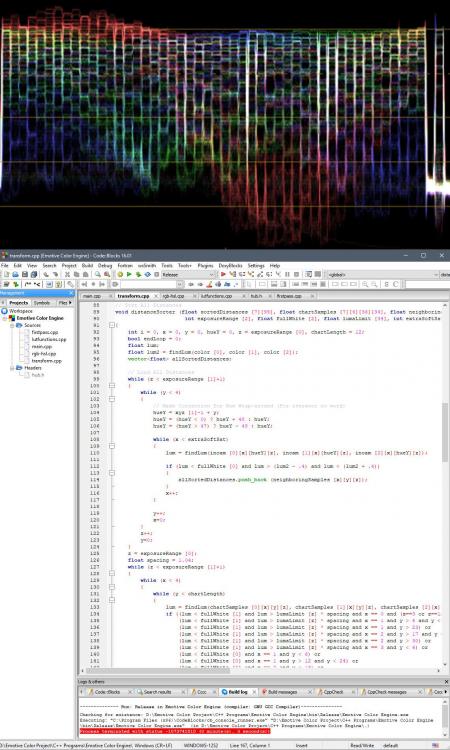






GH5 to Alexa Conversion
In: Cameras
Posted
There were some things that looked more right to me, like the boxing scene. I think that's a nod in the right direction to a LogC+709. Yellows, greens, and clipping for example didn't quite do it for me, but I am on a terrible blue tft laptop screen, which is all I have access to at the moment