
katlis
-
Posts
23 -
Joined
-
Last visited
Content Type
Profiles
Forums
Articles
Posts posted by katlis
-
-
@Sage Just checked the GHa thread and noticed you released this P4k version, awesome! I just grabbed a P6k last month and have been excited about this. I know you're still working on that version, but in the meantime I'll test it out on the 6k for fun. From what you've seen using the P4ka on P6k footage, any tips on how to make the most of it or get it as close as it should be in your eyes?
-
-
On 3/25/2019 at 5:36 AM, Maxbrand said:
I'm happy that you took this frame specifically because it is lit only with a cheap e27 LED light bulb from the hardware store for something like 8€ and their phone screens that I made them turn up to maximum. This whole short was done in like 6 hours and I went with a lighting style that was super simple, quite fun to try to figure out different looks in the same room in a short amount of time!
Nice, I recently shot a similar scene with a cheap Neewer LED (blue gelled) bounced off the ceiling and an LED stick inside the window. Face was just lit with the phone! Loving the GH5S, this was shot at 5000 ISO. Grading started with GHAlex and then a bunch of other adjustments as you can see. ?
-
12 hours ago, kye said:
I'm not convinced I'll swap over permanently, but folks who do anamorphic shooting may be very interested in the GHa LUTs combined with that anamorphic look. The GH5 is great value for money, but if you want to shoot 10-bit anamorphic with de-squeeze and without an external monitor it becomes the bargain of the century, and the Alexa colour combined with the big-screen aesthetic would be a spectacular match.
90% of the time I'm shooting 2x anamorphic these days, yet I never got around to trying 6K mode... mostly because I record to an Atomos, but I was also concerned 4:2:0 color wouldn't give the best GHa results. Now that I've switched to GH5S that's out of the question anyway!
-
13 hours ago, kye said:
@Sage I have swapped over from the 4K modes to the 6K Open Gate mode on the GH5 as that mode has some great advantages, including less sharpening.
Are you planning to update your instructions with new 'softening' parameters to match the sharpness of the Alexa? This mode seems pretty great (h265, 5K 4:3 image for anamorphic or cropping in post, less sharpening) so it would be useful to have those settings as a reference ???
"6K" mode limits you to 4:2:0 though. Is the little extra resolution worth it?
-
On 2/23/2019 at 10:17 AM, Sage said:
Wow. In a sense, that's it; an 'external Olpf'. Now, to simply get it mounted on the sensor..
Speaking of, I just picked up a GH5S and I'm glad to hear it has an OLPF. I took it out over the weekend with my anamorphic setup, here's a couple of stills (Alex I think you've seen these on Facebook with a slightly different grade, but these here are straight GHa).
-
46 minutes ago, RCV said:
Great work as usual, I love all your ghalex vids.
Was wondering what the DD1 filter is and what it does?
Thanks! Alex makes it easy! And his latest tip came from the GH5 Facebook group. Tiffen of course makes a bunch of filters, the pro mist filters probably being their most popular. But they also have a “Digital Diffusion” filter that comes in different densities. It softens fine texture without overly blooming light (halation). Alex suggested trying the Digital Diffusion in the 1 density. It’s subtle, but sort of emulates that olpf look. I’m sure he can explain more, but have a look at this video: https://vimeo.com/162597544/description
-
6 hours ago, Sage said:
Love those stills man, especially the middle one
Do you use the digital olpf settings? They really improve texture
No olpf blur on these. Just quick color tests to see how much I could save this random GX85 video. On a related note, I've gotten my DD1 filter and will share some GH5 results later, but so far I've noticed a nicer texture, however it adds quite a bit more flaring to the image.
-
-
I've been carrying around my little GX85 w/ Oly pancake zoom more often for casual photography, and the occasional impromptu video. Who needs a "Pocket 4K" when you can have a Pocket Alexa! ? But really, it fits in my pocket.
Bottom screen grab has GHAlex with some additional grading. It works miracles on this "hacked" Cine-D at like f/20.
-
That looks great @deathly_twig, I had a similar idea recently. It turns out you can "hack" the GX85 to enable Cine-D which was hidden in the firmware. I originally wanted one as a backup camera for photography, but the video on this thing ain't too bad, albeit 8-bit. So I picked up a used one for 300 bucks. The 16mp sensor may give it an edge in low light too?
This is at 800 ISO. 8-bit PRE + Cine-D to V-Log PRE + GHa Main + luma adjustments:
-
14 minutes ago, Sage said:
For dramatic works on projection I love the 'Sicario ceiling' of Main and Soft:
I agree, while I've been getting acclimated with grading GH5 footage and following your advice I've always kept it under 75. Loving the results. Now I'm trying to get out of my comfort zone and experiment with new looks, so adding this Linear option to V3 is a nice push.
 Hoping to shoot my first real dramatic short next month. From the grade I'm imagining in my head, I'll probably stick with <75, but either way I'll be using GHa!
Hoping to shoot my first real dramatic short next month. From the grade I'm imagining in my head, I'll probably stick with <75, but either way I'll be using GHa!
-
-
7 minutes ago, Sage said:
Looks stunning. I quite like the warm WB as well - I wonder if it might be matched with a correction following the neutral conversion?
Thanks! I ended up playing a bit more with the grade when I uploaded the video (below) using v2.2 as base last weekend. Although the above screenshots are from Resolve today, the final video was edited in Premiere and as I mentioned in the comments: "I always start with GHAlex as a base, followed by FilmConvert dialed down a bit. Then it's just experimenting in Lumetri for an overall grade, and adjusting luma on individual clips to get consistent exposure."
I'm limited in resolution with the free version of Resolve, but I may just have to make the switch and get the full version!
-
Another awesome update, thanks @Sage! Here's some 10-bit 60p stills showing off 1) V-Log w/ Prores PRE 2) Main 3) Linear 4) Properly white balanced Linear. Although I like the warmth of the original "sunny" WB
 No luma adjustments on these!
No luma adjustments on these!
- Wild Ranger, Exo7 and TurboRat
-
 3
3
-
4 hours ago, TurboRat said:
Hi @Sage where can we get this V3 update? Is there an email? Coz I can't remember registering for one. I remember paying with Paypal then downloading the 2 folders (Daylight & Tungsten).
It was in my email account I use to login to Paypal.
-
On 10/12/2018 at 12:06 PM, Sage said:
Yes, if its VLog in DNX (hides the unique flagging of VLog L for correct levels) it would need the ProRes PRE. Mezzanine formats (ProRes/DNX) are best avoided at the moment in Premiere, as PPro distorts the color space (ProRes confirmed).
Glad I read this page today, didn't know about the ProRes PRE with DNX, thanks for the heads up. I just did a 4K 10bit 60p test in DNxHR HQX (with my new Ninja V)! Definitely getting different results between software. Premiere has more of a green cast. You can get closer to Resolve's output in Premiere by simply decreasing the temp by 1.0 and increasing the tint by 1.0, in this test anyway. Still not the same, but hard to see with the eye after tweaking.
Side note, loving the little Ninja V. Using the full 3D LUT for monitoring is awesome!
-
- webrunner5 and Sage
-
 2
2
-
4 hours ago, Sage said:
Its better than Long GOP; you'll be fine with either intra. The 2K is a great sweet spot, in that its an excellent downscale with copious bitrate, and 60p (and works on conventional cards). It is all the more important to use the OLPF settings with 2K, as the sharpened texture is inherently more apparent in 2K.
Thanks for the tip! Last night I tested Full-HD All-I using the SLR Magic 1.33x anamorphic + 20mm and got some nice results. Desqueezing in Premiere nets 2560x1080 files (2.37:1). I'll try to post samples soon.
-
@Sage Nice work on this, I had a chance to play with them last night with my new GH5. Can't wait to shoot something interesting!

I have a question about something you mentioned on Vimeo, saying Full-HD All-I was the best shooting mode for GH5 (slightly upscaled to 1998x1080 [1.85:1 2K]) . Can you expand on that a little? Are you saying it's just better than 4K LongGOP or 4K All-I too?



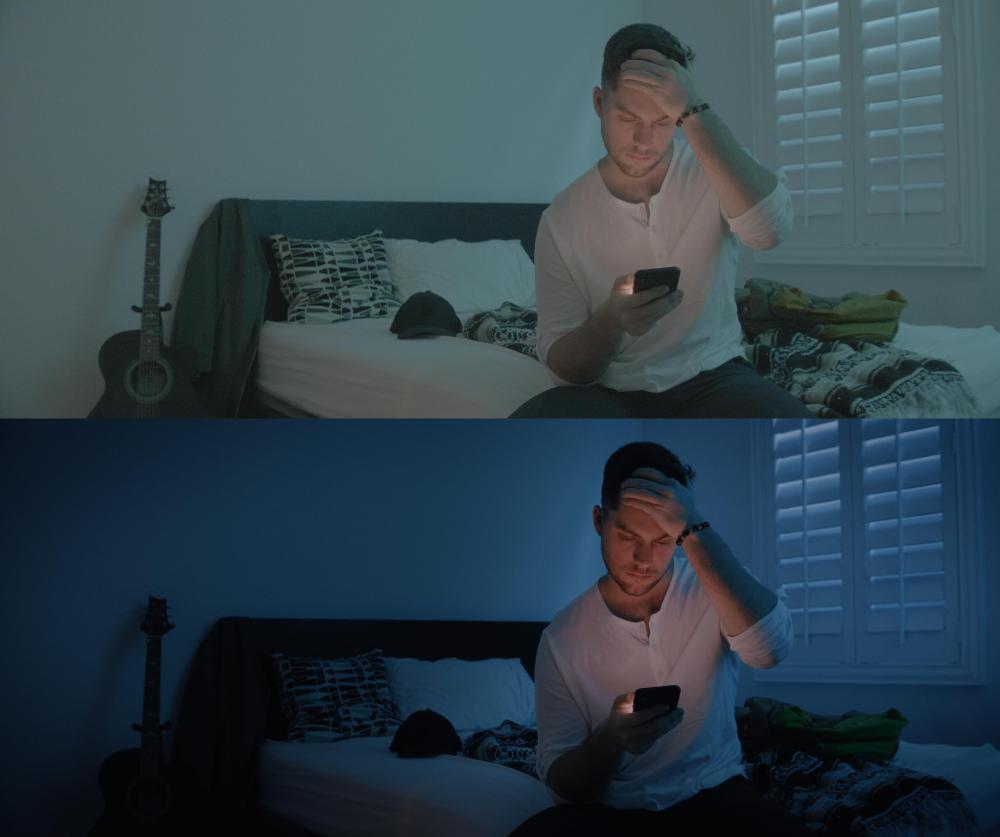

















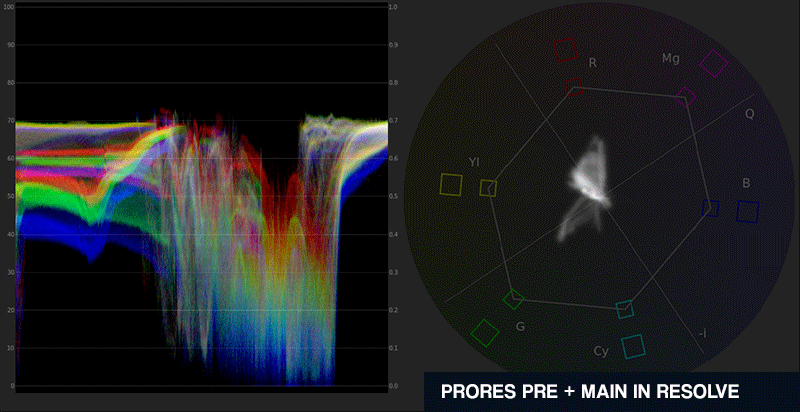
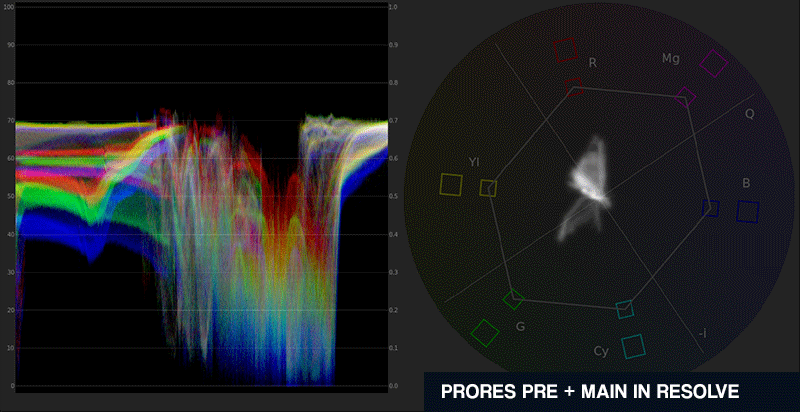




Pocket 4K to Alexa Conversion
In: Cameras
Posted
Here's some Pocket 6K footage.