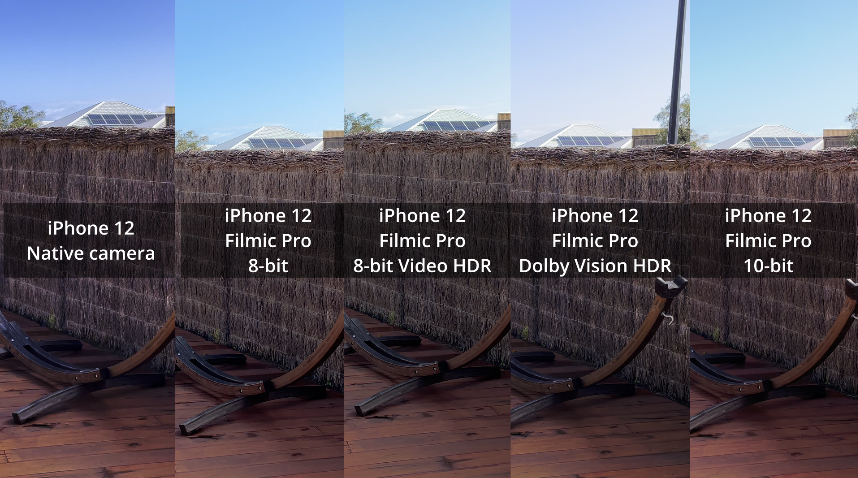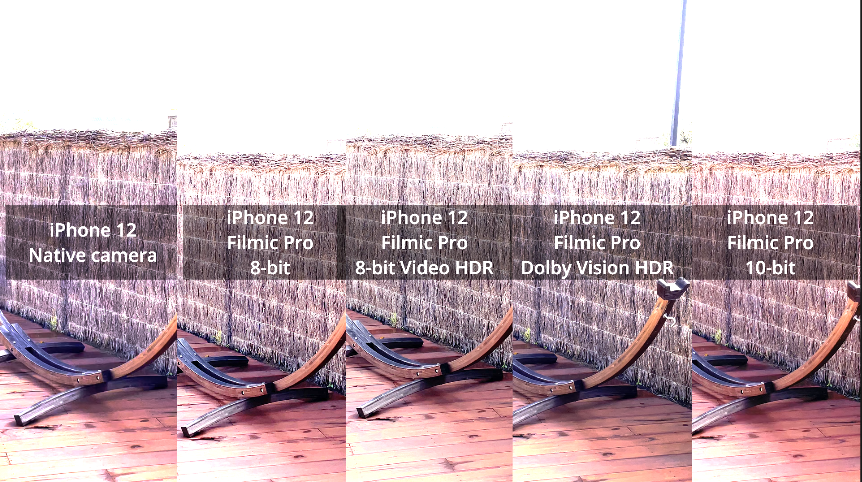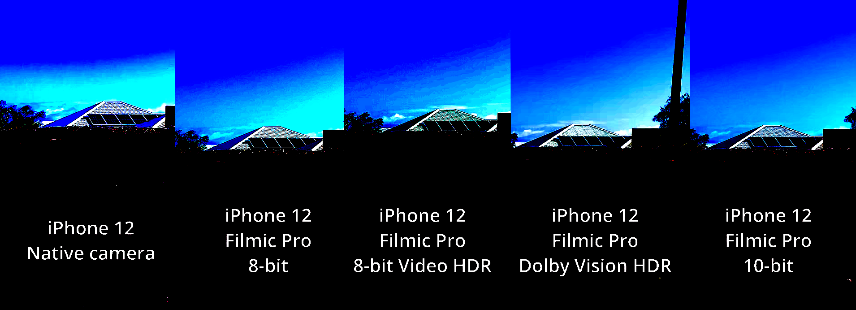-
Posts
8,051 -
Joined
-
Last visited
Content Type
Profiles
Forums
Articles
Everything posted by kye
-
I read that wedding photos are often the last photos of the grandparents in a family - a wedding photographer commented this and said that in group photos their first priority is the bride/groom and the second are the grandparents. I'd imagine that she'll get over it and in years to come will find it's a lovely momento. Give it time 🙂
-
I think it's a fascinating topic, and the way that I see it is that essentially I only make one style of film, the 'happy memory', and so while I try to learn a bit about all the genres, the one that I am really paying attention to is this one. To expand slightly, my work is mostly about my friends and family visiting interesting places, so it's about the relationship between the people and the place. This is the fundamental principle / singular vision behind all my creative choices. My thought process is: 1) to try and capture the people reacting to the place, with b-roll being general shots of the location 2) to edit it in such a way that I show the feeling rather than the facts about a place Folks like Walter Murch are quick to say that we're still understanding the psychology of editing, but the parallel to dreams is quite a significant thing. For example, in early editing they weren't sure if they could cut out travel sequences because they thought that we might not understand that a person had travelled if we didn't see it - after all we don't teleport ourselves. However that proved to be false, and the theory is that we teleport in dreams all the time so it's something we understand. But we're quite adaptable, as early motor vehicle development wasn't sure if people could drive a car faster than a horse can gallop because no human had ever travelled that fast before. Of course, this is something that humans are easily capable of. In terms of editing, we're still learning new things. Biologically, we're not that different from nomadic hunter-gatherers who couldn't read or write or understand math etc. Now we understand there are different sizes in infinity. The capacity of our biology isn't anywhere near understood, so the potential for visual communication is by no means reached, or even mapped. However, having said all of that, we still dream the way we dream, so that's a pretty good yardstick for me and how I'm trying to film / edit.
-
@kaylee I didn't think that I did, but maybe I do. I have a Dell Ultrasharp and the manual lists it as a 10-bit panel, but it doesn't describe it in such a way that makes me absolutely positive that it's a 10-bit image pipeline. I know that I am driving it with a 10-bit signal from my BM video output device, and Resolve supports the 10-bit output. Why do you ask? I'm happy to have a look at my setup if there's any questions you're curious about? IIRC Resolve lets me choose things like the bit depth of the signal out to the monitor, so I think I can change that easily enough. I have a vague memory of swapping between 8-bit and 10-bit but don't recall if I saw differences.
-
@John Matthews @EduPortas @MrSMW @Kisaha This conversation reminds of a couple of pretty important aspects of film-making that are often not discussed as often as they should be, audience and longevity. I feel these have a fundamental role in considerations of specs and outright image quality. The audience, in the context of this discussion, seems to be predominantly people who know the people in the film. I think this is important because trying to make a film that engages and entertains people who don't have a personal connection to the subject is, I think, many many times harder. For wedding / engagement work, and for the personal work that I do, the intended audience is people who know the subjects in the video, and for that, the outright technical quality isn't so much of a defining factor. Longevity is the other major factor that I believe is at play here - this content has almost an infinite shelf-life. Most content becomes less and less relevant the older that it gets, but not this. Corporate work is fundamentally different in this sense, and is mostly about looking modern and fresh and new, to which the aesthetic quality of the images (clean, modern, professional, etc) can be vitally important, at least in the clients eyes. When you're filming a wedding (or other key family events - not sure if you guys do other family related work like mitzvahs, etc) or the "family videos" that I make, you're acting as a historian. Older rich families have entire departments of people who keep the family archives, and this is the creation of that material. In a sense the value of this content goes up over time rather than down. If I had a choice to send videographers back in time to film a key event of my ancestors, earlier would be of more interest than later. I've tried to maintain a clear distinction in my technical efforts: capture and preservation first, aesthetics second. Even when it comes to aesthetics, what is the aesthetic of a wedding or historic family event? It's nostalgia. Sure, you absolutely want to try and capture who the people are, with their own styles and character, but even if your client is demanding 12K video because it's the latest and they always have the best, in 50 years time the 2D linear sequence of images will look antiquated regardless of what you do. I would also suggest that the sharper you make it (as distinct from resolution - they're independent aspects) the more quickly it will age, rather than appearing more modern. Aesthetics, even when I concentrate on them, push me towards a less 'trendy' look. The modern look is high-resolution, clean and noise-free, colours so pure they seem electric, and sharpened to the point you could fillet a fish with it. This is the exact opposite of nostalgia. The aesthetic of nostalgia, especially of positive events which is what we are trying to achieve with weddings and family content, is the aesthetic of the dream, the warmth of remembering people you loved, especially people who are gone - either because they have grown and aged and who are not who they were or because they have passed. The aesthetic of warm remembering is fuzzy, which requires very low sharpening and often diffusion, it is noisy and organic, the colours are of an older time, a time when colours were less 'pure' and more likely to have come from nature somehow rather than single NM LED lights. It's also lower resolution just because the tech of the past had lower resolution. The more I learn about film-making, the more I prioritise content and then colour. From a practical point of view, in my own work documenting family trips and moments, my priorities are (starting with the outcome): To create a great final edit that is deeply sensitive to the subject matter (people and places) In order to do this, I must have a great editing experience with footage that is easy to edit and makes me feel inspired in the editing process What inspires me in the editing process is getting great shots of the people, having great colour, and having enough content to allow freedom and options in the edit If you think about those things in reverse order, for me who shoots without permission and without re-dos or direction, it means I have to have a small camera that doesn't get barred by security and doesn't influence the people I'm shooting too much, it means it has to operate well hand-held, and must be a workhorse that is always ready and doesn't get in the way. Once I have narrowed my options to those that can do that, it means I want the best quality colour I can get from that camera, and it means I should shoot a lot. I find that most camera talk exists in absence, or without discussing explicitly, the end goal of the entire endeavour. Contrary to what people might think, I think that more resolution is actually a good thing, all else being equal. The problem is that all else isn't equal, and any extra resolution actively hurts the things I value that are more important to the end product than the resolution itself.
-
I just watched a video where Kraig Adams (who is a professional travel film-maker on YT) sold his A7S3 to swap to using the iPhone 14 as his main travel camera (except for his drone). He's got 700K+ subs and used to be a professional wedding film-maker, and really knows how to edit footage with music etc. He's shot with 5D/ML etc so does know what good images look like. You could say that phones have gotten so close to prosumer cameras that they're replacing proper cameras, but I'd say it a different way - that prosumer cameras have become so shit and everyone has gotten so used to it that you may as well go to a phone because there's so little difference in image quality. I don't think that there will be a fourth phase. There are huge parallels here between audio and cameras. In audio, there were three phases. At first, everyone used analog because digital didn't exist or was awful. Then high-end pros used high-end analog and everyone else used mediocre transistors / digital but weren't happy about it (unless they were spec-heads who claimed to be happy because the specs said it must be good). Now, solid-state and digital has gone up enough, and expectations gone down enough, that everyone except the true high-end uses digital and solid-state electronics. The parallel doesn't end there either, as not only does the majority think that the 'old stuff' is worse because the specs on paper are worse (which happens if you measure the wrong things) but also people aren't aware of how good the high-end really is. Aesthetically, the vintage stuff was 'musical' but not 'impressive', and the modern stuff was 'impressive' but only moderately 'musical'. The super-high end is both and has to be heard to be believed. To give you a sense of it, I'm talking RRP of $400K and up. I think of it as emotion vs brain - which translates directly to cameras - emotions translate to motion and colour science and the right amount of sharpness and brain translates to resolution. I think that the mediocre spec-driven market will get better and better to the point that everyone will settle. I don't know what will happen once 8K is ubiquitous, as pushing 12K or 16K seems like it is completely pointless, but having said that, if blind tests show that most can't tell the difference between 4K and 2K then 8K is beyond pointless already. But the two things you should never make the mistake of underestimating are: the creativity of marketing departments to come up with new things you should care about, and 2) the gullibility of consumers to adopt these things, even in direct contradiction of their senses.
-
I watched this some time ago and unfortunately can't find my notes (I did it blind and made notes before I got the answers). I've done a number of these tests before and normally they compare a number of cameras at a similar quality level and of a similar vintage, and in those cases I rank things mostly in order of ascending price! This test was different though and tended to correlate with the cost of the camera but also how good the codec was, with the low bit-rate bit-depth codecs not looking as good. This is great advice but no-one wants to hear it. We've gone through three phases that I can see: At first non-Hollywood wanted higher resolution and higher quality digital because digital was inferior to film. During this phase Hollywood just shot film. Then Hollywood went to high quality 2K (Alexa etc) and the consumer market was justifiably dissatisfied with their low quality 4K cameras with poor codecs and colour science. The manufacturers were pushing higher resolution to try and sell more TVs and the consumer market bought into the hype, demanding more low-quality pixels rather than understanding that they needed better pixels rather than more of them. Unfortunately, Hollywood has now succumbed to this resolution hype as well (largely kick-started by RED and Netflix purely for business purposes with nothing to do with image quality itself). Normally I'd say "to each their own", but unfortunately it means that those that want to buy a new camera have to pay for all the BS resolution that the gullible market has demanded. To get a great looking 2K timeline you have to either: Use a low-resolution high-quality camera from 2010-2015 with their support issues, crap battery life, poor pre-amps, and lack of modern features Use a modern high-resolution high-quality camera to record ridiculous file sizes like 4K uncompressed RAW, 8K uncompressed RAW and then put those on a 2K timeline, costing you a heap in storage and computation Use a modern high-resolution high-quality camera to send ridiculous resolution images to an external recorder that downsamples to something sensible and then uses a high-quality codec (like 2K compressed RAW, 2K Prores 4444, or maybe ~2.5K Prores) The missing combination here is for the camera to downsample in-camera and to write a high-quality but sensible-resolution file onto the card, but this option is very rare You can post about image quality until you're blue in the face, but people either can't (or don't want to) see past the marketing BS from TV companies that tells them that they need to quadruple the resolution of their camera every 5 years, even though it has almost zero effect on image quality.
-
The gulf between what people need and what they think they want has never been wider. Unfortunately, people vote with their wallets for the latter rather than the former, and then when they're not satisfied, they vote for it again, and then again.... It's no wonder that the market is the way it is.
-
Take the iPhone and concentrate on content. Plenty of YouTube stars shoot only on iPhone - for example: https://www.youtube.com/channel/UCd8wC6TEa04SP9p4FjED12A Additionally I see stuff shot with fancy equipment all the time that just sucks and has very few views.
-
With Canon becoming hostile to third-parties, maybe the availability of Speedboosters for Sony might mean that a S35 Sony with third-party SB provides better support for non-native FF lenses than a FF Canon?
-
It shows an 8K file for download for me... it was at the bottom of the list of resolutions and specified UHD 8K resolution. I'm downloading it now. I'd be absolutely stunned if this isn't either a gimbal or Electronic Image Stabilisation (EIS) done in-camera, or both. It could also be a fake, but it seems unlikely. It's fine if you like that "video look" but as many above have stated, it's not the aesthetic they're interested in. I'm not sure what your preferences are for video, but there are three current main approaches: Proclaim you want a "modern" look, buy camera equipment that gives a modern look, with high-resolution, sharp lenses, and sharpened compressed codecs. Proclaim you want a "cinematic" look, but then turn around and buy camera equipment that gives a modern look, with high-resolution, sharp lenses, and sharpened compressed codecs. Proclaim you want a "cinematic" look, buy camera equipment that gives a cinematic look, with moderate-resolution, more filmic colour science, lenses chosen based on desirable aberrations rather than outright sharpness, and high-quality codecs with as little sharpening applied as possible. Smartphones give a modern look and aren't easily usable to get anything else, without extensive VFX processing in post. I asked once about doing a generic and non-accurate emulation of a vintage lens in post on the colourist forums some time ago, and almost started a fight. The colourists were vehemently opposed to the entire idea and the guy from ILM was like "sure, we do it all the time to comp-in VFX elements" which the colourists took great offence to. I realise that the colourists perspective is that they don't want it to be known that it was possible because it would be just another thing that they get asked to do that's almost impossible and they're not given any budget for, which seems to be a legitimate concern. The ILM guy provided enough info to really show how staggeringly difficult it was to do well, and required a whole suite of tools that I'd never heard of. So in that sense, yes you can do some stuff in post, but realistically, a smartphone is a tool to make video and can't be used to make anything remotely cinematic without a great deal of effort both in production and in post.
-
What will you be using instead?
-
That would be a phenomenal test. I don't think that we've really seen the potential of any of the cameras you listed except maybe for the R5 which has gotten a lot of coverage from competent people. From what I have been able to gather, which is cobbled together from random snippets of information, the FP might be the one with the most potential, but it would be great to see a real stress test of all of them, plus some well-lit skin-tones.
-

Got rid of the pinned topics, contribute your ideas next
kye replied to Andrew - EOSHD's topic in Cameras
Some further thoughts.. I have a very forum-centric view of the site, but that's perhaps something to consider in your overall design - how to get people on the forums to the relevant content on the rest of the site. I've already suggested making a new thread for each article you post, and perhaps that could be extended to the idea of guides and resources - a pinned post that links to each major item or area of the site that might be of interest to someone. This would turn the main page into a list of pinned posts linking to specific useful resources as well as select threads, and then below that would be the latest discussions. The social media research I did in years past talked about providing a small percentage of your own commercial content in amongst free resources, kind of like a freemium approach to content. The site doesn't have banner ads, so the tolerance of users to paid resources should be reasonable, especially as it's "in-house" content. In terms of the "what should I buy" questions, a guide would be useful to answer the most basic questions (especially for those who don't want to register or are too afraid to post) but when people do post their question it often generates interesting debate about pros and cons of various factors. I view the forums as a panel discussion where we're all on stage on the panel with there being an unknown number of lurkers who read the threads but don't post. Even if the OP never comes back after asking their question, the replies are likely still of some value to the people reading, and are always up-to-date on the latest models around. Maybe the site stats provide you with a different insight, but that's how I think about it. It's worth mentioning that whenever ML comes up in a discussion I go looking for an update to the current state of affairs and almost always end up re-reading your ML guide (despite it being quite dated now) just because there's no other way to find a simple overview of which models can do what resolutions and with what limitations. I'm sure this is only one example of how a guide can be really useful to lots of people. In terms of trying to highlight the stuff that's already around, like the c-mount lenses, to a certain extent google is already doing that - the people who are looking for it will find it - but those who don't know that "C-mount + OG BMPCC = cinematic!!" but would be interested in it might benefit from a guide on the subject. Certainly, this is an area where there is so much BS out there and a good overview from you might be really helpful. An idea, and probably a really bad one, is instead of structuring the forums in some 'normal' way (like cameras, lenses, etc and potentially then by manufacturer or system) is to structure it in some other way. Woodworking forums probably don't have forums for hammers and nails and measuring tapes, I'd imagine they have forums for the types of projects. Why do camera forums have to organise themselves around the tools? Forums around narrative projects, videography and unscripted materials, etc might be a way that's more "mature"? Told you - bad idea. I note you've ditched all the sub-forums, good move. The ultimate design might be something different, but in the short-term see how this goes and see if the new design emerges from the content. I think there are a lot of very favourable business-models for video creation related sites for the future, the challenge is to find one. For that, keeping things flexible is a good move. Looking at other places and seeing what's working for them and (if it seems like it might fit) trying it yourself is a good way to learn and adapt. YT isn't likely to drive people from your channel to the site, and is unlikely to make you any money in the short or medium term either. In the longer term you'd need to work out some kind of sponsorship or revenue model that wouldn't mind your levels of "honesty", which isn't a large pool of potential organisations. Not sure how much you'd enjoy flogging merch either 🙂 My advice to you is the same advice I've given myself about starting YT: 1) make it as easy as possible to shoot and upload a video, and, 2) only do it for the enjoyment of doing it, not for some kind of reward down the track That's why I haven't started a channel. I take a slightly different view of people embedding videos in the forum - I think it adds to the forum. Here's how it works for me... I have a shortcut for the forum main page, and I have one for YT (several actually). When I want to watch YT I will go to YT and watch. When I want to talk about cameras and film-making I come here. If I'm here and I'm in a thread about camera X or technique Y and there's a video about it, I can watch the video and if there's something useful in it then I've learned something, and I got that benefit by coming to these forums. If it was a video I've already seen then I have a reference point for what people are talking about, if it's from a YT channel I know then cool, if not then maybe I subscribe to them while I'm there but I then come back to the forums. It kind of defeats the point if I was to keep browsing YT and forget about the forums, because - in a way - that video was part of a conversation that I was in the middle of and if I come back later I'll have forgotten what was in the video so would have lost the context. Maybe your stats are showing that people are leaving threads to go to YT and never coming back, but for me that video adds to the experience of the forums. This is perhaps an aside, but I remember a discussion about how the internet was disrupting traditional print media. The summary was that print media provided three things, creation of content, curation of content, and distribution of content. People were saying that the internet was killing magazines because the audience could just go directly to the people writing the articles (blogs at that time) and the internet did the distribution. True, but what they missed was the curation - the internet is huge and mostly filled with brightly-coloured-excrement. This was what gave rise to the big meta-blogs who just linked to external articles hosted elsewhere and provided just enough original content that they kept people hitting their site first. The main value those blogs provided was curation. This is really the function of third-party content like links on the forums - the forum curated the content and that's why people keep coming back. Sure, maybe someone could come onto the forums and then "discover" Matti and McKinnon etc and never come back, but I'm not sure they're the people we really want around are they? Besides, a thoughtful post from almost any of the familiar faces around here contains experience and knowledge that would take literally years to gain if someone was to just watch YT videos, so there's kind of no real threat in that regard. It might be worth considering who your target audience really is and questioning if they really do follow a link to another website (even one of your most hated competitors) and never come back. It doesn't seem likely to me. In terms of people posting without hands-on experience, it's difficult to moderate and with more and more cameras on the market the user-base is spread even thinner. I don't think that's going to change. The more that the content of the site is about how to make films vs a specific camera model, the more that people can comment from experience. I suspect the days of a camera being released and a dozen forum members buying it are likely over. The way you structured the site pushed people to talk about cameras and not much else, maybe an alternate strategy would mean there's more hands-on experience behind most posts? Once you get past the sensor size, form-factor, and exposure triangle, there isn't much difference between a smartphone, a Komodo, and an FP, so we can all chime in merrily at that point. -
Great shots, but didn't really see evidence of anamorphic lenses? There is quite a bit of cats-eye bokeh, but that's more likely to just be vintage primes. Lots of shots that don't have any bokeh distortions either, so not all lenses are like that. One shot had a horizontal streak but it looked to be added in post. Still, great results.
-
Ah, you never know what peoples thresholds are. When the person that shoots IMAX and the person that shoots RX100 both look at a 1DXmk3 the IMAX shooter sees an RX100 and the RX100 shooter sees an IMAX camera! Yes, everything is shades of grey too, but sometimes people have hard limits due to certain criteria as well, such as fits in their bag or they can carry it around on their wrist all day without getting tired, etc. A GoPro doubled in size is still a 100% increase, regardless of how large it was to begin with. Yeah, due to the nasty hand-held scenarios I find myself in I need some form of stabilisation, so if it's not IBIS then it has to be OIS or I'm left to shoot short SS and stabilise in post. I'd prefer not to have to stabilise in post as non-IS setups will have more rolling-shutter issues (that aren't cheaply compensated for in post) and my recent OIS experience not stabilising rotation also leaves that option a bit lacklustre. I was surprised when I went to B&H and searched FF + L-mount + OIS and got almost no results at all. Disappointing. The other challenge I've realised if I switch from IBIS to OIS is that lenses with OIS are likely to be focus-by-wire and that's not so good a MF experience, plus the FP isn't the best AF (and AF is still stupid sometimes).
-
I also find the brittleness of the image (britality? is that a word? it feels appropriate!) to be disappointing. The RAW video from the Android phones doesn't look brittle at all, and I don't know of anything that would necessitate that look from a smaller sensor. I'd be curious to see some test shots of the iPhone 13 h264 vs h265 vs Prores for myself rather than through a YT video, but I completely agree that it's probably not the codec itself rather the processing that happens beforehand. One thing that @mercer mentioned was that it could be the quality of the compression that is done in the device. We've likely all seen that various cameras create compressed files that are of identical resolution/bitrate/bit-depth but vary drastically in quality. Anyone that is unaware can purchase a cheap 1080p camera from eBay and witness the quality of image that is almost a crime against videography, despite still having the same specs. The C100 was notable for the opposite - it had (IIRC) ~25Mbps 1080p that was better than the 4K of a lot of competing cameras. I'm still planning to experiment further. I didn't notice any quality differences from the iPhone 12 default camera app on the test I posted above, but I have also shot clips with the default app that looked rubbish, so I don't think I've really stress-tested the various codecs. Right now I'm torn between a few different projects, but have plans on putting more effort into this one.
-
I can't blame you for wanting to downsize from a Z6 with Ninja Star, but I question if the FP will do what you hope it will. Firstly, the FP has limitations on what resolutions/frame-rates it can record internally, with an external SSD required for the rest (violating your size / rigging criteria). Secondly, the FP screen doesn't articulate so depending on how you shoot you might require an external monitor. There is an EVF but it's an add-on. Also, there are very few lenses in the L-mount system that have OIS, and the FP has no IBIS, which means that if you go down the route of not having either then you would most likely require a larger rig to get steady enough shots. The FP is a bit of a specialist tool in this sense - the image is spectacular and codecs potentially glorious but it's not an all-in-one shooter that will fit around you and your needs like many other cameras are. It's a bit of a diva.
-
When I got my iPhone 12 mini I didn't really look at the camera specs, but I've since discovered it can do 10-bit video and have been examining its performance. What I've found is that there seems to be a potential for high-DR video that isn't realised. I've only really researched the iPhone 12, but I think that what I've found applies to all modern smartphones. Here's what I've found so far. This video does a test between various modes on the iPhone 12 camera: That video showed the 10-bit to have more subtle colours but lacked some of the tests I was interested in such as dynamic range, so I did my own. My phone actually has five options rather than the four, and I shot a very unscientific test in the backyard but of a high DR scene. I should have done it using manual settings but I didn't and I was comparing the default app to Filmic Pro too and the default app doesn't have any controls so the test was always going to be a compromise. Here's some stills from my test.. I did some matching in post to compensate for levels but didn't correct WB. Same image with the levels pushed right up to reveal the noise floor (the levels adjustment was applied to all clips identically): Adjusted down to look at clipping levels: and with a ridiculous curve to try and break the image and see any banding that is occurring in the sky: One thing I noticed was that according to Resolve, the file from the default camera app was a 10-bit file. The iPhone marketing indicates that the app will automagically switch to whatever mode is best, so I assume that it either uses 10-bit all the time or saw I was pointing it at a high-DR scene and switched to it. I haven't followed that up, but it's worth noting. It's also worth noting that the bitrate from the default app might not be the same as the Filmic Pro one as I had set Filmic Pro to its maximum setting. What I took away from this (and playing with the phone in very high-DR situations where there was huge clipping) was that the 10-bit has the same, or very similar, DR to the Dolby Digital and "Video HDR" modes, and that the 8-bit mode has less DR than the 10-bit (I assume the 8-bit just rejects the two most-significant bits the same way that JPG images clip earlier compared to RAW images on digital cameras). Incidentally, I couldn't find anywhere what this "Video HDR" mode actually did - it's not mentioned online anywhere I could find. So what's the problem? Well, where is the high dynamic range? I mean, where is the multiple-exposures high-DR? Imagine this.. a smartphone can pull images off the sensor at least 120 or 240 times per second. Why not just bracket those two frames and merge them together? Motion is a problem, but if you're talking about camera shake then you have OIS to smooth that out and we're talking 1/120s or 1/240s delay - that's minuscule, and if you're talking about subject movement then that's well well under the delay of any temporal noise reduction mechanism which operates at as much as 1/24s delay (10 times the potential delay) and exists in many high-end cameras. Why do I care? Think about this. A smartphone has something like, what, 10-stops of DR (I'm being pessimistic here). If you imagine that we ignore the bottom two due to noise, and we decide to overlap a stop for a smooth transition between exposures, that would still give us video with 17 stops of DR. SEVENTEEN! Hot damn would that be amazing!! Now, don't get me wrong, 17 stops is a huge issue in colour grading - rec709 only has 5 stops or something so trying to compress all that into an SDR output would be very difficult, but imagine if all they did was to emulate the exposure curve of film by having some stops in the middle that are relatively linear and then roll off the highlights and shadows. Even if they only exposed the darker stop one or two stops darker (and thus created a 1-2 stop shadow rolloff) that would mean they could have an extended highlight rolloff like film. If the app gave you control over this contrast then you could dial in having a higher-contrast look or lower-contrast look with more stops in the linear range. Dial the contrast right down and you'd have a flat image that could be graded nicely. The people who shoot with their phones are more likely rather than less to be shooting outdoors in high-DR situations. Is this a greater trend to not space out your DR bracketing? From what it looks like, there's no multi-exposure HDR going on at all, or if it is then it's not bracketing the two images 7-stops apart. I've noticed that most dual-native ISO cameras only have their native ISOs a few stops apart, 3 maybe 4. These are 12-stop cameras that do this - WHY? The Sigma FP is a notable exception, with its native ISOs being 5-stops apart. Smartphones have a different set of strengths and weaknesses than normal cameras, this is a potential strength and serious potential advantage - why isn't it being utilised?
-

Got rid of the pinned topics, contribute your ideas next
kye replied to Andrew - EOSHD's topic in Cameras
Hi Andrew - some thoughts for your consideration.. A few observations. I'm registered with a number of the other forums and chat sites (Facebook, Discord, etc) and they're either dead or are full of one-line posts where almost no real discussion can take place. Having a forum means that nuance and complex topics can be discussed - this seems to be one of the most active camera forums around so I'd suggest keeping it as a forum. It's the only place that has kept my attention about cameras. I don't think that cameras or video are in decline - quite the opposite, however it's changing. Looking at your recent pinned threads was very illuminating - there are more and more cameras and as they get better over time there is less and less reason to upgrade. This means that there will be less and less people who all own the same camera. I think it used to make sense to organise all discussions by camera model but that seems to be less and less useful. I think there are two types of topics now: 1) what should I buy / should I buy camera X? (purchase advice), and, 2) wow - video is hard - now I have my camera WTF do I do with it? (accessories advice / technique / etc) In the (few) years I've been around my impression is that the brand you have built for yourself and the blog is 'call it how you see it' and in alignment with this the forums are a bit more like that too (as compared with other PR-centric or PC-centric approaches). The site is also a rare home to discussions that are more reminiscent of cinematography rather than technology (for example, discussions of c-mount lenses, classic cameras like early Pan models and BM models, etc). Yes, there are more than a few people who can't see past the specifications, but many who prefer the image of a 2K Alexa with vintage primes over an 8K camera with a low-distortion zoom. Some suggestions. I suggest a strategy of playing to your strengths and harnessing your interests. What I mean by this is: Embrace the 'call it how you see it' approach, and just write more content. You have written about cameras, the industry, lenses, and various other topics, and I think this is still useful and desirable content. You've lamented not getting review models because you didn't kowtow to brands PR departments, but I don't think this is a barrier - when the NDA expires and we see a dozen 'reviews' of a product why not watch them and then share your thoughts? With a bit of careful attention to the footage posted and reading between the lines on who says what, quite a lot can be deduced and I'm sure that your audience would be keen to hear your thoughts instead of having to watch all the videos / articles about it. I'd also encourage you to share your thoughts not just on the products but also what they mean too. If your impression is that something is yet another soul-less spec chasing camera with mediocre colour science in a system with no practical lenses then that's something people would like to hear. If the opposite is true, they'd like to hear that too. You seem to love smartphones and they're definitely eating the market from the bottom-up, so embrace that. I suggest you include those on the forums too. The cameras in them are almost overlapping with the sensor sizes and dynamic range of good S16 cameras, so why not just treat them like any other camera and discuss them here too. While most of us won't have the latest android whatever-it-is model of phone, most of us don't have the R5C or Komodo either, and yet they're still popular subjects to discuss, so I don't think that phones are really any different. Talk about the industry. Talk about technique. Talk about accessories. Talk about camera-related lens-related cinema-related broadcast-related streaming-related editing-related audio-related post-production-related everything, whatever interests you. The audience for this stuff must be absolutely enormous when there are millions and millions of people who live-stream or run a YT channel or simply want to get more from the camera in their phone. If your audience is everyone that's interested in recording their own video, then your audience has probably multiplied in size by a million since you started this site. In terms of the forum, I suggest this: Collapse all the sub-forums into the main forum (we all know that sub-forums are where threads go to die) so just let the forum flow - it will keep it looking busy but not unmanageable and will focus all the attention on it. The only sub-forum should be the one for hot-topics like the politics thread you recently created. This will allow you to direct any discussions that get a little heated into that sub-forum and will 'cool off' those topics which is potentially required so that will work in your favour. Create a new forum post for every new blog post. I don't look at the sites main page but whenever you post a thread about an article I see it and normally go read it so I can understand peoples replies in context. I'm not sure what your stats say about how much traffic the forums drive to the blog posts? Fundamentally, more people are doing video than ever before, but honesty and experience (without a vested interest) is rarer than ever, so there is more demand than ever before for your insights. I suggest playing to your strengths and just up your output. Hope that's useful 🙂 -
That makes sense, considering that if a certain value gets applied in Linear, then the conversion to Log would reduce that difference the brighter the Luma value is. Funnily enough, my post to you took about 20 minutes to write, as I would write something, have a think about it, google it, read a forum thread / blog post / etc, think about it again, and then adjust or delete what I wrote. My post ended up stating that the grain was higher in the mids and highlights as that was one of the dominant sentiments from what I read. Thinking further about it, and thinking about motion picture film, wouldn't there be noise in both the shadows and highlights, as in a two-stage development process (original negative then positive for projection) one stock would put the noise in the highlights and the other would put it in the shadows (which is why there are rolloffs at both ends)?
-
Good video, thanks for sharing. One thing that struck me was that I'd like to see a comparison between the DR Boost On vs Off but comparing them against their lowest ISOs. ie, [V-Log DR Boost OFF at ISO 250] vs [V-Log DR Boost ON at ISO 2000] and then [V-Log DR Boost OFF at ISO 400] vs [V-Log DR Boost ON at ISO 2500], etc. That would then kind of be a test of how much ISO range you get in each mode. It sort of looks like it has a dual-native-ISO and that the DR Boost feature is using both at once and therefore doesn't have as large a range of clean ISO values you can use.
-
IIRC there's something about film that makes it have more noise in the midtones and highlights? I know colourists often recommend applying noise in Linear prior to the conversion, which would impact the distribution across the Luma range. Keen to hear more about your impressions - personally I like grain as it makes an image more organic - all the modern cameras with the same Sony-sensor-in-a-box look all seem sterile to me.
-
This video confirms that it doesn't crop in Prores for 24fps and will downsample in-camera - I linked to the relevant time: The caveat is that this only applies at normal speeds (he says 24p) but that makes sense as I don't think it can read the whole sensor faster than the 40p and might not be able to downsample above normal frame rates either. How much slow motion do you do? The C70 certainly has some very usable options, and Canon sure know how to make a cinema camera, so the C70 comes from a long line of expertise so hasn't got any excuses beyond any dents from the cripple hammer that might exist. If I was to ever end up with a Komodo I'd be rigging it with the external batteries and lens and using the LCD as well. Did you see the Hassleblad Medium Format viewfinder attachment for the top LCD? That looks super useful and something I'd consider.
-
Yeah, in the OG BMPCC groups I'm in, a common issue is the HDMI port failing. It seems to be one of the major issues that people ask about - the other is broken screens.