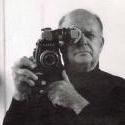-
Posts
23 -
Joined
-
Last visited
Reputation Activity
-
 Juan Melara got a reaction from Video Hummus in RED KOMODO 6K | First Footage - WOW
Juan Melara got a reaction from Video Hummus in RED KOMODO 6K | First Footage - WOW
Got my hands on Red Komodo to test for a few days. I'm impressed.
A few more images can be seen here: https://imgur.com/a/HAWFShe
-
 Juan Melara got a reaction from Juank in RED KOMODO 6K | First Footage - WOW
Juan Melara got a reaction from Juank in RED KOMODO 6K | First Footage - WOW
I can't compare it directly to the P4K as I don't regularly shoot with one. But it compares quite well with the P6K and the Alexa. As I said elsewhere the P6K has 1.3 stops more range in the highlights at IOS800 when highlight recovery is enabled. But the Komodo has nicer finer grained noise with no CMOS smear.
I'm getting pretty much the same image from both. The P6K requires a Rawlite OLPF filter though.
Usability wise the P6K is maybe a bit nicer. So much quicker to shoot with assignable buttons, 2 sec startup time.
-
 Juan Melara got a reaction from JordanWright in RED KOMODO 6K | First Footage - WOW
Juan Melara got a reaction from JordanWright in RED KOMODO 6K | First Footage - WOW
I can't compare it directly to the P4K as I don't regularly shoot with one. But it compares quite well with the P6K and the Alexa. As I said elsewhere the P6K has 1.3 stops more range in the highlights at IOS800 when highlight recovery is enabled. But the Komodo has nicer finer grained noise with no CMOS smear.
I'm getting pretty much the same image from both. The P6K requires a Rawlite OLPF filter though.
Usability wise the P6K is maybe a bit nicer. So much quicker to shoot with assignable buttons, 2 sec startup time.
-
 Juan Melara got a reaction from ntblowz in RED KOMODO 6K | First Footage - WOW
Juan Melara got a reaction from ntblowz in RED KOMODO 6K | First Footage - WOW
I can't compare it directly to the P4K as I don't regularly shoot with one. But it compares quite well with the P6K and the Alexa. As I said elsewhere the P6K has 1.3 stops more range in the highlights at IOS800 when highlight recovery is enabled. But the Komodo has nicer finer grained noise with no CMOS smear.
I'm getting pretty much the same image from both. The P6K requires a Rawlite OLPF filter though.
Usability wise the P6K is maybe a bit nicer. So much quicker to shoot with assignable buttons, 2 sec startup time.
-
 Juan Melara got a reaction from andrgl in RED KOMODO 6K | First Footage - WOW
Juan Melara got a reaction from andrgl in RED KOMODO 6K | First Footage - WOW
Got my hands on Red Komodo to test for a few days. I'm impressed.
A few more images can be seen here: https://imgur.com/a/HAWFShe
-
 Juan Melara got a reaction from andrgl in RED KOMODO 6K | First Footage - WOW
Juan Melara got a reaction from andrgl in RED KOMODO 6K | First Footage - WOW
I can't compare it directly to the P4K as I don't regularly shoot with one. But it compares quite well with the P6K and the Alexa. As I said elsewhere the P6K has 1.3 stops more range in the highlights at IOS800 when highlight recovery is enabled. But the Komodo has nicer finer grained noise with no CMOS smear.
I'm getting pretty much the same image from both. The P6K requires a Rawlite OLPF filter though.
Usability wise the P6K is maybe a bit nicer. So much quicker to shoot with assignable buttons, 2 sec startup time.
-
 Juan Melara got a reaction from ntblowz in RED KOMODO 6K | First Footage - WOW
Juan Melara got a reaction from ntblowz in RED KOMODO 6K | First Footage - WOW
Got my hands on Red Komodo to test for a few days. I'm impressed.
A few more images can be seen here: https://imgur.com/a/HAWFShe
-
 Juan Melara got a reaction from deezid in RED KOMODO 6K | First Footage - WOW
Juan Melara got a reaction from deezid in RED KOMODO 6K | First Footage - WOW
Got my hands on Red Komodo to test for a few days. I'm impressed.
A few more images can be seen here: https://imgur.com/a/HAWFShe
-
 Juan Melara got a reaction from PannySVHS in RED KOMODO 6K | First Footage - WOW
Juan Melara got a reaction from PannySVHS in RED KOMODO 6K | First Footage - WOW
Got my hands on Red Komodo to test for a few days. I'm impressed.
A few more images can be seen here: https://imgur.com/a/HAWFShe
-
 Juan Melara got a reaction from hyalinejim in RED KOMODO 6K | First Footage - WOW
Juan Melara got a reaction from hyalinejim in RED KOMODO 6K | First Footage - WOW
Got my hands on Red Komodo to test for a few days. I'm impressed.
A few more images can be seen here: https://imgur.com/a/HAWFShe
-
 Juan Melara got a reaction from Trankilstef in RED KOMODO 6K | First Footage - WOW
Juan Melara got a reaction from Trankilstef in RED KOMODO 6K | First Footage - WOW
Got my hands on Red Komodo to test for a few days. I'm impressed.
A few more images can be seen here: https://imgur.com/a/HAWFShe
-
 Juan Melara got a reaction from JordanWright in P6K to ARRI Alexa - Resolve PowerGrade
Juan Melara got a reaction from JordanWright in P6K to ARRI Alexa - Resolve PowerGrade
Hey guys, late last year I bought a P6K to work alongside the Alexa I normally shoot with. The goal was to have smaller, lighter camera that would live on a gimbal or could be used in situations where a full size Alexa wouldn't work.
Knowing that both cameras would need to intercut seamlessly, I set about profiling the P6K using the same process I had previously used to profile the Alexa sensor and various negative film stocks. This process generates approximately 14,000 data points per camera. I then took the visual form of this data into Resolve and created a PowerGrade that accurately matches the P6K to the Alexa.
After several requests, I've now packaged up the PowerGrade and added it to my store. You can check it out here: https://juanmelara.com.au/products/bmpcc-6k-to-alexa-powergrade-and-luts
The PowerGrade
At the heart of a PowerGrade is a custom 3x3 matrix that aligns the P6K's colours with the Alexa's. Because this is done through a matrix in linear space, the result is actually closer to a technical transform. The benefits this brings over a LUT is that it's non destructive, there's no danger of clipping or clamping data. And if you really wanted to, you could fully reverse the transform with zero loss in quality. This is because it doesn't break Resolve's 32bit float space like LUTs do.
Probably one of the best features of a PowerGrade is that is fully editable and customisable. But since editing a 3x3 matrix isn't the easiest thing in the world, I've also included a Hue vs Hue/Hue vs Sat curve approximation of the matrix which is far easier to customise.
And because it's a PowerGrade you can see exactly what is being done by each node, which means that I'm not able to hide snake oil like you can with a LUT.
The LUTs
Speaking of LUTs, knowing that a lot of people actually prefer to work with LUTs, I also created a LUT version. It's the exact same transform but in LUT form.
One of the biggest limitations with most LUTs is that they clip any information that exceeds the top of the waveform, so basically any value above 1.0. This is a big issue with BMPCC footage as enabling Highlight Recovery or working with any ISO above 400 pushes valuable information above 1.0, where it is permanently clipped.
With this BMPCC specific requirement in mind, I developed the LUTs to accept and work with values exceeding 1.0. So no matter if you enable Highlight Recovery or push the ISO to 6400, the LUT is able access and process all the information extending above 1.0.
Anyway, check it out and let me know if you have any questions or comments. I'm keen to get feedback from any users to see what can be improved or expanded on.
Comparisons
Here are a few comparison images shot with the P6K mounted on the Alexa's top handle. The Alexa was using a Zeiss Milvus 35mm, the P6K was using a Zeiss Milvus 25mm, then cropped in post to match the FOV. The Alexa images are untouched, the P6K images feature minor exposure adjustments only. Check the store link for more images.
-
 Juan Melara got a reaction from MoroZ in P6K to ARRI Alexa - Resolve PowerGrade
Juan Melara got a reaction from MoroZ in P6K to ARRI Alexa - Resolve PowerGrade
Hi all, after several requests I've now updated the P4K2Alexa and P6K2Alexa PowerGrades with new ACES versions. This allows you to match the Alexa when working in Resolve's ACES colour science.
It's a free upgrade, get in touch if you never received your update email.
-
 Juan Melara got a reaction from Gregormannschaft in P6K to ARRI Alexa - Resolve PowerGrade
Juan Melara got a reaction from Gregormannschaft in P6K to ARRI Alexa - Resolve PowerGrade
Hi all, after several requests I've now updated the P4K2Alexa and P6K2Alexa PowerGrades with new ACES versions. This allows you to match the Alexa when working in Resolve's ACES colour science.
It's a free upgrade, get in touch if you never received your update email.
-
 Juan Melara got a reaction from heart0less in P6K to ARRI Alexa - Resolve PowerGrade
Juan Melara got a reaction from heart0less in P6K to ARRI Alexa - Resolve PowerGrade
Hi all, after several requests I've now updated the P4K2Alexa and P6K2Alexa PowerGrades with new ACES versions. This allows you to match the Alexa when working in Resolve's ACES colour science.
It's a free upgrade, get in touch if you never received your update email.
-
 Juan Melara got a reaction from Jonesy Jones in P6K to ARRI Alexa - Resolve PowerGrade
Juan Melara got a reaction from Jonesy Jones in P6K to ARRI Alexa - Resolve PowerGrade
Hey guys, late last year I bought a P6K to work alongside the Alexa I normally shoot with. The goal was to have smaller, lighter camera that would live on a gimbal or could be used in situations where a full size Alexa wouldn't work.
Knowing that both cameras would need to intercut seamlessly, I set about profiling the P6K using the same process I had previously used to profile the Alexa sensor and various negative film stocks. This process generates approximately 14,000 data points per camera. I then took the visual form of this data into Resolve and created a PowerGrade that accurately matches the P6K to the Alexa.
After several requests, I've now packaged up the PowerGrade and added it to my store. You can check it out here: https://juanmelara.com.au/products/bmpcc-6k-to-alexa-powergrade-and-luts
The PowerGrade
At the heart of a PowerGrade is a custom 3x3 matrix that aligns the P6K's colours with the Alexa's. Because this is done through a matrix in linear space, the result is actually closer to a technical transform. The benefits this brings over a LUT is that it's non destructive, there's no danger of clipping or clamping data. And if you really wanted to, you could fully reverse the transform with zero loss in quality. This is because it doesn't break Resolve's 32bit float space like LUTs do.
Probably one of the best features of a PowerGrade is that is fully editable and customisable. But since editing a 3x3 matrix isn't the easiest thing in the world, I've also included a Hue vs Hue/Hue vs Sat curve approximation of the matrix which is far easier to customise.
And because it's a PowerGrade you can see exactly what is being done by each node, which means that I'm not able to hide snake oil like you can with a LUT.
The LUTs
Speaking of LUTs, knowing that a lot of people actually prefer to work with LUTs, I also created a LUT version. It's the exact same transform but in LUT form.
One of the biggest limitations with most LUTs is that they clip any information that exceeds the top of the waveform, so basically any value above 1.0. This is a big issue with BMPCC footage as enabling Highlight Recovery or working with any ISO above 400 pushes valuable information above 1.0, where it is permanently clipped.
With this BMPCC specific requirement in mind, I developed the LUTs to accept and work with values exceeding 1.0. So no matter if you enable Highlight Recovery or push the ISO to 6400, the LUT is able access and process all the information extending above 1.0.
Anyway, check it out and let me know if you have any questions or comments. I'm keen to get feedback from any users to see what can be improved or expanded on.
Comparisons
Here are a few comparison images shot with the P6K mounted on the Alexa's top handle. The Alexa was using a Zeiss Milvus 35mm, the P6K was using a Zeiss Milvus 25mm, then cropped in post to match the FOV. The Alexa images are untouched, the P6K images feature minor exposure adjustments only. Check the store link for more images.
-
 Juan Melara got a reaction from cam1982 in P6K to ARRI Alexa - Resolve PowerGrade
Juan Melara got a reaction from cam1982 in P6K to ARRI Alexa - Resolve PowerGrade
Hey guys, late last year I bought a P6K to work alongside the Alexa I normally shoot with. The goal was to have smaller, lighter camera that would live on a gimbal or could be used in situations where a full size Alexa wouldn't work.
Knowing that both cameras would need to intercut seamlessly, I set about profiling the P6K using the same process I had previously used to profile the Alexa sensor and various negative film stocks. This process generates approximately 14,000 data points per camera. I then took the visual form of this data into Resolve and created a PowerGrade that accurately matches the P6K to the Alexa.
After several requests, I've now packaged up the PowerGrade and added it to my store. You can check it out here: https://juanmelara.com.au/products/bmpcc-6k-to-alexa-powergrade-and-luts
The PowerGrade
At the heart of a PowerGrade is a custom 3x3 matrix that aligns the P6K's colours with the Alexa's. Because this is done through a matrix in linear space, the result is actually closer to a technical transform. The benefits this brings over a LUT is that it's non destructive, there's no danger of clipping or clamping data. And if you really wanted to, you could fully reverse the transform with zero loss in quality. This is because it doesn't break Resolve's 32bit float space like LUTs do.
Probably one of the best features of a PowerGrade is that is fully editable and customisable. But since editing a 3x3 matrix isn't the easiest thing in the world, I've also included a Hue vs Hue/Hue vs Sat curve approximation of the matrix which is far easier to customise.
And because it's a PowerGrade you can see exactly what is being done by each node, which means that I'm not able to hide snake oil like you can with a LUT.
The LUTs
Speaking of LUTs, knowing that a lot of people actually prefer to work with LUTs, I also created a LUT version. It's the exact same transform but in LUT form.
One of the biggest limitations with most LUTs is that they clip any information that exceeds the top of the waveform, so basically any value above 1.0. This is a big issue with BMPCC footage as enabling Highlight Recovery or working with any ISO above 400 pushes valuable information above 1.0, where it is permanently clipped.
With this BMPCC specific requirement in mind, I developed the LUTs to accept and work with values exceeding 1.0. So no matter if you enable Highlight Recovery or push the ISO to 6400, the LUT is able access and process all the information extending above 1.0.
Anyway, check it out and let me know if you have any questions or comments. I'm keen to get feedback from any users to see what can be improved or expanded on.
Comparisons
Here are a few comparison images shot with the P6K mounted on the Alexa's top handle. The Alexa was using a Zeiss Milvus 35mm, the P6K was using a Zeiss Milvus 25mm, then cropped in post to match the FOV. The Alexa images are untouched, the P6K images feature minor exposure adjustments only. Check the store link for more images.
-
 Juan Melara got a reaction from cam1982 in P6K to ARRI Alexa - Resolve PowerGrade
Juan Melara got a reaction from cam1982 in P6K to ARRI Alexa - Resolve PowerGrade
Yeah you're correct, but I already had a library of those charts from various sensors and stocks, so it made sense to keep adding to it. Plus it's also actually quite helpful to have so many samples within the colour space, rather than just a few samples right at the edges.
Thanks mate! Much appreciated.
Another interesting thing I found in testing is how much dynamic range the P6K actually has. According to the charts published by BMD and ARRI, when both cameras are exposed at ISO800, the Alexa has 1 stop extra range in the highlights, but approximately the same amount of stops in the shadows. In testing I found this to be pretty much spot on. I found I could expose one of the charts exactly one stop higher on the Alexa before it touched the clip point.
The interesting thing is how that actually translates in real world scenarios, and what that difference looks like.
Here are some crops of a scene shot on both cameras. In LogC, so the differences are visible. I matched exposure on the day using false colour, they're as close as I could get them. Probably less than 1/20th of a stop of difference in exposure.
The left image is the P6K. When comparing it to the Alexa image in the middle, thats exactly what 1 stop difference in the highlights looks like in a real world situation.
It's interesting to see what happens to that 1 stop difference when highlight recovery is enabled – the P6K actually retains more highlight detail.
Obviously you would never actually place important image information in that range (not that you would ever do that with the Alexa either). But if you need it create a smoother roll-off in anything neutral in colour like specular highlights, clouds etc, it is possible to outperform the Alexa in highlight dynamic range... sometimes.
-
 Juan Melara got a reaction from cam1982 in P6K to ARRI Alexa - Resolve PowerGrade
Juan Melara got a reaction from cam1982 in P6K to ARRI Alexa - Resolve PowerGrade
After many requests, P4K2Alexa PowerGrade + LUTs coming in the next day or two.
Dawn to dusk, one PowerGrade, no adjustments to the transform.
-
 Juan Melara got a reaction from cam1982 in P6K to ARRI Alexa - Resolve PowerGrade
Juan Melara got a reaction from cam1982 in P6K to ARRI Alexa - Resolve PowerGrade
P4K2Alexa is out. Accurately match BMPCC 4K footage to the ARRI Alexa via a clean, non destructive 3x3 matrix. With none of the downsides of using a LUT. Fully editable, no clipping, no clamping, no snake oil.
https://juanmelara.com.au/products/bmpcc-4k-to-alexa-powergrade-and-luts
-
 Juan Melara got a reaction from cam1982 in P6K to ARRI Alexa - Resolve PowerGrade
Juan Melara got a reaction from cam1982 in P6K to ARRI Alexa - Resolve PowerGrade
Here you go:
Visit the Vimeo link to download a full res 3840x1080 Prores 422HQ file.
-
 Juan Melara got a reaction from filmmakereu in P6K to ARRI Alexa - Resolve PowerGrade
Juan Melara got a reaction from filmmakereu in P6K to ARRI Alexa - Resolve PowerGrade
Here you go:
Visit the Vimeo link to download a full res 3840x1080 Prores 422HQ file.
-
 Juan Melara got a reaction from filmmakereu in P6K to ARRI Alexa - Resolve PowerGrade
Juan Melara got a reaction from filmmakereu in P6K to ARRI Alexa - Resolve PowerGrade
After many requests, P4K2Alexa PowerGrade + LUTs coming in the next day or two.
Dawn to dusk, one PowerGrade, no adjustments to the transform.
-
 Juan Melara got a reaction from filmmakereu in P6K to ARRI Alexa - Resolve PowerGrade
Juan Melara got a reaction from filmmakereu in P6K to ARRI Alexa - Resolve PowerGrade
Yeah you're correct, but I already had a library of those charts from various sensors and stocks, so it made sense to keep adding to it. Plus it's also actually quite helpful to have so many samples within the colour space, rather than just a few samples right at the edges.
Thanks mate! Much appreciated.
Another interesting thing I found in testing is how much dynamic range the P6K actually has. According to the charts published by BMD and ARRI, when both cameras are exposed at ISO800, the Alexa has 1 stop extra range in the highlights, but approximately the same amount of stops in the shadows. In testing I found this to be pretty much spot on. I found I could expose one of the charts exactly one stop higher on the Alexa before it touched the clip point.
The interesting thing is how that actually translates in real world scenarios, and what that difference looks like.
Here are some crops of a scene shot on both cameras. In LogC, so the differences are visible. I matched exposure on the day using false colour, they're as close as I could get them. Probably less than 1/20th of a stop of difference in exposure.
The left image is the P6K. When comparing it to the Alexa image in the middle, thats exactly what 1 stop difference in the highlights looks like in a real world situation.
It's interesting to see what happens to that 1 stop difference when highlight recovery is enabled – the P6K actually retains more highlight detail.
Obviously you would never actually place important image information in that range (not that you would ever do that with the Alexa either). But if you need it create a smoother roll-off in anything neutral in colour like specular highlights, clouds etc, it is possible to outperform the Alexa in highlight dynamic range... sometimes.
-
 Juan Melara got a reaction from filmmakereu in P6K to ARRI Alexa - Resolve PowerGrade
Juan Melara got a reaction from filmmakereu in P6K to ARRI Alexa - Resolve PowerGrade
Hey guys, late last year I bought a P6K to work alongside the Alexa I normally shoot with. The goal was to have smaller, lighter camera that would live on a gimbal or could be used in situations where a full size Alexa wouldn't work.
Knowing that both cameras would need to intercut seamlessly, I set about profiling the P6K using the same process I had previously used to profile the Alexa sensor and various negative film stocks. This process generates approximately 14,000 data points per camera. I then took the visual form of this data into Resolve and created a PowerGrade that accurately matches the P6K to the Alexa.
After several requests, I've now packaged up the PowerGrade and added it to my store. You can check it out here: https://juanmelara.com.au/products/bmpcc-6k-to-alexa-powergrade-and-luts
The PowerGrade
At the heart of a PowerGrade is a custom 3x3 matrix that aligns the P6K's colours with the Alexa's. Because this is done through a matrix in linear space, the result is actually closer to a technical transform. The benefits this brings over a LUT is that it's non destructive, there's no danger of clipping or clamping data. And if you really wanted to, you could fully reverse the transform with zero loss in quality. This is because it doesn't break Resolve's 32bit float space like LUTs do.
Probably one of the best features of a PowerGrade is that is fully editable and customisable. But since editing a 3x3 matrix isn't the easiest thing in the world, I've also included a Hue vs Hue/Hue vs Sat curve approximation of the matrix which is far easier to customise.
And because it's a PowerGrade you can see exactly what is being done by each node, which means that I'm not able to hide snake oil like you can with a LUT.
The LUTs
Speaking of LUTs, knowing that a lot of people actually prefer to work with LUTs, I also created a LUT version. It's the exact same transform but in LUT form.
One of the biggest limitations with most LUTs is that they clip any information that exceeds the top of the waveform, so basically any value above 1.0. This is a big issue with BMPCC footage as enabling Highlight Recovery or working with any ISO above 400 pushes valuable information above 1.0, where it is permanently clipped.
With this BMPCC specific requirement in mind, I developed the LUTs to accept and work with values exceeding 1.0. So no matter if you enable Highlight Recovery or push the ISO to 6400, the LUT is able access and process all the information extending above 1.0.
Anyway, check it out and let me know if you have any questions or comments. I'm keen to get feedback from any users to see what can be improved or expanded on.
Comparisons
Here are a few comparison images shot with the P6K mounted on the Alexa's top handle. The Alexa was using a Zeiss Milvus 35mm, the P6K was using a Zeiss Milvus 25mm, then cropped in post to match the FOV. The Alexa images are untouched, the P6K images feature minor exposure adjustments only. Check the store link for more images.