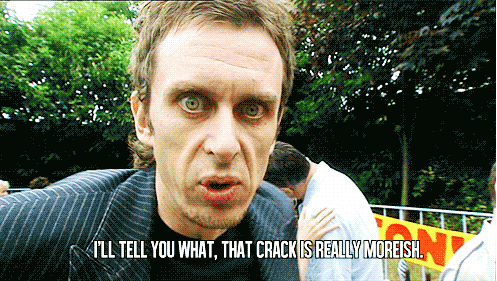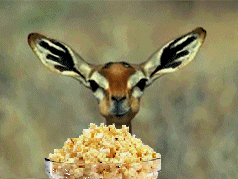-
Posts
6,099 -
Joined
-
Last visited
Content Type
Profiles
Forums
Articles
Everything posted by BTM_Pix
-
Tiffen themselves actually made a piece of software to simulate all of their filters including Diffusion, Pro Mist and Glimmer Glass and Ultra Contrast. I mentioned on here a while ago how I saw them being sold off cheap in a camera store in London. They're now even cheaper https://www.cameraworld.co.uk/tiffen-dfx-v3.html That version is the standalone one but has batch processing so could be used in a DNG workflow. They did a (very expensive) plugin version for NLE's that would be more useful but it would be a bit of a treasure hunt trying to track that one down.
-
It was easier in the old days to compare these things as if you had one lens on a Minolta and I had the same version for Leica we could just put the same type of film in our different cameras and still make the comparison valid. These days with variances in sensor and processing pipeline you'd have to have both lenses yourself and test them on the same camera. Having said that, if it was the old days, we'd have had to find each other on ham radio to even have the discussion in the first place and then post the negs to a 3rd party by surface mail to arbitrate who could then send us the results by telegram so, you know, swings and roundabouts and all that
-
Z-Cam: "We have produced the most mundane and uninspiring footage that any company could ever possibly publish for promoting their cinema camera" Cinemartin: "Hold my beer....."
-
My understanding of it is they were produced by Minolta in Japan( this 75-200 certainly has Made In Japan stamped proudly on it) and then sent for QC in Germany. Whether the differences that they show between Minolta and Leica versions is down to that QC exercise (ie a lot of the Minolta branded ones wouldn't have passed muster by Leica) or some different tweak such as an additional coating I wouldn't know. A history of the collaboration is reproduced here http://forum.mflenses.com/the-leica-minolta-collaboration-t77452.html#1495308 Sigma made the Leica R mount 28-70 and Kyocera made the f4 version of the 35-70 So they had a few different collaborations on the go for zoom lenses.
-
Yeah, I have the Minolta version of the 35-70 Leica R lens. The theory goes that with the 75-200 that Minolta sent them to Germany where Leica cherry picked the best ones and did some (unspecified) mechanical tweaks. Carrying this theory through then the Leica ones should at least be the best QCd ones, which could be significant considering the era they were produced in. How reliable the theory is could well be informed by how many Leica owners are trying to justify the extra cost What is actually real though, again considering their vintage, is the sort of life they've led and in general terms the Leica ones seem to have been treated with the usual white gloves and display cabinet routine. A lot of the Minolta ones I've seen , as with my 35-70, have had a bit of a life. For the price I paid for it, €135, I could definitely have got a Minolta one for maybe even half price but, even taking into account its very tidy condition, as this one was from an actual Leica store and has a 12 month warranty I'm fine with that. Plus, they threw in a Leica branded lens cloth so that's bound to be worth €50 to Leica fetishists!
-
And as if to prove my point, it's not even midday and I've been out to score more Leica lens crack. It's an Elmar rather than a Summicron though. It's old, slow and cheap. Like it's new owner.
-
They are seductive once you've used them so they are a dangerous game financially to get involved in. The lens equivalent of this
-
Nikon got caned for the styling of the Df - mainly from the sidelines by people who'd never buy it anyway - so I'm not sure they'll go down that route again so quickly so I expect it might be quite a 'safe' design they launch with. It wouldn't bother me in the slightest if they did make it like the Df though as I absolutely love mine.
-
I think BM will do well with ths box. Official support by both Apple for the OS and BM for Resolve should mean not only reliability but also a high degree of optimisation. Obviously with the emphasis on should. That, and being available to walk into an Apple store and take one home, will probably tip the balance for people over the better value available by rolling their own solution. And the value is all relative of course if you have to factor in your own time in the initial setup and configuration, potential conflicts and troubleshooting when either the OS or Resolve gets updated and the performance gap being narrowed anyway by optimisation. Realistically, most people want enough power to get the job done and anything above that is a bonus. If this bumps 13" Macbook Pro power enough to deal with Pocket 4K footage efficiently end to end then I think that is a large audience right there. In the same vein, I expect to perhaps see BM release a repackaged version of the Fairlight audio accelerator at IBC to do for audio what this is doing for video. If it's a similar price (and it will probably be less) then that will mean BM will have put the power of what were not that very much long ago absolute elite end tools on our desktops for about £1000. Increiblde really to think that when we would install Fairlight FAME consoles it was routine for a team of 3 of us to be on site to commission it for at least 3 days anywhere in the world and you can now just download it !
-
My eyes are watering just imagining what such a contraption would do. Auto correct obviously decided you wanted to literally have a balls up situation instead of avoiding a balls up of the audio variety.
-
My problem with looking for things to adapt to M mount was that I started looking at real M mount lenses and well one thing led to another.... In my defence it was a bargain. In Leica terms at least
-
I like the versatility of the mount itself but I suppose that just encourages trying to shoehorn inappropriate lenses on to it and the amount of adapters that I own is now reaching ridiculous levels. The most sensible mount for me now is fast becoming the e mount. Sigma upping their game with lenses for it has helped, their electronic adapters for their EF and SA mount lenses are another boon and I've just got the TechArtPro adapter so now I've got AF for all of my manual lenses (within reason). It also means though that I've now had to go and get yet more adapters to convert the other mounts to Leica M as thats what the TechArtPro takes !
-
Our new member @Branko Mitic has a blog post on his site comparing the C100 with the 1DXii that has some really useful insights. https://brankomitic.com/canon-c100-vs-1d-x-mark-ii-video-use/
-
Really interesting piece and blog post. And +1 on that bag from Decathlon. I have them empty in the bottom layer or laptop section of my real camera bags when travelling for times so I can use them for making smaller sub-kits. I've re-posted your C100 blog post in another thread by the way as the comparison you have done there is very relevant.
-
-
16mm movie camera and latterly CCTV camera lens mount. Veydra did/do a mount adapter for it and then £10 dumb mounts can get it on to all your different cameras.
-
Wouldn't the C mount be the best option for you to put on the Veydra's Jon and then you can use cheap C mount adapters to be able to quickly swap them between using them on your GH5, X-T2 and A7III (in crop mode) ?
-
You're not fucking about when it comes to buying lenses for that camera are you!
-
Unfortunately not. I tested it with the shutter angle commands and they are inoperative on the GX80/5
-
As a combined mixer/recorder it would be very useful for me in an all round role for live event webcasting and music recording. But, yes, perhaps 'pressed into field recording' should have read 'shoehorned rather clunkily'. With that number of simultaneous recorded tracks I could live with using LTC and the remote start is an easy fix for me but the dynamics being post A/D and no safety track is unfortunate. As the Black Knight would say in The Holy Grail, though, "I've had worse" ! Anyway, back on topic, how did the F8n work out today ?
-
If you use the Panasonic app on Android or iOS you can use its manual focus control function to check to see if it can drive the lens from there at the different focal lengths. That should at least give you some indication if the motor is defective for some reason at those focal lengths. While you have to app open, also do the Touch AF from it to see if it can AF via that route at those focal lengths as well. It won't fix it but it will give you a few more clues to go on.
-
I saw the 12 track version of the Livetrack in a music shop a couple of months ago and they certainly cram the features in. Looking at the power requirements, for anyone who could deal with the form factor, it could actually also be pressed into field recording using the old SmallRig 12v from NP battery adapter for the BMPCC
-
I haven't got one of those cameras to test it with but it works irrespective of the language setting on the GX80/85 so I can't see why it wouldn't from the point of the commands. However, I would say you should test it yourself before buying it just in case there is something different in the firmware of the Japanese version (and there might possibly well be) that stops it from working.
-
I'm wondering whether this is where this link up between the two might be going where when Apple does enable eGPU in FCPX it will only be for the BM product. Makes sense from a support point of view to only have one variable but also from a financial point of view if Apple are selling them in their own stores.