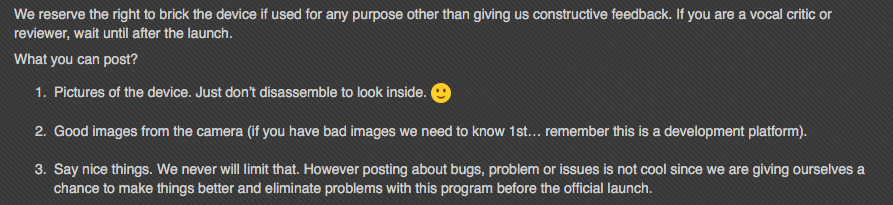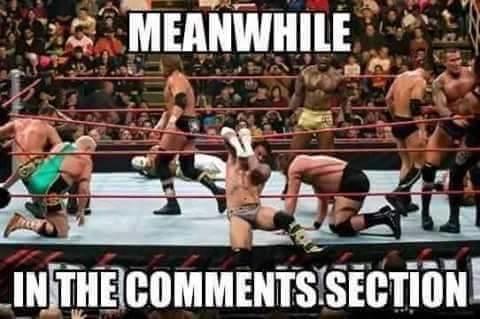-
Posts
6,099 -
Joined
-
Last visited
Content Type
Profiles
Forums
Articles
Everything posted by BTM_Pix
-
If you mean visually checking as in viewing it on the device itself rather than a data integrity check against the source media then no. The scope of it is basically as a (much) cheaper alternative to something like the WD Wireless Pro without the fixed capacity and with a fast enough interface to copy the CFast cards as the WD device only supports USB2 for non SD card sources. It can support wireless access as a drive (I have a use for it in this way with non-RAW video files to use it with LumaFusion editor on the iPad n the field) so it could be used as a source for your RAW viewer of choice on a laptop but if you've got a laptop with you to do that then you don't need this anyway and might as well use the laptop.
-
USB interface so can take a regular CF/SD/MicroSD reader as well. CFast and SSD is USB3 interface so it will be fast enough to dump the card before you fill the next one. Power will be USB so capacity is variable. I already have this done for SD backups but it will need porting to different hardware to support the extra grunt needed for fast transfer of CFast
-
Is anyone interested in a small device to do in field backups of CFast cards to SSDs so you can have a couple of cheap 64gig cards (such as the Integral branded £46 ones) and cycle between them? So you'd shoot on one, pop it into the device which will automatically back it up while you shoot on the other one and then repeat and then just pull the SSD out to start editing with when you get back to base.
-
My D5 and D500 both do pinch to zoom and swipe but yeah the screens aren't landmark quality or size. The camera that the younger members of my family most respond to is my Leica T as it is the closest to matching their use expectations in that regard. Eyefi and FlashAir cards are a good workaround for sending RAWs to phones as its am always on solution so you dont have to fire up the app and far easier to action off the back of the camera as they're auto sent when you lock the image.
-
I've found in France that if you buy a local sim like Orange then its ok but if you are roaming from another country they connect you to this special version of their network....
-
We do this for some specific games and its standard practice for virtually all games for some agencies depending on the network infrastructure. A finished wired version of a picture would be circa 2mb versus sending maybe 3 or 4 camera files of 10mb each to an editor and 2mb versus 40mb can be a big difference at many events so you can end up losing the speed benefit of a remote editor. I don't particularly like it myself as I like to be responsible for my own editing but there is no question its an area where camera manufacturers could look at adding some tools to do more in camera without having to transfer the file. Basic cropping is already there in most cameras but its the addition of the caption that you can't do so a voice to text feature or even a bluetooth keyboard input would make it viable to keep the laptop out of the equation and save a lot of time. Not to mention the attrition cost of using laptops in the rain ! Its a follow on from the old motorsports "Win on Sunday, Sell on Monday" philosophy but, yeah, I wouldn't want to base my company's financial future on that holding true for photography any more. It worked in the old days with people like Bailey endorsing Olympus etc but its far more likely to be "See what Fro thinks, Click the affiliate links" these days.
-
Its not about reluctance in fairness, its about it being performing as well or better than what we currently have and doing it within part of an overall eco system. Even leaving aside that fps speed only being with the e-shutter, Sony just aren't there yet to be able to be a swap out system for Canon or Nikon. Unless you can swap it out in its entirety (and you need to consider the whole end to end process here) and carry on working seamlessly (let alone improving) then there is no motivation there. And this not just an anti-Sony thing by the way as the new Nikon system won't be adopted for the same reasons either if it doesn't have the same seamless transition.
-
Its a complete calamity and to stay on topic the UK will need a very, very large gimbal to stabilise it again
-
A lot of the change at least in the sports world will be related to controlling the image of the event as much as capturing the image of the event. Organisations like UEFA,FIFA,IOC and the Premier League etc don't want the risks associated with that number of uncontrolled lenses pointed at their events as its the unique pictures of the controversies that will make far more money for an individual photographer than the generic goal celebration ones. Of course, the controversies will be the cheating, diving, stamping, fighting, abuse of the officials, crowd disturbances etc that the organisers don't want damaging their brand. For that reason, I think exerting editorial control by selling the rights to one agency will be the next step and there are already some half way house situations happening where this is to all intents and purposes in place by managing the most favourable pitch positions and access to specific agencies. The connection that used to exist between the written press and photographic press working for the same publication has by and large fallen by the wayside as newspapers increasingly lay off their own photographic departments and use agencies so its not like the events need to fear a boycott if they only let in one agency's photographers. There is also the issue of money in terms of the photographic rights should be a saleable commodity for the organisers in the same way as the TV rights are and it does seem strange that in an era of tons of different rights packages for TV (live, delayed, internet,xyz territory) that they are paying big money for that whereas for a photographer it costs no more than their own time to go and cover the same event and distribute it worldwide. I don't think we are there yet in terms of stills extraction from live video for practical purposes (I've attempted this a few years ago shooting on the Tour de France with a RED Epic and it was abandoned after a few stages) but it will also be tricky from a rights issue. The broadcasters pay eye watering sums for the coverage so if a photographers dares take video then he will literally be escorted from the stadium and struck off the organisers accreditation system for all subsequent events. This means that it will have to be derived or sold on from the broadcaster to the agency and I'm not sure how much money would really be in it for everyone at that point. Creatively, all you would get is literally stills from the TV coverage (which in certain instances would be great because TV cameras get the best positions) but I would still maintain that the best sport photography images still stand apart as they're derived in a different way looking for individual isolated moments whereas TV images are having to convey a coherent continuous set of images. The broader point of it changing beyond the scrum situation (which, to be fair, is only really the case for trophy lifts and team shots) at some point is right though and it just remains to be seen when and how. I've already been advancing at least part of the demise of the old guard by winding down the number of shifts I've taken over the past few months and I suspect I'll be all but out completely by the end of next year.
-
You'll still be able to buy from us but just at that point we will be accepting payment in food, medicine and Levis.
-
Indeed. Even with the 256gig card, at between 10-14mb per jpeg that's well over 20,000 eggs so its a f***ing big basket
-
Its predominantly jpeg usage in sport because of the buffer depth and clearing and to keep the overall pipeline speed up. Network transfer off the camera to the edit computer and then onward transmission to agency servers through the internet are a bigger bottleneck than the processing inside the editing app (which will primarily be cropping rather than image manipulation) so raw even off 20-24mp cameras like D5 etc is too slow. I do sometimes use a D800/D810 alongside my 'real' sports cameras for some jobs and you can feel the workflow slow down even with jpegs. That will change over time with faster network transmission but for now thats the reality of it if you're shooting for live editorial. The point about whether someone not buying 256 or 512gb cards is 'frankly not being a pro' is a moot one though as the images aren't actually on the cards long enough to warrant needing that size of storage.
-
It will be in the very near future after the camera is released as its the final one of the three protocol sets (Panasonic, Sony and BM) that my controller will launch with. I've actually just about finished a dedicated Leica version (in a different form factor) which will likely be available first depending on when I have access to the Pocket 4K No, its a bluetooth control. There are lots of cheapo 3.5" LCD HDMI USB powered screens that can be used if you want a DIY front facing selfie screen for basic framing like I've used here.
-
Of it shooting the Nikon mirrorless
-
So, RED have had a few issues passing carrier certification but it looks like the Hydrogen will be an actual retail product on 2nd of November. The Houdini programme is interesting as it basically allows pre-order people to early access a production hardware version with development software (which will continuously be updated) on it two months ahead of the retail release. It comes with this pretty serious caveat from Jim Jannard though if you stray away from RED's intention of it which is for you to help them test and develop it..... One of my concerns about this product from day one has been how RED would cope with the sort of criticism (or naked, vengeful wrath) that can come your way from a consumer product versus how they would normally receive feedback from their, shall we say, more forgiving current user base. The degree of restriction and sensitivity to criticism they are showing to what will, by and large, be stern supporters of the company and the product (its people who actually put their money down a long time ago remember) is a bit concerning considering how close they are to releasing it to the general public. I get where they are coming from in terms of having real beta testers in the field (and actually acknowledging thats what they are rather than just throwing something out the door) but two months is not a very long time if the software is as unfinished as those restrictions and Jannard's comments would make me suspect. https://h4vuser.net/t/schedule-with-houdini/1684 On the upside, this reaction video from people seeing it around the world is quite promising. Well, it might be if we knew what it was they were looking at
-
Saw this at the airport shop recently and thought it looked really interesting. It's got terrible reviews though unfortunately as it only works with their own not stellar app and takes up your mic input as it, somewhat quaintly, uses audio pulses to drive it. Conceptually from a control point of view it's really good with what you can actually do with the dials though. A real pity and I hope they or someone else takes it on to make it BluetoothLE and work with other apps like Filmic Pro etc
-
Nikon apparently have though.... Probably an internal name for it rather than the actual name.
-
Think more Samuel L Jackson He'd double dare you to say that again
-
Oh and by the way, he kept referring to it by a name. Think about one of their current cameras that has traditional styling and replace one of the letters. Not the second one.
-
Hmmmm... Just spoke to a Nikon rep regarding trying to fast track a repair for a lens. Currently, I've got a general rather than professional interest in their new mirrorless cameras until everything is known about the lens adapter and AF. But I thought I'd be polite and mention them anyway to which he replied he'd know a bit more when he's got hold of one "in a couple of weeks"...... Considering that the lad I was speaking to isn't, with all due respect to him, at the level within the company that I would have thought afforded him particularly early acess to products then the gap between announcement and availability might be a lot shorter than I was expecting it to be. Take it with a grain of salt of course but he seemed to be fairly assured about it.
-
Like virtually all cameras released these days, I believe it will generate pretty pictures and ugly arguments. So, yes, absolutely not revolutionary.
-
-
I'm not sure what, if anything, they could put in the X-T3 to make me upgrade to be honest. I saw enough that I didn't like in terms of the IBIS on the X-H1 to mean it probably wouldn't be IBIS that would persuade me. They could fix the stupidity with the app but thats just fiddling around the margins really for my use. They have locked themselves in with regard to the lens coverage I think so full frame isn't going to be happening and their approach to full frame seems to be to go with cropping the GFX sensor. All of which means the X-T2 will be the end of the line for me with the X-T series its become a bit of a cul de sac as far as my needs are concerned. A very nice cul de sac with high quality fast primes and zooms but a cul de sac nonetheless. The promised range of long lenses haven't materialised (and the one that has is short on range and waaay too long on price) and the initial promise of the video aspect hasn't been built upon by adding zebras etc. It doesn't necessarily mean I'll be putting all my Fuji stuff on eBay but I definitely won't be adding to it.
-
The X1D to me almost feels like its in the same ballpark as that snakeskin covered monstrosity that Robert posted when it comes to being considered a real Hasselblad. Its like they've looked at what Leica did with the T (which was a radical departure for them) and thought "Yeah, lets get hip and down with the kids like they seem to be doing". Its ended up being like someone's Dad thinking about how old their Dad looked at 50 and putting a pair of skinny jeans on and getting a tattoo. Sometimes, its not only appropriate to just be your Dad but its also actually better.





.thumb.jpg.cdfb2aecdc7f034b06d511c26de81826.jpg)