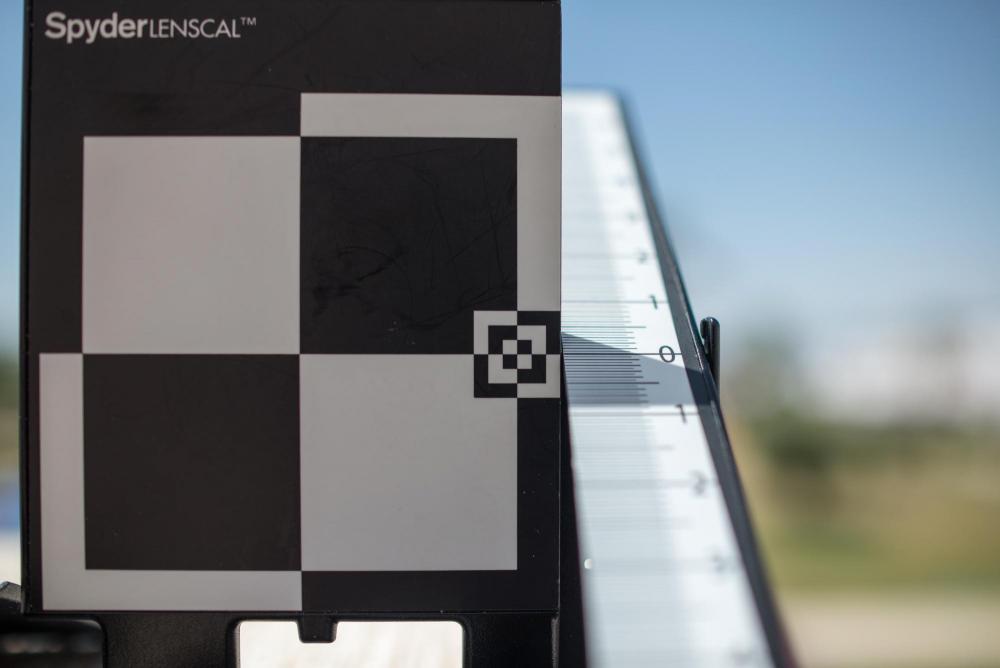-
Posts
6,099 -
Joined
-
Last visited
Content Type
Profiles
Forums
Articles
Everything posted by BTM_Pix
-
Its a bit of a narrower gap here in the UK GH5 has a £200 cash back so its £1399 and the X-T2 has a £270 one so is £1249. There is a much bigger variation when it comes to buying one used though as the GH5 holds it value much better and you don't often see them below £1200 whereas the X-T2 is around £800. You also don't often see as many GH5 for sale used either, which may be telling another story. I think the X-H1 has caused more people to ditch their X-T2 than the GH5s has with the GH5 because the X-H1 offers more than the X-T2 so is an upgrade whereas the GH5s offers 'different' over the GH5 so is more of an option rather than upgrade. With the new updates, a second hand X-T2 is a bargain at that price though.
-
Fascinating stuff. Cheers
-
I'm not going to split hairs with you over the definition of adapted Jon but if Nikon don't have their adapter making their existing currently produced lenses work as closely to native as the new lenses then they won't have those years in which to catch up with Sony so how it performs is arguably as important as the camera performance itself. I said I wasn't going to split hairs over the definition of adapters but if I was ( ) then I'd say that for many, many people, the adapter in this case will be attached with such permanence to these cameras that it will just be called 'the lens mount'. Ironically, the advantage to me of the E mount is just how much can be adapted to it. The smart adapters for Canon alone flesh out Sony's lineup and the genius of the TechArt Pro in giving AF to manual focus lenses both old and new is a huge advantage. Over time, we will no doubt see similar offerings for the new Nikon mount but as it stands, the total lens selection with AF for E mount now surpasses every system even the venerable Micro 4/3.
-
I think there are adapters and then there are manufacturer's own adapters though Jon. This one should be far more akin to something like Canon's EOS adapter for their M mount cameras or Olympus 43 to M43 etc. When the manufacturer owns both ends of the puzzle (not to mention has examples of all of those ends to work with) it is a different ball game to a 3rd party trying to make something. This adapter should just essentially be a teleconverter without the glass and I've never had anywhere near enough issue with using Nikon's ones even from an optical perspective not to consider using them (given the acceptance of some degradation) let alone an AF and control point of view, which is all they would be doing here. Whether the new system as a whole gives the same level of AF performance as their current DSLRs is an entirely different discussion altogether but unless they drop an almighty bollock with this adapter then there should be no reason why the older lenses shouldn't be close enough in performance to be at least considered pseudo-native or para-native or whatever new category us Nikon fanboys invent for it
-
Maybe their choice of using the self same brand ambassador of another product means they are pitching it at the 'aspiring selfie expert and leader' market as an alternative to a phone
-
Well, thats set the frenzy off on that site good and proper hasn't it? "So, as you can see, its probably a 67mm thread on that lens, which if we also reference it to the available data on average index finger length of South East Asian females in the 20-26 years of age group we should be able to extrapolate the exact dimensions of the camera and have a 3D printed model ready before bedtime"
-
-
-
The notion of anyone from a camera company trying to play the heavy is somewhat ludicrous to me but is a testament to how hysterical some people now get about cameras. In all honesty, if that had have been me then I'd have given the Hasselblad rep an opportunity to evaluate the low light performance of that camera by shoving it up his arse.
-
No problem. Its a Nikon mount.
-
I have the non-cine version of this lens. Unfortunately, I don't have a rodent to test it with but I have got a couple of charts so popped outside to take a couple for you at close focus and minimum focus at f1.4 to give you an example of what a typical one behaves like. At that aperture, the sharpness drops off rapidly from the centre which is to be expected and the vignetting isn't all that either but these are shot on a full frame camera so your mileage may vary with a crop. Its a lens that was of its time really (I've had mine for 5 years) and if I was buying new today then I'd be looking to spring the extra for the Sigma ART 24mm 1.4 But if you can find a cheap used one that doesn't have a built in pro mist then the Samyang is certainly viable if you need that speed on a budget.
-
We were looking for a TV for the bedroom last year and ended up getting a small (like stupidly small) LG projector. We just have an Amazon FireStick plugged in to it so we can watch Prime, Netflix and Kodi content and I have to say its worked out brilliantly. Its only 1280 x 720 native resolution so I'll get run out of town for mentioning it on here but its actually pretty decent and at €200 was by far the cheapest and painless way to get a 70" TV in there! As its so portable (and has an internal rechargeable battery too) we throw it in a bag and take it with us if we are going somewhere for a while or, like tomorrow, going to my brother's for a barbecue and a DIY movie under the stars night. I hope his grandkids are keen on WW2 films as we are planning on that particular movie being Where Eagles Dare ! Its a noisy bugger though but its a discontinued one (hence the price) that was released in 2014 so I'm sure the later generations will be better, cheaper, quieter and support bluetooth. Our one has a line out that I just connect to a £10 bluetooth transmitter. As you say, with families all spending so much time watching content on their own screens, it does seem superfluous to have the traditional big TV in a family room these days and I think the projector is a good solution because it does make it a bit more special to kill the lights and have the cinema experience when you actually are going to watch something together.
-
I'm sure they'll find a way though I've just been on holiday and thought "I'll take the a6500 and try and bond with it". Every time I had to change a lens I was like an octopus trying to unhook a bra.
-
The release button being on the left on Nikon cameras is to do with the traditional functions of the controls on the right on the film cameras, which were for self timer and depth of field preview. The latter physically engages with the aperture control lever in the lens to stop the lens down to enable the preview so you can retain the viewfinder brightness of having the lens wide open when you are focusing and composing but still be able to check the depth of field before you press the shutter. This functionality is carried on through all their DSLRs today (along with the additional programmable buttons) which means if you are an old git like me then the muscle memory you've built up from starting with an F2 back in the stone age is still valid on a D5 but crucially the lenses that you had attached to it will still work too. It might seem archaic in the age of constant preview for mirrorless (and it is for electronically controlled Nikkors) but its still relevant for Nikon as they have that big back catalogue of lenses that don't have electronic control and have to be engaged physically. I've no idea why they decided originally to put it on that side - though I personally think it makes more sense to keep the lens release away from your 'busy' hand - but once they'd done it they had and have to even now stick to it in order to support all their lenses. The problem for me comes when I'm swapping between my Nikon/Canon/Panasonic cameras to my Sony/Fuji/Leica/Sigma ones and thinking "where the f*** is the lens release" And, like when you get in a different car and try and find the windscreen wipers and indictors, you can guarantee that its on the opposite side to the one you've most recently been using ! The biggest issue is if I use a Leica R lens on my A6500 with the TechArt adapter as I also have to have a Canon adapter in the middle of it and each step has a lens release on the different side so its like doing a Rubik's cube to deconstruct it.
-
Fuji's current approach is to give you FF via a crop mode on the GFX. They are allegedly doing a (cheaper) rangefinder version of the GFX which if it has a similar crop mode would throw up some interesting possibilities for adapted lenses. TechArt already has smart EF to GFX adapters so that will give you a form of FF on Fuji with a huge array of lenses. If TechArt adapted their Leica to E mount to GFX then that also opens up the possibility of AF for a huge array of manual glass on it as well. This alleged rangefinder version could therefore be a Medium Format with Fujis own lenses (and adapted Hasselblad HC ones too), a Full Frame with Canon and Sigma Art et al lenses and a Leica M10 but with hybrid viewfinder and AF of manual M mount lenses. For a supposed price of under £4K That versatility could make it my desert island stills camera to be honest.
-
To be fair, and without wishing to get into some circular argument, my original post did say if it wasn't ready from day one and all they had was two bodies and a handful of lenses then it would be rough. Like you, I doubt they'd be mad enough not to have it at launch too but who knows. It'll all become clear at Photokina I suppose. And then the hand wringing about the weather sealing can begin
-
Its single centre point and AF-S only so I'd need something with more flexible points and AF-C for what I do but, yes, you would anticipate they'd develop something more elaborate for this generation of camera. I see what you are saying but my point is that if you are trying to get someone to shift from those systems then having access to that entire back catalogue of lenses is a strong argument. If it is only the z mount lenses then every other one of those systems would have multiple more lenses available so it is a big ask to get people to switch. Especially as the chances of their existing lenses ever working on a Nikon is close to if not zero. Unlike the other way round of course
-
I suppose how I'm looking at it from a purely selfish (and slightly niche needs) perspective is that this all strikes me as being transitional rather than plug in replacement/alternative and that it could still be a couple of years before its reached that point. If I'm going to switch then, as a bare minimum, the whole system has to do what my current one does, even before we get to it being an improvement. For me, that, means they'd either need an adapter from day one that gave native AF performance of my existing glass or have 14-24mm f2.8, 24-70mm f2.8, 70-200mm f2.8, 300mm f2.8, 400mm f2.8 in the new mount from day one. I can't see either of those things happening and, quite frankly, I'd shit myself if they called my bluff and did the latter as no way is re-buying all that glass financially viable for me So, after years of waiting for Nikon to do a full frame mirrorless, I'm probably not going to end up buying it (for work at least) ! It will no doubt be a great camera though.
-
It's official then https://www.nikonusa.com/en/nikon-products/mirrorless-is-coming.page From the press release.. Nikon will continue to lead imaging innovation with the launch of the new mirrorless camera and the continued development of Nikon Digital-SLR cameras as well as the impressive NIKKOR lens lineup. Soon, Nikon users will have two industry-leading camera systems to choose from, giving consumers the choice to enjoy the unique values that each system offers. Looks like they'll be developing both systems in parallel for the foreseeable future then. Interesting to know how much people are going to be reading into the use of the word 'consumers' in that last sentence as well. Not to mention the release describing the mount adapter being 'in development', which is fine as the cameras still are too of course, but if that's a hint that its coming after launch then that wouldn't be ideal. And by not ideal I actually mean pretty rough. If the launch ends up being two not inexpensive consumer cameras and a small handful of lenses in the new mount with no support for their existing back catalogue then they'll have a real problem I think. On the basis that they must also know that then maybe it suggests the actual availability of these cameras is further away than people expect. We'll know at Fotokina I suppose whether they've made this announcement as a prelude to an imminent release of the products or primarily to lay down a marker against what Canon will be showing there.
-
I'm never knowingly optimistic so I should probably have a lie down ! If they reworked that 24-120mm for this new mount as a premium kit lens option it wouldn't surprise me.
-
Nikon have had their 24-120mm f4 stabilised zoom on the market for the best part of a decade and their FX cameras also have a switchable DX mode in so if they add a clear zoom function (which I would expect them to as it is a standard function now) then you will be covered and a bit more. I would struggle to even guesstimate how many Canon 24-105mm f4L IS lenses are out there in the wild after the success of the 5D Mkii so I think they'll have you covered too when their time comes.
-
As @buggz says, you can get all the versions new from http://www.digitalfilmtools.com/dft/ who originally developed it for Tiffen. They do some upgrade packages from the Tiffen version so you could buy the £5 one and upgrade to the latest version 4 for an additional $45. The plug in one for the NLE's is available as a $195 upgrade from the NLE version of the Tiffen but I wouldn't hold out much hope of finding that version, although eBay might throw one up occasionally. The standalone does batch processing so could be used in a dng workflow for video but it would be a bit painful. They do a fully functional 15 day trial though so its worth having a look and see if it does enough to be worth springing for the full version. And it does do a lot of very cool stuff aside from the filter emulation. http://www.digitalfilmtools.com/dft/index.php?tab=4