-
Posts
81 -
Joined
-
Last visited
Content Type
Profiles
Forums
Articles
Posts posted by lebigmac
-
-
Hi bought a cheap used Z6 as a NX1 replacement - and sold it again. I got it in absolutely perfect condition for half of the price of a new A7III. I'd say, this is cheap. Keep in mind that the majority of Z6 buyers were decades-long Nikon buyers who made their first step into mirrorless. People who handle their cameras with care. And a lot of them are selling because they step up to a Z6II oder Z7II. + The build quality is excellent.
I sold because of two reasons:1. The body is unbalanced, the weight is concentrated on the opposite side of the grip. It's uncomfortable to hold for a longer period and it feels heavy and quite bulky on the long run.
2. It's not perfect with manual lenses:- You can't toggle focus peaking with one press of a button, you'll need at least three. So, after a while, you just leave it on or off all the time.
- The over/under-exposure indicator does not work with manual lenses. You have to resort to the histogram
-
The electronic horizon covers the whole center of the screen, in a way that you can't really tell what you are filming
Video/lowlight quality is certainly very good. You can design and upload your own - even flat - picture profiles, and quite a lot experts say that you can grade it very well despite the 8bit in camera.
So it is definitely a lot better as half as good as the A7III. For me, it was just not a great shooting experience. It's another story if you sit on a lot of Nikon glass, for me it was not convincing enough to buy more into the system.
-
I grabbed an A7 for 400€ used and it is a wonderful camera, esp. when you're coming from m4/3. It fits perfectly in the hand, is really small and is incredibly lightweight, which puts it in front of the A7ii, to my eyes. Image quality is competitive today, I would say, except in low light. AF capability is good enough, if you're not after shooting greyhounds at the races. It's the perfect camera to take into the streets and for travel + if it gets lost it's not the and of the world. Gives wonderful results with old minolta lenses, as well.
-
On 12/27/2020 at 12:26 PM, lebigmac said:
Maybe, the Z6 is not everyones priority here, but I'll leave my evolving observations here to whom it may concern:
- Surprisingly bulky and quite heavy, the weight is distributed towards the left side, which makes it outspokenly unbalanced and difficult to hold it with one hand over an extended period of time. Moreso with manual lenses & adapter.
- The hand grip is not not thought out designed. It's not 'high' enough for a normal sized hand. That is why you'll find a lot of used models where the coating is damaged next to the grip. It's because you find yourself clawing your fingernails into it.
Grip and weight distribution is MUCH better on the A7 or the NX1.
- Focus peaking works very well, esp. in the great EVF. However, there is no way to toggle it on and off with the press of a button. You are entitled to assign the focus peaking menu to a function button, but you'll have got through this menu every time then, which results in about four clicks to put it on or off. This is quite annoying.
- You can't use zebras while focus peaking is on.
- The on screen spirit level is placed in the center on the screen, with a huge fat black ring around it. You literally don't see anything else of the picture, when it's on.
There is a dedicated video mode on that camera, however:
- Exposure lock only works in stills mode, but not in video mode! There is - however - another way to lock exposure, which also works in video mode, by pressing and holding the jog dial (or a function) button. This might be convenient for stills, but not while filming
- The only way to set the shutter speed in video mode is "M", in all others, the camera choses 'something' that can't be altered.
- There is 24p but no 1/48
After a little more into the menu, one correction and more observations:
- You can actually lock exposure properly, other than stated above. This one is set in the video tab of the menu (not in the general function buttons setting) - in the video tab you'll find a separate menu with the option to assign a few functions to some buttons.
- In stills mode, there a several options for auto exposure: matrix (whole area), center weighted, spot and highlight weighted. In video mode, however, you are limited to: matrix, center weighted and highlight weighted, means, that there is no way to measure an specific area other than than the center.
- You can attach an usb-cable to the camera and to the computer, and it is possible to drag files from the camera with it. The camera is not a proper USB drive on Nikon cameras, which means you can't put files on the camera card directly. This means, you'll definitely need an (cfexpress) card reader (which costs around another 60€) in order to update the camera with a new firmware.
- You can charge the battery while it's inside the camera with the help of the usb-cable. But you'll need a really powerful usb charger for that (5V, 15W). My Ipad charger didnt work, for instance.
-
4 hours ago, MrSMW said:
If the II model had been launched as the original, it would have been a lot more popular, but then the same could be said for a lot of kit, but for many, the original Z6 just underwhelmed (compared with certain other options).
Well, apart from the 4k60p option, my understanding is that there's not a big difference in video capabilities between mark I and II. Raw option is line skipped on both devices, I think.
-
It's great to have a lively discussion here now and I would like to narrow it a bit down to the original purpose of this thread. This was, basically: Is the Z6 a good contender for making videos (in a 50% hybrid* usage scheme) considering the second hand price around 1000€ (in average 300€ below a used A7iii) ?
I got virtually no feedback on video work experiences with the Z6 from the EOHD crowd, that's likely because - I assume - that very few of the professionals and enthusiasts on this forum have considered it at all.
I bought it anyway, for a 1000€, and I'll continue to share my experiences here. Until this point, my impression is that this camera was not designed with videographers in mind, and it seems to be more of a marketing decision to promote it otherwise. But I'll see. I'd be happy to read more from others who owned it/could compare it.
Moreover, it is worth discussing alternatives. Focus on budget, from what was mentiones here, I'd say:
- S1 (1500 €) - very capable, but slightly out of price range and maybe too heavy for a 'carry around' hybrid?
- A7sII (1000€) - wouldn't a A7III for € 1300 preferable, what about the orig. A7s (~500€)?)
*8bit would be enough if the camera is portable, delivers natural colours out of the box in a standard profile, offers nevertheless sufficient DR flexibility for contrasty scenes with a flat profile, and is useable up until 6400. Think of, what a small agency does (not a commercial ad production company), i.e. interviews, presentation of locations and physical products + reportage (covering public events, gatherings, demonstrations, hand held). -
39 minutes ago, josdr said:
Not in cinematography. Photographers are conditioned (especially the older ones) to think that FF=better because of stupid bokeh photography but in cinematography colour science will always be king. Along with framing and staging your pieces of course...
Regards
I‘am sorry, that was a too simple statement. It is certainly judged from a hybrid perspective.And Iit is matter of taste, not a matter of facts, these days, where esp. Fuji is set to outperform the market in terms of quality and flexibility.
-
Maybe, the Z6 is not everyones priority here, but I'll leave my evolving observations here to whom it may concern:
- Surprisingly bulky and quite heavy, the weight is distributed towards the left side, which makes it outspokenly unbalanced and difficult to hold it with one hand over an extended period of time. Moreso with manual lenses & adapter.
- The hand grip is not not thought out designed. It's not 'high' enough for a normal sized hand. That is why you'll find a lot of used models where the coating is damaged next to the grip. It's because you find yourself clawing your fingernails into it.
Grip and weight distribution is MUCH better on the A7 or the NX1.
- Focus peaking works very well, esp. in the great EVF. However, there is no way to toggle it on and off with the press of a button. You are entitled to assign the focus peaking menu to a function button, but you'll have got through this menu every time then, which results in about four clicks to put it on or off. This is quite annoying.
- You can't use zebras while focus peaking is on.
- The on screen spirit level is placed in the center on the screen, with a huge fat black ring around it. You literally don't see anything else of the picture, when it's on.
There is a dedicated video mode on that camera, however:
- Exposure lock only works in stills mode, but not in video mode! There is - however - another way to lock exposure, which also works in video mode, by pressing and holding the jog dial (or a function) button. This might be convenient for stills, but not while filming
- The only way to set the shutter speed in video mode is "M", in all others, the camera choses 'something' that can't be altered.
- There is 24p but no 1/48
- Mark Romero 2 and TomTheDP
-
 1
1
-
 1
1
-
16 minutes ago, MrSMW said:
10 bit internal, 4K 60p in the case of the XT3.
Extra battery life, bit of extra grip/heft and IBIS with the XT4.
Great picture, video and stills.
All true. But I still think, full frame makes a difference. I walked with an A7 mark I, - limited to stills obviously - man, but I loved the idea of that camera, tremendous IQ with old analogue lenses, incredibly small and lightweight and easy to handle. Felt like a toy in the hand but with grown up results. Apparently, the Z6 comes quite a bit in that spirit - much more than the A7iii. But if you're after APSC, Fuji is certainly the way, esp. the S10 looks compelling.
Regarding the S5, haven't seen it under 1700 used and if you're not flocked to 10bit internal, it's the question wether it's worth it to spend 700/800 more.
-
Hi,
the price for a Z6 in virtually virgin condition hovers around € 900/1000 in the moment (if seen it for 1250 with the kit zoom), which might make it the best full frame hybrid option on the planet, in terms of quality/price ratio.
What do you think? While the stills quality and the ergonomics are certainly not disputable, what about the video experience? Is the internal 8bit with the flat profile usable? Does it hold up against, let's say the A7iii + it's log? How bad is the user interface on the video side? There have been quite a few reviews reporting an overly populated lcd screen and the inability to display key meters like focus peaking and zebras at the same time.
What are your experiences, especially when working in and non controlled environment w/o a tripod and with natural light? Would you recommend buying the z6 for that price (and a50/50 video/stills environment)?
Thanks -
It would be great to know if folks using the hack are experiencing similar issues.
-
Hi there,
maybe, it is just a correlation, but I discovered that a strange behavior that my NX1 haunted me with, just vanished after overwriting the firmware (with Vasili's hack) with a vanilla 1.4.1 one.
- What happened?Well, over the past months, I noticed that the rear dial - the one you use for exposure compensation, for instance - and the wheel on the back - that one you employ for strolling the menu - started working in a way that turned them useless: The exp comp. jumped up and down, no matter in which direction it was dialed, the rear wheel stopped working after two or three 45° turns.
I thought this might be the notorious 'button death' phenomenon of Samsung Cameras, that is common to affect the mode dial on the top plate. But - after overwriting the firmware - the dials work like on that day when I switched the camera for the first time.I think this leaves room for two possible causes:
- The firmware/software is getting slow after some time of use, like windows95
- The hack eats up the performance of some parts of the system
Did anyone encounter anything comparable?
Anyway, if your dials refuse to work properly, don't just give up and throw your NX1 away, try a fresh firmware first!
-
1 hour ago, UncleBobsPhotography said:
The Samsung S20 can save video as HDR10+, and in my opinion it looks great (considering it's a cell phone). Premiere misinterpret the values by default, but from my testing it seems like all the information is recovered simply by adjusting the exposure/highlights.
I don't have any specific data regarding the actual colour depth.
Looking into the filmic pro docs, I understood from the text that the phone data is 8 bit. http://www.filmicpro.com/FilmicProUserManualv6.pdf p.42, but I didn't understand a whole lot of it, to be honest.
-
What is about the color depth in video on devices like the S20? Is ist possible to shoot Log-like (and does it make sense)?
-
Haven't checked it yet, but maybe it works with this: https://petapixel.com/2020/05/08/camera-hack-use-your-main-camera-as-a-webcam-without-a-capture-card/
-
Donald Trump looking at things
-
Has anybody dared to perform the gx80/85 firmware update and can say if the Cinelike-mode is still possible?
-
I'd second the proposal of the 175€ 50 1.8. It surprised me in terms of quality and weight & have never been disappointed with the results wide open.
-
Is it the same codec? It's basically 30p vs. 25p on 4k on the 7IV?!
-
Hello, in my quest to find out how fcpx handles hvec 16-235 files vs. 0-255 ones, it seems that the luma spectrum is wider with the 0-255 setting. When you push the fcpx's auto color correction button, however, both files level up to the same range and to my eye, there aren't any differences in the resulting pictures.
What does this tell us?0-255
16-235
0-255 with auto color correction
16-235 with auto color correction
-
1500$/body
-
https://drive.google.com/file/d/1C0KYZc1t51Q89rllAroD_6BnxNetV5cJ/view
A6600 spec sheet. It is 8bit, right? Do you think, there is any advantage compared to the A7iii in the video department, despite slightly better IBIS and no further crop on 4k30p?
-
On 8/6/2019 at 10:57 AM, lebigmac said:
Hello @Andrew Reid,
thanks again for providing us with this guide and the Lut. I struggle a little bit adapting the guide to the current state of technical environment. Part of your setup is an input lut, used while converting from HVEC to Prores. Since fcpx supports mp5 natively for a while now, and there is no need for transcripting beforehand, I am asking
myselfyou how and where to apply the luts in this simplified workflow? -
Hello @andrew-reid,
thanks again for providing us with this guide and the Lut. I struggle a little bit adapting the guide to the current state of technical environment. Part of your setup is an input lut, used while converting from HVEC to Prores. Since fcpx supports mp5 natively for a while now, and there is no need for transcripting beforehand, I am asking myself how and where to apply the luts in this simplified workflow?
On 8/11/2015 at 5:10 PM, Andrew Reid said:I have just released a Setup Guide for the Samsung NX1. This guide makes the camera compatible with a range of LUTs so you can more easily apply stylistic moods to 4K footage in post.
Along with the LOG conversion workflow, the guide explains the best settings for the NX1 and what you must know before using it for video work.
The Samsung NX1 is one of my favourite cameras for video and the 4K image quality is simply the best you can get for the money right now.
I have been hard at work on a guide for a while now. This is essentially a 'brain dump' of everything I know about the NX1.
It is an all-in-one reference so you no longer have to search forums for the information and the 12 page arguments that goes with it.
The LUT and workflow included with the book, I am particularly proud of. This converts footage shot with GammaDR on the NX1 to ultra-flat LOG in post. When used with a transcoding app like EditReady it creates 10bit ProRes with a Canon LOG style gamma curve and saturation. This allows you to then apply a LUT in your NLE such as the excellent DELUTS range from James Miller. The whole process is made easy to understand in the book and the camera becomes so much more fun for colour correction as a result.
-
Introduction and general recommendations
Firing up the NX1 for video and about the spec -
Filmmaking Settings
Optimal settings for 4K video and slow-mo -
The NX1 In Post
The best way to transcode H.265, convert to LOG and apply a LUT -
Recommended lenses with character
Lenses I recommend fitting to the NX1
-
Introduction and general recommendations
-
Seems like the a6500 successor is finally to be announced next week. Will be hard to beat in terms of AF.
- Mako Sports, webrunner5 and Emanuel
-
 2
2
-
 1
1



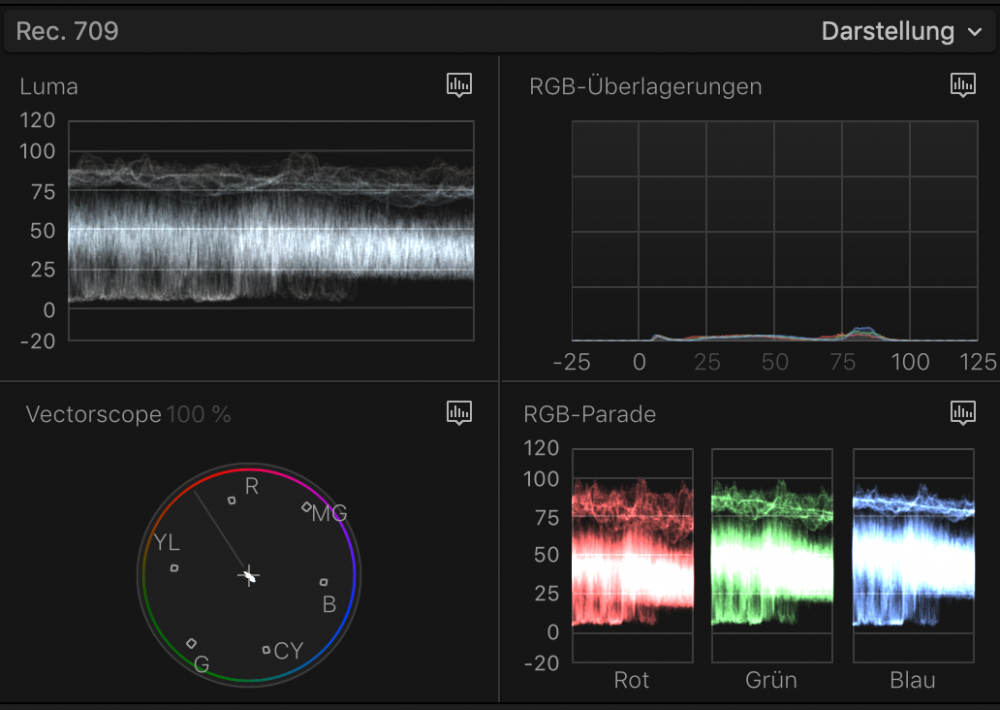
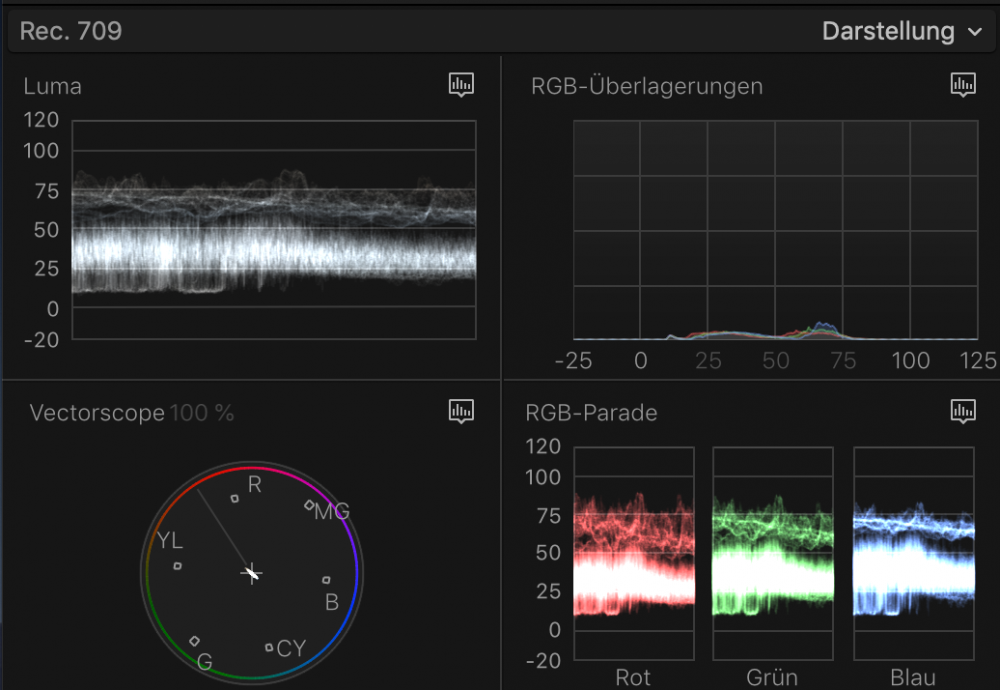
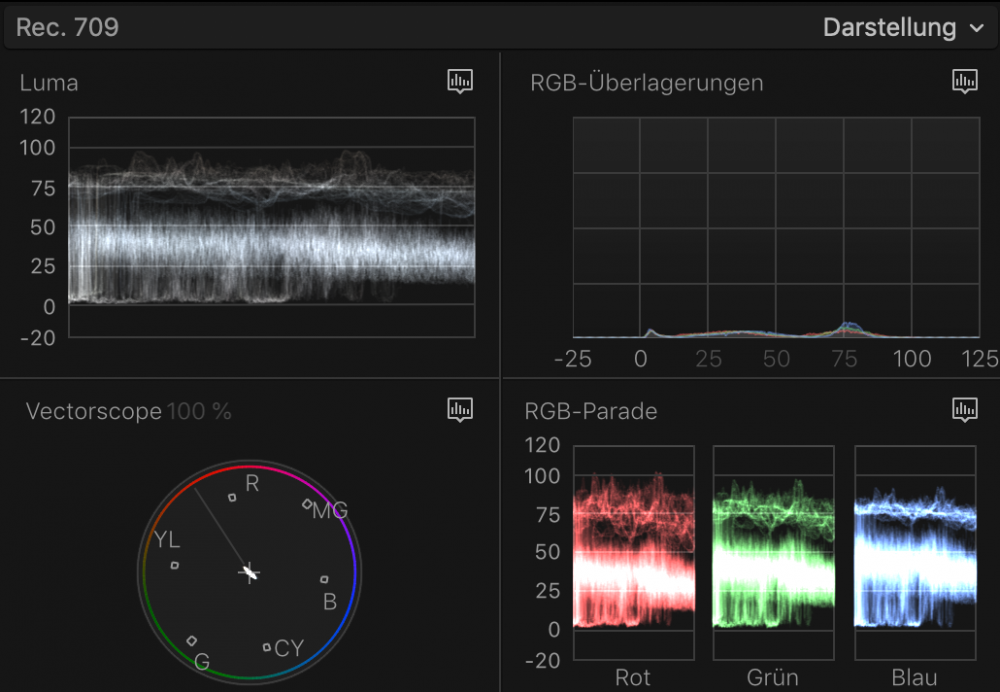
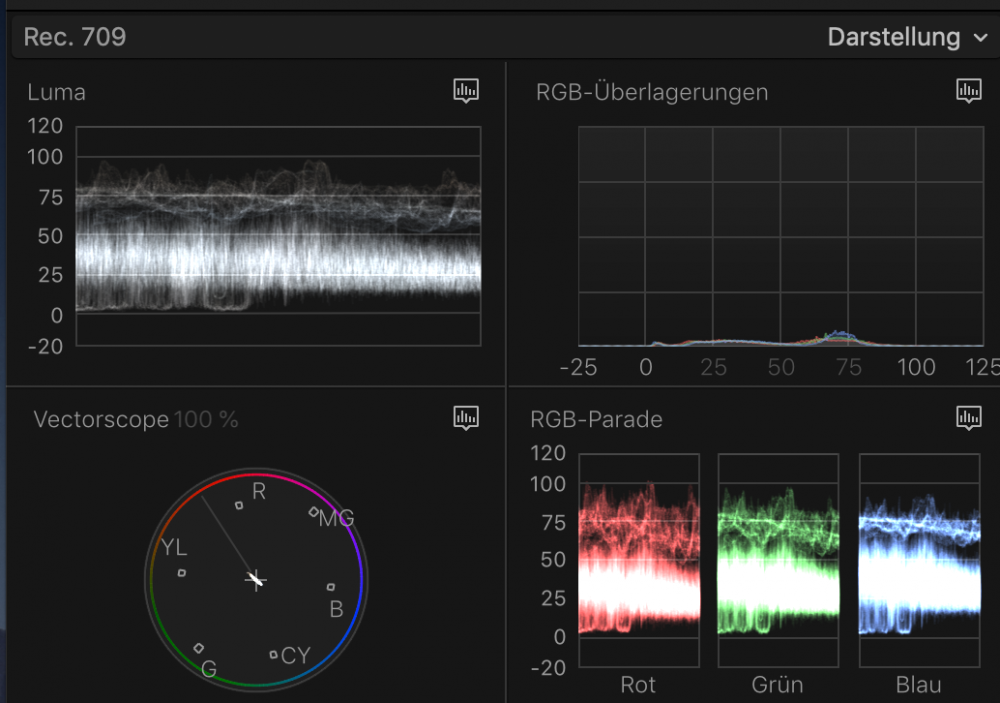
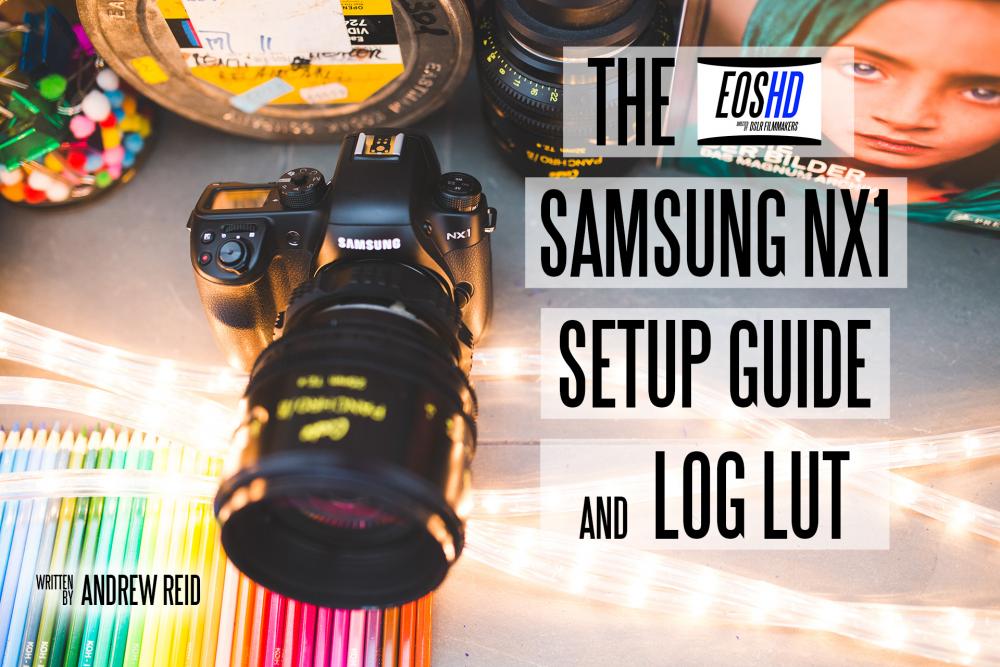
A7IV opinions
In: Cameras
Posted
Hey,
what is your opinion of the A7IV? What do you think of it, in comparison to the S5, for instance, as a hybrid shooter with 10bit opportunities? The A7IV is 1600 € more than the S5 here + the prices for some L-Mount have come down.
I saved all my dimes to jump on the 'next' A7 and skipping the A7iii, but now, I find it quite hefty priced compared to its peers.
My main reasons to long for the next A7 were:
- good low light performance
- video specs that allow for post correction of white balance mismatches and decent highlight and shadow recovery
- up to the task for five years or more
I think, the A7iii might cover most of it as well, which is around 1200 € in mint condition.
What do you think?
Does anybody already own the A7IV?