-
Posts
182 -
Joined
-
Last visited
Content Type
Profiles
Forums
Articles
Posts posted by DPStewart
-
-
OK...it SHUTS DOWN.
That's beyond software.
That's something in your Operating System being triggered to do that intentionally (like as a safety precaution - overheating of the processor etc..) or something is causing a massive root-level error.
It's one thing to crash a program, but it's something entirely different to kill the whole system itself.
My suspicion is the enormous demands placed on the processors by Optical Flow and everything else running at that same time is overwhelming some physical tolerance within your core.
I'm not a super PC tech guy, I've just been through almost every typical problem myself already because I never have $5,000 to get some monster computer.
My first suggestion would be to super-uber-totally back up your Resolve Database, then uninstall Resolve 11 and install Resolve 12.1 or 12.3. Again - word around the farm is that 12.1 has been the most stable.
I don't think there's any reason to stay with 11.
12 is really a great advance, and you'll figure out where they moved things to in just a matter of minutes. -
23 hours ago, mercer said:
Yeah I have heard the Roxsen can suffer from that as well. I really like lens flares, is there a good chance that any shot where I attempt to get lens flares, I would also get the blue dot?
This is a video I shot with the NX500 and the Tokina 24-40mm... Do you think I would have the blue dot issue with a similar video?
Mercer,
The shots at :25 and at :48 - YES.
Those are good examples of the conditions that will definitely produce the blue blob on the Mitakon Version 1. I can't speak for the newer version as I've never had a chance to use one. -
You get into a LOT of variables in a situation like this.
Everything from Motherboard compatibility issues to bugs in the Software App itself.
At a glance your system seems decent enough - one of mine is nearly identical to yours - but again, from driver incompatibilities to version conflicts and on and on and on......
The usual Editing Computer madness....
First question: Which exact version of Resolve are you running?
(FWIW - V.12.1 has been reported to be the most stable even though 12.3 has other aspects more straightened out...)Also: Exactly what file formats are you using in Resolve? And exactly how are your creating the Transcodes? Are you even using Transcodes?
-
1 minute ago, Grim Fandango said:
Nah, I got the pair of you confused as one person! I combined your disagreement with me with zaks blog post etc... don't worry about it, the post above I feel is good information for people or easy enough to ignore
So... you spliced me and Zak together like Brundle Fly.
Well, I suppose I've had people do worse to me than that. LOLZ! -
7 hours ago, Grim Fandango said:
My apologies, in my rush, I had confused you with DPStewart
Wasn't me either.
I don't have a blog. (Unless you mean a comment posted here.)
And the only reference I made to anything that mentioned 10% of anything was when I said that you'll earn less money from 10,000 people watching your movie for free than you will from 1,000 people paying to watch it.
But of course that's so obvious as to be ridiculous. I included it more as an observation that it feels good on our egos to have a lot of people see our work even if it's for free - but that the ego stroke won't pay your sound guy, or your grips, or your cast, or your food services. -
5 hours ago, Bioskop.Inc said:
Just tried the auto function on 2 different OLD iMacs and the default playback on both was 1080p!
V.surprised at this considering one is over 10yrs old & the screen isn't even 1080p!
Might be worth testing the feature out before crying bloody murder...
In North America it will NEVER default to anything other than "Auto" now.
As was suggested earlier - it's likely that this new change has not been rolled out to Europe yet.
My tests (and others) are that it's auto-selecting a quality below what our connection could support.
Their adaptive streaming is "playing it safe". Again, that's a good move if your primary goal is only to never have a video stutter for a viewer.
But remember they also removed buffering.
Which means they took away the viewer's choice to simply pause it for a moment to let it buffer so they could then continue and watch in a higher quality than a 100% glitch-free adaptive stream can provide therm.
We're not saying that it's 100% worse in every single possible situation. It's not.
We're saying that the specific things we PAY Vimeo for instead of just using YouTube have been severely compromised.
-
7 minutes ago, mercer said:
Thanks, good to know. What are your thoughts on the cheap Chinese speedboosters? Can you recommend one of those brands over the others?
Actually yes.
I have both the Metabones and a Mitakon that cost only about $130 USD.
Both are equally sharp. The Mitakon's sharpness falls off a tiny bit at the edges where the Metabones does not.
Also the Mitakon is vulnerable to the "blue spot" artifact wherein a large light blue-ish blob shows up in the middle of your frame if you get too much REALLY bright light in the frame - like looking at all into the sun or having really bright sky in the shot. It's a problem, but it's manageable. You can work around it once you get familiar with exactly what bright light conditions will cause it.
But for the amount of money you save it's still a great alternative because that is the ONLY area where it's not as good as the Metabones. Generally speaking. -
1 hour ago, Grim Fandango said:
Re: Streaming on your own website - if it can be displayed on a screen, it can be ripped, by using a software that masquerades as a screen, then records what it is "displaying". You will still have your movie pirated. Sorry.
ABSOLUTELY CORRECT FOLKS!
I think people who are blaming piracy for their lack of profitability are, on the whole, looking to blame anything that was "done to them" to explain their lack of profitability, it's a lot more seductive than having to change how one approaches the commercial side of the business. People seem to have this over-romanticised idea of "the movie business" that never existed. It has always been cold and difficult for new talent, low budget productions and independants. People have always taken advantage of your hard work, taken it for free and put their name on it.
This I strongly disagree with.
As has been shown recently, the methods used to track and estimate piracy are getting more advanced and more accurate.
It absolutely is a huge deal. It's absolutely real. And each passing year piracy is taking a significantly greater percentage of fair earnings away.
Sure, people romanticized how hard the movie industry has always been - but in the past, if people saw the movie then SOMEONE got paid. Now we have a totally new condition wherein thousands or even millions of people are seeing the movie and NOBODY is getting paid. That is very different. -
It's the lens - not the camera.
Each different lens design has its own auto-focus abilities and accuracies. There is also the ever-present possibility that your particular copy of that lens is not performing as well as it should be. Some lenses have the ability to have their auto-focus mechanism updated or adjusted - either by downloading firmware into the lens itself, or by making adjustments to the lens' back focus.
Check into what other folks' experiences have been with the exact lens model you're having trouble with.
And NO, not "any DSLR would focus instantly". Not by a long shot.
I have a Canon T2i and a Canon 6D and 'some' lenses focus nearly instantly while other lenses, even Canon's own cheaper ones, take so long to focus I could call Stevie Wonder to come manually focus the lens and he'd be faster.
Also, my GH2's, which are technically not DSLRs just like the NX1, focuses so fast with the 14-140mm kit zoom that I'm not even aware it's doing it sometimes, while some of their other auto-focus lenses are FAR slower.
It's the LENS.- Marco Tecno and iamoui
-
 2
2
-
2 hours ago, mercer said:
Fair enough, I like my lenses at f2, I think that is the perfect amount of depth for that "filmic" look I am TRYING to obtain, but with that extra stop, does the bokeh get more pronounced and the depth razor thin?
With my G7, I have been putting together a couple sets of lenses with either 28mm f2 or 35mm f2, so with the XL, those lenses would be 42mm f1.2 and 50mm f1.2... Correct? In your opinion will the shallow depth of field be overkill with such lenses?
No, it won't change your depth of field at any chosen f-stop. That's a built-in property of the lens itself. It will just increase the amount of light that hits your sensor, thus giving you an obviously cleaner or brighter image. And obviously it will give you a wider field of view.
-
10 minutes ago, mercer said:
I have to agree with Aldolega. I predict the Sony will have a thin, brittle image. I loved my a5100, but that color was just not right. The GH4, which I have told you a bunch of times, is the sweet spot, in my opinion, of your portfolio. I can only imagine that it with a speedbooster would be a perfect match. If you're looking to test it out on the cheap, pick up the G7 and the XL... Andy Lee is getting some great results and swears by it.
Do they really make the image/lens infinitely better?
"Infinite" is not a word that can really be applied to any aspect of any camera or lens.
It's not that they make the image or the lens better - it's that they increase your incoming light by at least one full stop - that's A LOT - and they widen the field of view of the lens you're using.
This is exactly the same effect as a). using a faster lens, b). having a larger sensor that does significantly better in low light. c). in many instances any focal reducer will have the effect of slightly sharpening the image - it's an optical property of a focal reducer. It's not a lot, but it's there.6 minutes ago, mercer said:And honestly, I really like the GH4 image better than the NX1. I think it is undeniably more cinematic than the NX1. Don't get me wrong, I love what that camera can do, but for that "movie" look, the GH4 is better... Hands down.
No. Not "hands down". That's just you own opinion - and everyone will have them.
Very very few people who have used both say that about the GH4. I've used both and I completely disagree with that.
The ONE big thing misleading people to think that is the SAMSUNG lenses are very clinical and can give a more "video" look.
But there's no reason that you have to use those. I don't even own one.
-
26 minutes ago, lafilm said:
Interesting discussion. Thanks to everyone for replying.
I have to say some of the responses are shocking. I would think (certain) filmmakers wouldn't be so callous towards piracy. But I respect the right to your opinion even if I disagree. I will continue to believe piracy is a serious crime. Yes, tentpole movies and sequels will still make a profit, but we're all indie guys, right?
Let's really break this down so everyone can understand in simple terms.
Maybe Zack or Ed or Silvertone's director friend can chime in based on their (and future) experiences, but it seems the overwhelming attitude to combat the issue of piracy (smartest?) is to:
1. Do not submit your movie to any film festival. No matter what. Distribute your project quickly to get paid, forget about glowing reviews from festivals and ego hand claps from festival attendees.
2. Do not send out any screener copies to heads of distribution companies, or film festival judges under any circumstances. (or your best friend or your mother).
3. Do not use ITunes, Amazon, YouTube, or Netflix (at least right away) because anyone can copy your film there and upload it for free.
4. Do not make any DVD's/Blu rays, because again, people will rip those discs and upload them for free.
5. Do not go to any show (Comic con, etc..) and hand out or sell screeners of your movie. Because again, they will get ripped.
6. Be very careful where you do your post production. Why? Because in theory (and truth from on-line stories) a person working at a post house can rip off your digital files rather easily. No? Makes logical sense to me. Edit at your own home? Hmmm..
7. Do not trust a motherfucking sole (soul).
So at this rate maybe we should just discuss the art of self distribution (STREAMING) on your own personal website, or a website created for distribution.
I know a nightmare unto itself, but maybe the only way to keep your profit and your sanity.
Are these all paranoid conspiracy theories?
I don't know, but listening to these film guys who have been pirated, and how they have lost $250 grand (and possibly more) and 3 years of their lives (possibly more) makes you want to contemplate suicide (they certainly have) .
VHX anyone?
Your position seems extreme...but it's not wrong.
The biggest problem is people FEELING ENTITLED to take and spread YOUR product for free.
If the ONLY way for you to not get totally robbed is to lock it down, then LOCK IT DOWN.
The ego stroke of 10,000 people seeing your movie won't put a dime back in your pocket for your next one.
But only 1,000 actually paying to stream it will.
The choice is up to each individual.
-
The GH4 is an infinitely more usable video camera than the Sony a6300, but the NX1 is superior to the GH4 in almost every way.
As for the speedboosters - F*CK YEAH they make that big of a difference.
If you have a camera with an MFT mount they should be attached to your camera by default. -
1 hour ago, kidzrevil said:
I just might...they told me to send my connection speed to them like thats gonna solve my problem....or my users viewing experiences.
Hahahaha! That's them totally NOT UNDERSTANDING what you're telling them!
"No, no, no dude...there's no 'technical difficulty'...everything's working fine. But the way you've just changed it to work is not the product I signed up and paid for!"
Head...brickwall...head....brickwall... -
Un-foogin-believable.
The rendering of the smoke was like nothing I've seen before - looked like it was going to come right out of my screen.
This 8k thing is a whole new world for Documentaries, educational, and other types of super-realism stuff.
But I'm becoming more convinced than ever that 4k is the cutoff for "Movies". It's just too sharp and it starts hurting the feel of the experience instead of helping.
In fact the 2.8k Alexa or even the 2.5k Blackmagic Cinema Camera are about all I'd want to deal with if the intention is something that "looks like a movie".
But it's interesting - we now have cameras so advanced that they are creating new genres. That's fantastic.
And the ability of 5k, 6k, and 8k to convey a realistic experience is a gift to Humanity. As a teaching and world-sharing tool there has never been anything like it before.
There is very much a parallel in Music recording. - Audio technology has advanced just like video technology has, but when the audio you want to make is MUSIC then the new advanced tech sounds 'worse' and everybody reaches for "tube this" and "tube that" and "tube emulators"... all that DEGRADES the audio - but it does it in a very specific way that just so happens to sound "better" to most people in the context of songs.
So "movie" cameras will be the ones that render a technically less advanced image - but one that is far more suited to the particular application of creating a "movie".
Interesting times. -
1 hour ago, Mars said:
@DPStewart - you hit the nail on its head. May I use your words from above in my email to them?
Of course Mars.
~Cheers! -
On 2/15/2016 at 1:27 AM, Ebrahim Saadawi said:
Sorry to disappoint guys, but I have graded LOG footage from the LS300, and non-LOG as well. This camera really, really, really has a video look. Note the triple reallys. The image screams it. If you think the GH4 is video-like, try the LS300.
It's very clear that the hyper-realistic colour science and limited dynamic range (lots of clipping) and the very poor roll-off and imposed digital sharpness of the image are causing this broadcast look. Image artefacting/Macroblocking in the shadows really reduce the camera's lowlight ability to max 1600ish and reduces the effective dynamic range you can work with.
It's a broadcasters' image. And it's perfect for that, for shooting stock footage, broadcast, news, youtube, shows, episodic television, the look is really high quality 4K with little artefacts and good punchy colours.
However if you're anything trying in anyway to achieve a filmic look, an organic look, a moody look, this is one camera you'll be fighting the hell out to achieve it. I am sure it can be done to a large degree, by using lower sharpness/contrast glass to take the edge off or diffusion, and by carefully NEVER clipping a highlight, and shooting at 24p, grading with care a skill, light in a cinematic way, use s35 lenses vs m43s, etc.
But really, why bother? if you want a film camera, an A7 series 4K camera with XLR module is a better option, a C100/C100II is a better option, the GH4 even looks more filmic and gets there easier.
And yes, It does have quite a lot of features of a video camera in a CX00 way, but in real use, you're fighting through the menus to get to them, and even fighting to get exposure correct.
In my opinion, for someone who wants a 4K camera with camcorder form as a must and doesn't have a budget to stretch? well it's your only option at that price point, and you WILL finally get the hand of it and own the proper equipment and expertise to make it look good. And I am surr if Mattius used one for a long bit, made piece with the ergonomics and menus and UI, made his best to get a filmlic look, he'll have a positive review.
But if you can go another way, and you want to shoot films, narative, music, weddings, beauty, anything "filmic", go another route instead of fighting against your camera.
It's not just bad marketing but also stupid design decisions like the menus and overal interface, the EVF and LCD, the blocky codec, that made this camera a failure. With good viral marketing it could have sold well even at that. If I were a broadcaster and need a number of Future proof UHD camcorders for the lowest price that can record a UHD image with good sound and large battery and small media, I'd get these, why haven't they cattered for that market for example?
If I am a youtuber looking for an upgrade to my Canon DSLR (A LOT) a UHD camcorder for the lowest price with good in-camera audio and swivle LCD and sharp image, I'd go for it. The image is well beyond Youtube quality.
This!
Haha! Yup...it's a fantastic box full of controls that generates some ugly-ass video. The highlight knee/rolloff is terrible. Not very good DR either.
They flopped in the Image Quality area in a year when many makers were advancing Image Quality to levels almost unheard of before.
Sorry Charlie.
-
17 hours ago, zerocool22 said:
It depends for what you are using it for. If you want to use it for cinematic short films, then hell yes.
For company video's, Interviews and even travel video's I would use the A7S ii.+1
But some interview material (the more artistic kind) and travel video in ML RAW with Canon colors will look more (Insert adjective here to describe ARTFUL as opposed to CLINICAL REAL LIFE). -
mmmmYeeeahhhh..........
They're missing our point.
They want a smoother end-user experience and that pretty much ONLY means less stuttering due to any bandwidth issues. The solution is to kill the quality. That's ALWAYS BEEN the solution. YouTube has been doing it for years.
Now I WILL give them this: "Adaptive" is indeed better than simply defaulting to something really low like 320p. DUH....
Our point is simply this: Many of us PAID subscribers NEED folks to see our stuff is as high quality as is possible. ESPECIALLY if it is clients. And EVERYBODY understands a little stuttering. NOBODY goes: "Oh my gosh, the video just stuttered for a second or two, I guess that means it's no good and I'd better turn it off!" DUH...
And don't forget the BIG one that affects everyone in an even worse way - EMBEDDING.
In MANY embedded video situations (websites etc,.) the little "HD" icon where you select playback quality DOESN'T SHOW UP.
What you gonna do NOW? DUH...
So, in summary - DUH.
They WILL respond to paid subscribers cancelling if they don't return to at least the OPTION of a selectable minimum quality playback.
BIG THANKS, BIG THANKS, to everyone who has sent an email to Vimeo about this. Especially Paid subscribers willing to cancel.- Jonesy Jones and Mars
-
 2
2
-
3 hours ago, kidzrevil said:
I am for sure removing my pro account. I think they will remove all my videos if I do but fck em. Im not paying for sub par quality I refuse
Don't forget to be clear with them!
Use Kaylee's words:
"Hi friends,
I've enjoyed using Vimeo very much over the last several years, and I have been looking forward to upgrading to a Pro account to support my first feature film, but it has come to my attention that Vimeo's public playback structure has changed insofar as it will now "Auto-Select" a playback quality for viewers; and the tab where one could specify what playback quality is assigned has been removed.
Since controlling playback quality is the one and only reason that I would pay for a Plus or Pro account, I am no longer planning to do so. I wanted to share this feedback in hopes that your product team will take it under advisement.
Very best wishes,
Me"
HERE"S THE LINK TO THEM-
https://vimeo.com/help/contact -
1 hour ago, Mattias Burling said:
Mattias - post a link here to one of your Vimeo videos.
We'll play it here in the USA and we'll see if your video displays itself for us at the lower "Auto" resolution. I bet it will no matter what setting you choose on your end.
So far for me - EVERY video defaults to this low-resolution "Auto" even though my connection and PC play 1080p streams just fine all day long if I go into the selector and manually choose 1080p -
13 minutes ago, graphicnatured said:
Done.
Thanks mate!
12 minutes ago, bamigoreng said:Well, selector is still there. Europe; 'ordinary' member.
Here in the USA, under that section called "UPGRADE THIS VIDEO" - beneath it "Choose the HD format(s) for this video" is now greyed out and I cannot make any selection.
But here's the biggest problem, as I wrote originally:
"To be certain - ANYTIME I have watched any of YOUR Vimeo videos recently, my stream defaulted to their "Auto" setting EVEN THOUGH THE "HD" INDICATOR WAS STILL ON.
My system and connection plays 1080p perfectly smoothly all day long - and ALL of YOUR videos are displaying at a drastically reduced quality for me because of this "Auto" YouTube-style setting."
When I say "drastically" I mean LESS than 720p.
It won't "say" what it is because it just says "Auto" until I go in and change it to one of the other quality sizes.
Again - we PAY for the ability to control; that - YouTube already has that "default to 'Auto' thing" and so for many of us Vimeo users it is the ONLY reason we PAY for Vimeo instead.
If viewers are going to randomly get DEGRADED playback streams ONLY UNLESS they take the extra step and go in to the playback settings and change that - then what the hell am I paying for - that's already YouTube.
But we know that MANY users won't do that EVERY SINGLE TIME. And we also know that that choice is very often not even available if the video has been embedded.
- graphicnatured, kaylee and Zak Forsman
-
 3
3
-
3 minutes ago, Mattias Burling said:
Just to be sure. You are talking about people that aren't plus members right?
Since I have the selector and have always had it.No. I am a PLUS member and that tab where we select a pre-determined stream quality has been removed.
In the email exchange shown in the first post you can see that they are aware they did that, and that they are to some degree proud of it.
Now I cannot yet confirm if European Vimeo users are seeing anything differently. -


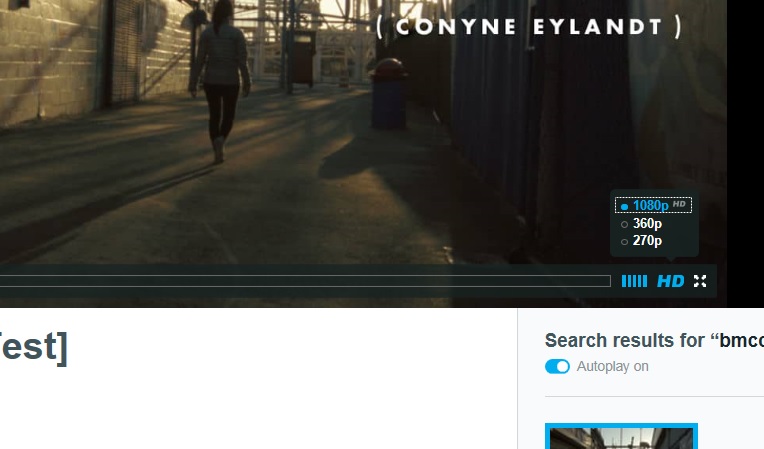
RED "weapon" 8K footage
In: Cameras
Posted
My thoughts exactly, mate!