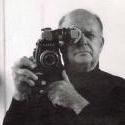-
Posts
158 -
Joined
-
Last visited
Reputation Activity
-
 Chris Oh reacted to Gregormannschaft in Lenses
Chris Oh reacted to Gregormannschaft in Lenses
Just bought myself a Black Pro Mist 1/4 after watching your stuff over the past few months. Hoping I can get at least somewhere close to the look you manage to achieve, fine stuff!
And I ordered some flat black spray paint for this adapter. I'll keep you all updated, sure you're all desperate to have a progress report.
-
 Chris Oh got a reaction from Gregormannschaft in Lenses
Chris Oh got a reaction from Gregormannschaft in Lenses
flat black paint?
also, unrelated. any footage of Canon FD 20mm 2.8? Couldn't find much online...
-
 Chris Oh reacted to BTM_Pix in Cheap vs Expensive Camera Blind Test
Chris Oh reacted to BTM_Pix in Cheap vs Expensive Camera Blind Test
If you've got the Zoom to do external audio anyway @Chris Oh then the GX85 with the Cinelike D hack would edge it for me over the G7. With the hack and the external audio you've matched what the G7 has the edge with and gained what it can't do which is the IBIS.
-
 Chris Oh reacted to Fritz Pierre in Cheap vs Expensive Camera Blind Test
Chris Oh reacted to Fritz Pierre in Cheap vs Expensive Camera Blind Test
@Chris Oh...I just got my GH5...the IBIS is almost eerie, it's so smooth...so if stabilization is something you're interested in, I'd opt for the GX85...it looks tiny but some members on this forum have posted amazing footage shot with it...also there's a member here who figured out a profile matching CineD for the camera....cost more than the G7, but maybe more fun too!...have to say I love the look of the camera itself.
Edit: Lol @BTM_Pix who posted above me, figured out how to do CineD on the GX85, so you're in good hands here!
I'm actually surprised how cheap cameras are in your neck of the woods...not crippling VAT or anything...why the huge price difference, or are these grey market cameras?
-
 Chris Oh reacted to BTM_Pix in Cheap vs Expensive Camera Blind Test
Chris Oh reacted to BTM_Pix in Cheap vs Expensive Camera Blind Test
If only there was some way to have bigger and more buttons to control it with
-
 Chris Oh reacted to tupp in Cheap vs Expensive Camera Blind Test
Chris Oh reacted to tupp in Cheap vs Expensive Camera Blind Test
Oh my goodness! Do they ship to the USA?
-
 Chris Oh reacted to Matt Kieley in Lenses
Chris Oh reacted to Matt Kieley in Lenses
I'm developing a mocumentary project with the style of 16mm documentaries like Crumb and American Movie, so I tested my Fujinon 18-108mm c-mount zoom on the Panasonic G7, in CinelikeD with Super 16 Gorilla Grain. I like the results so far. I was pleased that the Fujinon barely vignettes in 4K, only really when it's focused close. It seems to work better if I'm 5-6' away. This was mostly shot wide open at f/2.5, with maybe one or two F/4 clips. I still need to test this at more f-stops and distances.
-
 Chris Oh reacted to mojo43 in What's in my bag when filming abroad & 4 tips to filmmaking on the road
Chris Oh reacted to mojo43 in What's in my bag when filming abroad & 4 tips to filmmaking on the road
Hey guys and gals, not sure how many people are filming abroad, but I thought that this might help when you need to keep the gear light!
-
 Chris Oh reacted to BTM_Pix in And For My Next Trick....... (aka Why I was hacking the GX80 in the first place)
Chris Oh reacted to BTM_Pix in And For My Next Trick....... (aka Why I was hacking the GX80 in the first place)
So......
A bit of an update
I've spent the past few days redoing this from the ground up and there's been what you might call 'a bit' of progress.
The camera functions are now controlled by a gamepad, which gives a bit more scope in terms of buttons etc.
By separating out the part that does the actual talking to the camera, this means that that can be smaller for mounting and the choice of the input device is now far more flexible as it can support pretty much any USB device that can be attached to it.
In this version, the gamepad itself is wireless too so not only is it a lot neater but it can also be used to extend the overall distance of wireless control (its range to the control box is added to the range from the control box to the camera).
I can also make it support multiple devices so you could have something smaller just to do basic control (or a USB numeric keypad would be quite good for that actually) and then use a more elaborate one when needed. Or do both simultaneously if you want control of exposure and someone else to do focus etc.
Speaking of focus, this is now controlled by an analog stick so has a bit more feel to it (ignore the transitions in the video, the debug mode makes the control much coarser) with a press in the centre of the stick activating a one shot AF.
If your camera has a powered zoom lens (hello LX100 etc) then this is controlled from the same stick by pushing forward and back.
I believe that this will also work with those MFT lenses that support power zoom but I don't have one so I can't confirm that.
I've made a drivable AF joystick point mode which you activate by pressing in on the right hand analog stick and then using the D Pad to drive the focus point around the screen and then pressing in the stick again to action it.
There will be more focus enhancements coming.........
The shutter speed and aperture are now controlled by the shoulder buttons on the gamepad and the ISO is now also directly switchable on two buttons.
I've got a few more enhancements coming over the next few days as well so I'll keep you informed.
In the meantime, here is a video of it controlling a GX80
-
 Chris Oh reacted to jase in Would You Perhaps Be Interested In A Different GX80/85 Colour Profile???
Chris Oh reacted to jase in Would You Perhaps Be Interested In A Different GX80/85 Colour Profile???
Next gig, next clip:
This time OOC.
-
 Chris Oh reacted to Mattias Burling in Cheap vs Expensive Camera Blind Test
Chris Oh reacted to Mattias Burling in Cheap vs Expensive Camera Blind Test
They aren't supposed to be better or worse. The point I guess was just that people wont be able to point and say "that one is the the $2k camera".
-
 Chris Oh reacted to Andrew Reid in Sony A99 II so far, likes and dislikes
Chris Oh reacted to Andrew Reid in Sony A99 II so far, likes and dislikes
This camera is better in almost every way than the A7R II and A7S II.
Lenses... I'll get onto those in a minute but A mount is nothing to be afraid of. Will be selling a lot of Canon glass after this and will end up actually saving money at the same time as increasing quality and decreasing weight.
The AF is definitely better than the A7R II and kicks the A7S II into the dust. At F3.5 it tracks like a hawk. I can now see why Sony did this because at F1.4 on a softer lens it doesn't work nearly as well as Dual Pixel AF on the 1D X Mark II. But to have this bonus feature on the 24-70mm F2.8, losing just half a stop, but gaining amazing run & gun AF for video.
The 1080/24p and 1080/120p are the SAME QUALITY. This makes the 1080/120p the best on the full frame camera market. The nicest ever. There's no crop, it's full frame. A7R II was 720p only and A7S II was a big 2x crop!
What's more it is not just an S&Q mode but a fully continuous normal video mode with 5 axis IBIS and AF tracking, at 100Mbit. The S&Q mode is only 16Mbit.
The 4K full frame quality is also very good but Super 35 does still have advantage in low light and to eliminate moire.
Nice to have a top LCD for shooting info. A7 series lacks this of course.
Buttons are better arranged than A7R II and A7S II. It is not laid out like a RX10 III. It is its own beast in terms of ergonomics.
You can now assign Super 35mm mode to a button, which you can't on the mirrorless cams. The new menus are in there and do group stuff together better but they're not a big enough overhaul to make me really appreciate them. I try to go into the menus as little as possible. Unfortunately you can't assign 4K/1080p to a func. button or the func. menu, you have to dig into the menus when switching between 4K 24p and 1080/120fps.
You can assign video recording to the exp. comp button next to shutter release, really handy. Default video button is better placed than A7 series but on the rear not the top.
Exposure compensation can be assigned instead to rear or front dial when in A-priority mode, then it automatically reverts to shutter speed / aperture control in manual mode.... again super handy.
The LCD can face forward for VLOGs and stuff, cannot do that with the A7 series or A9. It can also sit on top of the hotshoe almost (reminds me of Sony R1), or flips away to the base. More articulation options than the A7S II.
AF for photos.... hmmm lovely. Super quick and reliable.
The A lenses...TOP stuff. Particularly Zeiss 135mm F1.8, 50mm F1.4 and 24mm F2.0.
The 85mm F1.4 is a bit noisy and slow for AF but great in MF. Super optically. The Zeiss 24-70mm F2.8 is like the G-Master lens, and just as big unfortunately.
I prefer wherever possible the SSM lenses (24,50,24-70 but not 135 and 85) if using AF for video - much quieter internal focussing.
I love the green indicator boxes in manual focus mode for video. Way less intrusive than peaking. It stops you from diving into the punch-in zoom mode or racking the focus ring back and forth a little bit to be sure. As soon as you get that green dot you can just stop and relax knowing that area is in focus. LOVE IT
Have dialed EOSHD Pro Color into PP1. Looks WAY better than the default. Not tried S-LOG 3 to see if the banding is improved since A7S II yet. S-LOG 2 and S.Gamut Cine 3 with view assist all present like A7S II and an improvement over A7R II.
42MP stills and 18MP Super 35 mode. This for photography is significantly more in resolutions terms than the 1D X Mark II and allows you to effectively get two high quality prime lens focal lengths in one.
The camera is more responsive than A7R II / A7S II. Starting / stopping video has zero lag. Start-up time very good. Writing the 42MP RAW+JPEG files - MUCH smoother. Max write speed is 60MB/s to UHS 1 cards. Dual card slots. Not Compact Flash speeds (80MB/s plus) on the card controller but much better than A7R II 30-40MB/s.
This isn't a DSLR. EVF quality is very good, translucent mirror doesn't flip. It's instant-on like mirrorless camera.
Body size and weight is similar to the GH5. So far far less than 1D X Mark II.
Has a DC-IN port, but doesn't seem to take charge from USB. Battery is probably too big for 5v 2-amp charging.
There's a very smooth and nice front dial near the lens release which is assignable to things like ISO... It can be clickless or clicking.
Now the bad stuff...
The LCD dims in movie mode when you're shooting 4K or 120fps 1080p. It's either a power management thing or a heat thing. Makes exposure look totally different and 2 stops darker than same settings in stills mode. Very silly Sony!!! It seems all unnecessary on this camera because of the bigger battery than A7 series. Although the screen does get very slightly warm at full brightness outdoors, to think this would contribute to overheating problems is unlikely and it can be flipped completely away from the back of the camera where the hot main board and chipsets back directly onto the rear casing with no proper heat sink (I've seen the tear-down photos).
Sadly my camera came with a small faulty part... a sticky joystick in the 'right' direction. Apparently it 'wears-in' over time but I don't think mine is proper...why would it only need wearing-in to click right responsively and not also up/down/left? We'll see if my next unit does the same weirdness. On this point, I think Sony still have work to do to convince us they can make buttons. Can you imagine this on a pro body like a Canon 1D X Mark II? Journalists would be rabid, foaming at the mouth.
That's it for now, can't actually use it much more as it has to go back to DigitalRev but plan to do the review soon.
I think this is a real rival to the GH5... No 10bit but you gain full frame, better slow-mo, 42MP stills and maintain pretty much all the other features.
That's it with the Zeiss 50mm F1.4
The Sony 35mm F1.4 G is also a nice one... forgot to mention that. It's much smaller and lighter than the Sigma ART 35mm.
Size comparison with the GH5
Although lens mount makes the A99 II look much larger, the tops of the bodies are practically level (look at hot shoe and mode dials)
The grip is a bit deeper on the A99 II and card door a lot wider... dual card slots on both.
-
 Chris Oh reacted to AaronChicago in Panasonic GH5 - all is revealed!
Chris Oh reacted to AaronChicago in Panasonic GH5 - all is revealed!
I just listened to an hour long podcast with the DP of Fargo season 3. I've been really digging the look of the season. He gave some insight to his color profile, so I decided to make a LUT for V Log L based off of Fargo Season 3. By no means is it perfect but have fun: https://www.dropbox.com/s/gtpwt6gxczfnyrf/FargoSeason3VLogL.cube?dl=0
-
 Chris Oh reacted to jase in Would You Perhaps Be Interested In A Different GX80/85 Colour Profile???
Chris Oh reacted to jase in Would You Perhaps Be Interested In A Different GX80/85 Colour Profile???
nothing special, but i really like the cinelike d hack!
-
 Chris Oh reacted to BTM_Pix in And For My Next Trick....... (aka Why I was hacking the GX80 in the first place)
Chris Oh reacted to BTM_Pix in And For My Next Trick....... (aka Why I was hacking the GX80 in the first place)
So as I've hinted more than a few times in the other thread, the discovery of the Cinelike D and other bits and pieces for the GX80 etc was actually a bit of a happy accident while I was trying to do understand the Panasonic wifi stuff for something else.
And here is that something else.
Well at least a prototype of it but it is fully functioning and will just be finessed a bit more.
Basically, its a wireless hardware remote for the G series cameras that operates over wifi and can currently control record start/stop, shutter speed as well as aperture and focus if you're using a native lens, including a single shot AF switch.
For the non-Cinelike D cameras that can now be hacked to have Cinelike D there is also a dedicated button to toggle it on and off so you don't need to mess about with browsers and computers or smartphones anymore.
Focus and aperture control are done on a joystick and everything else is switches.
I'll be putting a layer switch on so that it can be toggled back and forth to a different control mode for ISO, WB and other stuff.
As this is the prototype it is nowhere near the finished piece and it will be reduced in form factor to just be about the size of the control board. Power is by any USB source so there are billions of options.
There is a lot more finessing and feature enhancement to go on with regard to the focus control (and yes, I know exactly what you'll all want it to do !) but the hard part is done now.
It does support the display of the values on a screen and I'll be sorting some options out for that.
The purpose of this gadget is primarily for use with a gimbal but it can also be really useful on a tripod bar for anyone shooting live event stuff. For cameras with inbuilt lenses I'm going to add a zoom mode on the joystick.
A very quick very rough demo so you can see it in action.
Any lag you might see between me operating the controller and the camera video is just a sync issue between me throwing the two recordings on very quickly
-
 Chris Oh reacted to 7 Lakes in An adventure into the Panasonic GX85/80 begins - and a look at the Leica Nocticron for Micro Four Thirds
Chris Oh reacted to 7 Lakes in An adventure into the Panasonic GX85/80 begins - and a look at the Leica Nocticron for Micro Four Thirds
Hello. Here is my new music video, shot mainly with Lumix GX80. And also with DJI Phantom 3 and B-Cam Canon 70D.
-
 Chris Oh reacted to Ed_David in Two Things I've Learned - Shooting 16mm Glass on the Blackmagic MIcro
Chris Oh reacted to Ed_David in Two Things I've Learned - Shooting 16mm Glass on the Blackmagic MIcro
Shot with the Blackmagic MIcro Cinema Camera with the Angeniuex 12-120mm 16mm lens, a cameflex mount modified to micro 4/3rds. For color, I brought into Da Vinci resolve and used Filmconvert with a Fuji Eterna film stock and softened it even more to Super16mm softness. Added a tiny bit of grain and that gave me a great starting point to harken back to a more organic look.
I zoomed in digitally mostly around 20% - and it still was too sharp of an image.
Why not shoot it anamorphic instead? Well, I am in love with documentaries of the 60s and 70s like Grey Gardens, etc. And they used this lens I think, and it has a certain feel to it that’s pretty beautiful.
Let me know what you guys think of this.
-
 Chris Oh reacted to BTM_Pix in Would You Perhaps Be Interested In A Different GX80/85 Colour Profile???
Chris Oh reacted to BTM_Pix in Would You Perhaps Be Interested In A Different GX80/85 Colour Profile???
OK, a bit of an update....
As I'm still in the UK, I was able to go and visit the camera shop where I've bought a bit of kit over the past few years.
Because they know what my day job is they were virtually rushing to get a Sony A9 out of the cabinet as soon as I walked in so were a bit dismayed that all I wanted was to have 10 minutes with an FZ2000!
Anyway, here is the news.
I did a couple of test recordings of the 200mbps HD format so I could have a look at the files and compare them with what is coming out of a G7 when its making the corrupt files.
I then captured a remote session to look into these MP4(LPCM) modes to see how they were selected from the app.
And then something caught my eye in Cinelike settings which I'll come back to in a bit.
So I ended up walking out with an example high bitrate file and a surreptitious capture of a remote session to look at the commands when selecting it.
And the camera shop ended up with no sale or even a whiff of an interest in the A9. Though they know I'll be back for something at some point!
Now I had the correct command I could be sure that we are sending the right one to the G7 (in this case) but we are still in exactly the same boat regarding the corrupted file. Copying the chunk of the real FZ2000 to it will persuade it QuickTime to play a black file of the correct length and VLC is identifying the codec (so I think I've got the right sector) but won't play it.
The command is definitely in the "make me a cheeseburger" category as selecting the 200mbps format file will automatically change the camera into the MP4(LPCM) mode so there is no command from within the app to do this as it just happens as a package at the camera end. As the other cameras don't have that option then we are definitely in the territory of just prodding it with a stick to see if there is a fluke combination of formats to switch between that will make it do this combination internally.
The bottom line with that is that I'm going to have to throw it back out there for everyone else to pick up their own sticks and prod their cameras for this one as I need to be getting on with the other thing. And being a bit selfish about this, its a bit of a diminishing return for me effort wise as I'd sooner plug it into a second hand ninja star to get edit ready prores if I was looking to up the HD quality for me. Or actually even chop in my FZ1000 against an FZ2000 if they come down in price a bit as it is a seductive camera with features like that, the NDs and the VLOG option.
///EDIT
The FZ2000 files are NOT playable in the G7 so I think this might be a big clue as to this hunt ultimately not bearing any fruit
//////
OK, sad part over, what about what caught my eye?
Well, the FZ2000 has an additional control in Cinelike D for shifting the colour tone of the whole image.
It has a plus and minus control which shifts to violet/magenta and yellow/green respectively. And this is independent of the white balance.
Now, I think that is a very interesting little function that people could be able to manipulate to create some profiles that are more akin to other manufacturers favoured tones?
And when I say that the FZ2000 has got that Hue function, what I of course mean is that now we've all got it
Big caveat here is that I have only tried this on the G7 as thats all that I've got to hand at the moment but it should work on the others too but please test it and let everyone know if it does or not for your camera.
Updated html file attached to enable it and I've used values that will get it going for you but please make your own experiments by just editing the last number in the command to shift it in the direction you want. I have no idea what the range is so I've set it at 5 either way so you can see the effect but tweak away until you find the end points!
Enjoy and please report back if it works for your camera so everyone can share the results.
DEPLOY CINELIKE D AND V WITH HUE.html
-
 Chris Oh reacted to fuzzynormal in The Canon C200 is here and its a bomb!
Chris Oh reacted to fuzzynormal in The Canon C200 is here and its a bomb!
Man...every time I think I've landed on a lucrative niche market for my productions I find I've already been beaten to the punch.
-
 Chris Oh reacted to BTM_Pix in Lenses
Chris Oh reacted to BTM_Pix in Lenses
If you're after vintage, cheap, big constant aperture zoom range and parfocal then have a look at some B4 stuff.
I got this Angenieux for the LS300 as I needed it for the press conference stuff I do but obviously with it now being MFT mount I put it on the GX80 for a laugh!
Its 8.7mm f1.7 with a 15x zoom.
With the GX80 you have to deploy the internal doubler on the lens to get the image to fill the frame so its then 18mm-ish and f2.8 but the LS300 just laughs at that kind of behaviour and uses its VSM to scale it so you don't need the doubler. And it then makes it a 30x zoom by using its Prime Zoom function as well !
£200 for the lens, £70 for the adapter and about £50 for the battery plate, cable and Sony NP battery to power the servo zoom.
It is ever so slightly unbalanced on the GX80 obviously !
I'll put a bit of footage up of it when I get a chance if anyone is interested.
-
 Chris Oh reacted to Ehetyz in A blast from the past - They Rest in the North, a feature film shot on the Canon 550D
Chris Oh reacted to Ehetyz in A blast from the past - They Rest in the North, a feature film shot on the Canon 550D
So here's an odd one. It's a full feature film I directed, produced and shot back in 2012, shot completely on the trusty old Canon 550D. I released it recently online.
The movie is a moody post-apocalypse tale about a man looking to redeem his past mistakes in a ruined world. It was heavily influenced by James Dickey's novel "To the white sea", in that both portray an existential struggle of a man who's teetering on the edge of humanity, trying to survive in a hostile environment. Visually I wanted the film to be reminiscent of Nicholas Winding Refn films, especially Valhalla Rising, and Tarkovsky's Stalker, especially when it came to tracking shots etc.
We shot the movie in about one month in the summer of 2012. The crew was mostly myself alone with the actors, and the gear consisted of a 550D, a few lenses (EF50 1.8, Samyang 85 1.4 and a Vivitar 28 2.8), Manfrotto tripod and a Glidetrack slider. I quickly learned to use the sparse equipment inventively, and even turned the Glidetrack into an improvised jib. I shot most of the movie in natural light - only the opening scene and a few flashback scenes have actual lighting. The film is very rough by modern standards, but I think a lot of the camerawork still holds up.
The movie played at some domestic and foreign festivals back in 2013 and had a run at a local movie theatre, but after that I buried it because I wasn't happy with it. Recently I did some re-edits to tighten up the pace and now released the new version online. It's still not an easy movie to stomach, it's very slow and ponderous, but I think at the very least it serves as a reminder of what can be achieved with very little gear or resources.
-
 Chris Oh reacted to ntblowz in Canon C200 and Panasonic rival camera to fight it out at CineGear Expo
Chris Oh reacted to ntblowz in Canon C200 and Panasonic rival camera to fight it out at CineGear Expo
Saw this on fb, looks like Panasonic gonna roll out professional service like cps, definitely good for us using it professionally
-
 Chris Oh reacted to BTM_Pix in Would You Perhaps Be Interested In A Different GX80/85 Colour Profile???
Chris Oh reacted to BTM_Pix in Would You Perhaps Be Interested In A Different GX80/85 Colour Profile???
OK, I've got a camera in front of me now, so I'll give you the exact steps
1) Press Menu button on the camera
2) Go to the Setup menu
3) Navigate to WiFi
4) Select WiFi Function
5) Select New Connection -- (This may be where its gone wrong as you may have been using your previous phone connection )
6) Select Remote Shooting & View
7) Camera screen will now be showing the Wifi glowing beacon thing
8) Choose the SSID ID it is showing on the camera (Should be GX80-blah blah) to connect your phone or laptop to
9) Camera will show message saying 'If you have not launched the smartphone application.....' message
10) Load the html page into the browser of your phone or laptop
11) Select 'Handshake'
12) The browser will now display 'ok,GX80-xxxxx,remote,encrypted' (the xxxxxx will be your specific GX80 ID)
13) Hit 'Back' on your browser
14) Select 'Connect'
15) The browser will now display 'OK' and the camera will display 'Under Remote Control'
16) Wait until you see the live view image on the camera LCD
17) Hit 'Back' on your browser
18) Select 'Deploy Cinelike D'
19) The browser will now display 'OK'
20) On the camera display, the picture style will not be displayed (top left next to the Mode indicator)
21) To restore Standard profiles, hit 'Back' on your browser and select 'Restore'
22) The browser will now display 'OK' and on the camera display, the STD picture style will be displayed (top left next to the Mode indicator)
23) Repeat 17-22 to switch between enabling and disabling Cinelike D
If it does NOT connect the first time, then just let it time out and repeat from the top. Once it has successfully connected it will store the connection and from thereon in will connect first time every time.
By the way, just to be absolutely clear, the quote of mine that you've used there relates to a different conversation regarding trying to guess at additional commands to get them working.
It has nothing to do with what I've shared regarding the Cinelike D stuff as rest assured I would not share something without testing that it didn't break my own camera first.
OK, well that sounds like if you got the handshake going then the camera is timing out, dropping its wifi transmission and your phone is falling back to a different wifi network and giving the 404 error because its connected to the internet while the page is referring to the address of the camera.
This is a positive sign as it should mean if you start the process again, the connection will have been registered and you'll be able to get through on the next attempt.
-
 Chris Oh reacted to BTM_Pix in Would You Perhaps Be Interested In A Different GX80/85 Colour Profile???
Chris Oh reacted to BTM_Pix in Would You Perhaps Be Interested In A Different GX80/85 Colour Profile???
For anyone who wants to try Cinelike V as well, just use this updated html file and you'll now be able to switch between Cinelike D, Cinelike V and back to Standard.
Just a heads up to anyone who is about to try this for the first time is that you may have to initiate the handshake procedure twice when you first connect to your camera but every subsequent connection after that will only require it once.
The situation with vlog by the way is that the camera is pretty much acting like my missus when I ask her to make a cup of tea. Hears the request, replies 'OK' so appears to understand it and then does absolutely nothing about it
There is maybe something there with trying to persuade it to do higher bitrate HD though but don't build your hopes up.
DEPLOY CINELIKE D AND V.html
-
 Chris Oh reacted to BTM_Pix in Would You Perhaps Be Interested In A Different GX80/85 Colour Profile???
Chris Oh reacted to BTM_Pix in Would You Perhaps Be Interested In A Different GX80/85 Colour Profile???
So, as some of you may know, I've been "experimenting" with having little chats with different Panasonic cameras over WiFi and after whispering in the GX80s ear last night, I may have come up with something quite interesting.
The first image is a grab from a GX80 using its Standard profile.
The second image is a grab from a GX80 that is definitely not using the Standard profile.......