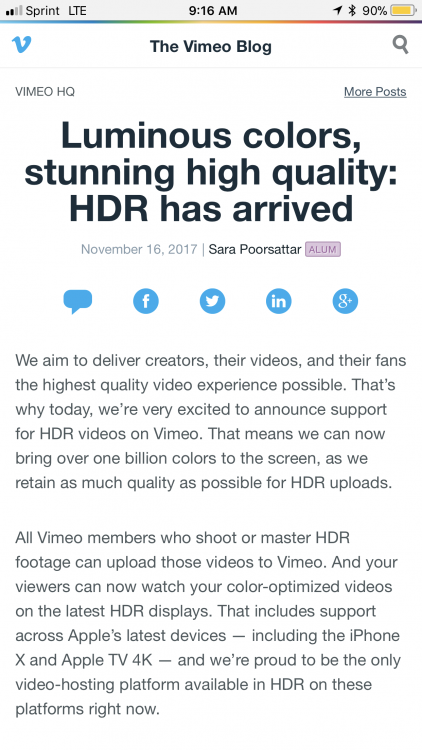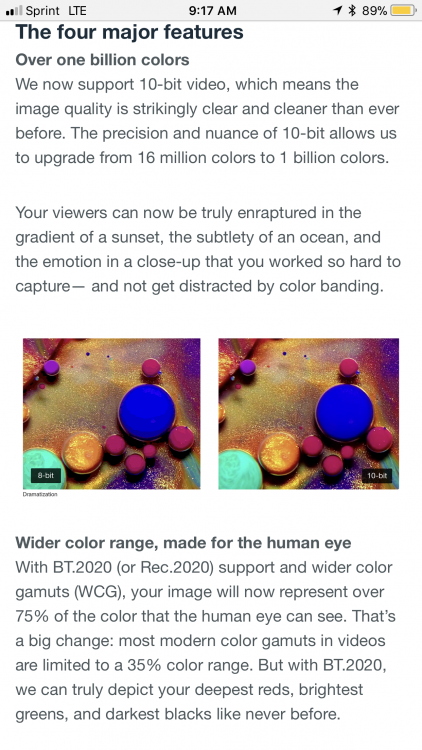-
Posts
2,350 -
Joined
-
Last visited
Content Type
Profiles
Forums
Articles
Everything posted by kidzrevil
-
@PannySVHS I deleted it ? im going to make a new one
-
Not at all I know how crazy and obsessive I must sound trying to figure this stuff out ??? im just as curious about this stuff as well. Especially after reading about display manufacturers with faux 4K & HDR i.e. LG TV RGBW pixel array. If they can fake 4k resolution and 10 bit color on a display level then im sure we can figure out how to do the same in post production
-
@Matthew Hartman the end game will always be in pursuit of better quality. I like to test things myself. Its how I learn new techniques to incorporate into my work. being able to get 10 bit out of the file shows its benefits when grading
-
I dont think we can upscale to 4K 10bit but I am extremely optimistic about downsampling 4K 8bit to 1080p 10bit with the assistance of neat video. Noise reduction works by averaging neighboring pixels to create new ones. This means by either doing NR in 4K & exporting to 1080p 10bit or downsampling to 1080 10bit from 4K and doing NR mathematically there are enough neighboring pixels for 1080p 10bit 4444
-
@Mark Romero 2 lmao yeah
-
Its not a dumb question at all ! When you scale to frame size in premiere adobe upscales the footage for you. Neat video then works on the upscaled footage cleaning it up and creating new pixels. From there I add grain to replace all the digital noise I removed. I got the idea from how 4k tv’s work with 1080p footage. Most denoise,upscale and sharpen 1080p content and the difference is nearly imperceptible. @Mark Romero 2
-
@markr041 didn’t know that ! Ill try uploading to youtube
-
Upscaled 4K hdr witih the 5d mark iii. Im amazed at how far you can push the mark iii in raw
-
4k HDR out of the Canon 5D mark iii. How does it look ?
-
@Matthew Hartman for my needs absolutely. Vimeo and youtube is allowing us to upload 10bit footage to their servers and I want to take advantage of that. My plan is to reduce noise and grade in 4k then export to 1920 x 1080 10bit for upload to vimeo and youtube. hey @cantsin I ran phase one of my tests and it looks like your theory is true. I tried using Neat video to upscale to 4k and it handled the image admirably. For my next test I am going to upscale the footage to 4k denoise it there add real film grain to it and then export to 1080 and see how Neat video handles that. I’ll let you be the judge of my results upscaling to 4k
-
for all the guys with HDR sets let me know how you feel about this footage
-
im experimenting with upscaling to 4k and outputting to hdr today. I have my fingers crossed for this one ! if all goes well this will be a gamechanger for me
-
Thanks ! Your passion for HDR inspired me to start experimenting with the feature. I am aiming to process my Canon RAW footage for HDR output @jonpais
-
It’s no secret that Vimeo & Youtube supports HDR. Vimeo has also announced that they support 10 bit color as well. Is it possible to upload high bit depth video from a Panasonic GH5 or Canon Raw in SDR to these platforms as well ? If you already produce footage in HDR or 10 bit what is your workflow ?
-
Has anyone uploaded to vimeo or youtube in hdr yet ? Whats your grading workflow like in Adobe Premiere ?
-
@cantsin absolutely stunning find ! This makes so much sense ! Neat video works in 32bit rgb and its creating new pixels from neighboring pixels. Downsampling to 1080p AND doing this should take the image even higher ? question is should we do our NR in 4K or after when downscaling to 1080p where the NR will have way more neighboring pixels ??
-
@anonim you should test shoot one if you can or download footage from cameralabs or someone and grade it. Usually the shots you can download from these sites are a good baseline to tell generally how the image would grade if you shoot with it sooc before you even start tweaking your settings. Currently I am a Sony A6500 user as well as a Canon 5D mark iii RAW user and I find each camera has its own attributes that make it its own film stock. Fuji has a particular look that its famous for that photographers try to mimic* through film emulation and cinematographers through LUT’s. A LUT will never be as accurate as what you can get straight from the manufacturers engineers. Good color science straight to a 200mbs 8bit file from a 14bit sensor is more than sufficient for todays needs unless it has crippling macroblocking which I doubt with that bit rate. Good color sooc allows you to make small adjustments in a regular NLE software to get the color how you want it without introducing artifacting into your footage. As someone who plans to start uploading content in 4k having good color sooc is very important to me. It is making me consider going to fuji from sony solely for the increase in bitrate, I unlike the masses not only like the color I am currently getting out of my Sony I can work with it in post LOL
-
As far as color science is concerned, each camera is like its own film stock. Pick one with the colors and characteristics you like ! Oh & learn how to grade...even in 8 bit you have a decent amount of wiggle room to correct individual colors. As far as the data rate is concerned 200 mbps is more than sufficient. Thats like 5x the amount of data you need to stream 4K without compression artifacts. I think the X-H1 and any other camera made after 2016 is a great camera. Technology is advanced now and its only our creativity that needs to catch up.
-

Exploring color - Filmconvert and friends.. (A6500, but not specific)
kidzrevil replied to TheMdrnSamurI's topic in Cameras
Try grading without LUTs. For starters stop shooting in SLOG and switch to a cinegamma -
The low resolution of that shot of him walking on the bridge...burnt highlights and all I was like wow. This is gorgeous. You can FEEL the emptiness and his confusion...??♂️Jesus Christ I sound like a fckn hipster lmao
-
Hey ! Have you tried cine 4 with stills color mode ? Works a little better than pro color mode but both are really good ! I would advise you to avoid adjusting the color depth & phase options unless you specifically need it in a mixed lighting situation. I find that tweaking those will fix one thing and break another in sony’s color science and should not be tweaked for general use. also the cine gamma’s use heavy highlight compression with cine 4 having the most compression in the highlights. I suggest a -0.5 underexposure or you can check by eye. Pay attention to at what point does skin start losing its texture, THAT is the highlight compression range of the curve
-
@IronFilm absolutely would be annoying in another application. have you seen the trailer for this on facebook/instagram ? They styled the player to look just like a social media post. I legit thought it was real footage from a mental hospital til I scrolled up and seen it was a sponsored post. I think that was the effect he was going for. “Wait...is this for real ?!”
-
@fuzzynormal thank God the average consumer isn’t as obsessed with image quality and thank God some of these directors aren’t neither. This storyline could be a hit. The plot and how he plans on playing with perspective...this could be revolutionary
-
@zerocool22 I think the point of filming it with an iPhone is it has a specific aesthetic that we are ALL familiar with. The idea of the movie is to play with our idea of sanity and if we or the protagonist of the movie are actually crazy. Its hard for me to explain it but its like you know how iPhone footage looks since we get bombarded with it on social media all the time so it looks “real”. Think of it as the new Blair Witch aesthetic. I think using the iPhone here is genius because it’s like someone recording what goes on in a mental hospital with their phone. Its visceral. Sorry guys no shallow depth of field and 10 bit to see here ?
-
How do you shoot at a lower bit depth ? I want to shoot in 12 bit