-
Posts
829 -
Joined
-
Last visited
Content Type
Profiles
Forums
Articles
Posts posted by Orangenz
-
-
Yes there is still pulsing. But that "test" is nothing like what I am seeing, but then I don't try and film my face when my face is the only thing in complete shadow.
-
1 hour ago, jonpais said:
The user manual you posted says non v60 v90 cards will not allow backup to 2nd card in ALL I 400.
Ah that is interesting
-
30 minutes ago, jonpais said:
Slower cards may work, but you won't be able to use a second card as a backup.
They not slower if they going at the same speed. Multi stream applications they will fail though. I don't think the GH5 is multi-stream? Might be with the audio adaptor.
I don't follow you on your point about second card.
If you have the choice to get the SDZA pSLC cards then that should be more reliable all things being equal.
-
The update manual was just pointed out to me. http://av.jpn.support.panasonic.com/share2/eww/en/dsc/fts/pdf/GH5_V20_ENG.pdf
-
46 minutes ago, Amazeballs said:
Can someone do some adequate AF tests? A-la Max Yuriev style.
Haha, popups. In my 20 minute 64GB take it seemed to take too long to AF just once. The rest was slightly unnerving as to how good it was in a bloggy sort of way. I'm very impressed so far.
48 minutes ago, frankool said:Green video on premiere? anyone? why? all is with last version, and all codecs installed
All good here on PC.
-
Another GH5 video :D
-
21 minutes ago, Ari said:
Just for the heck of it I tried recording of 4K ALL-I 400MBps 25p on this (128 GB card), and it seems to be working.
I recorded 4+ minutes, and stopped as it seemed to work, and again a couple of minutes just to be sure I didn't make a mistake.
I don't at this moment have time to check how long it works..
Interesting as that is the slowest uhs-ii card at clearing the GH5 buffer at only 35MB/s and failed on the chftsho attempt (although heaven knows what they did to achieve that). However not surprising as buffer empty test is using multiple files which is generally slower than a single large file. I think most UHS-II cards should work though. If wanting the very best for reliability then the Panasonic cards SDZA using pSLC memory are the obvious choice.
-
14 minutes ago, NewFilmMaker said:
I went to Custom menu p3, Operation Lock setting - Display button and set it to OFF, but the display button still working? Anyone have the same problem?
Yes, have asked Panasonic about this.
-
-
-
http://av.jpn.support.panasonic.com/support/global/cs/dsc/download/fts/index2.html
GH4 - In VFR (Variable Frame Rate) shooting mode, there were cases where the image stabilization did not operate when non-Panasonic interchangeable lens is used. This bug has been fixed.
H-HS030 - Macro - Dual I.S.2 is available by this firmware update. (in case of the usage of Camera with this function)
H-NS043 - Nocticron 42.5 - Dual I.S.2 is available by this firmware update. (in case of the usage of Camera with this function)
GH5 -
1. Compatibility with "LUMIX Tether" PC software
This new firmware enables GH5 tethered shooting via USB, using “LUMIX Tether" PC software. Users can control the camera by connecting it to a PC via USB.
Click here to the LUMIX Tether Download Program
2. Improved auto focus performance
- Auto focus performance for subjects with low contrast in photo shooting is improved.
- Tracking auto focus performance in video recording is improved.
- The customized AF area can be continuously displayed in [Multi AF] and [Custom Multi AF] during live-view.
- The AF area in [Multi AF] can be moved to the other edge (side, top or bottom) when it reaches one edge.
- The start point of AF lock can be set on the live view screen in advance in [AF Tracking].
- The AF area can be moved while the shutter button is half-pressed or while recording in [Burst Mode], [6K PHOTO] and [4K PHOTO].
3. Improved performance in [6K PHOTO] and [4K PHOTO]
- The waiting time to start the next burst shooting sequence after [6K Burst] and [4K Burst] is shortened to less than half the time.
- [Loop Rec] is available in [6K PHOTO].
* Use of Panasonic SD Memory Card with Video Speed Class 90 is recommended for [Loop Rec] of [6K PHOTO].
4. An additional ALL-Intra Video Recording mode- 4:2:2,10-bit ALL-Intra video recording mode is added to 4K/FHD video recording.
* Use of SD Memory Card with Video Speed Class 60 or higher is recommended for 4K ALL-Intra video recording. Operation is confirmed with Panasonic SD Memory Card with Video Speed Class 90.
5. 4K HDR video recording
- [HLG] (Hybrid Log Gamma) is added to [Photo Style]. HDR (High Dynamic Range) is a mode to reproduce both bright part and dark part in an image, making it look just as human eyes see. The camera records video with a designated gamma curve compatible with ITU-R BT.2100, and you can now choose Hybrid LogGamma (HLG) in [Photo Style].
- A low-bit-rate recording mode 4K HEVC for HLG was added. This enables playback on AV equipment compatible with the HEVC compression format, such as Panasonic 4K HDR TVs.
6. Enhancement of the Anamorphic video recording mode- High-Resolution Anamorphic mode, which enables video recording in 18-mega effective pixels, is added.
* Recorded in HEVC
- [Anamorphic Desqueeze Display] was added, which lets you view an enlarged image in Cinescope size while recording with 2.0x and 1.33x Anamorphic lens.
- [Video Guide Line] is added to display the image in a variety of aspects, such as Cinescope, 16:9 and 1:1 while recording video. This can be used not only in Anamorphic mode but also in other video recording mode.
7. Enhancement of Body I.S. (Image Stabilizer)
- [I.S. Lock(video)] is added. This powerfully compensates for handshake when the viewing angle is fixed.
- A new handshake correction mode is added, which provides optimum correction when using 2.0x and 1.33x Anamorphic lens.
- In VFR (Variable Frame Rate) shooting mode, there were cases where the image stabilization did not operate when non-Panasonic interchangeable lens is used. This bug has been fixed.
8. Correction of white balance setting
- When the K (Kelvin) value was changed after adjusting the color temperature with 2-axis white balance compensation, the setting was reset. This bug has been fixed.
9. Improved usability of Time Lapse Shot
- The time to finish shooting and the number of recordable pictures are displayed on the stand-by screen.
10. Improved usability of Power Save LVF
- Power Save LVF can now be used during all stand-by display options.
11. Wireless functions
- The Bluetooth Remote Control function can be used with Image App, which will also be updated at the same timing with the GH5 firmware release.
- If the camera has not completed image transmission when it is turned off, it restarts transmission when it is turned on with the [Auto Transfer] function.
12. Other improvements
- A rating function using a Fn button is available in Playback Zoom and Multi Playback.
- The following functions can be assigned to Fn buttons - [Constant Preview] [6K/4K PHOTO Bulk Saving] [Min. Shtr Speed] [RAW Processing] [Rec/Playback Switch] [Destination Slot] and [Mic Level Adj.].
- The DISP.Button can be locked.
- In Relay Rec, there were cases where the video file number was not able to be reset. This bug has been fixed.
- In Relay Rec, there were cases where the video file number was reset after formatting the SD Memory Card. This bug has been fixed.
- In Backup Rec, there were cases where the file number was not reset even after applying resetting. This bug has been fixed.
- The image quality when applying the following settings is improved: Extended low ISO, [i.Dynamic] (Intelligent D-range Control) and Highlight Shadow.
Notice for the Change of Specifications
-
14 minutes ago, philipd said:
Hi
Copying files are not a true test to see if a card has a sustained data-rate suitable for high bit rate video, for example the copy may dip to almost zero bps then burst a lot higher, giving a high overall average but would break when writing real-time video that can't be halted or would see a buffer overflow. This is why they've introduced a new standard so we know the card will work at a sustained minimum. File copies are different to different to real-time streaming.
Some details are in the white paper https://www.sdcard.org/downloads/pls/latest_whitepapers/Video_Speed_Class-The_new_capture_protocol_of_SD_5.0.pdf it is part of the SD 5.0 specification, from page 7 onwards it goes into more technical details, and as explained it requires a card and hardware to understand the new protocol to enable it.
If the card doesn't show V30/V60/V90 it doesn't have support for SD 5.0 and real-time video recording, this of course hasn't mattered previously but does now where 400Mbps constant writing speeds are required. I bet there is no current SDXC that will work in the GH5 on 400Mbps intra recording, unless it is has V60 or V90 on the label, regardless of how much it costs or how high a speed it is advertised at. I also wouldn't be surprised if on the released firmware the camera refuses to do anything unless the card reports it is V60 or better to avoid complaints of 'it isn't working'.
Regards
Phil
Thanks for that. Interesting read. Of course the buffer test is not the best test I can imagine but it is, nevertheless, a test. A scalable test involving video will not be possible, only a duration one for one speed. As per page 5, I would not be surprised if the Sandisk U3 cards are quite capable of sustained V60. The example they give is a C10 managing V30.
On page 7 it's a bit unclear. One of those things I'd love to speak with an engineer directly about.
QuoteHow multiple NAND devices are organized and accessed in parallel is the domain of SD memory card manufacturers,
the internal organization of the NAND memory is the domain of NAND memory manufacturers,
and the application developers get to figure out how to use the result efficientlyMost of the protocol seems to not deal with the above but with rewrite issues and parallel streams (like video with interleaved gps). At this stage I am satisfied that buffer tests showing double 30MB/s (actually 70MB/s) will be more than sufficient given that 50MB/s is the maximum sustained required. As I have a sandisk UHS-II card I will obviously test this myself on the firmware in a couple of weeks. The two takeaway points seem to be if you have the option of the Sandisk UHS-II U3 and a Sandisk V90 then go for the V90. But don't sweat it. The other point would be to follow normal sd card practise and not delete individual files or in another device. Use the camera to format the whole card when space needs to be reclaimed.
So if that document is the only basis for saying "If the card doesn't show V30/V60/V90 it doesn't have support for ... real-time video recording" then I think that would be incorrect and misses the point of what the standard is trying to do.
The exciting thing is that in a very short time we will have 1000 testers across the world. :D
-
18 hours ago, philipd said:
Hi
With regard to V30, V60 and V90 cards, these specify a minimum write speed, regardless of the state of card (fragmentation, erased state etc) which is the important bit of course for real-time recording, so will be lower than the headline marketing speeds. Also it is important to note that to obtain these guaranteed minimum speeds these cards need to be written to using a different protocol, and the card itself needs to specifically support this protocol as well as the camera (of course the GH5 does). This means buying a card that doesn't show the V rating, because it appears fast enough based on it's other speed ratings or some website bench-marking, is not the best route to take and will likely see problems.
Regards
Phil
That sounds interesting. Is that something on the net you can link to? I imagined the UHS-II sd card is the definer of the physical protocol and U3 or V30 is a speed class that a card is meant to be able to achieve (as min speed). I would suggest that memory write speed is a physical parameter not related to a variable protocol being followed by the GH5. The advertising video directly from the SD association makes the association between UHS-I with V30 and UHS-II with V60 and V90.
Anyway, current sandisk uhs-ii cards have been measured in the GH5 at about V70 which is more than sufficient for the new codec. Pretty easy to test too. Single long video files should be even faster than raw files. The only uhs-ii cards that fail V60 equivalent speeds and putter along at around V30 are Delkin and Lexar (the only card CRFTSHO decided to test - sigh).
Why doesn't the Sandisk card have the V60 logo then? No idea. Maybe with the current build there is enough variation between cards to dip down sometimes? It seems everyone is bypassing the spec though and wanting to go straight to V90. I suspect that is when their current cards will get the name change.
-
1 hour ago, Mattias Burling said:
Not true.
OH ARE YOU SURE?? Are you saying the picture I paint doesn't correspond to reality? That my "image quality" isn't good enough? Ok, thanks for proving the point.
I think what you really mean to say is something like "IQ isn't everything, there's a subjective side of evaluating a picture too." In which case I think you'll find people understand, and agree, with you a lot more.
-
13 minutes ago, Mattias Burling said:
So if I say that I like strawberry Ice Cream but you say Chocolate. Its all just me trying to find an excuse to dismiss your idea...? Sorry but I don't buy that.
The biggest mistake in this logic is that you believe one of us could be "right". Where as believe that with ice cream flavour as well as photography there is no right or wrong. Its all in the eyes of the viewer/eater.
A person saying that an image from camera A is nicer than from camera B no matter the subject. And not accepting that others could disagree even though they probably accepts his/hers opinion. Instead calling them stupid. That is not a creator imho. And therefore not a photographer but a guy with a camera.
The question is not whether you like strawberry or chocolate, but what is the ice cream in the bowl in front of us. The argument that you can't tell what flavour is in the bowl because you don't like strawberry is equally nonsensical. You are misdefining Image Quality, which is linked to reality, to an idea of perceived beauty of that reproduced object. Presumably there is a point to you wanting to do that but I'd give up on it and just clarify what you are actually talking about so people don't think you're objectively compromised.
-
21 hours ago, Mattias Burling said:
IQ is a subjective feeling. Not a measurable fact.
Truth is a subjective feeling. Not a measurable fact. I cannot speak a word of English.
People say those sorts of things with a straight face and it really just boils down to "I want an excuse to dismiss your idea because I think I am right but don't have any reasons for why I think that."
Which is not to say this is happening here, it's just such a wonderfully self-refuting kind of statement that I thought I'd mention it in passing.
An image becomes better as it comes to more closely resemble the object it is taken of. As they become one. There are many objective ways of testing this objective relationship and they ultimately boil down to the maths being used by engineers in the same way we use physics formulae to define the operation of such things as gravity. To say otherwise is self-refuting as it is a claim to know for certain that you can't know for certain. Mate did a PhD in computers seeing stuff. Quite interesting topic really.
-
18 hours ago, Mastermind said:
New here but I've read through several posts and I'm learning a lot!
PL 8-18,
PL 12-60
PL 42.5 1.2
Probably because "I'm learning a lot!" sounds a bit dodgy and the rest of it a bit weird.
Sounds like you've already got some good ideas on lenses there. When they release the PL50-200mm f/2.8-4.0 it will probably be awesome too.
-
17 hours ago, Benjamin Hilton said:
This is something you really need to test for yourself. Every camera will react differently to under/over exposure, and the variable of exposing with a hardware light meter vs histogram vs internal meter vs zebras vs false color will make a big difference.
If you can, setup several scenes in the typical environments you will be shooting in; low light, back light, cloudy etc.; (It is probably best to have a person in the shot as skin tones are the most important thing to monitor.) Using the metering system and picture profiles you will normally use, expose your camera in 1/3 stop increments from 3 stops under to 3 stops over. In post grade these clips to normal and look through them all side by side. Also test different white balances, ISOs etc.; doing this you will learn a lot about your camera.
I have been testing the GH4 and G85 in this way in many different environments and with several different picture profiles for quite some time. I test, then use in in the real world, then test again. After hundreds of videos filmed all around the world in some of the harshest of filming environments, I feel like I have really hit the sweet spot with these cameras.
This is a quick project we just released yesterday shot with the GH4 and G85. Filming and editing was done in two days; shot entirely in natural light run and gun.
Nice video but zero calorie post. You could write horoscopes. You are basically saying shooting everything 18 times and keep the best take, you face different light environments, you can use different cameras, you can use different ways to light meter, you can use different isos, and you can't actually help anyone because they have to work things out themselves despite having shot some films outside the USA in the rain.
@Emanuel Lift the shadows by exposing to the right if you can as this will reduce noise in post and you can drop them back down. If you are not seeing noise then lift in post to your hearts content. Use zebras to not blow the highlights. If the highlights are the main subject then don't have them at 100 like normal, especially if they are someone's face.
-
On 13/07/2017 at 8:11 AM, Andrew Reid said:
The holographic screens were on eBay at one point and now don't seem to be available anywhere, so maybe RED bought the company (Leia)
That's just a heads up display, ie. a reflector.
-
21 minutes ago, Arikhan said:
It's mainly needed, when doing interviews (therefore the Saramonic wireless lav mics) but I want to use it for ambient and exterior (eg. wildlife / nature footage) with a shotgun too...
BTW (as I am not a sound expert): Could a DR-70D be use a recording device for sound feed capturing on concerts/press conferences - attached to the XLR of the central sound mixer of the presenter/music band - too? If so, I would not ncessarly need to buy a second device like a Tascam DR-40 V2 and a Zoom H5 / H4N Pro?
For DSLR-usage I could attach it under my DSLR/DSLM cage...
Very confused - didn't I just say something about that?
-
38 minutes ago, Arikhan said:
Thanks @scotchtape and @Orangenz !
To clarify: I need TWO devices. One for mobile DSLR shooting (used to capture quality sound, mainly for bypassing internal (mostly poor) DSLR preamp, but sound will be recorded internally...So, it seems, the DR70D should be a good and affordable choice for this purpose.
The second device should capture a quality sound feed, eg. on press conferences or concerts, as they are mixer devices with XLR output there, so I could capture the best possible sound directly in a H5 / H4N Pro directly and synchronize in post (sound will be captured in camera too, but only for check and sync purposes). As @scotchtape says, it seems, a Tascam DR-40 V2 would be an option too.
So, what about the choice between Tascam DR-40 V2 and a Zoom H5 / H4N Pro? What's the recommendation of sound experts, based on own experience?
What audio are you after with the mobile DSLR shooting? Ambient, interior, exterior, shotgun?
I have the DR70D, the DR40, and the (tascam) TM2X. I'd use the 70D on the front of house desk feed (easier to plug in to a usb battery pack and not come unstuck, and better level controls from the desk signal), the tm2x on top of the camera, and the DR40 in my pocket attached to a shotty (ME66 or 67 in my case) on a handle. The two recorders have dual level record. Lower the recording freq to match the camera spec (48kHz?) to better match them without stretching. If you have plural eyes though you can go highest.
Ironfilm will chime in btw, he's just a bit busy atm.
-
The DR70D sounds good but power options are a bit restricting.
-
On 21/08/2017 at 11:45 AM, Orangenz said:
https://www.fastpictureviewer.com/codecs/ works really well. Worth it. See thumbnails for all files from GH5.
File names: don't use custom file names on GH5 (at the moment), use default or it will reset numbers each time you format or change cards.
The GH5 V2.0 fixes the file name reset issue.
Also in the news, Leeming LUT ONE now recommends -3 saturation when using Cine D.
-
You can use any colour background to key off, even that weird teal blue green mix that you seem to have there.




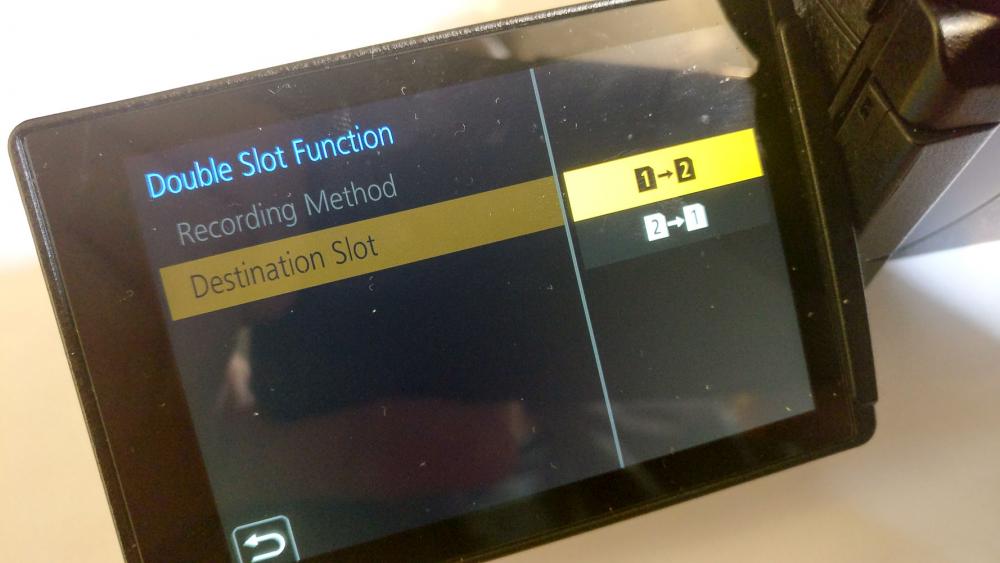

Released! 4 Panasonic Firmwares; GH5, GH4, and two lenses
In: Cameras
Posted
Yes,
From xRun:
Tinkered with this for a while, and here's what I found. It's a two-step procedure.
1: Go to C+wrench menu - "Operation" - "Operation Lock Setting", select what to lock when activated. "On" means it will lock.
2: Go to C+wrench menu - "Operation" - "Fn Button Set", select a button to assign as a lock toggle (on/off).
When done, exit menus, and use the selected Fn-button to toggle the lock. This works for me.