-
Posts
15,646 -
Joined
-
Last visited
Content Type
Profiles
Forums
Articles
Posts posted by Andrew - EOSHD
-
-
-
Andrew,
If it helps you with the load, I can offer my time and experience to moderate the Anamorphic Forum.
Having worked in the glass industry with three majors (including Pilkington Bros) and have offered good content in this area (about one in three of my posts get a like); my offer is on the table.
Thanks John. I'll get back to you on it :)
-
Im up for moderating a section on lenses and lighting ,
I'll even film examples to post on intersting topics people can do ,
if anyone is interested?
I'll consider this for sure! I think it's a good idea... Will let you know.
-
Perhaps you should change the 'architecture' of your website. As it is now, you have your blog posts, with the comments on your blog posts in the forum. If you put those comments at the bottom of the blog post page, rather than in the forum, it will be easier for you to follow them, while at the same time being more 'detached' from the posts in the forum. A bit like Philip Bloom does it. He has a blog+comments, and a separate forum. He seldom or never participates in forum posts, but has some great moderators.
Believe it or not I used to have comments on the bottom of the articles and the trolling was MUCH worse in that format.
-
I subscribe to the 'evolution' theory above.
There are so many changes in the video market, one just can't google everything. I receive newsletters from Adobe, Avid, BMD, Apple, Panasonic, Sony, CreativeCow, NoFilmSchool, Wolfcrow and a bunch of german sites, but I learn faster and more from EOSHD.
Here is how it works: Andrew shovels in articles. People leave their comments, many in the way of dogs who set their marks on new trees. But very quickly you have a broad scope of opinions, of aspects. They aren't reliable, many aren't even on topic, but in the end, one knows more.I subscribe to this to. I think I will leave the forum open to all but find ways to stop it going over the top, I think there's a balance between nature and nurture :)
-
I think I do need to take a bit of a break from the moderating. Anyone like to be nominated as a mod?
-
Dear Andrew, can you show test of rolling shutter in Panasonic GH4?
I now that it was increased on 50% but I wanna se how it looks. Please show as you can.
PS: I'm your subscriber from Russia and I have registered on your forum special for send you this question because http://goo.gl/099sj5 is no question in google.
With best regards, Pavel
Sure, will do one tomorrow.
-
Some common options are: moderators, and low content forums/threads. Many people just want to argue. It's become a form of socialization; arguing with ppl online. Well, on several forums I'm on we have low content threads that help contain the bickering. Closing off the forum will prevent any new knowledgeable people from joining, and people will not be able to interact with this site as well. It's a pretty niche site. Where else can people talk anamorphics like this?
Yes but in your other post, you said something about 99% of non-pros being bozos and shooting nothing but static trees.
Do you see what I mean by being constructive in posts from now on and now putting stuff out there that is designed to instigate a huge argument?
-
-
If the prosumer camera footage I watch on vimeo is indicative, 99% of the people who will buy this camera won't rack focus, let alone pan the camera. I'm pretty sure non professionals who buy multi thousand dollar cameras just buy stuff to produce test footage. In other words the A7s will be just fine for filming bridges, people walking, and sunsets. :P
How incredibly condescending towards non-pros.
-
I just want the place to be even more constructive than it already is really.
Keep the suggestions coming :)
-
Just ran the test clip through 5DtoRGB using 601 (709 has no change) :

Nice highlight recovery. :)
Wow that turned out well. Good job.
Still I think the trick with this camera is to expose for the highlights as the shadows are very clean and can be lifted quite a bit.
-
This is pretty much exactly the kind of thing I am getting at.
People who don't properly 'get' or even read the main topic or article and make a quick comment.
It is like you're paying more attention to Ivan's words than my own.
Just this moment said it and clarified that I am not picking on beginners or non-professionals and yet you feel that is the case. Why?
-
I'm only posting this as a means that you might understand where (at least some) of the backlash is coming from. Try to go easy on yourself and ignore the bashing. The Internet is cruel like 3rd grade is cruel.
But, because you- like most content creators on the internet- are not a credentialed/degreed journalist- there are certain things that you (and most others) don't know about reporting, but probably should.
For instance, report facts only, and if it's opinion, then preface it by stating *clearly* that it is *your* opinion. It just won't work when you are both the reporter and the op-ed guy.
For example, (not to belabor a point), how can you report fairly on BMD when you post the following quote the day BMD launches their new cameras:
"Their [BMD] existing Cinema and Pocket Camera user base is lost. It’s over."
It's fine to have an opinion, I'm not judging you. I'm often wrong myself, and I, too, get overexcited. But you need to find some way of separating opinion from news. When it's combined, some people lose their ****. I appreciate your site, your reporting, and these forums. I'm just trying to help out (as a non-biased member of any forum or fanboy of any manufacturer.
A blog is by definition not traditional journalism in the sense that you only report facts.
For a start it is written in the first person perspective, as in "how I see it" like a newspaper column. If I take my personal opinion out of EOSHD I may as well just reprint some press releases and call it a day.
So you essentially are suggesting I actually do that. Wow!
Secondly it is written as a log (hence the origins of the word... web-log... b-log) of my filmmaking experience and the cameras I use and am interested in. It isn't Wikipedia.
I believe if you read the articles with any kind of level-headedness you can easily see what is my opinion and what is an objective fact.
Clearly me saying "the user base is lost" is, taken in context, an opinion. Based on the facts, but nevertheless it is my opinion. I am web logging my opinion and experience.
Most people who have 'called me out' for inaccuracies actually just don't agree with my opinion. I haven't got the facts wrong I have just got the wrong opinion and they don't like it.
Heaven help me if I ever write a satirical article.
I did that about Red once.
-
Thanks for all the views so far. It has given me a few ideas.
I think the vote system to relegate or delete comments is interesting but in practice it won't work because it would render a thread unreadable. It breaks the flow and may make a nonsense of the good posts that remain or cause them go out of context.
Sometimes the bad posts makes others respond with good posts, so maybe I should just keep the forum open to all.
Maybe it is a necessary process in life and in creativity to trawl through the rubbish to find the diamond in the rough?
-
I'd say, live and let live.
Not all readers of your blog are of the same professional level as you are, but still the same, they learn a lot from your post and the forum.
Throwing these beginners out, as some suggest here, not only undermines the whole concept of having a blog/forum, Andrew
Who says anything about throwing out beginners? I am not sure where you got this from in my post? Everyone is a beginner at the start, creativity is not exclusive to those with experience and high knowledge levels. It isn't beginners I have a problem with at all actually. It is some of the personalities and attitudes of hardened professionals that I find most challenging to deal with on the whole. Anyway it is wrong to generalise or point the finger at a whole group. This is not about pros vs beginners or anything of the sort. Membership of the forum should be on an individual basis and based on the quality of the posts.
-
Over the last few months it has been a shame to see such good information from level-headed people here on the forum being totally drowned out by poor quality posts, bullshit, rudeness and just general argumentativeness or stuff which has nothing to do with filmmaking or even reality.
Frankly it is becoming a real pain to moderate and I just don't have time for it.
All over the internet forums are the same, they are all a total PITA to read because of a disruptive few.
I am considering a change to the forum which would effectively see it closed but for a few selected members who have a proven track record of good posts. The forum would have a lot of exposure and readers. Like a 'second blog' to EOSHD that everybody can get something interesting out of.
In preparation for the potential change over the next few weeks I will name the top quality people on here. Those who contribute interesting and cool stuff to the forum...
This is so EOSHD readers can check their profiles and check their posts more often - essentially I want to start drawing attention to the good guys rather than them always being drowned out.
By quality content I also mean good attitude towards other members, not just regular posting of constructive and creative stuff. People who help other shooters out when they are in need of it... and people who avoid the inevitable mud-slinging when someone with 2 or 3 posts jumps in to stir things up for their own enjoyment!
To have so much good info here especially on the anamorphic forum, drowned out by a vocal minority of idiots is simply unacceptable.
I'm not going to start censoring and banning en-masse - it is a shit job and I won't do it. I will simply close the forum and when it reopens it will be a circle of friends and 100% constructive. No bullshit. Like a cool hangout before the tourists get hold of it and ruin it.
Some may feel this is undemocratic. I will listen to them and get feedback on the idea before I decide on it 100%.
I just really think a forum with fewer members but LOTS of readers would be more useful to the readers of EOSHD.
So to those who get a kick out of a fight or a kick out of annoying myself and other filmmakers on the forum, it's time to consider whether you want the forum to continue, or whether it will end up being closed but still readable. I am thinking this could be the most useful outlet for the good stuff on the forum and a way to assist me in running the site.
Cheers - Andrew
-
"All part of the media critique bandwagon"
??
I could swear it felt more like harassment and abuse of the legal process to me.
But I will watch out for those paparazzi next time I stumble out of a nightclub at 3am in a miniskirt and flashbulbs popping, thanks for the advice Olly.
-
$3299 is too much. Pros are unlikely to embrace in their masses with wobbly jello and wobbly HDMI cable and consumers are likely to snub it on an affordability basis if it is over $2k especially when they can get the more featured packed GH4 at $1699 and internal 4K without need to spend an extra $2k on a recorder.
Careful Sony, this is a promising camera... don't blow it.
Reduce the crappy jello and keep the price accessible.
- Edward Zaee, pablogrollan and nahua
-
 3
3
-
CineLikeD does grade nicely. I think sharpness at -5 would help the codec and allow you to choose sharpness in post - add it from a lower baseline setting if needed.
I keep contrast at 0, haven't really experimented much with the flatter -5 contrast image and CineLikeD yet.
The standard profile gives good results too and the CineLikeV is very contrasty with blacks crushed if you don't plan to grade it.
-
-
Thanks for the clarification, many equate 4:4:4 to YCbCr not RGB. And the title of this thread and previous mislead.
Really? Misleading? Read the damn article Yellow.
-
Yes censored.
So I'll mention this on here instead...
A few years ago when I was starting EOSHD, I was banned from the DVXUser forum due to disagreements with some members and some of the moderating team. There was a bit of an element of a personality clash.
At the time I was also running some articles strongly critical of Red and their delays / price / spec changes with the Scarlet.
Landmine Media who run DVXUser actually went to Jim Jannard's legal department and together they sued me for $70,000.
Sued for forum posts and my own opinion at EOSHD.
In order to drop the case, Jim Jannard's lawyer said I would have to sign a non-disparagement agreement which I duly signed and faxed over under pressure of a very stressful court battle which I couldn't afford to defend myself over. I simply wanted a quiet life.
There's always been a very vocal anti-EOSHD group of users at DVX, BMCC and Personal-View. In recent months it has become borderline harassment.
I've been caused no end of stress from this and it is beginning to really get to me, personally and privately.
I hope this helps to give some perspective as to my strong feelings towards the BMCUser taunts.
-
Larger sensor is going to have more problem with rolling shutter. The solution should be develop sensors with global shutter. Sacrifice some of the sensitivity in exchange for solving this problem.
I don't think it's so much the physical sensor size as the amount of data to read off it. 4K is a lot of pixels. 2160 lines is double the number to scan than 1080. It takes twice as long, so to compensate you have to speed up the rolling shutter. Sony have not done this enough.

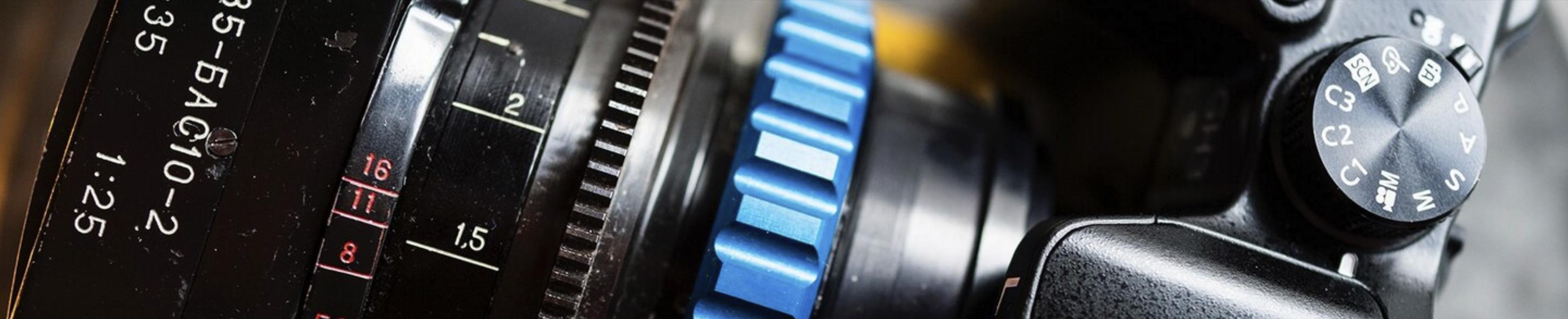


Sony A7S rolling shutter test
In: Cameras
Posted
Yep I think he was misunderstood. Sorry FilmBrute!