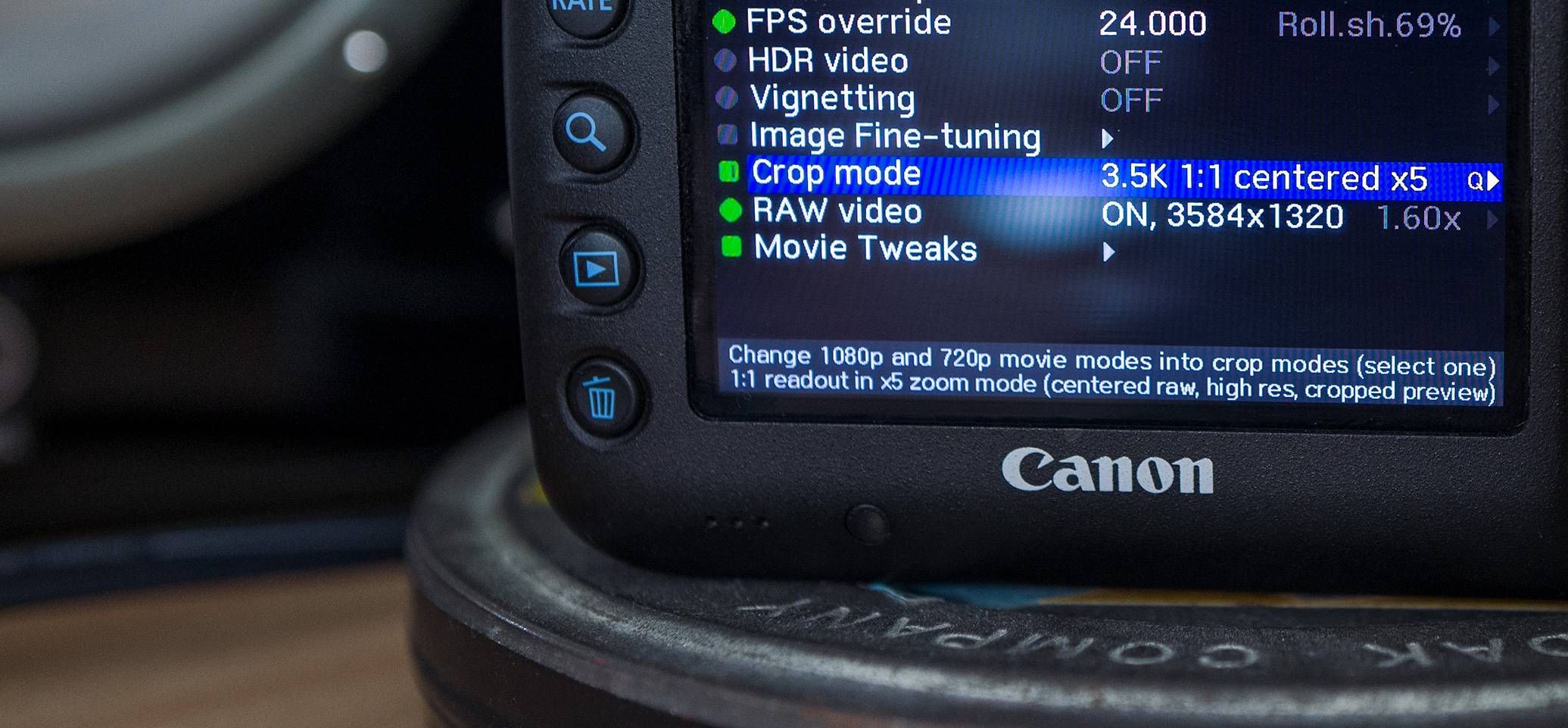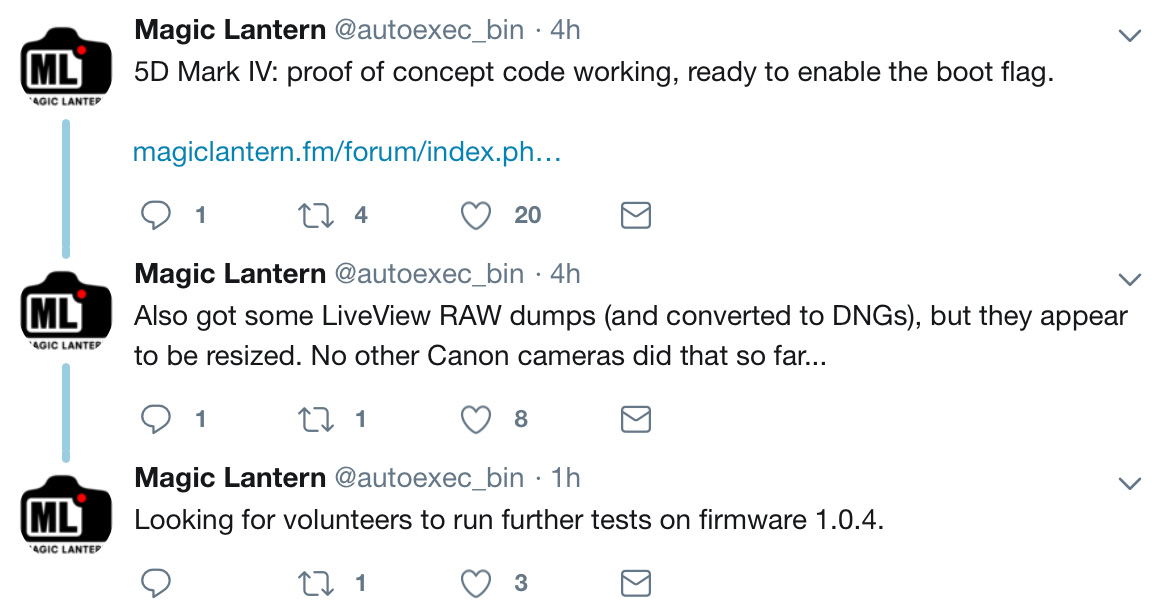Magic Lantern proof of concept code is running on the 5D Mark IV. The developers are looking for volunteers to install it on their cameras and help with the research and testing process.
The usual risks apply, if not more so as this is in such an early proof of concept stage with the aim to discover and reverse engineer camera functions.
A lot of further work is needed to get it to a fully working state.
If you’re wondering about RAW video, yes – this was tested. The LiveView RAW buffer appears to output a strange resized image (2360 x 886 in 4K mode for example). It could be that the frame buffer for 4K and DIGIC 6 is quite different to the usual way video works on Canon bodies like the 5D Mark IV.
Developer A1ex wrote on the Magic Lantern forums here:
– jumping to Canon’s main firmware finally works (this fixed it)
– loading ML alongside main firmware works, too (startup code nearly identical to 80D’s)
– 80D logging experiments worked out of the box, too
– managed to get some LiveView RAW dumps, but they have many artifacts and appear to be resized (1824×774 in 1080p60, 2360×886 in 4K30, 1824×992 in photo mode)
As usual it is an open source effort. Source code is available from a link on the ML thread if you wish to expertly help with development.
My opinion of Canon hasn’t changed when it comes to Magic Lantern. They are never going to wake up to apps as long as the current 70 year-old+ Japan management is in place, but they should at least sell a camera with no warranty which contains an SDK (software development kit) so that customised apps can be run for creative and educational purposes like RAW video. It’s great to encourage a software ecosystem and a community. Imagine the smartphone market without Instagram. What use would smartphone cameras be without apps like that?