
Jay60p
-
Posts
169 -
Joined
-
Last visited
Content Type
Profiles
Forums
Articles
Posts posted by Jay60p
-
-
6 hours ago, kye said:
I don't see a difference between 24p and 30p. Or at least, 30p doesn't have the same look that 60p has to me.
I figure the only way to get SS you want is by having an ND. You can have a variable ND or you can use fixed NDs and then vary your aperture (assuming it's declicked) to fine tune it. The reason I say that is because there is very little tolerance for variations in SS if you want some motion blur in the frame.
To put it in context, let's say you're aiming for 180 degree shutter. Obviously a 170 degree shutter would still be fine, but where are the boundaries of the aesthetic. Some say that 360 shutter gives too much blur, but let's say that we're ok with it. Steven Spielberg famously used a 45degree shutter on Saving Private Ryan because he wanted the aesthetic to be jarring and he wanted the audience to be able to see the bits of peoples bodies splattering everywhere when things exploded. Let's say you don't want to go this far and so a 90 degree shutter is our limit. That's a 90-360 shutter.
Take the sunny-16 rule. For outdoor exposures at ISO 100 you'd typically have a 1/100s exposure when set to f16. No-one contemplating not using an ND will be wanting to shoot at f16, so let's say they're going to be shooting more like f4. That's 4 extra stops of light we have to get rid of in the SS, so that's a SS of 1/1600.
That's a 180 shutter if we're shooting 800fps. This is absolutely no-where near what we need for 24fps, 30fps, 60fps, or even 120fps, so changing from 24p to 30p because you don't want to use an ND doesn't work. Using a graduated ND won't take 4 stops off the brightest part of the image, so that does't work. Polarisers won't work either.
Maybe you never shoot in bright sunlight, sure. For me, I realised that I would need NDs that went from something like 6-stops to zero, and even then I'd still need to dial them in every time and miss a bunch of my shots. So I just abandoned using one. I used to use a fixed one on my XC10 because it couldn't do a short enough SS to exposure during the day with the aperture wide-open, as it was a cinema camera and not a hybrid.
I will happily go back to using an ND when they implement a built-in eND that is controlled by the camera automatically like the Sony cinema cameras have. That way I control the aperture because it's a creative tool, I control the SS because it's a creative tool, and the camera controls the ND and the ISO to get the full range of exposure values, because neither ND nor ISO is a creative tool.
I still have the camera files for all of 2020 that I shot from the X-T3.
I checked the metadata in some sunny day shots. The brightest would be the beach shots last summer.I had set ISO 320, Fuji 10-24 zoom at f9 to f13, shutter speed 1/100 to 1/160 at 60p, and the polarizer measures about a one stop drop. All set manually. There were
A few odd shots like ISO 500 at 1/250th, I probably wasn’t paying attention.
I’m not after soft focus backgrounds so I don’t need f4.I like the wide angle look.
I wade out Into the water (ocean bay, small waves)
to get shots of the kids, camera low just above the water, around 10 to 20mm.
Got to be quick to avoid getting splashed!I really love white clouds against deep blue skys and wouldn’t
want to exchange the polarizer for an ND.The only time I put two filters on one lens is for time-lapse at
very slow shutter speeds, say 1 second per frame, for the classic
motion blur.Then I’ll put on two polarizers and spin one to darken way down.
I suppose If I ever had to do f4 in sunlight, I could do the double polarizer thing.So that is my experience, it’s a different look and it’s not very difficult.
From your new post, I now understand you’re doing shallow DOF at 24p, in sunlight.
Yes, 30p or polarizer don’t do it. Thats a challenge. -
On 1/26/2021 at 2:31 AM, herein2020 said:
I downloaded that video "Canon Beach Cinematic" to play in quicktime player a frame at a time.
That one shot at 0:28 plays 4 frames then skips the 5th.
That would happen with a 30p shot edited on a 24p timeline,
Subtract 1/5th of 30 and you get 24.
The jitter you see is the little jump at every (dropped) 5th frame.
The rest are 24p frames rendered at 24fps so look fine.(I like to use ClipGrab on Mac for downloading youtube video,
it is not a browser plugin, it is an app that runs on its own.) -
4 hours ago, kye said:
The issue with 24p panning is that the 180 shutter obscures the detail, but that doesn't bother me as I'm shooting with auto-SS for exposure, so normally very short shutter speeds. I'm aware it makes the video less cinematic, but not having to use an ND means I get about 20-30% more usable shots, considering that much of the time I see something happening and only just get the camera going and in focus, and in the edit I end up using the first 2-3 seconds of the clip, so if I had to manually expose with an ND then I would have missed the moment.30fps would help a little for lowering outdoor exposures. Do you see a difference between 24 & 30 motion?
Outdoors I use a polarizer, I want the blue sky and foliage colors it gives plus it lowers exposure. On top of that at 60p I will go from 1/60 to 1/80 or 1/96 sec if needed, so I also never needed to use a ND. I do have a graduated ND filter that will darken just the sky, but rarely think to use it.
-
3 hours ago, kye said:
No offence taken!
I've played with shutter angle and waving my hand on front of my face and I've gotten a sense of how 24p is different to reality. The subjective experience for me is that 24p has a 'look' which is made to look the least un-natural by having a shutter angle somewhere in the 120-240 degree range, depending on your mood and if it's dark etc.
But the thing is that 60p doesn't look more neutral to me, it looks like it has about the same amount of a 'look' in comparison to reality that 24p does, but the aesthetic of that look is very different.
24p seems to have a kind of 'heightened sense' aesthetic, like realty can have in moments of strong emotion. Kind of like the visual component of "time slowed down" and in a sense it's an effect that kind of increases the romance and emotion and depth and pain and very texture of experiencing the world as an emotional animal.
60p has an aesthetic that makes reality seem like every atom has been lubricated and everything is kind of slipping all over itself, kind of like everything is falling in slow-motion except that it's doing it at the speed of reality, and perhaps a little bit too fast for comfort. It has an aesthetic like the love child of slipping over in the bath, being scammed by a con artist that was so good the only warning that you got was that everything was happening slightly too easily, and what I imagine it would be like taking pills that make you smarter and give you superhero reflexes.
In my mind, 24p has a more relatable aesthetic, it fits with things that I occasionally experience in my sober real-life, but it's also familiar from watching movies and TV, so that's an advantage too. 60p has an aesthetic that I have never experienced in sober real-life. 24p disappears but 60p never seems to fade-away into the background, it's like I've had my brain downloaded into a robot body and somehow they got the code wrong.
My answer to your question about what to film for a simulation ride was 60p, but not because it mimics reality, but for two reasons - the first is that in motion-simulations it's been shown that lower frame rates make people nauseous and that it doesn't look like reality or like 24p. So people would come out of the ride having kept their lunch and having had an experience that they'd say "wow, it really was an experience" rather than say "I watched a movie and the seat moved".
Talking about frame rate and shutter angle to mimic reality is like talking about drawing with crayons to mimic a moving sculpture - there's enough similarity to make it seem reasonable to ask the question but only good enough to choose between fundamental challenges that cannot all be met.
Excellent post. Always good to understand how different our experience can be.
I have done X-T3 24p experimentation, camera on tripod, shooting classic Hollywood style.
So stationary shots, no zooms, only panning to follow a moving subject. The results look fine in these conditions. I would have no problem shooting a drama like this.But usually shooting at home, I need to pan & walk around, hand held. What bothers me most with 24p is panning from one POV to another without a moving subject for the eye to lock on. Even in the theater or Blu-ray playback, this kind of pan bothers me. In 60p it is smooth enough that I can pan, or walk, as fast or slow as I want.
Two years ago I stretched my budget a bit to get a camera that had 60p at 4K. The X-T3 and the GH5 were the two best choices, and back then the GH5 was most expensive. There were less costly choices for 4K at 24 & 30p. Why did you choose the GH5 for 24p? In the past I automatically assumed GH5 users were paying extra for the 60p also.
-
You wrote a long response to my earlier post and I see now
it looks like I dismissed it in my answer.
Actually I read it through several times. It contained quite a bit I never heard of.
Obviously you’ve been down many rabbit holes before I started with mirrorless,
and I’m happy to read your reports on them. I know the
frustration of getting stuck in one, I no longer have any stomach for them myself.I know how much time you’ve devoted to 24p, and I assumed you
would have an opinion on a shutter speed for 60p.
If you never shoot 60p and don’t like it at any shutter speed,
sorry that I was forcing the issue.
I never got that impression from your posts. Did I miss it? My bad.Anyway, no point in arguing. Not important.
To each his own. -
13 hours ago, kye said:
Human vision is fundamentally different to the way that video works, so there is no frame-rate & shutter angle combination that makes sense.
Let me ask this another way.
Let’s assume 24p looks fine on the right equipment and has the classic cinema look when shot
Correctly.But what if you were given the job of providing a video, with only your GH5,
that most closely matches real world human vision? I don’t expect perfection here.
Say for instance, you are asked to provide a video projection used in a
Disneyworld simulation ride, where It needs to appear “real”.(In the ‘80s, Douglas Trumbull’s famous answer to this question was Showscan, now obsolete.)
I am talking about deciding between the usual 30p to 60p and the shutter speeds
that we have right now.Also lets assume our displays are limited to 60hz, like both my own TV and projector.
If your answer is different from my 60p at 1/60th I would find that interesting.
-
5 hours ago, IronFilm said:
Yes.
But the shipping will bankrupt you.and probably:
poor run & gun ergonomics.
overheats before the sixth month.
micro HDMI.
-
2 hours ago, SR said:
Here's the thing, kid. In the old days, when everything was cinematic, we had film cameras without 30 minute recording limits. Why, we could turn one on and have it record for a full year.
Wow.
Kubrick often shot with the 200ft magazine, that lasts 2.2 minutes.
My Arri 400 foot magazine lasts 4.4 minutes.
So 1 year = 90ft/min x 60min x 24hours x 365 days = a 47 million, 304 thousand foot magazine.
That’s a magazine weight of about 266,000 pounds.
Is that camera on Ebay?
- IronFilm, SR and newfoundmass
-
 3
3
-
3 hours ago, TomTheDP said:
60p looks weird. People say it looks like real life but I don't agree. My eyes see motion blur if I wave my hand quickly.
30p does make panning smoother unless you pan really slow then 24p is fine. I'd be hard pressed to see a difference between 30p and 24p outside of panning.Yes, the waving the hand before your face test! I’ve done that with the X-T3 at 60p to see
what shutter speed mimics reality the best.And the 180 degree “rule” fails completely here, the motion is too stroboscopic at 1/120th.
60p at 1/60th shutter works for me. It looks most like my real hand waving before my eyes as far as
motion blur is concerned. There are no small increments of time left out at that setting.
Just like seeing with the naked eye. Thats how I shoot at home.But that’s not what we want for narrative story telling.
We want to be immersed in an alternate reality, and for us right now 24p works best for that.And 16fps still works fine for Buster Keaton.
I find these frame speed opinions fascinating, its all about how the mind/brain works,
and our cultural training & history. If Hollywood had developed a 48fps standard, who would
want to shoot 24p? It wouldn’t look like Cinema!
Maybe we are all brainwashed by the mechanical & financial limitations of a small group
Of engineers over a hundred years ago. -
6 minutes ago, kye said:
Very interesting and I understand the logic completely. 'Slow glass' is an interesting concept for sure.
How do you edit your videos? or do you edit at all?
One thing I had to work through for myself was how to edit, in terms of the philosophy of editing. For example, the real-life experience of travel is of there being yelling and stress before leaving because the kids left their packing to the last minute and then can't find things and didn't put their devices on charge (they're teenagers so we let them make their own mistakes lol) and then boredom and awkward conversation in the uber going to the airport and then stress at the airport followed by boredom waiting for the flight and then..... I had to work out if I wanted to put that stuff in there or not. Putting it in would be more like Slow Glass but it's not the kind of travel video that anyone wants to watch, and filming it certainly isn't something that would help the situation while it's happening!
I concluded that I would only shoot when it didn't hinder the activity itself, and would only put things in the edit that my wife would accept or that the kids would be ok with when they are in their mid-twenties. I also realised that the process of editing (and by extension when you even pick up a camera and hit record) is editing of some kind, which is the process of sorting things according to some criteria, and your chances of that criteria not being hugely biassed is very low, especially with people you know or love.
I do have a secret long-term project of sorts in that I sometimes shoot random test footage in the house for things like low-light performance and stuff, and that often includes little shots of the family watching TV or whatever happens to be happening, and the 'project' is that I don't delete it unless I'm made to do so on the spot. I won't be pulling that footage out and editing it, but it will be there when I'm old and I suspect that the family will be able to look back and not care that they were in their pyjamas and hadn't combed their hair or whatever.
I was actually editing what I posted because the text got chopped up, then your reply was announced! then I realized I had taken too long on my edit, it would not save. Oh well.
Yes I edit out the nasty or unpleasant stuff. I love the look of narrative camera work and actually do try to get the shots play cinematically.
I spend a lot of time on the editing which is why I now have a big backlog of footage to do. And I also often do camera test shots, often I end up keeping because of who is in them.
For many years I could shoot my family with no one paying any attention to the camera, but now they are teenagers who turn to the camera and say "why are you filming?"
Worse than that, teenagers are boring, always sitting on a couch watching their phones! There was a lot more interesting activities going on in the house before they got to high school. But then Covid has screwed up the past year as far as any interesting excursions & events.
All I have of myself as a kid was someone's 8mm shots at my first birthday party that they gave to my parents. The rest is only snapshots. My kids will have hundreds of hours of video, mostly in high definition and stereo sound. Will they enjoy it? Sometimes I think it is mostly for me and my wife. Oh well.
I still love shooting it!
-
1 hour ago, kye said:
I shoot travel and events of my family and friends, so my videos are like a vignette of memory, and in alignment with that the aesthetic I want is fuzzy and impressionistic like memory. I also like the idea of giving the same larger-than-life aesthetic that feature films have when viewed in the cinema. I find that 24p is one of the things that helps generate that aesthetic.
Thats very interesting to me, because I am shooting the same things with the opposite preference. I do like cinema's impressionistic effects so I understand what you'e
saying. So you would have little use for 60p, or 4K even. That makes sense. You prefer to make a movie, not a documentary.
There was a science fiction story in which there was a special window glass, called "slow glass". Light would enter it but take many years to pass through before it came
out the other side. Characters in the story could see their loved ones alive as they were many years ago, on the other side of the window. As if they are still there,
still young.
That's what I like about shooting 60p 4K, the people on the screen are more immediate, more real and alive. That's why I am glad I shot
HDV starting in 2006, even though it was 30i. Because it had 60 interlaced fields per second. Handbrake will render a special "BOB" deinterlace that results in full frames
from those fields, and 30i becomes 60p. We enjoy seeing our kids when they were little years ago, and the more "alive" the better. More like a slow glass window.
Next best thing to time travel!
-
-
The trouble with that wiring is you need intermittant use of half press for AF-S focusing. It also stops focus check (hi magnification) from working in manual focus mode. And probably interferes with a bunch of other things, like no playback!
It may be that he just directly connected 2 and 3 contacts to the switch , but I won't try that unless it's been shown to be safe by a reliable source online.
-
That looks like a single pole, single throw, momentary closed switch.
Possibly what he did, in that video, was connect the 1 & 2 contact wires in the
Vello harness to one switch terminal on the push button, and the contact 3 wire to the second switch terminal.
Using the push button in this way would be the equivalent to holding the camera's button down half way
during switching it on, then full press for recording (and back to half press), full press for stop recording (and
back to half press), then turning off the camera (while holding half press). In other words, the camera will
always be in half press mode. I tried this and it works on my X-T3, you should try it on X-T4.
I would investigate this further online, maybe talk to Fuji support.
-
24 frames a second, that was the faster speed for us back in high school, when I started with my Minolta Super 8 camera.
Me and my friends were happily shooting 18 frames per second (silent) silly comedies and we loved it.
If I was doing narrative now, I'd have a hard time deciding between 24 or 30.
For family and nature these days, 60p looks best to me.
-
OK , here is how I soldered this thing. However this has occured to me:
WARNING: I always have the camera in “half press” activated mode (contacts 1 and 2 closed) before firing shots with another external remote switch (closing contacts 2 and 3).
The camera, and Vello remote, were not designed to close 2 & 3 without simultaneously closing 1 & 2. For all I know, closing just 2 and 3 alone could damage the camera electronics.
I'm calling the top metal contact 1, the middle is 2, the bottom is 3.

My Soldering:
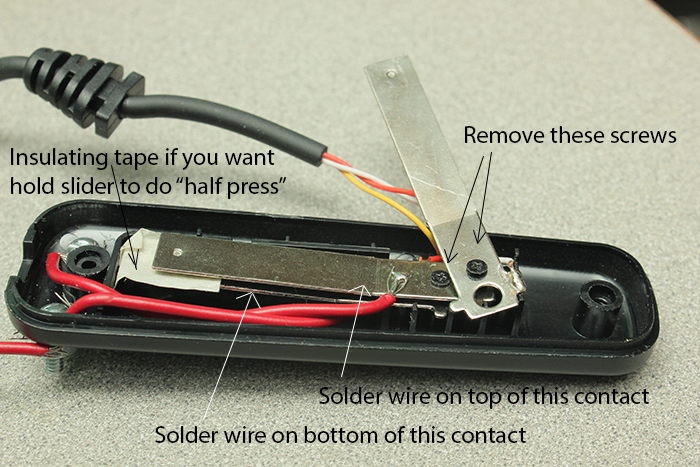
-
18 hours ago, josdr said:
It is a standard switch with three prongs where you need to solder three wires.
Yes, but I only needed two wires to B & C.
I wired up the remote to use my Arri IIB for digitizing it’s own 35mm shots.
For anyone interested, It is a very low-tech DIY setup:The Vello remote has a switch you can push forward, locking it it in the “full press”
Mode. But I isolated C contact with tape so the X-T3 did not take a shot, leaving the camera
In the “half press” ready mode.
I soldered short wires to B and C and attached them to two small screws I set in the case.
I could then attach an external connection running to the contact switch at the
Arri camera.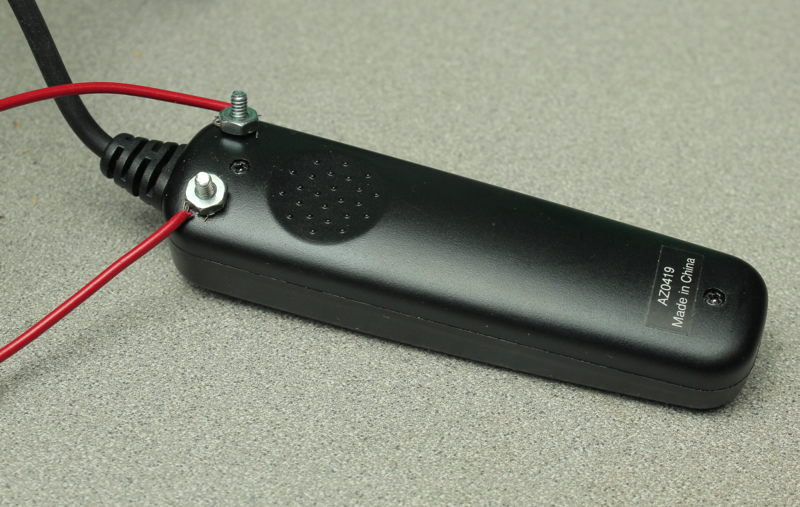
The camera’s inching knob rotates once for each frame of film going thru the gate.
I added an extra offset cam, so the knob hits the contact switch, and the X-T3 takes one shot at each frame.

The tricky part was cutting out a square window in the back of camera’s pressure plate (aluminum part) to
shine diffused light through the film from inside the camera. The X-T3 had a 50mm enlarger lens on extension tubes.I did not know if this was all going to work, I could not find anything like this on youtube.
But It is working well and I am replacing my previous film lab SD scans with 4K transfers.Coincidentally I watched “Chronos” (1985) last week, and there was a “making of” short. They
had needed to make a 35mm work print for editing from the 70mm IMAX negative.You guessed it. They shot their own work print by running the 70mm neg through the IMAX camera with a light
Inside and a 35mm camera focused through the IMAX lens opening! -
19 hours ago, kye said:
There's two ways to look at bitrate.
The first is constant bitrate per pixel, which is how Prores works, for example, so that 4X the pixels should be 4X the bitrate in order to maintain the same quality of each pixel.
The second is constant bitrate for the overall image. When they released 4K TVs they weren't twice as wide and twice as tall as 1080p TVs. On top of this, my experiments have revealed that a lower resolution looks worse than a higher resolution at an identical bitrate, so there's an argument to be made that keeping the same bitrate is actually not required.
Another factor is that image quality goes up with improvements in codec, so h264 isn't as good as h265 (by a factor of about 2), and h266 is about 2 times as efficient as h265.
Yet another factor is that displays are getting larger over time, and video quality expectations are also increasing over time.
I take all of this and go somewhere in the middle, where I expect a higher bitrate for a higher resolution, but I don't expect to maintain the same bitrate per pixel. I also try to be pragmatic and don't get fussed as long as the bitrate is 'enough'. Obviously that differs between applications and situations, so that's up to everyone to determine for themselves.
I agree. I would add that "constant quality" (variable bitrate) works best for me.
Here’s what has surprised me over the past two years with mirrorless video:
I shoot 4K 60p in-camera at 200Mbps H265 10bit. When I re-compress this to H265 10bit In Handbrake (at many times slower than real time) at the RF 19 setting with “constant quality”, I get near identical image quality at only 10Mbps to 60Mbps depending on the subject matter.
The scenes at higher bit rates (50-60Mbps) are outdoor shots with a lot of complicated textures from trees, grass, etc. But indoors shots with solid color walls and less busy backgrounds can come out as low as 10-20Mbps.
I compared test files like this:
Open the test movies in Quicktime player windows.
In one of them go to the menu “Window / merge all windows”.This puts them all in one window with tabs along the top for each video.
Find the same frame In all the movies, and set all at the same magnification.
Do an instant back & forth comparison by clicking on the tabs.
Comparisons at high magnification shows a tiny bit of softening in the Handbrake image compared
to the original, not visible at normal magnification, at a fraction of the of the original camera bitrate.It seems to me that the speed of compression processing affects the IQ as much as the bitrate.
In other words, letting Handbrake run a compression slowly at 5 frames a second (resulting in a 20Mbps variable bitrate “constant quality” file) can give the same IQ as the original camera file did in real time at 60 frames per second (at 200Mbps “constant bitrate”.)More time/frame makes sense when you look at what happens in the algorithm settings Handbrake uses for compression as you change the slider under encoder options from fast to slow.
For example, h264 10bit, slider at “medium” shows the following settings:
x264 Unparse: level=4.0:vbv-bufsize=75000:vbv-maxrate=60000
compared to slider at “very slow”:
x264 Unparse: level=4.0:ref=5:bframes=8:b-adapt=2:direct=auto:analyse=all:me=umh:merange=24:subme=10:trellis=2:vbv-bufsize=75000:vbv-maxrate=60000:rc-lookahead=60
Going from 200Mbps to 20 or 30Mbps for comparable IQ was a surprise.
This is probably common knowledge for Handbrake users, but I haven’t seen it discussed (or I missed it).Happily this means I can archive an excellent master at a fraction of the original 200Mbps.
And fit everything on a flash drive for the TV’s USB slot.To get back on topic, I usually go at least five years between cameras, which means I might still have
three more to go with the X-T3. I have oversampled 4K60 DCI 10bit, Fuji fixed the auto ISO stepping, I got the lenses and accessories I need so I’m fixed indefinitely.Now if Sony 4K projectors would come down in price…
-
22 hours ago, ntblowz said:
Yeah why spend money upgrading cameras when phone is doing the jobs for a fraction of the cost 🤔 🙄 and you can edit on it too, why bother get a computer at all 😆
Apple is doing Windows users a big favor.
It’s been mentioned elsewhere online that Qualcomm and Microsoft are working on ARM for windows. Apple’s M1 challenge is like the Russians sending up sputnik, no doubt it will accelerate Microsoft and the PC chipmakers work on Windows ARM. Everyone will have excellent machines for their preferred OS.
Is your Current PC working smoothly for your camera’s video?
I don’t need an M1 at the moment since I don’t use an 8K 422 camera and won’t for at least two years (Fuji X-H2?). Right now I am still amazed with my X-T3 and Intel Mini with T2 acceleration for 4K. But I am glad there will be a super speedy editing Mac ready for me in future when needed.
I think we are totally spoiled by the fantastic digital video we have now.
Think of what Kubrick’s reaction to your simplest 4K camera would be; see his reaction to a Sony portapack in 1983 (long after doing the stunning 70mm 2001):
https://www.youtube.com/watch?v=54hrLTpsO5g
Kubrick: “You’re actually recording?”
Cameraman: “Of course.”
Kubrick smiling : “Incredible!”
I just love that.
-
On 12/8/2020 at 7:56 AM, Marcio Kabke Pinheiro said:
The problem with only adding cores is that they are only useful if your software could use all of them.
Massive parallelism is very difficult to obtain.This may be Apple's answer for that:
https://debugger.medium.com/why-is-apples-m1-chip-so-fast-3262b158cba2?gi=sd
half way down this article is
"Basically you got two forms of parallelism: One that the developer must deal with explicitly when writing code and one that is entirely transparent. ..
It is the superior Out-of-Order execution that is making the Firestorm cores on the M1 kick ass and take names. It is in fact much stronger than anything from Intel or AMD and they may never be able to catch up. To understand why, we need to get into some more technical details..."
-
On 12/9/2020 at 8:41 AM, manschgerl said:
Here is a diagram I worked out for the X-T3:
This is what I found inside my Vello remote for X-T3.
I attached external wiring to 2 & 3 for remotely firing off frames when digitizing my Arri II 35mm timelapse footage, a frame at a time run by a geared down motor. The X-T3 results are excellent. My major project at the moment.
-
"Apple is working on a new ARM-based processor with as many as 32 high-performance CPU cores that could appear in a Mac in late 2021, according to a new report from Bloomberg. The processor could also appear in a new “half-sized Mac Pro” in 2022. Alongside it, the company is also reportedly developing CPU designs with up to 16 high-performance cores and four power-efficient cores which are destined for new versions of the MacBook Pro and iMac. The new processors could arrive as early as spring 2021. Future Apple Silicon designs could also feature GPUs with up to 128 dedicated cores."
https://www.theverge.com/2020/12/7/22158264/apple-32-core-processor-arm-mac-macbook-pro
https://www.bloomberg.com/amp/news/articles/2020-12-07/apple-preps-next-mac-chips-with-aim-to-outclass-highest-end-pcs
-
3 hours ago, zerocool22 said:
Still would rather pay more then use mac os.
And here is the best basis for selecting a computer, the operating system you are happiest with. Most important I think.
Mac users have traditionally paid more for Apple hardware than PC users paid for Windows hardware, precisely for the same reason, that they prefer the OS. (I am one of those.)
But now for the first time (?) Mac users can pay a little less.
-
Fuji X-S10
In: Cameras
16 hours ago, Marcio Kabke Pinheiro said:
Liked the S5 a lot, but FF is a distant options especially now (live in a country that, with all the taxes, photographic material have a 100% increase over US prices, with average income about 50% of US...is like cameras as 4x more expensive here).
And I like to shoot a lot in concerts (er, before the pandemic and a small daughter 🙂 ), and crop factors are beneficial in this scenario. Got some amazing shots from far with m43 cameras with the amazing 135mm f/2.8 Contax Zeiss.Recently most of the forum topics have been about new FF cameras for $3-5 thousand, but I bet 90% of views on this forum are from people looking to spend $1000 or less.
Even in the USA the average family savings account is only about the price of a new car, and for age under 35 the average is $10,000.
If you do mostly hand held shooting and don't care about 4k60p, the X-S10 is the obvious choice for the IBIS.
16 hours ago, Marcio Kabke Pinheiro said:Never used FCP (Windows user here), and when I've tried Warp Stabilizer in Premiere never got decent results. I will switch to Resolve and will try its stabilizer.
I compared the After Effects stabilizer (same as Premier?) doing walking/running torture tests, and the Final Cut Pro InertiaCam stabilizer was much better.
I haven't tried Resolve.



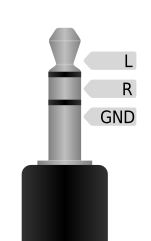
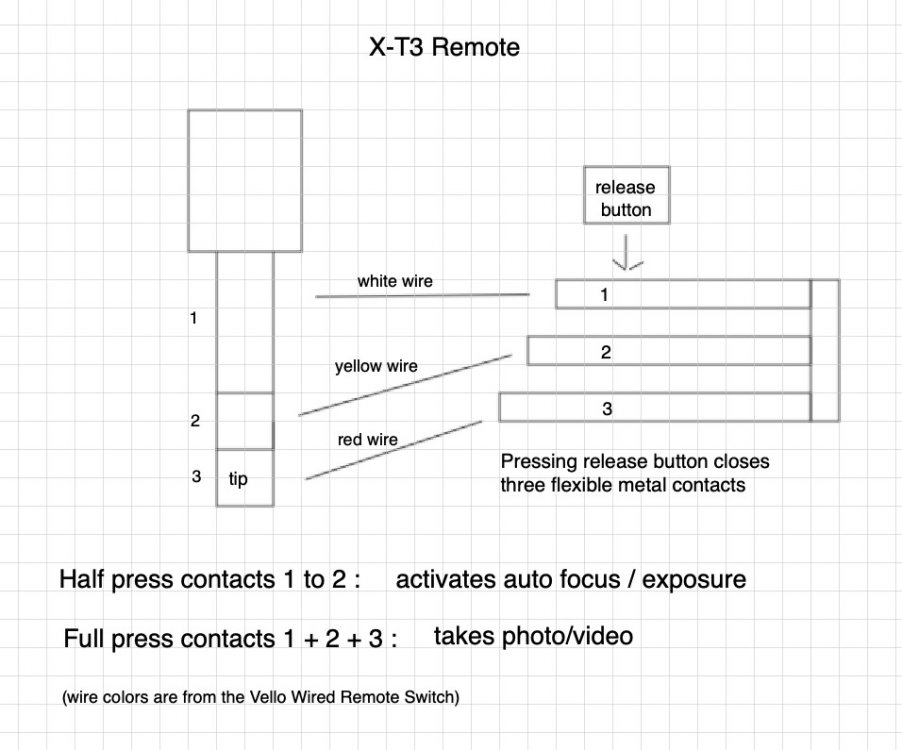
Scanning film
In: Cameras
Posted
I’ve started with my positive movie film scans first, using the X-T3.
I have a lot of negative too, will experiment with that next.
I found this to try, for negative video:
http://www.filmlabs.org/index.php/technical-tips/invertcolorneg/
This free plugin is for apps that support OpenFX, such as Resolve or the open-source Natron.
If you try it, let us know how well it works.