-
Posts
41 -
Joined
-
Last visited
Content Type
Profiles
Forums
Articles
Everything posted by dgbarar
-
I started editing video on a Mac with PremierPro in 2013. Way too slow. Then I switched to FCP in 2014. Much faster on a Mac. However, in 2019 I ran into an issue with planer tracking in FCP. I was videoing a room that I was panning across. There were windows in the room that I wanted to mask out. However, when a window went out-of-frame the mask distorted badly. I tried everything, but could not get it to work. FCP did not have a planar tracker at that time. So, I decided to try Davinci Resolve and was able to complete my project. Davinci Resolve seemed “natural" to me. I also learned Fusion. I found nodes much easier keyframe and it was imbedded as part of Resolve. None of this layer stuff in Motion that I found difficult work with. The only advantage of Motion is that it encodes about 3x faster than Fusion. But round tripping and cumbersomeness of key framing in Motion takes more time than the encoding in Fusion. i still have PremierPro (it’s part of Adobe Cloud) and FCP but I never use them. Actually, I am thinking of taking FCP off of my computer. Davinci Resolve Studio is a far more complete and easier to use product than any of the other NLEs. I am not going back to FCP or PremierPro. Don
-
Changed my mind. I have been playing with this for a month. Wide tracking is a significant improvement for bird videos. While having to select the subject is still a bit of a PITA with an eye to the eyecup I have come to grips with it. I have turned off touch screen and keep the tracking box in the middle of the viewfinder. Select start tracking, hit record and then compose the shot. Works well. Would be terrific if the FujiFilm would allow me to map the start tracking to another button--say the red record button. Then, I could start tracking with the red record button, then move the same finger to the shutter release to start recording the video.
-
Why? I have version 6 on my X-H2S that I use to video birds.The tracking AF for video in version 6 does not work any better than subject detect in the previous firmware. In fact, I find it to be a PITA. With my eye to eyecup I have to use the joystick to select the subject. Version 6 still loses the tracked subject and goes OOF. Why? Because it is essentially the same autofocus algorithm that does not work well for subject detect. These folks have had years to perfect their phase detect autofocus and two years with the X-H2S. But it is still the lack of video autofocus performance we have come to expect from FujiFilm. Not certain why this is the case. Is it lack of technical skill from the autofocus team? If it is, then they should be terminated. Maybe there are issues with X-Trans and this is the best they can do. If that's the case this is a management issue. All I can tell you is that Fuji is yet to figure out video autofocus. At this time there should be no more excuses.
-
Hi Gems: Skip the variable ND filters as they are basically polarizing filters. It won't matter how much you pay, they will always end up looking bad. If your clip is static and using a longer lens then you might be OK. However, if you are using a wider lens and you pan, then the sky will vary in darkness as you pan--it looks awful. In fact, you might even see the darkened band of polarized light running across the sky even if you don't pan with a wider lens. To the fairest, Eris
-
Hi All: I am attempting to find a thin, screw in 67 mm VND filter for iPhone 15 Pro and Neewer rig that does not vignette the 13 mm lens. This is what I have tried: K&F 72 mm and 67 - 72 mm step up ring. This has a thickness above threads of 12 mm and vignettes the 13 mm lens. K&F 67 mm. This has a thickness of 7.3 mm and vignettes the 13 mm lens. Any suggestions? Irix produces a 2-5 stop VND that is only 4.7 mm thick. Has anyone tried to see if it vignettes? Thank you in advance. Don Barar
-
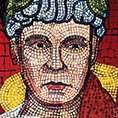
Panasonic S5 II (What does Panasonic have up their sleeve?)
dgbarar replied to newfoundmass's topic in Cameras
I am eagerly awaiting a m43 camera with phase detect autofocus from Panasonic--a GH6s or GH7. If the autofocus works well, then I will ditch my X-H2S that is a major disappointment with respect to video autofocus. -
Hi All: I decided to bite the bullet and upgrade to firmware version 3.0. I am delighted to report that communications with the RS2 did not change as a result of this firmware. As for for video auto focus, I took 8 clips at 60 FPS of ring tail doves against trees denuded of leaves. Of these 8 clips, only 1 was out of focus. Balance were sharp. I also took 4 clips at 120 FPS. Three of them were of ring tail doves against the same denuded trees. All three clips were in-focus. The fourth clip was of grackle in the same de-nuded trees. Because there was more contrast between the bird and trees I expected that this clip would remain in focus. It did not. That was a disappointment. More testing is required. But my first impression was the video autofocus for version 3.0 is an improvement over 2.1. However, FujiFilm still needs to continue to make improvements. I look forward to the next update. Don
-
Hi Django: I have seen some of these reports as well, but there are very few. I own a X-H2S using version 2.1. Bird subject detect works against uncomplicated backgrounds. But, if there is a clear shot of a bird in a tree (think of bird in front of a tree), then subject detect is basically worthless. I am reluctant to change firmware because with firmware 2.1 the X-H2S plays well with a DJI RS2 gimbal for no improvement. Has anyone tested X-H2S/Firmware 3.0 video autofocus using subject detect for birds with complicated backgrounds Has Fuji made any subject detect autofocus improvements with version 3.0 for the above described situation? Don
-
Hi JoeRay, I own a 5D Mark II. This camera came with an application called EOS utility. I used this application along with functionality built into the camera to calibrate each lens for focus. You might want to consider investigating whether-or-not the R5 has the same functionality of calibrating you lenses. Don
-
HI All, Do any of these new offerings have Remote ID? If not and in the United States they will be useless in 2 years. Don't waste your money on any drone that does not offer Remote ID. Don Barar
-
Hi Bruno, Was not aware that DR400 limited ISO to 640. Thanks for sharing. Don
-
Hi Ben: Perhaps you have of your video settings to fLog. The minimum ISO in fLog is 640. Don
-
Hi All: I recently updated the firmware in my X-T3 to version 4.00. Since making this update I have had issues with the camera in video mode. Camera becomes un-responsive, LCD froze, and was unable to turn off camera--had to remove the battery. Anyone else experience this on their X-T3 with an upgrade to firmware version 4.00. Don Barar
-
Hi Aquias, I know that you are considering a wireless system. I have a Sennheiser G4. Works well, but on are occasions there are issues with electronic interference that prevents you from finding a band to sync the transmitter and receiver. I am assuming the Sony would have similar issues. Recently I have transitioned to wireless belt packs. TentacleSync manufactures their Track E which is 32 bit unit with a lavaliere microphone. These are $350US/unit. A couple of these and the Tentacle Sync E connected to the camera would be about $950 US. More expensive than a wireless system, but much more convenient to use and no interference. Don Barar
-
Sorry. Duplicate post.
-
Hi All: Here is a Gerald Undone review between the Zoom F2(not the Bluetooth version) and the TenatcleSync Track E: Don Barar
-
Hi All: Here is a Gerald Undone review between the Zoom F2(not the Bluetooth version) and the TenatcleSync Track E: Don Barar
-
Have no idea as I have yet to purchase. I was hoping that someone had tried it and could report back how well it worked. Don
-
Hi Iron: The information provided is very weak. If it picks up the TC from the TenticaleSync app on the phone or via Bluetooth then RECVIDEO has value to me. If not, well it is just another useless app that I have purchased occasionally over the years. Don
-
Hi All, I just received a TentacleSync Track E audio recorder. On occasion, I have a need to shoot video with an iPhone. There is a mobile telephone app called RecVideo that supposedly picks up the time code from the Track E audio recorder. Has anyone used this application? What are your thoughts? Don Barar
-
Last line should read "With my current Ronin SC........."
-
Hi All, I am considering purchasing a Ronin SC2 with RavenEye and have the following question. In know that I need my mobile telephone to launch the DJI application and Active Track. One I establish an object that I want to track does the mobile telephone still have to on. I ask, because once I have started Active Track I would like to turn off the telephone to conserve battery. With my correct Ronin SC using Active Track it rapidly drains the battery on the mobile telephone. Thank you in advance. Don Barar
-
Hi Xavier: Thank you for pointing this out as a possibility. I was unaware of the possibilities of mis-match between full levels for 8 bit. Why would applications make this change? What applications are you aware of that do this? Do they have a way to toggle on/off? BTW. The examples captured in 10 bit. Don
-
HI Majkel: The solution is to transcode to Prores 422 in FCPX. This is how I do it. When you import your files, allow FCPX to generate optimized files. Optimized files are a Prores 422 transcode. Do your editing. Then when you complete your project, delete the optimized files to conserve storage space. For some reason Compressor is not properly transcoding to Prores 422 and with my X-T3 exposure was being added.. However, optimized files in FCPX do not have this problem. I have written to Apple on their bug reporting and they have never responded. If you are an FCPX user, this is a far better process than first transcoding to Prores using Compressor or any other transcoding software. Why? because when you are done with your project you do not have large Prores files to store. Hope this helps. Don Barar
-
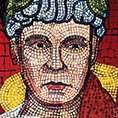
X-T3 Question: 4:2:2 10-bit versus 4:2:0 10-bit gradeability
dgbarar replied to Mark Romero 2's topic in Cameras
This might be a little off topic and it may or may not help others using FCPX. Never transcode your H265 files to Proress 422 before importing into FCPX. Allow, FCPX to generate optimized files upon importing. The optimized files are ProRes 422. Do your editing. Once you have completed your project, delete the optimized media and you will be left with a smaller project file that only has the H265 media. If you ever need to edit your project, allow FCPX to again generate the optimized media. Hope this might be of help to others. Don



