
TurboRat
-
Posts
243 -
Joined
-
Last visited
Content Type
Profiles
Forums
Articles
Posts posted by TurboRat
-
-
-
New comparison:
I also prefer the Canon here. Don't own any of these cameras though but I tried the A7III and liked it but decided not to upgrade from a6500
-
Way different from Max's tests where the A7III comes out on top. I think Potato Jet and Max have already set the best settings for Canon and Sony respectively, hence the differing comparisons
-
30 minutes ago, Kisaha said:
Borrowing a monitor would be easier, than changing a whole camera.
Yeah but no one had an external monitor nearby or a rental shop nearby. Time is essential and good thing someone know somebody who has a Panasonic nearby. I have a Ninja Inferno though but didnt bring them because I was unaware of the shots needed (was just bought in for consultation). Didnt check though if the P4k has an app that can work as a 2nd monitor like in other cameras. Also would have been more helpful if the screen had a little bit of tilt, not necessarily full 180. Anyway, it was just for quickly testing out the P4K for additional B-roll shots and realized there's still some stuff to be bought for those situations
-
No issue of flaring from mine or my buddy's Viltrox too. Take note that the guy used the Viltrox M1 on the vid. I don't know why he's pushing that the flares are on the Viltrox M2
On another note: Did you guys buy an external monitor for the P4K? We were on a shoot today trying out the P4k and wanted some low angle shots as well as an overhead shot but had a hard time doing it. Had to borrow a GH5s for those shots
-
20 hours ago, Robert John said:
Sorry I sent the wrong link. That was from when I was doing a search. Here is the link to the one I was wondering about.
https://www.bhphotovideo.com/c/product/1062272-REG/hyperthin_saht08black_hyperthin_hdmi_to_hdmi.html
Yes that's the one. Worked with 4K 60fps 10bit. Had to check with another program to see if it's really 10bit coz I also can't believe it lol. It's cheap though and if it doesnt work for you, well it's a better cable than the coiled Atomos if you;re gonna use the Ninja V on a gimbal, the thin cable wont add to the weight
-
2 hours ago, Robert John said:
No, it depends on your camera if it accepts HDMI or mini HDMI. I used my Atomos with a GH5 and a GH5s so I bought an HDMI to HDMI one because the GH5 series uses HDMI as output
-
2 hours ago, Kisaha said:
Just can't believe how cheap this camera feels in the hand!
I used also my good ol' NX1s, which I believe have the best grip and ergonomics, and are extremely well build and robust, and the difference is huge.
Maybe someone should take the insides and make a proper re-housing with a proper F battery instead of the Canon, which is no fun while in the middle of a shooting. It was very stressful last night.
The grip is kinda awkward as well,it lives better on grips and gimbals. I wonder how long the buttons n dials will last
Maybe it is wiser to see the industry responds and/or the braw implementation first.
What do you mean rehouse? Get rid of the current P4K body? I heard it's plastic-like maybe you just need to put it in a cage.
-
3 hours ago, Robert John said:
Does it support 4K 60p 10bit recording?
Yes tried it and it works with 4k 60p 10bit
-
One reason why I'm still keeping my Panasonics - G85, GH5 & GH5s is that they haven't crapped out on me. Had 2 G85, one bought from ebay, had 2 GH5 and a GH5s all from ebay bought used and the ones that remain are still going strong. There's some occasional freeze, but an sd card change and a battery pull got it running again. Got them through rain and sea water sand and breeze and they still serve me well. I think the Sigma will crap out if I brought it to the ocean so I left it and bought the weather sealed Panasonic lenses instead lol.
-
I think there's an force color profile for chrome? - https://www.thefreewindows.com/21668/washed-colors-google-chrome-easy-and-reversible-fix/
-
21 minutes ago, Robert Collins said:
Yup, I have this set up. I think it is important to have the motion box as well as the slider because I find the slider itself a bit short to add much 'effect'. The software works well and the app is pretty intuitive - but the price is pretty difficult to justify. I use it and like it mostly for timelapses....
24 minutes ago, Kisaha said:The Edelkrone is extremely cheap for what it is, which essentially is the smallest and lightest such device that really works, with incredible after sales support.
I bought the original SliderOne, and a few months later they released a newer version (the Pro), I asked them if I could return the old one and get the new one, and they just did it!
I asked them also to send it before a particular job that I needed it, and it was here in time.
There is always someone asking emails in 1 working day, also and they update their apps quite regularly.
I have used the SliderOne Pro and Surface Pro with 5DmkIII and the 24-70mm just alright. Very convinient to use alone as well, on the field, I am just having one on a tripod and I could shoot moving footage, or just having it on a tripod for tripod shots.
This is easily the best buy of the last couple of years. Most modern cameras produce excellent image quality for most jobs, but this makes shots I couldn't do possible and raise production vues significantly.
I need to play more with the time lapse feature also, but usually do not have the time in a paid job (I rate by the day and hours).
So do you think it's worth it for the price? Haven't shot moving timelapses yet. And already have a gimbal so Im debating if I should get a SliderOne Pro or just a Rat Pack slider, which is pretty cheap but no automatic slider futuristic goodness :lol
-
19 hours ago, spinkscapes said:
Just so readers can decide themselves how the cameras match together I'll give you a breakdown of the setups:
Shot 1 - invitation - Blackmagic Pocket 4K with Voigtlander 25mm f/0.95 (ordinarily shot at f/1.4-2.0);
Shot 2 - dress zipping - BMPCC 4K & V 25mm f/0.95;
Shot 3 - engagement ring macro - Canon C200 with Canon 100mm f/2.8L with a Rotolight;
Shot 4 - bride putting on ring - - BMPCC 4K & V 25mm f/0.95 shot wide open;
Shot 5 - bride reflection - BMPCC 4K & V 25mm f/0.95;
Shot 6 - groom tie (close up) - Canon C200 with Canon 85mm f1.4L IS;
Shot 7 - bride and groom against vines - BMPCC 4K & V 25mm f/0.95;
Shot 8 - bride getting out of car - XT-3 & 18-55mm;
Shot 9 - dance shot - Fuji XT-3 with Fuji 18-55mm f/2.8-4.0 OIS (shot close to 18mm and wide open at f/2.8);
Shot 10 - silhouette - Canon C200 with Canon 35mm f/2.0 IS;
Shot 11 - bridesmaids - Blackmagic Pocket 4K with Voigtlander 25mm f/0.95;
Shot 12 - dance shot - All dance shots are as per shot 9;
Shot 13 - groom kissing bride in field - BMPCC 4K & V 25mm f/0.95;
Shot 14 - walking - XT-3 & 18-55mm;
Shot 15 - dance shot - see shot 9;
Shot 16 - groomsman doing Toyota - XT-3 & 18-55mm;
Shot 17 - silhouette - BMPCC 4K & V 25mm f/0.95 shot wide open;
Shot 18 - bride and groom close up - XT-3 & 18-55mm;
Shot 19 - aerial - DJI Phantom 4;
Shot 20 - bride and groom in field from low angle - BMPCC 4K & V 25mm f/0.95;
Shot 21 - bride and groom and veil - XT-3 & 18-55mm;
Shot 22 - bridal party confetti bang - C200 & 85mm f/1.4L IS wide open;
Shot 23 - bride and groom walking towards camera - XT-3 & 18-55mm;
Shot 24 - bride and groom leaving ceremony with confetti - XT-3 & 18-55mm;
Shot 25 - bride staring over groom's shoulder at camera - BMPCC 4K & V 25mm f/0.95;
Shot 26 - bride and groom walking through long grass - XT-3 & 18-55mm;
Shot 27 - bride and groom resting against vineyard post - XT-3 & 18-55mm;
Shot 28 - ditto
Shot 29 - ceremony kiss - Canon 5D mkIV with Canon 100-400mm f/4.5-5.6L IS II;
Shot 30 - veil shot - XT-3 & 18-55mm;
Shot 31 - dance shot - see shot 9;
Shot 32 - bride and groom walking between vines - C200 & 85mm f/1.4L IS wide open;
Shot 33 - bride and groom dancing on hill - BMPCC 4K & V 25mm f/0.95;
Shot 34 - dance shot - see shot 9;
Shot 35 - bride holding veil - BMPCC 4K & V 25mm f/0.95;
Shot 36 - bride doing gladiator - XT-3 & 18-55mm;
Shot 37 - bride glancing down at window - BMPCC 4K & V 25mm f/0.95;
Shot 38 - hand holding - C200 & 85mm f/1.4L IS wide open;
Shot 39 - groom swinging bride - XT-3 & 18-55mm;
Shot 40 - sparkler exit - XT-3 & 18-55mm shot at 2000 ISO;
Shot 41 - dip - XT-3 & 18-55mm; and
Shot 42 - final - XT-3 & 18-55mm.Basically all of them had on Southall which is a Delut by James Miller (https://sellfy.com/p/KUuV/).
This is great! Thanks!
-
33 minutes ago, spinkscapes said:
ser from Saturday's wedding.
The predominant camera is the X-T3 on the gimbal.
There's also quite a few shots in there from the Pocket 4K, a couple of from our trusty C200 (taking a back seat to the other cameras) and one from the 5D mkIV.
Impressions of the two cameras after two weddings:
1. The X-T3 is the perfect camera for the Zhiyun Crane 2. It is perfectly balanced even before turning the gimbal on. This wedding I used it entirely with my new 18-55mm at the wide end as I wanted the IS. The
2. The Blackmagic Pocket 4K is something else. Utterly magnificent. With the Voigtlander 25mm constantly on this camera it produces an image that is unmatched by any of the other cameras I own. You just need to be in a position that allows you time to compose and focus. Thankfully the Voigtlander is great for quick manual focusing. The menu system is intuitive and easy and the touch screen makes changing settings a dream. The one chief drawback is that the battery life is awful. You shouldn't expect more than 40 minutes on constantly shooting. So I have about 15 LP-E6 batteries handy just in case.
They both compliment the other very well and I will be keeping both for my uses.
Looks great! For the popping scene at around 0:32, which camera and lens did you use?
-
-
On 10/31/2018 at 1:28 PM, graphicnatured said:
Been too slammed to finish this, but finally able to put something together. All vanilla settings: 2.7k, 100iso, GoPro color, Sharpness low. Double mount to Handler grip. This was meant to test Hypersmooth in Hero7 Black. No audio as it is pulled from a much longer video I'm working on.
So definitely go for the hero7?
-
38 minutes ago, RWR said:
Red clipping?
Just a minor thing that I hope Blackmagic addresses. Usually seen at red lights at night but at the test look at the red thingie at right side in the background at iso 3200
-
1 hour ago, androidlad said:
All around zoom:
18-55: stablised, good IQ for the price, small and light.
16-55: ultimate IQ, lightning fast and accurate AF
56 f/1.2: go-to porait lens, slower AF
Sigma 18-35 can be adapted, but AF is unreliable. Good for video shooting/manual focusing.
Thanks! This is very helpful for someone who's first time looking at the Fujifilm ecosystem
-
On 11/1/2018 at 2:20 AM, thebrothersthre3 said:
I sold my GH5 to get a fuji. I think the Fuji would be a great match with your GH5s. Autofocus is top notch.
Btw what lenses are Fuji guys using? An all around zoom and primes for portrait. Also can you adapt the Sigma 18-35 with it or is it better not to? Thanks
-
New Mac Minis
In: Cameras
4 hours ago, jase said:Actually, I am really hoping that Apple is going to create FCPX for iOS, since FCPX is about the only reason why I still have my 2011 Macbook (which is kind of unusable even with 4k proxies)..
Now with this here:
I am really wondering whether this would be a kind of intermin solution... Getting an ipad pro and doing everything else except editing with it. Until FCPX isnt available for iOS I could simply use the ipad as a monitor for the Mini... any thoughts? afaik the eGPU solution doesnt really help FCPX.. is the Intel GPU any good or will i experience slow editing all the time?
Tried an Ipad with a Macbook pro with Duet Display and it works. So using it with the Mini will work but it's not automatic when you hook up the ipad into the computer so I think you'll still need an external monitor just to set up Duet Display connection
-
Search for some threadripper builds with GTX 1080ti for resolve
- thephoenix and Mark Romero 2
-
 2
2
-
10 minutes ago, heart0less said:
I'm not quite sure what to think of them, to be honest.
If they cost 100-200$, then I'd say go for it, but they're usually listed for at least 400$.
At this price point, I'd prefer buying FVD16A from Rapido which sells for 550$.
Is Rapido taking orders again? From their FB page? Also aren't there Anamorphic lenses with built in focusing, so that would remove the need for a focusing solution. Sorry I'm a total noob when it comes to anamorphic shooting, just asking
-
12 hours ago, Robert Collins said:
For lowlight, these results are pretty much as expected
The A7iii is full frame supersampled from 6k to 4k, the BMPCC is M43 (-2 stops), EOS-R FF sensor heavily cropped (-2 stops), XT-3 APSC (-1 stop) and the Z7 is high resolution sensor with pixel binning (a comparison with a Z6 would be fairer.)
Indeed looks like A7iii is better in low light but from comparisons (with light lol) , skin color and sharpness looks better on the EOS R. I dont own any of those cameras, just based on clips from these guys:
.
-
1 hour ago, Mako Sports said:
New test out!
Why is it that A7iii comes out on top of Max's tests while EOS R looks better than A7III in other tests lol

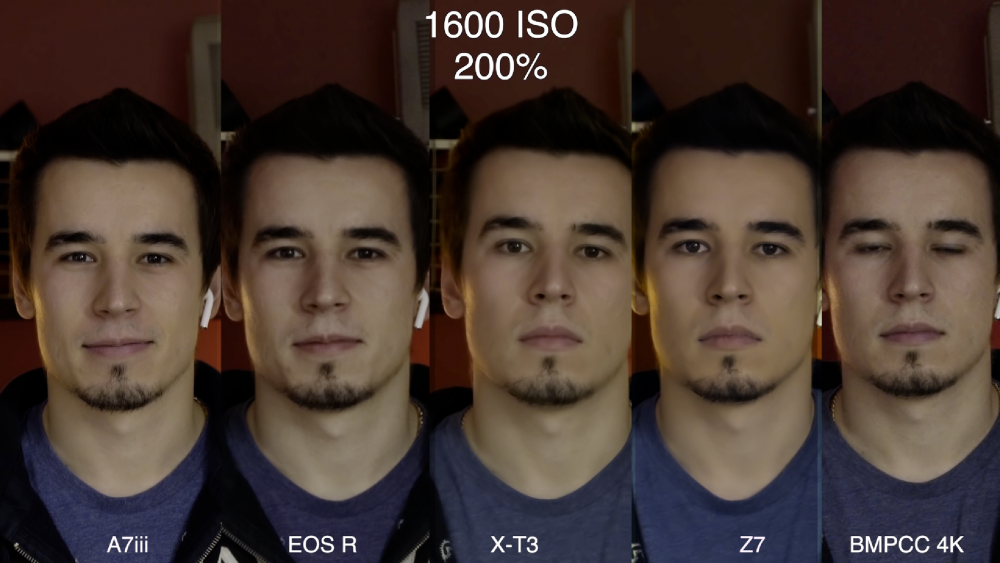
DJI Mavic Pro II
In: Cameras
Posted
Is the Mavic 2 enough to upgrade from the Mavic Pro? What's your thoughts on this? If the Mavic 2 has 4k 60 and near quality image wise to the Phantom, then sure. But from what I see from Youtube vid samples, and the price, I think the old Mavic pro can still hold it's own.
I think DJI wants the consumers to choose a more compact drone with ok images or a bigger drone with better images. If they put the sensor of the Phantom on the Mavic, then consumers will flock to the Mavic