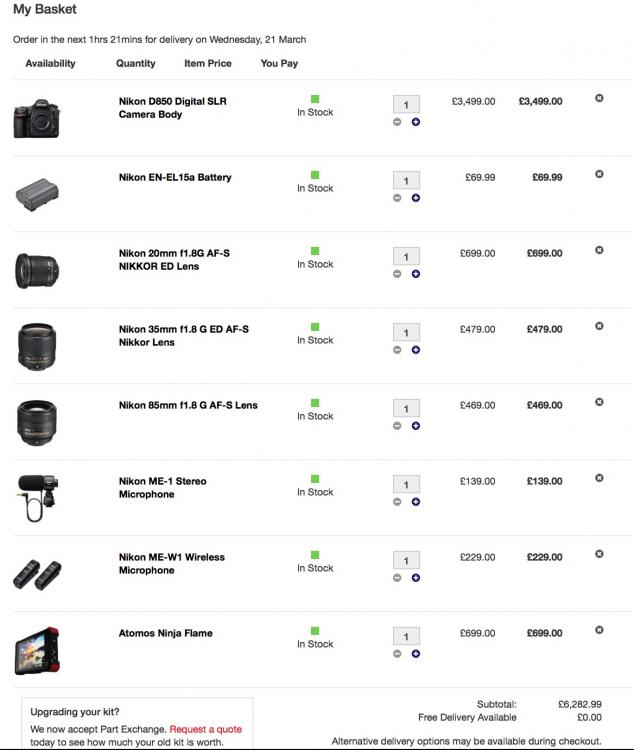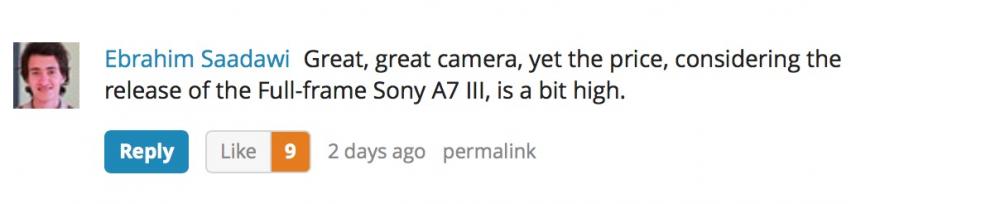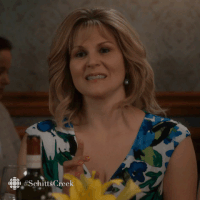-
Posts
6,099 -
Joined
-
Last visited
Content Type
Profiles
Forums
Articles
Everything posted by BTM_Pix
-
GlideGear sell the wheels only from their system. Never used them personally but they seem to get good reviews from people using them to go the DIY route. https://www.amazon.com/Glide-Gear-Tripod-Swivel-Wheels/dp/B0125IUEV4/ref=sr_1_2?s=electronics&ie=UTF8&qid=1521573335&sr=1-2&keywords=glide+gear+dolly
-
You'd have to be a whole lot richer to buy it in the UK. Just added all those items up at a big UK camera store and its $8800 if you buy those parts here so your $5499 is the sale of the century !
-
Whatever fantastical AI driven gazillion megapixel light field camera recording onto a grain of rice that manufacturers come up, you can bet your life they still won't put a microphone input on the entry level ones.
-
I'm less concerned about where it goes to be repaired but how they can keep you going in the meantime. If the distributors got plenty of swap out units (which I've been led to believe by one of them that they will) then it doesn't matter to me where they send it for repair.
-
-
Potential solution depending on how you're working.... Cage for the Shogun which you can then attach camera strap to. Cheap quick release plate on the cage to get it on and off your rig for when you want to monitor on it for composition setup etc and use the camera screen for actually shooting and have it over your shoulder when you don't. If you are mainly using it as a recorder then you can leave it over the shoulder and set the HDMI trigger to auto start stop when you press record on the GH5. https://www.amazon.co.uk/SmallRig-Camera-Monitor-Assassin-Recorder-1788-Cage-1788/dp/B072MS5J3W
-

Shoulder rig for a mirrorless camera - how not to go overboard?
BTM_Pix replied to heart0less's topic in Cameras
This looks like an interesting add on to help with the Z axis movement. Not a magic bullet as you still need to hone your technique but looks to be a definite advantage to people like me who move about as elegantly as that Honda robot. Has anyone here got one? -
-
Maybe they need to switch the second one on then
-
Yes, I meant that there must've been a good reason to have left it off the X-T2 and this is probably it ! Not specifically that they knew it would cause an AF issue but that the overall processor impact was too negative. If thats the case, the quick fix will be an auto disabling of it when in video mode as it is on the X-T2. Curious about if having IBIS off changes the outcome as well. Ditto if using the grip with its extra grunt changes it too. One of the great things about the X-T2 is the degree of AF tuning you can do but that flexibility might also be an achilles heel when it comes to tracing stuff like this.
-
If it works, why not. Bit less flexible and it would be better being enclosed but as a solution you can't fault it for battery life
-
I've just looked at replicating this DR impact on AF on my X-T2 and, unless I'm missing something, you can't change the DR setting when its in video mode. If you set up two custom profiles, one with DR on 100 and one on DR 400 for example, it always defaults back to DR AUTO when you switch to video mode. (Obviously another of the 'quirks' of the X-T2 is that you can't switch profiles while its in video mode so you have to switch back to stills each time to make the change) So is the 'bug' here that they actually allow you to change it in video mode on the X-H1 and they should've left it disabled?
-
Interesting resource for anyone wanting to look into discussions from existing Kinefinity users https://kinecommunity.com/index.php
-

Shoulder rig for a mirrorless camera - how not to go overboard?
BTM_Pix replied to heart0less's topic in Cameras
Thats a really neat setup. I have to say though, if I attempted to take something like that on holiday, I'm pretty certain I'd get this sort of reaction from the other half ! -
I know. Here it is on the the new camera doing AF-C eye tracking (albeit of a picture but it gets the point across!) on one of these
-
Eh? The D5 is a full frame camera. As is the other de-facto standard for shooting sport, the Canon EOS-1 DX Mark II
-
Its the TechArt Pro adapter that intrigues me for the Sony mount cameras. AF for any manual lens you can get a Leica M adapter for (i.e. all of them!) is pretty amazing. It even works with modern AF Nikon G lenses if you have an M adapter with aperture control.
-
-
I don't own an NX1 so had't really been paying much attention to the what and how of the hacking development but I started having a closer look at it last night and today. From what I've now seen of the tools and architecture - and a couple of clues in @Arikhan 's earlier posts about there being no audio and there being a particular workflow element to it - then I can surmise the approach to this and its more than viable. Roll on Monday is all I can say. And to speed the wait along, here is a flashback to a thread from here showing it in 15fps stills mode to simulate what it might look like
-
Had a bit of a senior moment there and should have pointed out that if you buy the adapter that I linked to then of course you get the correct bolt for free as its actually attached to it!
-
I'm currently bingeing on your Sigma stuff on YouTube. They are certainly bringing it when it comes to MFT aren't they?
-
The precise spec of the bolt you are looking for is called 1/4"-20 UNC This is the only one which will give you the correct thread for a tripod mount. You can get them from this eBay supplier, just select 1/4" UNC from the drop down and the length you need. https://www.ebay.co.uk/itm/UNC-CAP-SCREWS-A2-STAINLESS-STEEL-ALLEN-KEY-BOLTS-8-10-1-4-5-16-3-8-7-16-1-2-UNC/360625314824?hash=item53f6f19c08:m:mJEkhMGnq717oR5a_ObktYg For what its worth, if you are going to be mounting and unmounting it with any regularity then I'd look at getting one of these, which you would screw into the new thread you've made (and secure it with a nut on the other side) which will effectively give it a 'real' tripod mount and that way you won't be running the risk of cross threading when you are attaching it and detaching it. https://www.ebay.co.uk/itm/1-4-Inch-Male-to-1-4-Inch-Female-Screw-Adapter-For-Camera-Tripod-Flash-Bracket/282556381030?hash=item41c9ac3766:g:fekAAOSw61haaaUV By the way, I'd check the size of that monitor. As from the picture in the listing, either its far, far bigger than 7" or that is one compact human operating it
-
I'm going to have a bit of a deeper dig and see if I can find a supplier who will do single piece sales.
-
Optical zoom? The remote control aspect from the phone gives it a PTZ capability that makes it very useful for numerous things (and an absolute BARGAIN compared to dedicated HD PTZ cameras) but, yeah, the sensor struggles beyond ISO800 so its no IQ monster. Having said that, my phone camera is utterly abysmal (and my cunning "Operation Hydrogen" ruse was an epic fail yesterday)so its a big step up for me!