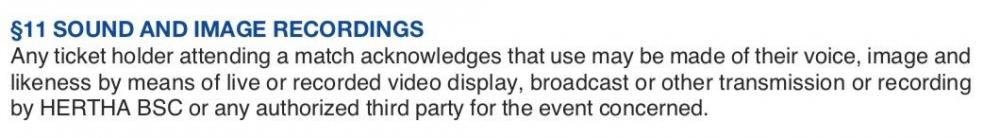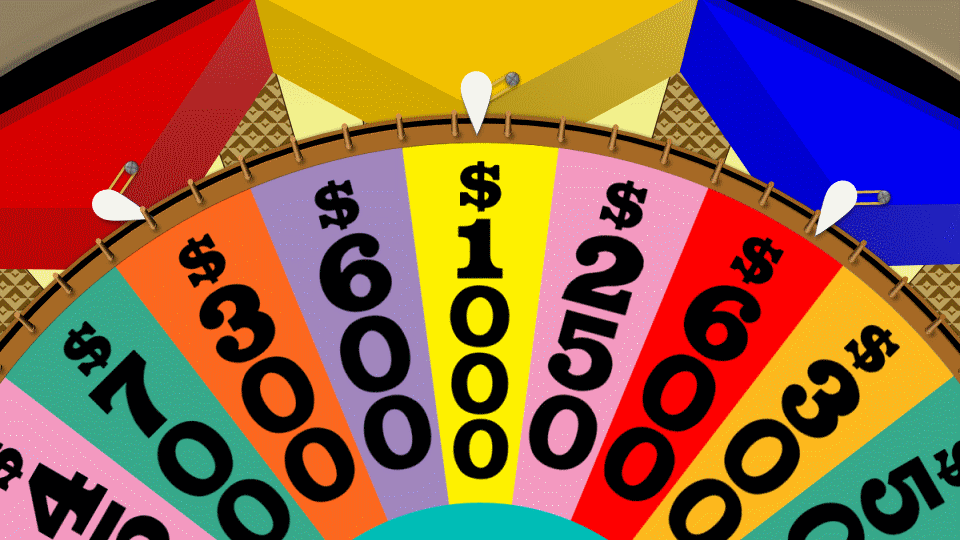-
Posts
6,099 -
Joined
-
Last visited
Content Type
Profiles
Forums
Articles
Everything posted by BTM_Pix
-
They are an existing product that they are re-purposing as a BM4K product by virtue of adding an LPE-6 dummy battery, hence why it has a less than aesthetically pleasing fit to the actual design of the camera It was warm enough for me to notice but short of saying "Ow fuck" when I touched it. But I wouldn't want to mount anything in the way though.
-
Absolutely !
-
I think for me its got enough off screen controls to be usable with a loupe but certainly a flip up loupe would solve it. Not that its a problem that should have needed solving to be honest. The justifications for some of this stuff being related to the price of the camera are a bit of a double edged sword in my opinion as lets go absolutely wild and say a tilting screen would have added £100 to the price of it, would anyone have baulked at a price of £1200 instead of £1100? I seriously doubt it, particularly as to correct the issue it causes is going to cost a lot more than £100 And its not like BM haven't got experience of how awkward it is shooting handheld with a camera that has a large fixed screen even when its on a rig. So to use this camera handheld you are going to have to have a rig of some sorts (and still have a strain because of the size of the screen affects the mounting position as in this pic and every other pic of someone using a BMCC without an EVF) or hope someone comes up with a 5" loupe. All for the sake of a tilting bracket and some cable that we all would have happily given them a tidy bit of profit on. In reality, this camera isn't a boosted up version of the original Pocket, its actually a slimmed down version of the Cinema Camera/Production Camera. The Canon DSLR battery grip modification was something that I was thinking about but the heat coming off the bottom if you don't have free space underneath it would concern me. I had it sat on my desk switched on for about 30 minutes yesterday and the area around the tripod mounting point was pretty hot to the touch.
-
Some actual user stills and video content from one here
-
It detects if a lens has it and switches it on automatically, though you can switch it off in the menu and you'll need it because..... The monitor. The issue with the monitor, for me, is the lack of a tilt as much as the quality of it. If you want to shoot handheld with it, its quite a lump to hold up and front of you at eye level and the bigger screen is actually a drawback here as you'll be holding it slightly further away. It means its not only uncomfortable but obviously inherently less stable. With a tilt mechanism on the screen, you'd be able to cradle it at least which would make it far more viable. I honestly do think that we will see a raft of 5" loupes appear on the market soon to address this as giving you that point of contact will make a huge difference. Its a bit of a perfect negative storm really of form factor, fixed screen and no IBIS but it is what it is and I'm sure workarounds will come but, for me at least, an EVF is going to be the way to go. It would be nice to actually have an option to switch the monitor off totally if you are using an EVF as its pretty superfluous at that point and anything that reduces power consumption and heat generation on this camera would be welcome.
-
Well, after finally putting a card in it and doing some shooting, my advice would be that if you venture outdoors with it, take an EVF or run the risk of having to buy a neck brace on the way home. On the upside if you get caught it in a downpour, put the camera in record for 5 minutes and you will have a very functional hand warmer and hairdryer combo.
-
Yes Although it would possibly be covered by the exceptions in Paragraph 23 where they would be considered "accessories" to a scene but it also covers clubs to use clearly identifiable images of people within the crowd. In my experience, of course, football fans in general don't exactly need much persuading to leap in front of a lens. I'm going to respectfully disagree and say that my view of it is that Brexit is the iceberg. And we are still sailing a course directly at it. In broad daylight. While pretending its a Fox's glacier mint.
-
In Germany, that is absolutely not the case and has been well defined in law for over a century. If someone is identifiable within the image then you absolutely need their consent to publish it whether that be in a gallery or social media. Technology makes the detection and prosecution of violations of that law much easier so this will have an impact when content distribution platforms are obliged to uphold it. https://www.goethe.de/en/kul/med/20849366.html
-
A conspiracy theorist might suggest that its a shot across the bows at Google, Facebook and the rest of the companies who's business would be more or less reduced to blank web pages if this ever gets enacted that the dog intends to resume wagging the tail. The end goal is about getting those companies to pay an appropriate level of tax, regulating them in terms of financial services hosted on their platforms and of course having direct unfiltered access to their services to mine data under the pretence of anything from terrorism to using the wrong coloured bin for your recycling. Its not about protecting anyone's privacy, it's more about the authorities having an easier way to invade it. Oh and helping their mates and political donors suppress stories that they have already paid hush money to stop coming out. Like today's one in the UK with a certain billionaire, tax dodging, asset stripping gobshite.
-
Ideally, I'll use BM's cable pack but its still not materialised and doesn't have an accurate delivery time from what I can see. The short term fix for me is to literally cut the mains cable and put a barrel connector on it to fit on to this BMCC/BMPCC battery plate that I already have a couple of If I put a matching socket on the now bare wire that leads to the BM PSU then I can still quickly connect them back together to make it back into a mains supply/charger. The added advantage is I can also then have some easy options for car charging etc. All of that will be possible with the real cable kit of course but who knows when that might be and this is a viable solution in the short term, especially as I have all the parts to hand That's the other issue with the 2 pin locking connector that BM are using in that its not actually proprietary (its a Weipu SF610/S2) but its not the sort of thing your local hardware store is going to have in stock and is even tricky enough to get online that it might as well be proprietary !
-
The current used price of one is about £3200 but Sony have just cut the price of new ones so expect the price of the used ones to dip under your £3K budget. With regard to the FS700, it might be 5 years old but I can't think of anything thats come along in that time that gives you the same performance options from a Super35 sensor and certainly not for anywhere near the £1200-1400 price that you can buy a used FS700 for. In this instance, I'd take the 5 years as a positive as everyone moving on to new and shiny things has chipped away at the price of the FS700 in a disproportionate way compared to its actual performance. There is an interesting retrospective of it here : https://www.redsharknews.com/production/item/4604-sony-fs700-camera
-
Absolutely. Though at least with those two, fabricating an external battery was only a readily available connector away. I am now seriously contemplating doing what I was only joking about yesterday and cutting the power cable in half and putting a barrel connector on to attach to the SmallRig Sony F battery converter.
-
No, I didn't actually even have an SD or Cfast card in it either
-
I meant not ideal for BM as much as for me. If its this erratic with the one they themselves supply then they are going to be in a wood for the trees scenario when it comes to getting to the bottom of the problem. The stock - and correct - answer to any issues with power from BM (including potentially related issues such as intermittent problems with USB-C drives not always being mounted) would be to use their own battery as this is the one they develop and test against and they've lost that.
-
My report is based on the one that BM supply. Not ideal is it?
-
When BM bought DaVinci nine or ten years ago, the support contract alone for Resolve was $80,000 a year. Even if you bought a used system, DaVinci would charge you $50,000 for their engineers to re-comission it so you could then join the service contract programme and pay them $80,000 a year. So its not just a case of BM bringing the price of the features of high end systems down in price, they have brought the actual system down in price for normal users. Its the same story when they bought Fairlight. When I was using the CMI in studios in the mid 80s, it was the price of a very decent house and when that morphed into a post-tool as the MFX-3 and FAME console from the late 90s onwards it was a similar story and now you get that for free inside Resolve. What BM have done to bring all that stuff to the masses at such a low cost is nothing short of incredible. I just wish they'd buy a company who make accurate on screen battery meters.....
-
If its the 240 FPS aspect that you are most interested in and don't mind it not having the form factor of a hybrid, have you thought about a used Sony FS5 or even the FS700 with your Shogun Inferno as an alternative? Both would fit into your budget and the FS700 would actually be a big saving.
-
When BM actually start shipping their cable kit for it then yes. Which considering how unreliable its battery indicator is can't come soon enough.
-
You're not kidding, I'm now 6.4v and on the red indicator. Maybe they should just swap the battery gauge for this in the next version >>>>YET ANOTHER EDIT>>>> Right, it switched itself off. So I switched it back on and its showing 6.4v and when you switch to the randometer its showing HALF!!! It lasts for about 45 seconds and then switches off. This means that in the space of less than 10 minutes, its gone from showing about 80% to switching off and then switching back it on it shows 50% and then goes off within 45 seconds. So the original charge level it showed me when I took off mains power was bollocks, the indication that it has 50% left was bollocks, the amount of remaining time when it went red was bollocks and the charge level being 50% when I switched it back on was bollocks. In summary.... Bollocks. I was using the BM iPad app which was fine and then poking it with a stick with a home made device.
-
Good tip. Was looking in the Setup menu for a different option. Didn't think to hit the screen ! Where does 6.5v equate to on the meter? I've currently got 6.8v and its showing the sort of 80% type of region. Which is suspiciously (or pleasantly) high considering it hasn't been on charge that long. EDIT>> UPDATE Now showing 6.7v and 50% in the time its taken to write the first part of the post.
-
The battery gauge behaviour on this camera just emphasises what a balls up BM have made not having the external power options available from the get go. It appears to go : Full Quite full About half full About a quarter full (showing Red) Off The rate at which it goes from 1-3 is probably reasonably accurate for the expected run time but the step from 3-4 isn't and the almost instant drop from 4-5 (ie Off) is ridiculous. As is the fact that if you switch it back on again, it goes back to 4 for about a minute and then back to 5. And then if you leave it for a few moment, you can do that same thing again. And again. The fact that I wasn't actually taxing the camera at all other than having it sat there while I sent a few Bluetooth messages to it (so there was no variance in power consumption from putting it in and out of record for varying times) is a bit concerning as to how this erratic power indication would work under actual use. I thought the battery gauge behaviour on the original Pocket was random enough but at least that had a percentage indicator to let you know precisely how random it was being. If it behaves like this when it is more or less just sat there then I would be very wary about doing anything critical with this camera once the the battery randometer has gone below half. And before the sock puppets show up and ask, yes I was using the real BM battery and yes I had fully charged the battery out of the box before the camera was switched on.
-
Its the video camera version of "Never Mind The Bollocks". But without the spitting.
-
Its the versatility I'm after rather than it being a real "pocket version" to be honest and I wouldn't baulk if it was the same price. I'm thinking more of stripping it to fit on a small single handed gimbal as an Osmo RAW alternative for one thing. But there have also been some very nice compact setups made for the BMMCC using inexpensive EVFs etc such as the one in this thread here which would give it an edge for handheld shooting. The remote port on the BMCCC is really good for making custom controls and its sad really that the Pocket 4K has dispensed with the LANC port as even a simple start stop if its on a gimbal will require using their app or an as yet unreleased 3rd party Bluetooth LE controller from someone .... With regard to the heat, at least on the BMCCC the battery sits outside the chassis and I've got to say even after just 5 minutes of poking around in the menus of my newly received Pocket 4K earlier it was getting a bit warm inside the grip. From my point of view-and its only a personal preference - if a BMCCC form factor version (not necessarily as small but just the same principle of sensor in a box with no screen but with the ports, external battery etc) had been available then I'd have definitely picked that one over what I've got in front of me. Maybe I'm just a 5" loupe and a next generation compact gimbal away from loving this one
-

Panasonic announcing a full frame camera on Sept. 25???
BTM_Pix replied to Trek of Joy's topic in Cameras
Us