
dreamplayhouse
-
Posts
63 -
Joined
-
Last visited
Content Type
Profiles
Forums
Articles
Posts posted by dreamplayhouse
-
-
I had the G7x M2 (paid $350) early last year and it was a very good compact, even video was decent. Should have never sold it but my 'disease' of constantly buying and selling used gear has hit an all time high. I do have to say, I landed a pretty nice deal. Saw an X100T in excellent condition for $295.56 to be exact with 30 day return option - 'does not focus' was the seller's comment. Well why not, if it doesn't work I'll return it.. well behold.. I take the camera out half press to focus, bam! works! Really not sure what he was doing wrong... now.. do I keep it or sell it? ha 🙂
-
Hi there, I found this YouTuber testing the S5IIX vs R6 Mark II and at 13:30 of this below video, he compares the autofocus of both cameras. I really like how the focus on the R6 m2 is nice and smooth going between the subject and the background. Is there any settings on the S5II/X to achieve similar smoother, more cinematic? autofocus?
Here is the video: -
Hi there, interested in possibly purchasing an older GH camera to mess around with video and color grading for that "film" look.
Found this video shot on the GH3 with 20mm 1.7 9 years ago by Thomas Rault.
I used Resolve and Cineprint16 film emulator and I like the look. I do think it's a bit dark and the indoor scenes have too much color.http://dreamplayhouse.com/gh3/gh3grade.mov -
-
14 hours ago, FHDcrew said:
Agreed I don't know why people don't talk about HDR PQ on these cameras. A lot like a LITE LOG profile, and you can even convert it to LOG in Davinci using ColorSpaceTransform to get a grading experience one is used to.
Can you point me to how you can convert the HDR PQ video to LOG in Resolve? I'm looking to learn more about Resolve as I just purchased the full version recently. Thank you
-
Is it possible to load Cinestyle on the Canon R50/R10 ? I know they don't have C-Log 3 so wondering.
-
So now adding other cameras to the mix - S5, R7, GH6 and EM1 III with Atomos Ninja V (RAW video out).
Is the 10bit 4.2.2 on these cameras (omit OMD) same if shooting the same scene, similar lens etc in the daylight?
I wish I could handle the GH6 as I'm worried it's too big to carry around on trips to shoot video.. but maybe it's not?
-
On 4/7/2023 at 11:57 PM, FHDcrew said:
Reviving this old thread. @dreamplayhousehow have you been liking your Nikon Z6? Did you end up getting a Ninja 2 or Star for it?
Funny you ask... I sold the Z6... had the S5... and went back to Z6 as I'm focused mostly on photography. Bough the Nikon 58mm 1.4G and love this combo for portraits.
I'm thinking about getting a Ninja star but none have shown up on eBay. I'm also thinking of getting another camera dedicated to only video. Possibly a GH5 with v-log or if I can find a cheap S5 for video stuff. Tight budget so not sure.
And yes, I have a camera buying/selling disease.
-
Ah that's right forgot that one 🙂
-
Howdy, which 5 would you rank as top for video IBIS?
I thought maybe these:
1. Olympus EM II, III, OM-1
2. S1
3. S5
4. Nikon Z 6/7
5. Fuji X-H2/S
What do you guys think?
-
-
I love taking portraits but also love to dabble in video with short films and use Resolve to color grade. I would say I will be 60% photo and 40% video.
I tried the S5 and Z6 but haven't tried the X-T4 and I have to decide which to get this weekend - used not new.
For whatever reason the S5 video has a certain look to it that I can't put my finger on but does look more organic than the Z6. How does the X-T4 compare to these two?
I will mostly use vintage manual lenses for video so autofocus is not important. The S5 viewfinder was kind of meh compared to the Z6. -
How about this clip from 10 years ago shot on my then Lumix GH1, 28mm takumar and now added some cineprint16 film
https://www.dropbox.com/s/b2016xw9mm1kdu3/gh1 film lut.mov?dl=0 -
-
Some video from my daughter's dance show. Trying to get a 16mm film look - grading in Resolve. No audio.
What do you think?https://www.dropbox.com/s/n8clsz53kl2olc5/fz47 lena dance 16mm.mov?dl=0
- ntblowz, kye and newfoundmass
-
 2
2
-
 1
1
-
Can't find a used Ninja Star anywhere. Would the Ninja 2 also output 10 bit from the Nikon Z6?
Any other cheaper recorders than the Atomos Ninja V that output 10 bit 422 on the Z6?? -
Here is the full edited/graded version.
https://www.dropbox.com/s/4mjsfrmeukttncp/bday-film.mov?dl=0
Be sure to download as it plays lower quality through Dropbox.
Would love some honest feedback and thoughts on the grading and if the look reminds you of film at all. -
-
Tested out this camera at my daughter's birthday. Used a film preset with a few tweaks. I'm trying to achieve a film look from digital video.
I'm wondering what you all think and if you can guess the camera. -
On 1/14/2022 at 5:41 PM, CyclingBen said:
You have to set peaking to a custom button, once you do that you have to press it before you hit record for the peaking to work. Took me forever to figure out why peaking wouldn’t work with my vintage lenses. It’s in the movie menu under the customize buttons setting.
Yes! thank you
-
There is Oly 12mm F2 but you did say wider...
- John Matthews and PannySVHS
-
 2
2
-
Here is a music video shot on the Oly EM1 m2.
Also an article about the director and the video:
https://www.cined.com/talent-feature-limiting-yourself-produces-some-of-the-best-creativity-in-you-with-janne-amunet/
-
9 minutes ago, kye said:
Resolve has a video editor built in (well, two kinda!) so if you're not deeply attached to Premier then that's an option.
If you do want to still use Premier then make sure that when you go from one to the other that you use a very high quality codec like Prores HQ, otherwise you're effectively compressing the video twice, which will definitely degrade the image quality (well, three times actually, when you count YouTube compression!).
Depending on the type of project, you might consider doing the steps the other way around too, which is how most would do it. ie, Edit the footage in Premier, then grade in Resolve. In this way you're only doing a colour grade on the footage that makes it to the final edit. This may or may not matter for your projects, but typically most project have the vast majority of footage not make it to the final edit, so you'd save yourself the time of grading footage that doesn't get used.
Great price on the camera BTW! Olympus cameras are definitely under-rated. I almost bought an Oly, but the 10-bit of the GH5 was just too tempting for what I shoot, but they make lovely images.
Thanks for the helpful tips!
-
4 minutes ago, ac6000cw said:
Definitely!
Did you shoot the video in 1080p or 4k?
Cinema 4K but I exported at 1080p.
I also enabled peaking but for whatever reason it did not show up when I shot video.
I'm still learning all this color grading/editing so what I do is I load the video from the camera into Resolve. Do all the grading, export at 1080p. Open in Premiere to edit and export again to H264. If this is all wrong, please let me know how to get best quality when exporting video from Resolve/Premiere.

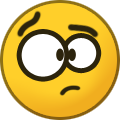
OM-1 best 10bit mode - Hybrid LOG Gamma better than OM-LOG?
In: Cameras
Posted
@Andrew Reid some questions about the OM1.
1. Can you shoot video with touch to focus?
2. How good is it in C-AF and subject detection?
Thanks