
Henchman
-
Posts
121 -
Joined
-
Last visited
Content Type
Profiles
Forums
Articles
Posts posted by Henchman
-
-
W
On 12/31/2021 at 3:26 AM, Tim Sewell said:That's fantastic and, may I say, somewhat Tarantinoesque (in a good way, a very good way)!
Why thank you.
here's the full version. PW: festival- greenscreen, webrunner5, Belle and 1 other
-
 2
2
-
 2
2
-
I was itching to make another short film about 2 months ago, but I'm not much of a writer.
Then I found "Script Revolution". A webiste where you can get free scripts offered by the writers.I'm glad I found this website. I found a great little 3 page script by writer Robert Bruinewoud.
As luck would have it, I found out about the Rode Reel contest, "Make a short film 3. minutes or shorter" right after that.Mine ended up being 4 1/2 mins. So I made a cutdown version.
I'll be releasing the longer version to film festivals around the world.Shot on the BMPCC 4k using voigtlander primes, Kowa and Moller 16 Amamorphic scopes.
Check it out if you want to.
Vote if you like it.- Emanuel and filmmakereu
-
 2
2
-
-
-
-
4 hours ago, BTM_Pix said:
You need to be in Focus mode rather than Control mode.
For the P4K, you can toggle between the two modes by either a short press of the B button on the AFX itself or a long press of the upper trigger on the R1.
(Page 23 of the User Guide by the way 😉 )
The current mode you are in is indicated when you are on the Control screen (left) by "C" or "F" below the shutter angle and if you are in the Focus screen by the T0-T3/N transition value being shown next to the aperture display in the bottom right hand corner.
Ah, I didn't realize that the "B" button mentioned was the one on the sensor, not the controller.
Maybe change the name to buttons "1" and "2" on the AFX.
Mark -
Try as I might, I cannot get the quad control to work.
How do you get it into that mode?I've read the manual, and no idea.
I am using it with the BMPCC 4k and the Tilta focus motor.
I can program the points. But when pressing the ABCD buttons, nothing happens. Except for C and D, which continue to change the ISO. -
-
-
Another question. Are there other controllers compatible to the R1 that are ergonomically might work better.
-
14 hours ago, BTM_Pix said:
The calibration offset has the potential to generate confusion for some users - and hence more support requests - if they inadvertently left it set on its last position so it will remain dynamic on lens load.
Is there a world where one could use the controller to fine tune focus after startup, and that offset be maintained until turning off.
-
18 hours ago, BTM_Pix said:
The invert display option will be saveable in the next firmware update.
With regard to the offset, are you referring to the offset option on lens load ?
Yes.
-
-
-
2 hours ago, Cosimo said:
and we trust Tito so much that we believe everything that comes out of his mouth, especially when he pushes chinese anamorphic stuff in his lousy youtube channel for $$$$$$$$. Wake up my friend!
Well, aren't we a big sandwich of bitterness.
-
I had someone who tried to scam me as well
Sold him a $950 Radeon VII video card.
2 months later he messages me, says it doesn't work. I said, you've had it 2 month, and now it doesn't work?
He said he didn't get around to trying it out until now. BS I said.
Long story short. We went through the whole scenario of me refusing the return, him filing a refund with Ebay and Paypal.
Paypal sided with him, and I received a negative balance in my paypal account that they demanded I pay.
I messaged Paypal, told them that they have now become the owner of a Radeon VII card. And I will never pay the balance on the account even if they try and take it to collections. And since there are now several other online payment options available I would never use them again.
Now, given that I've spent a lot of money through Paypal, I guess they decide to eat it. They rolled back the negative balance.
However I'll never sell anything expensive on Ebay again.
Especially now that everything will be going through them, including payments.. -
Tito just did a video where he compared them to much more expensive ones, and he said it' very good.
-
-
I also found this one.
3.5mm on one side, 2.5 on the other
https://smile.amazon.com/dp/B00FHBWQ2W/ref=cm_sw_em_r_mt_dp_K7MQ1WYSWDX6V4BCKK52
-
33 minutes ago, BTM_Pix said:
It is a regular 3.5mm 4 pole (TRRS) jack cable so something like this 0.3m one is fine.
https://www.amazon.co.uk/Braided-Auxiliary-Headphones-Tablets-Headset/dp/B08F2DYYY5
If you are using a Nano motor, the motor end is a 2.5mm 4 pole so if you want to avoid using the adapter then you can have a custom length cable made with the 3.5mm on one end for the AFX and the 2.5mm on the Nano end.
I'm good with knowing the style.
For US users I found this one.
Right angle on one side, so it will sit more flush on the AFX itself.
https://smile.amazon.com/dp/B01K3WY7HG/ref=cm_sw_em_r_mt_dp_3KGAE08TN045C11W6HV2 -
On 5/4/2021 at 9:31 AM, BTM_Pix said:
Can you suggest a much shorter length cable option for the Tilta controller cable?
-
On 5/7/2021 at 4:11 AM, BTM_Pix said:
Fixed it.
It was the helicoid not being assembled correctly.
I had to disassemble the entire lens and Re-insert the helicoid at a different start position. Took a couple of frustrating hours of trial and error. But now it's tack sharp.And I saved myself $250
-
-
On 5/7/2021 at 4:11 AM, BTM_Pix said:
Do you have a Nikon to EF adapter to see if that then causes the same issue with the Nikon version ?
I actually had a friend try it on his canon.
Same issue





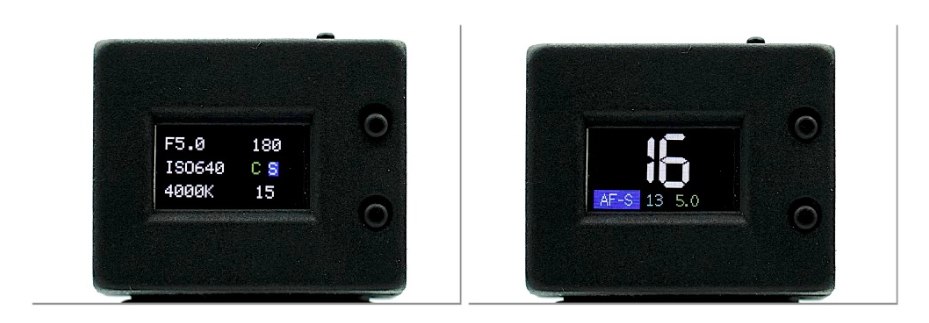






5R Blablah not wunderbar. 5RC stop bugging me.
In: Cameras
Posted
Trailer for the short I'm just finishing.
Shot with a 2 man crew: My DP and myself.