-
Posts
321 -
Joined
-
Last visited
Content Type
Profiles
Forums
Articles
Posts posted by rawshooter
-
-
6 minutes ago, Video Hummus said:
Someone also needs to shoot the R5 while it’s in low quality 4K mode and film a lacy bride’s wedding dress. It’s it moire vomit then it’s not good.
The beach footage taken by Gordon Laing - where you can't even see sand textures when downscaling from 4K to HD - tells enough.
-
8 minutes ago, Geoff CB said:
??
Many Angenieux zooms can be had for below a grand. Compared to Super35 zooms with similar ranges that cost upwards of $10000 dollars.
These are not Super 16-Zooms; they only cover 4:3 16mm. (The two formats are often confused. The BMPCC requires s16 coverage. The maker of the above video probably cropped in post.)
-
On 7/28/2020 at 11:52 AM, Geoff CB said:
Super 16 zoom lenses are cheap and have a very wide range making it easy to get coverage without switching lenses.
Where are Super 16 zooms cheap? They're not available as cheap photo camera zooms, and Super 16 cine zooms cost about $4000 second-hand.
-
Sony A7S III
In: Cameras
Quoting @Andrew Reid's op-ed posting:
"But it’s not the space-age camera some were anticipating from the rumours. "
After the R5 debacle, I'd say: fortunately.... (Which means that I agree with Andrew's conclusions.)
-
2 hours ago, alanpoiuyt said:
Thanks guys for clarifying my comment by using Slimraw. Just curious - how long does it take to transcode say a 1GB cDNG file to 8:1?
No longer than offloading it. You can basically use Slimraw as an offloading tool to copy and simultaneously compress your footage from the SD card to your computer's hard drive.
- tomastancredi, markr041 and alanpoiuyt
-
 3
3
-
3 minutes ago, Video Hummus said:
It’s not like that hasn’t been done before. No excuses. A7III does 6K -> 4K24p with much more tolerable overheating limits. S1 can do it. Z6. GH5 does it with a sensor half the size but in a smaller body.
R6 can probably be fixed in firmware because it’s designed to sell more R5s.
Probably not, because Canon uses in-house manufactured chips on ancient technology/nanometer standards. That's why their sensor and codec performance always trailed the competition (particularly of big electronics manufacturers like Sony and Panasonic/Matsushita) in the past.
Now they're apparently overdriving their technology in a desperate attempt of trumping their competition on the spec sheet/feature list.
- Lux Shots and crazyrunner33
-
 2
2
-
7 hours ago, alanpoiuyt said:
You might consider getting a Blackmagic Video Assist to record Braw from the FP instead of buying a new computer and lots of storage for the cDNG files.
Not necessarily. cDNG is also quite light on the computer. If file sizes are a concern, you can use the program SlimRaw to internally compress the DNG in the same compression ratios as BRAW.
-
-
5 minutes ago, wolf33d said:
The reason which he does not say in his video but I know is 422. HVEC is supported by latest hardware but not HVEC 422 so it’s like at the beginning of the HVEC codec when hardware acceleration was not supported.
Your 15K computer cannot edit the footage, but within a year or 2 when computers support 10 bit 422 HVEC correctly a 1000$ laptop will edit it better than your MacPro. In the meantime, we are screwed.To be fair, 4:2:2 chroma subsampling in internal recording is generally welcome and overdue (if it came in a non-overheating camera...).
While current GPU can't decode the material, you can still help yourself by transcoding to ProRes or DNxHR, respectively using render cache/Proxy workflows within NLEs.
-
-
I mean, I somehow can follow Canon's thinking - they're caught between a design/engineering/marketing dilemma of making the camera a big body with a fan like the S1H or the current body with the overheating, and then probably opt for the latter arguing that 90% of people will buy the camera for stills, that the smaller design cuts production costs, that professional video shooters should buy Cinema EOS cameras or the RED Komodo, yadayadayada....
But I really think that the camera industry is further digging itself into its own grave with such priorities.
Like the car industry that rather pulls software tricks to pass environmental tests and sell its legacy tech, instead of radically innovating and building electric cars. Or like the film industry that moves its premieres into 2021 and 2022 instead of switching to streaming.
So let's see how will follow Olympus. We might be surprised. And the R5/R6 fiasco needs some name ending with "gate". "Canongate"? "Heatgate"?
-
-
We can now definitely write off the R5 as a lemon.
-
4 hours ago, thebrothersthre3 said:
You
I don't know if you understand how bad youtube compression kills things, even at 4k.
So I got some flak for posting a YouTube screengrab - but now I can definitely confirm that the R5's video quality is atrocious in normal 4K mode. Gordon Laing/Cameralabs has uploaded straight-of-the-cam videos from the R5 in various quality settings which you can directly download (with a Vimeo account).
Here's a full screengrab of the non-HQ/non-oversampled 4K intraframe mode:
...and here's a 1:1 crop of the region that's in focus:

This doesn't even look usable when you downsample it to 2K.

Original review & video links here:
-
26 minutes ago, sanveer said:
what resolution video were the screen grabs taken from ?
4K.
-
7 minutes ago, thebrothersthre3 said:
I don't know if you understand how bad youtube compression kills things, even at 4k.
I do. But you can't blame YouTube for that. For comparison, here's a screengrab from the YouTube webm stream, with identical bandwidth/codec to the Canon R5 home video, from a video shot with the Sigma fp - and that even has lots of motion blur:
-
8 hours ago, Yurolov said:
yeah some dad from china does a better review than any of these so called professional reviewers cause he is focusing on how people are actually going to use the camera. It's a 4k 30p pixel binned camera with 10 bit 4:2:2 internal and with limited function in higher frame rates.
Canon should have advertised it that way and imposed hard limits on the 60p and 120p modes. People would have been less hysterical.
If you look at his footage, you see that the textures are completely missing/smoothed out. Either there was some face smoothing filter active in the camera, or this is the price you pay for non-oversampled 4K with the camera. (YouTube compression can't be blamed for that.)
All faces look waxy, hair textures are either jaggy [=binning artefacts] or blurred out. This looks like video from first-generation video DSLRs, only at 4K instead of HD. You can see those shortcomings particularly well in his video because he doesn't use an ND filter and fast shutter speeds in their outdoor images, so there's no motion blur.
(1:1 screengrabs from the highest-quality, directly ripped YouTube stream),
-
Didn't he originally accuse his former business partner and Meike of stealing the Veydra lens designs?!?
-
16 minutes ago, John Matthews said:
Ok. Vaio still makes laptops that make sense to some people somewhere. Sony still has a partial stake in the company. Yes, they found a niche market that appeals to some people. The parallel with Olympus would be different. The important thing here is that the Vaio company still exists today.
It's just a shell company. JIP made a deal with the Chinese company Nexstgo (which sells generic laptops mostly to the Indian market: https://www.nexstgo.com/hk/en/products) that Nexstgo computers can be sold in Japan and Western countries with the Vaio label.
The same will happen with the future "OM-D" and "Pen" cameras, and "Zuiko" lenses. Especially if you see how Chinese lens producers (like Viltrox and Yongnuo) are stepping up their game - they will probably be interested to sell their products with the Zuiko brand.
JIP is a private equity firm, with no history of product development or manufacturing.
-
Just look at what JIP did with the Vaio laptop brand, and you get an idea of the future of Olympus' cameras and lenses.
The future cameras and lenses won't even be called Olympus because JIP didn't acquire the right for that name, but only "Pen" and "OM-D" without any other brand name.
I bet almost any price that they will slap these brands on rather generic Chinese cameras and lenses like the Xiaomi MFT camera and lenses.
-
The PyDNG developer has replied, and seems to be here on the forum as well:
QuoteSo we have similar end goals I see ....saw your post on the EOSHD forums.
The tool used to generate those files isn't outputting RAW, its already demosiaced at that point ( in either YUV or RGB space )
I haven't re-visited it yet, but the tool needed for RAW video is something like this one:
https://github.com/6by9/raspirawI don't think its officially been updated to work with the new HQ Camera.
likewise I don't think it is possible to do the full sensor readout at 24-30fps, I think it was said something more like 10fps. However I think in the binned mode it can do 2K at 50fps so that might be a bit more feasible.
Worth doing some more investigation, try asking on the RaspberryPi forums to see the state of raspiraw tool and if can be used with the HQ camera yet and what are the limitations.
-
1 hour ago, Llaasseerr said:
If I understand you correctly then based on re-reading what you're saying, I don't see why it's an issue that at ISO 800 it records as if at ISO 100 since it's ISO invariant, unless you switch to ISO 3200. Assuming when shooting @800 the display is ISO 100 +3 stops then that would be correct because my understanding with dual ISO cameras is that you can't shoot at a lower ISO once you switch to the higher native ISO.
So the fact you shoot at ISO 800 when it's set to 3200 and it's two stops over exposed makes sense. The way this is dealt with in say the Fuji X-T3 is that you can't shoot below the native ISO when in say HLG. Sigma should probably enforce a limitation in the next firmware update to avoid confusion.
I would probably only use ISO 100 aka below 3200 anyway, since it's the max 12.5 stops and I would just add lights if it's too dark.
When you're recording at ISO 800, you're actually recording ISO 100 three stops underexposed, since ISO 800 is just ISO 100 pushed in software by three stops. (I.e. you get the same - identical - image if you dial down the camera to ISO 100 with the same aperture and shutter settings, have a totally underexposed image on the camera display, but later crank up the exposure slider in Resolve to +3).
The camera has two native ISO, declared as "100" and "3200" by Sigma - which is correct only in relation to a Rec709/sRGB gamma, but in terms of raw exposure really mean "100" and "800" or, more likely, "400" and "3200". (Actually ISO 100 on the fp is as bright/fast as ISO 400 on a Blackmagic Pocket 4K/6K - tested it myself, so ISO 100 is probably a misnomer.)
This is all legacy stuff for photographers, their working in sRGB, which in turn emulates slide film and the way people exposed film (as opposed to exposing ETTR).
The real problem is that the camera doesn't have a Log profile. If Sigma had implemented a Log profile, it would also have had to adjust metering to it, probably resulting in the two native ISOs 400 and 3200 for Log, which automatically would have translated into correct exposure for RAW (since both Log and RAW capture the sensor's full dynamic range while Rec709/sRGB clips it).
-
1 hour ago, Llaasseerr said:
Okay, this is a workaround but could I for example just leave it at ISO 100 where the sensor DR is at the max (12.5 stops) then assuming I have an external monitor, just have a LUT that exposes it up to ISO 800 and shoot everything like that? I don't need high ISOs and I would use an ND. Or light appropriately if it's too dark.
So did you discover this through detective work? It does sound like Sigma have not thought through their exposure implementation with a consistent user experience across ISOs, and the camera needs further firmware updates.
Or in the case of not being able to implement log, a hardware refresh (not sure if I totally buy that, either. But I also don't see why they would lie).
The second native ISO 3200 is there for a reason, and it would be a shame to not make use of the excellent low light capabilities of the camera.
I discovered this through exposing ETTR with the camera at ISO 3200, importing the footage into Resolve, and see that it was two stops underexposed. Even when the camera said that it was clipped with two stops over at ISO 3200, it turned out not to be clipped in Resolve (with highlight recovery turned off). So exposing at 2 stops lower (= ISO 800) gives you correct exposure for ISO 3200.
If you're 2 stops under, it means that you're throwing away 2 stops dynamic range and 2 bits of color depth.
The exposure implementation is typical, btw., for photo cameras and their focus on sRGB JPEGs. For sRGB JPEG/Rec709 non-raw movs, the camera's exposure indicators are correct. - Blackmagic, on the other hand, gives you correct raw exposure metering. Zebras are ISO-invariant in relation to the camera's native ISOs.
-
6 hours ago, Llaasseerr said:
Sounds like a hassle. I still don't totally get what you're saying when I compare to my own experiences shooting DNG with my D16,
I'm trying to rephrase: The main problem is the camera's display/preview.
You can get around the metering problems by metering the first native ISO with camera setting ISO 100 and the second with ISO 800. But the problem is that at ISO 800 setting, the camera still records at its first native ISO. It only makes the jump when set to ISO 3200. Now when you set it to ISO 3200, there are only two options: rely on the camera's metering and be 2 stops underexposed (and effectively throwing away 2 of the 12 bits color depth), or keep the metering from ISO 800, but then having a camera display that is two stops overexposed, i.e. where all the highlights are clipped.And that extends to HDMI monitoring, where the same clipped image is sent to the monitor. You literally won't see a lot of what you are recording when at ISO 3200 and having the camera correctly expose the image.

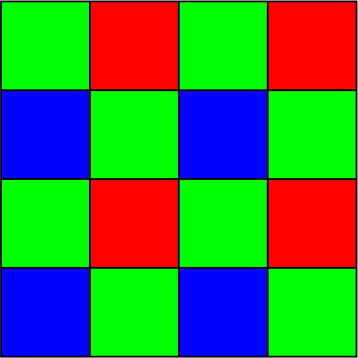
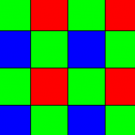





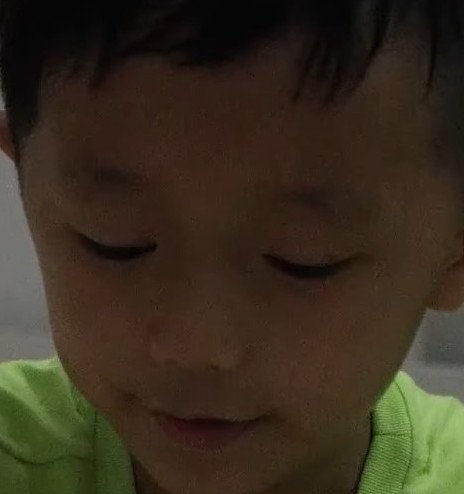


Testing Danne's new EOS-M ML Build (7/29/2020)
In: Cameras
Posted
Sorry, but this looks pretty terrible (blurry and grainy). Maybe something went wrong either during the shoot or postprocessing?