-
Posts
341 -
Joined
-
Last visited
Content Type
Profiles
Forums
Articles
Posts posted by EphraimP
-
-
11 minutes ago, kye said:
Something that comes to mind is their expectations about the colour grade.
Their expectations about the color grade, that's a good one.
The more I think about it, the more I realize I'm beating myself up over nothing. This client is currently having me edit short videos sent in by authors and musicians on random phones and cameras in random resolutions (lots of 720p, even 960 X 540 or 568 x 320 for crying out loud, in a 1080 timeline). Some of the video landscape, some is portrait. Half is shot way too dark so the noise is insane. They don't notice, or don't seem to care.
Their pain threshold for video quality is really high.
Mine isn't. That's why I was worrying. I shouldn't. I'm not going to really mess with WB or levels too much with this one. It should be fine.
-
41 minutes ago, fuzzynormal said:
I do this often for a corporate client.
I think your answer lies outside of worrying about the technical. Simply ask them what their expectations are regarding deliverables. If needed, educate them about the reality of working with the lousy YT compressed video.
Unless they really want to pay you to jump through all the hoops to re-gather all the source footage and make the cut as pristine possible (they may be willing to pay for it), I wouldn't do it.
Use the footage they offer and make it happen with that.
Moreover, to ask someone else to re-deliver footage unto you should also incur a fee that the client needs to cover. I mean, I wouldn't do that for another production completely gratis. Hope you're not expecting a colleague to do so.
Good points. I think you are right about getting over the technical details. I know what they think is acceptable is way below my personal standard, so I really shouldn't worry so much.
-
I'm starting on a new video project for a client making a 60-Minutes style piece that will include outtakes from several old videos that various people have edited at different times. I would of course prefer to working with all original camera files and NLE project files, but this isn't going to be possible. So I'll be forced to cut sequences from videos that were already rendered for YouTube mostly. In one case I'm in contact with the previous editor. I may be able to get him to rerender his video in a beefier codec, so I don't loose as much quality on the re-render. Is it worth it to ask him to rerender in ProRes 444. Or is there a better codec/compression for doing something like this?
-
2 hours ago, currensheldon said:
The S1 and S1H are the same. I just had it programmed to one of the front assignable buttons and turned it on whenever I wanted a tripod-like shot while hand holding the camera. It worked amazingly well, honestly and is game changer for getting doc-style b-roll around a city or place. You can just carry that and a 24-70/105 and gets tons of a variety.
I have my T4 programed the same, with the front bottom below the shutter button and dial programmed to switch between IBIS mode. If I remember mode I have turned on when I start to shoot it's great. My 18-55 F2.8/4 lives on it, so that's about 27-82 mm with added IOS stabilization.
-
20 minutes ago, Marcio Kabke Pinheiro said:
In fact, I was in a Zoom Fuji meeting yesterday (the subject was the X-S10) and they said that Boost mode must be used only with static shots - it is designed to be tripod-steady. If you do some pans or movements, the Boost mode will "fight" and have jerky behaviour.
Exactly. It says so in the menu system. I think some people didn't figure that out at first and thought that boost mode would make their moving shots even smoother than normal mode, so go that terrible jerky movement instead.
-
12 minutes ago, TomTheDP said:
Sony's IBIS at least on the A7S3 is actually really good. Panasonic goes the route of making the footage super stable but at the cost of weird warping if there is too much movement or if the lens is too wide. Fuji has those issues but a lot worse.
I've been shooting on an X-T4 with IBIS a fair bit, and think I've figured out how you are supposed to use it. The X-T4 ISIB warp is only really bad if you are using Boost mode and moving the camera. If you turn boost off, you can do more of a pan or a title moving the camera on one axis.
It's good to hear that the S3's IBIS is good. It's probably like the T4 in non-Boost mode, I would guess. I should get together with my buddy who shoots on the S3 and do some side-by-side tests. We'll see if that happens.
-
54 minutes ago, Django said:
A buddy of mine who shoots Sony emailed about this camera talking about how I'm going to be into it for a cine camera and how far ahead Sony is going to be than everybody else. NOPE!
This form factor for a "cinema" camera is a big nope for me. At least the C70 is big enough to include a lot of function buttons and (mini)xlr inputs right on the body. And it has built-in NDs.
Putting a pre-amp several inches above the body and out over the lens? Yeah, that's going to help stabilize my footage. I'm not a big fan of mounting recorders like the MixPre 3 or pre-amps under a camera, but it sure is better than this.
I'm assuming this one is going to have Sony's e-ND system. It better, that's the only place Sony IS actually out ahead of everybody. And this box is definitely going to need real IBIS. Problem is, to this point Sony's IBIS is what, third rate. From everything I've read here, it's miles behind Panny's excellent IBIS and not even as good as Fuji's, which can be pretty good if you learn how to use it correctly.
I'll pass.
-
7 hours ago, BTM_Pix said:
My "precision" soldering skills would be more suited to welding pipes but there are kits like this available if you want to get some practice.
That's interesting. My issues isn't with soldering itself so much, though I'm sure I could get much better at it. It's with electronics in general. To whit, I can't read a wiring diagram anymore than I could Dostoevsky in Russian. And I'm a very visual learner when it comes to things like that. So watching a video that shows where to solder each wire to the appropriate lead or whatever is much easier for me to get than a diagram and set of instructions. It's all about the Monkey see, Monkey do.
-
On 12/10/2020 at 8:54 AM, Jay60p said:
Here is a diagram I worked out for the X-T3:
This is what I found inside my Vello remote for X-T3.
I attached external wiring to 2 & 3 for remotely firing off frames when digitizing my Arri II 35mm timelapse footage, a frame at a time run by a geared down motor. The X-T3 results are excellent. My major project at the moment.
Have you thought about making a video on how you did this? Palle Schultze made video about drilling and milling a wooden side handle to fit a button, but didn't get into the wiring at all. That was a bummer for someone like me who is pretty clueless about wiring but owns a soldering iron and is willing to learn.
-
3 hours ago, herein2020 said:
You mentioned your budget is up to $3K......if so inclined you could also skip the custom build headache and get a pretty nicely outfitted Z4 for right at $3K......https://store.hp.com/us/en/pdp/hp-workstation-z4-g4-tower-9vd55ut
Thanks for the feedback, however it's just a bit late 😉
For some reason Emanuel kicked up an old thread from January of last year. I pulled the trigger on a custom machine in February. I'm typing on it right now. Ryzen 9 3950X on a Gigabyte X570 AORUS Ultra with 64 gigs of ram and 3 NVMe ssds (500G C drive, 2TB media drive and 500G scratch drive). I'm pretty happy with it, though I'm sure I could do some tweaks to it to increase performance.
-
6 hours ago, kye said:
I think longer-term I would likely end up selling it anyway. For me, the more important aspect would be learning what techniques it's designed around and then implementing them in some other way. The only non-keyboard thing that the editor seems to have is the jog wheel, which I already have with my Beatstep Resolve conversion.
If that's case, you should probably just read up on it, watch a bunch of the tutorial videos and see how the buttons are used, and, if you can, program midi controller with the same functions. Or, if you have a Stream Deck you could probably do the same thing. In my case, I do have an XL Stream Deck, so I'm guessing I could probably set it up to do virtually the same things as the Speed Editor.
On the other hand, the Speed Editor is mainly programed to the new Cut Page and doesn't have as much functionality on the Edit Page. I think I may end up programing my Stream Deck to compliment the Speed Editor on the Cut Page and add, when working on the Edit Page, add functions that get turned off on the Speed Editor. Sounds like a way to use both, anyway. We'll see once I get the dang thing.
-
18 hours ago, kye said:
So, if I bought the Speed Editor and then sold the Resolve license to recoup some of the cost, how much is the difference? Has anyone looked at this?
My rationale is that I want the Speed Editor but don't want to pay for it!
It's been almost a month since I placed my order, and it's still on backorder at B&H. And the sale is still going. So anyone would be silly to buy a Resolve license without the Speed Editor right now, unless they were getting a steep discount. And, don't hold your breath for getting one.
If there are Speed Editors on eBay or other resellers, BTM_Pix is spot on about that being a better way to go in getting it if you don't want/need a license.
-
I've been kicking over the idea of picking up a color meter for quite a while. Most of my filming is outdoor run and gun with natural light, so a color meter or even a regular light meter isn't essential. However, I do shoot a bit of lit indoor interview footage or live show/concert scenes with difficult or mixed light situations. Something like a Sekonic c700 or 800 seems pretty price for what I'm doing at the moment. And old studio photographer I know lent me a old Minolta flash color meter, which should give me basic color temp measurements and plus green/magenta values, which is all I'm really looking for at this point. The meter is reading almost 1000 kelvin low, so I don't trust its plus green/magenta readings.
The Illuminati wireless meter seems like it could be a legitimate tool. It's a ton cheaper than a Sekonic, but the because it's a meter that's sending light values to you phone to process, the company is cutting out the cost of processor and memory that a stand alone unit requires, plus whatever extra costs associated with the traditional light meter form factor. And I assume Sekonic is charging something of a premium because of their brand reputation and the lack of completion in this space.
All that being said, what I really want to know is if anyone has experience using one of these. Are they worth it? Is the app easy to use (on Android devices)? Are there any other options out there less than a grand (American)?
-
Ok, ya'll convinced me to pull the trigger. I have an Resolve activation card and speed editor on the way... whenever B&H gets them in stock, anyway. Looks like 2021 will, among other huge video related changes for me, will be the year of Resolve. I don't imaging I'll entirely ditch Adobe, but it's more than time to learn a new NLE/workflow.
- Mark Romero 2, PannySVHS and kye
-
 2
2
-
 1
1
-
4 hours ago, gt3rs said:
Dongle is a pita and a thing of the past get a license key. You can have two active and if you add one more it kicks out an old one simple and reliable I moved from dongle to key as soon as they made it available years ago and never look back.
Yeah, I think you're right. The ability to have two instances loaded on computers at one time is attractive. How does it do for team projects. I'm a one-man band, but it's getting to the point where I may want editing help on some projects just to keep up with the work I'm getting. Mainly, I might want to get someone sorting clips for me, weeding out footage I don't need, marking in and out points on b-roll and marking up interview footage so I can quickly go through it and cut something together. Can someone with a free version start a project and do this sort of stuff and then hand it over to me virtually if we both have copies of the OG clips?
-
3 hours ago, KnightsFan said:
If you have the license key, you can have at most 2 activations at a time. If you activate a 3rd computer, it will automatically deactivate on the other two computers. On an activated computer, if you go too long without it checking in with the server, it will not open. So for the license key, you need to have an internet connection at least periodically. With the license, if you have the key available then you can activate on any internet-connected computer at any time, no need to remember to bring a dongle if you are editing remotely. The dongle is perhaps slightly easier if you always have it on you, and it's necessary if you go off grid for a project and don't have internet, but it's also easier to lose, so there are tradeoffs in the edge cases either way.
Do you have to have the dongle plugged in to access DaVinci if you go that route? I thought you'd load it onto you machine via the dongle and then unplug it.
25 minutes ago, herein2020 said:One thing you cannot do with DR is have any other GPU accelerated applications opened when it is open. I have complained to the developers for over a year now and they couldn't care less; if you have Lightroom, Photoshop, PTGUI, or any other application open that uses GPU acceleration, DR will crash and become very unstable, its annoying to say the least. Also keep in mind that you may have to upgrade your video card to get DR to run smoothly because DR relies heavily on GPU acceleration. I upgraded from a GTX980ti to an RTX2080Ti in order to smoothly edit H264 and H265 4K 10bit footage without needing proxies.
Great info. I have a year-old machine with three NVMe drives and an RTX2080 Super, so I'm sure it's up to it. I always use Creator Ready Drivers. It will kinda suck at times not to be able to have Lightroom on InDesign open at the same time, but I'll manage that, I'm sure.
-
14 minutes ago, scotchtape said:
Premiere was worse when I switched, but resolve still crashes for me. I turned on live save which saves all the time and it's less frustrating now... Only lose a few minutes of work as opposed to like 15.
With all these new features in resolve it's bound to get buggier by release...
Still better than premiere though 🙂
Geez, it's a bit disappointing to hear that DaVinci still crashes. I figure anything is better than Premiere though. It's pretty crazy when part of your workflow with a supposedly professional software is to save every 5 minutes and just expect it to lock and crash every so often or simply not be able to open perfectly fine working files it has just created.
-
5 minutes ago, zerocool22 said:
I have a dongle, and find it pretty simple, just plug and play. But I think you cannot buy any dongles anymore(new that is).
B&H has the option for either card or dongle listed right now.
-
The instability of Premiere is driving me out of my mind. It's latest little quirk is to freeze up when opening existing projects so that I have to close it down, delete all temp files, rename the project and then reopen.
Moving into 20201 my schedule drastically changes and I should have time to learn a new NLE, plus I have two big jobs lined up that involve tons of pretty basic editing of footage shot by everyday people with no particular camera training (basic color grading, audio adjustments for voice tracks, simple cuts). With Blackmagic throwing in the Speed Editor right now with DaVinic Studio purchases, it seems like the right time for me to finally pull the trigger.
If I remember correctly, once you buy the Studio version, you are entitled to get the new versions that come out each year or two (e.g you can buy 17 now and get the upgrade to 18 in 2022). With that in mind, which option is better for transfering the software to different computers as you upgrade or changes systems over time, the dongle or card? Or does it even matter?
Any suggestions for particularly good tutorials for 1. basic NLE operations/software overview 2. creating a sequence and editing footage 3. color grading with no previous knowledge of DaVinci's node system and color controls (which seem to be very different in some regards to Premiere's Lumetri panel 3. Sound in Fairlight. I've messed around in the free version of 15 and 16 a little bit, but am not really comfortable enough yet to jump into a project for a client on it yet.
-
14 hours ago, EphraimP said:
IF you are going the buy once, cry once route, take a bit of time and really think about what you are shooting and how...
Ok, how many points do I lose for not clearly reading OP's post title. The later part of my comments were on the 300d, not the 600d. 🤪
I think the point about differing color temps and cast still apply to a certain extent though. Godox doesn't have a 600 watt light yet, to my knowledge, though you could buy two VL 300s and two light stands or C-stands and still save over getting the one 600d. Depending on how you set up the lights, this could be a better, more versatile setup and get you the same or better output than a single 600 watt light.
-
IF you are going the buy once, cry once route, take a bit of time and really think about what you are shooting and how. What are your biggest needs on shoot day? What do you most regret about your current setup or most wish you could change? That will tell you which of theses things to priorities first. It's really hard for us, a bunch of random video nerds on the internet, to make a very good recommendation for you.
For me, personally, a top of the food chain (portable) tripod would be first over an excellent video light. Why? Because the bulk of my shooting is documentary style shooting for environmental nonprofits. 60 to 80 percent of my work is outdoors, often on the road and in the woods. I like panning and titling shots and need a good solid, easily set up set of sticks for interviews. So, yeah, if I were in your place the Flowtech would be my top choice. But your not me, so my thought process may be way off base for you.
Having said that, since you just bought the VL150, I wouldn't suggest you get an Aputure light, either a 300D or an Amaranth, unless you just don't like the Godox and plan to get rid of it. The brands use different chips with different temperatures and color casts. Your more likely to have better matching if you stick to different lights in the same family. Your new light will be brighter and will likely be your key light in most situations, but that doesn't mean you won't use the SL 150 right?
I just picked up a VL 300, which is a bit less expensive the 300D and is has every bit as much light output. I just spent a chunk of yesterday doing comparisons with my friend's 300D mark II, using an old Minolta flash color meter. The Godox is about 400 degrees Kelvin cooler, bare bulb, and I'd expect the same to be true of the 150 version. The Aputure measures slightly amber/green for color cast, while the Godox measured slightly blue/magenta. For temperature, you could end up gelling on of your lights if you bought a mixed set, but while bother? The slight color cast difference will probably be much trickier to correct. I have not had a chance to look at my footage in an NLE, that will give me a better idea.
The Godox build quality, as you know, is pretty good. It's much improved from the SL 60, which I also own. The Aputure is a little nicer, but not much. The only major difference is that the 300D has gone to a combined power source-control box vs separate boxes, which adds a bit of convenience. It also has DMX capability, but I'm guessing that's not really going to benefit you. Unless you have a very compelling reason not to by another VL-series light, I'd stick with it and save some cash.
-
14 hours ago, IronFilm said:
Or it might be none of those, and it might be because he was looking at images created by highly skilled and experienced DoPs, supported by an entire crew who are also highly skilled and experienced. And it is that which is creating the "cinematic look & feel" that @bonesandskin speaks of.
Sure, I get that. I was going to mention lighting in my post but cut it short. The OP mentioned being on a project working with a Venice and a Red Dragon, so I figured t it that sort of first hand experience would help the OP take those things into account. Maybe not.
-
5 hours ago, TomTheDP said:
I know what you are talking about. I think it's Fuji's effort to make skin more flattering. Its actually one of the reasons I purchased my XT3.
I like Fuji's film emulations but I find it difficult to get Flog to look as nice. In terms of color I will once again recommend Emotive color's Alexa luts. He makes one specific for the XT3. They have been the saving grace on my Pana S1.I shoot a ton on the X-T3 and T4 in FLog. I love the images I get from it. I find that I don't have any problems with skin tones if I'm careful about my white balance and exposure. Underexpose with the white balance off and you'll run into problems. I use the Fuji FLog to 709 conversion LUT, fine tune exposure and white balance and go from there. if I want to add a style LUT I find Noam Kroll's Digital to Film is a nice place to start.
I usually stay away from Fuji's FLog to Eterna LUT. I find it too heavy handed for my style, usually. If Fuji had an FLog to Chrome LUT, I'd probably use that. Chrome is my favorite in-camera look.
-
2 hours ago, Mark Romero 2 said:
I saw this video yesterday and was thinking of it in terms of OP's issue of searching for a more "cinematic" feel for his footage. It definitely seems like Sony's super heavy noise reduction in Log and other baked-in picture profiles will take away fine detail and leave a less "cinematic" look than shooting raw and denoising in post. Sounds like the FX6 would be even better in this regard. Personally, if I was locked into the Sony ecosystem I'd go with the FX6. The digital VND is worth the extra cash, for me anyway, plus you have the XLRs and the all of the buttons of a pro camcorder. Too bad the FX6's touch screen functionality seems way behind what we get from hybrid cameras.




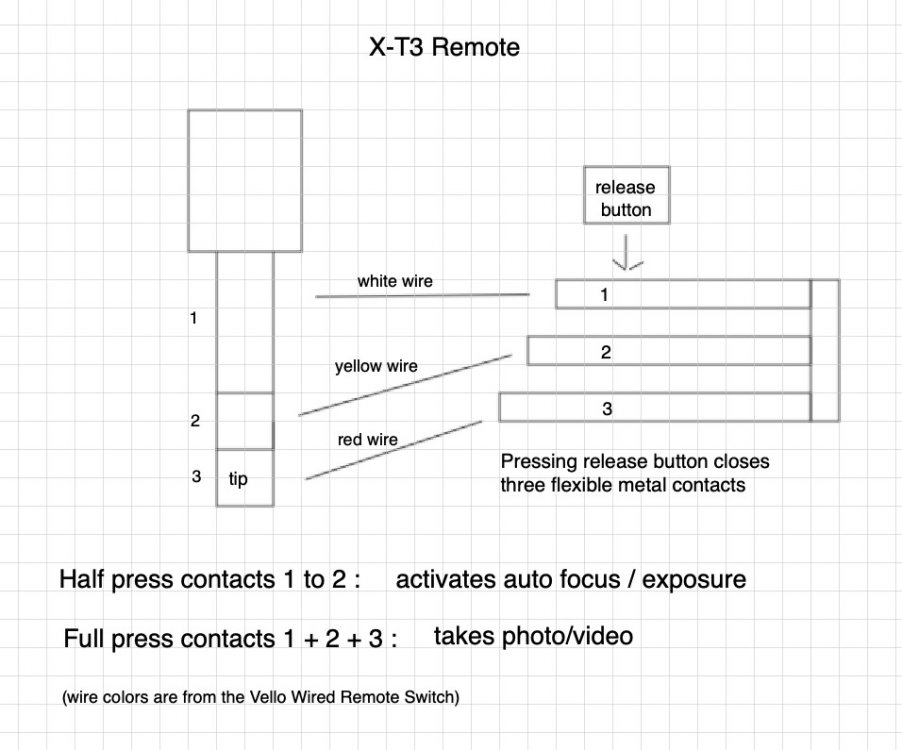

Editing a video from pre-rendered files
In: Cameras
Posted
That's a very good idea. I'll have to talk to the client about whether this works for the project, but it would solve the problem and help bring context to some of the pieces we're going to use.