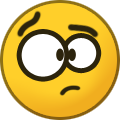KnightsFan
Members-
Posts
1,382 -
Joined
-
Last visited
Content Type
Profiles
Forums
Articles
Everything posted by KnightsFan
-
Yup, sounds like simple compression artifacts to me. Downscaling might make it subjectively more pleasant to look at, but won't recover any details that have been mushed. The only real solution would be to use a higher bitrate or better codec to begin with. Raw of course solves every problem, but is usually overkill. High bitrate intraframe codecs are ideal for fast pans, but even using a higher bitrate interframe codec would improve the image. However, a better acquisition format doesn't fully solve the problem. If you distribute on a streaming service, then it will be compressed into mush, whether you shot in Raw or not. The delivery format is often the limiting factor these days.
-
Downscaling is essentially adding a blur to your image. It might help reduce compression artifacts--if that is indeed what you are seeing, that was just my first guess without having seen the image itself. You might get better mileage out of a directional blur rather than downscaling.
-
Does the monitor have hdmi input? Is the camera running the latest firmware, or magic lantern? If both of those are a yes, it will probably work. The only issue would be if somehow the monitor doesnt support any of the frame rates or resolutions the camera outputs. We would need to look at your specific model to know for sure.
-
When using aconstant bitrate interframe codec, any movement in the frame will have quality degradation. The more motion, the more quality loss. Shooting raw will eliminate such issues. An interframe codec would also eliminate motion artifacts as well.
-
Z Cam E2 will have ONE HUNDRED AND TWENTY FPS in 4K??
KnightsFan replied to IronFilm's topic in Cameras
Thats a fair assessment for whether it is worth the money to you. In fact, i passed on the e2 because i will be using an xt3 on my next project. But thats a similar argument to saying the a7r3 isnt worth more than the a73 because you only need 42 megapixels for specialty purposes. And as @androidlad points out, there are other benefits. If you want prores on an xt3 you are looking at another $500 for an external recorder anyway. I completely see your point though, and agree that if you dont need the extra features, or if you want those beautiful 26mp photos, the xt3 is a better camera for you. The truth is, everything is now a product in development. Most major software companies ate switching to rolling updates and away from major versioning. Tesla rolls out software updates for their cars. Ten years ago it would be unthinkable to have to update your car! Its just how the world works now. The good news is Z cam listens to their buyers and is willing to shape their product to fit evolving needs. -
Z Cam E2 will have ONE HUNDRED AND TWENTY FPS in 4K??
KnightsFan replied to IronFilm's topic in Cameras
Thats true. Still seems a reasonable price. How much do you have to pay for a reliable platform that shoots 4k 120 at 10 bit? How much for a camera that supports all that in a synced arrays of cameras? Im not sure its just for tinkerers and beta testers. LG used e2's for their massive OLED Falls display, for example. Again, maybe those arent the features you need. But it does not seem overpriced at all to me. -
Z Cam E2 will have ONE HUNDRED AND TWENTY FPS in 4K??
KnightsFan replied to IronFilm's topic in Cameras
No more than you would need for most other cameras. It uses cheap batteries, and you can use an iphone as a wired or wireless monitor. Most other cameras need like a teradek to do that. A side handle is pretty cheap and you can even use it left handed. Most people considering an e2 would get an external monitor and cage for any camera they got which would puy them at the exact same accessories. Name a cheaper camera--with or without accessories--with an interchangeable lens and 4k 120 at 10 bit. Name one that also has wireless monitoring for cheaper. You could spend $1k on accessories and still it will be cheapest in its class. The gh5s cost more brand new than this does with a side handle and cheap monitor. Maybe none of those features speak to your needs. Thats fair if it is not the best value for you. But the price overall seems good for what you get. -
Z Cam E2 will have ONE HUNDRED AND TWENTY FPS in 4K??
KnightsFan replied to IronFilm's topic in Cameras
I think its still not in the official firmware yet. You have to manually install it still. But yeah its official and all. They are developing their own flavor of raw last I heard. -
For sure! Even when shooting raw it is worthwhile to visualize the shot as it will be graded, even if it is just metadata. I guess i was mainly talking in the framework of hess' argument.
-
Any setting below 1250, and the data recorded is the same. Changing ISO from 100-1000 only changes the curve that determines where "middle grey" is mapped within the range from noise floor to saturation. In other words, from ISO 100-1000... iris, shutter speed, NDs, and lighting are the only ways to change the data that is recorded. Adjusting ISO within that gain range doesn't actually adjust "exposure" anyway. (Of course I'm assuming we're talking about Raw or Log on the P4K.) That's one way to do it. I think Hess's video is most useful for exposing with a light meter, because "high ISO for bright" and "low ISO for dark" is 100% relative to properly exposing for middle grey. If you are at ISO 400 and your grey card is one stop under, Hess's method implies adding TWO stops of light and then changing to ISO 200. Which is essentially the same as adding your two stops of light, staying at ISO 400, and then dropping down a stop in post. Your method chooses an ISO based on the ratio of over exposure latitude vs. under exposure latitude, and then you adjust iris/shutter/ND/lights for exposure, because those are the only things that actually affect the data recorded (apart from the 400 vs. 3200 gain switch)
-
This is a great video. Very clear, concise, and informative, as are the few other videos by Hess that I've watched. I think it would be much better if, instead of giving a single ISO value, the camera just displayed that DR bar graph that simply shows where middle grey is measured, and the number of stops over and under that are retained. It's a shame we're stuck using ISO ratings to describe exposure, even after technology has moved beyond film stocks.
-
...and Nikon goes from "buy Nikon lenses--you can adapt them to any camera!" to "buy Nikon cameras--you can use any lenses!"
-
Nikon Z9 and Z5 plus affordable 4K shooting D5700 in the works?
KnightsFan replied to Andrew - EOSHD's topic in Cameras
That's what I'm saying! Either Andrew's info is wrong, or I am misreading it, or it is completely nuts. -
Nikon Z9 and Z5 plus affordable 4K shooting D5700 in the works?
KnightsFan replied to Andrew - EOSHD's topic in Cameras
That's possible, but Andrew's post implies that he at least thinks it will be full frame: Unless I'm really reading this wrong? -
Nikon Z9 and Z5 plus affordable 4K shooting D5700 in the works?
KnightsFan replied to Andrew - EOSHD's topic in Cameras
You mean the z5 wont be full frame, or that the video mode will be cropped? -
Nikon Z9 and Z5 plus affordable 4K shooting D5700 in the works?
KnightsFan replied to Andrew - EOSHD's topic in Cameras
The a7 is old. This is a 2019 camera we are talking about. I assume it will have 4k and high frame rate of some sort, etc, much different from a years-old camera having dropped in price to $800 -
Nikon Z9 and Z5 plus affordable 4K shooting D5700 in the works?
KnightsFan replied to Andrew - EOSHD's topic in Cameras
I wonder what the Z5 will cheap out on. $1200 for full frame is nuts. -
Do you mean the 20xx line or the 10 series? transcoding 4k h265 on my 1080 using hardware acceleration is lightning fast, though editing isnt as fluid.
-
Similar price, both will be used by vloggers, hobbyists, students, and professionals for a variety of purposes, and both will end up in those "$1000 camera vs Arri Alexa" videos. Both have some features i like, and lack some that i find essential. Considering the price, i find a comparison between this and the p4k more apt than say a comparison between this and an a7s3, or between the p4k and an ursa mini. In both of those cases, one option is simply out of my budget. If you want to tell people which cameras can be compared, youve got a lot of internet to police.
-
This seems like a decent budget camera. Nothing groundbreaking, true, but it has oversampled 4k, and HD 120 all for under $1k brand new. I would like to see HEVC, but Sony has never been class leading in the codec department so no surprises there. I would compare it to a P4K with half the video goodies removed, and some decent photo and AF features added.
-
It might be a year or two, but in the meantime we can use proxies, the way we did when 4k just started. I dont think computing power will be a big deal in the long term. It seems to me that 8k is happening much smoother and cheaper than 4k did. Thats not to say that 8k is super important, but i think the tech is shaping up nicely.
-
It would not work. You can only adapt lenses to mounts with a shorter flange distance. Canon FD < Canon EF < Nikon F. That's one reason FD lenses tend to be so cheap on the used market: they can't be used on modern Canon cameras. Well technically there are some adapters that use corrective optics to allow FD lenses on EF cameras, but they are generally expensive and reduce the quality considerably.
-
At the moment just a 50mm f1.8 SC that I found in a local thrift store a few years ago for $10. Sometimes I think I should try to sell it, but it's my sharpest 50 and so I use it for VFX-related photography where I really need detail. It's such a beautiful lens, but it's just too much hassle to use for standard video work.
-
I stack adapters. All of my Nikon lenses have a "permanent" Nikon F -> Canon EF adapter attached. Stacking cheap adapters can result in more play overall. However, most F/EF adapters can actually be tightened with a flathead screwdriver so there is no added play. (They aren't permanent really, but I haven't taken the adapters off in years) Then, I use a Canon EF to Samsung NX adapter that lives on my NX1. I basically just treat my NX1 as an EF camera now, as @kye suggested. If you regularly switch cameras and lenses, I highly recommend settling on one standard mount and converting everything to that. I've used my same lens set on 5D3, NX1, XT3, Ursa mini, and others. And sometimes on shoots I've used Canon, Rokinon EF or Zeiss ZF lenses alongside mine. So settling on EF as a standard has really made my life easier. Unfortunately, that means that my beautiful Konica and FD mount lenses haven't seen use in a long time.
-
Exactly true, and the reason why I bought a used NX1! However, this topic is comparing the P4K and Z6, so I brought up a point that hadn't been discussed, yet would factor into my decision between these two specific cameras. The point is not that you should get a Z6 for sightseeing. My point is that if you get a camera, the Z6 has some uses that the P4K falls short in. Similarly, if your work requires 4k60 then the P4K is clearly the better choice. There are any number of arguments and factors, I brought up one that is important to me. Right, and that's perfectly reasonable. However, as shown in this example, you can use H.264 and save 90% of the space, while still retaining more information. Not compared to H.264! In this example, ProRes LT comes out to 57 MB, with a PSNR of 33.56. H.264 has a PSNR of 33.35 at just 3 MB, roughly 5% of the size. I mention this because PSNR has been brought up already, despite not being a great metric for visual quality. So subjectively, I see that even LT has mildly less visual detail at a 1:1 crop. ProRes is great for being widely standardized and accepted, and it plays back smoothly, but space efficiency really isn't its forte.