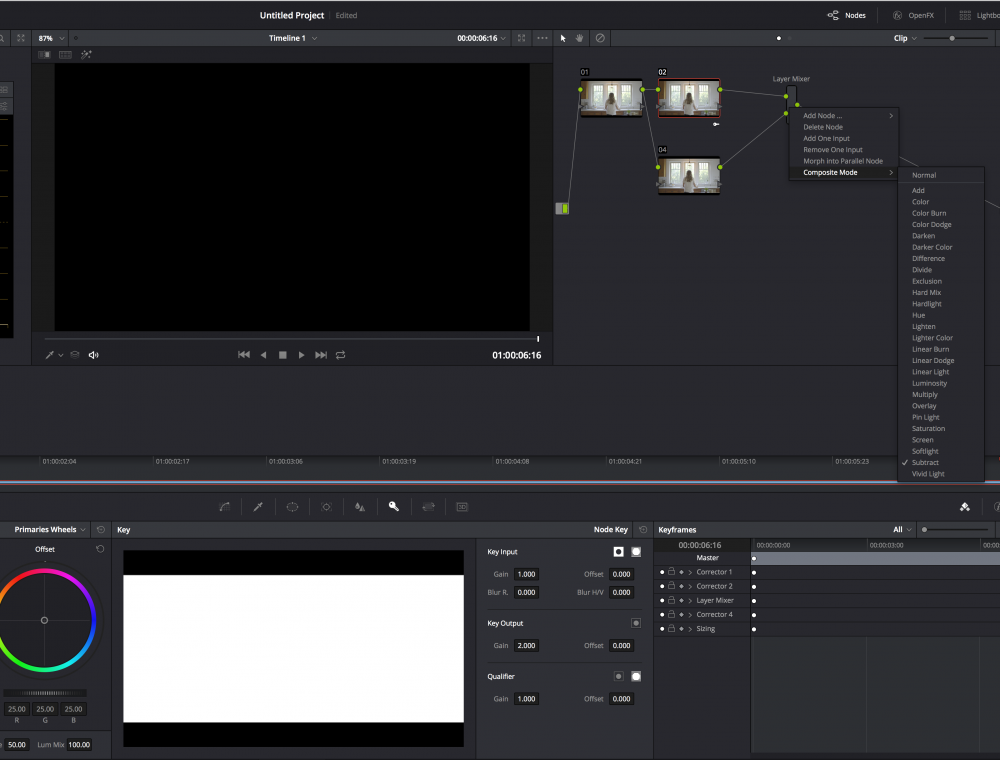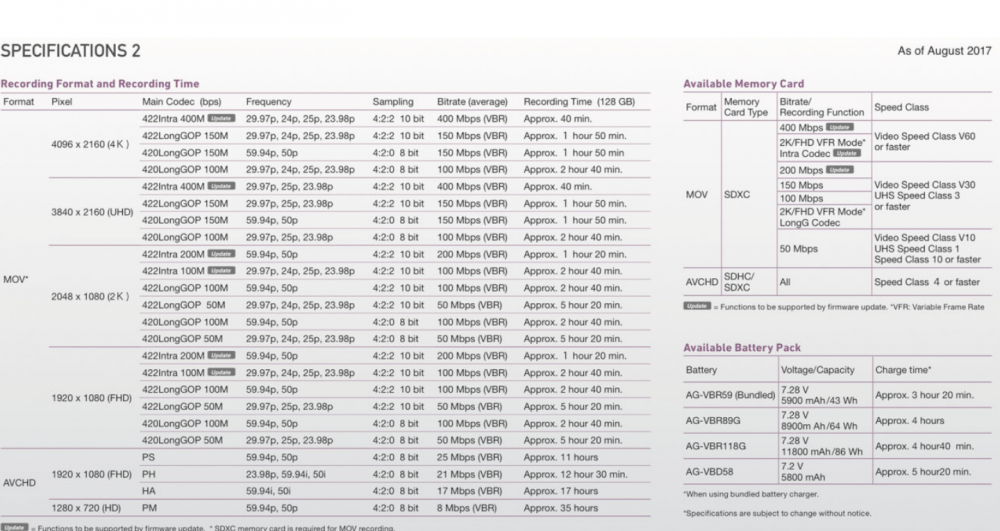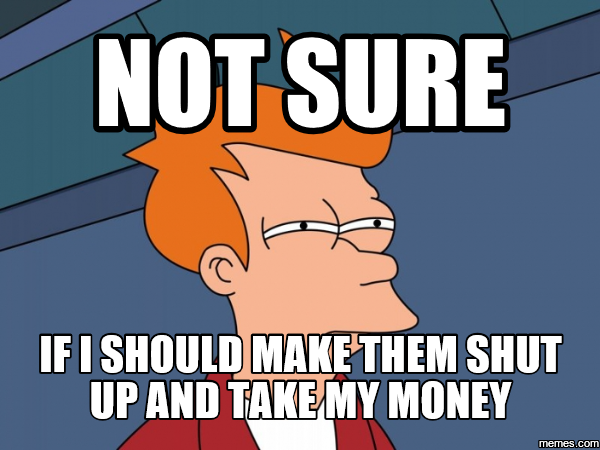-
Posts
355 -
Joined
-
Last visited
Content Type
Profiles
Forums
Articles
Everything posted by EthanAlexander
-
Ok, I know this is asking a lot of your time, but can you give me a screenshot or two of the process. I've tried every combination of nodes being set to 2 gain and the image is still black. I'd really like to figure this out because I don't use Premiere (and would love for this to be GPU accelerated since I've got so much footage to go through).
-
Ok, at least figured out the box/gaussian blur part. Still confused about the part I screen grabbed for you
-

Is there any disadvantages of filming portrait style (vertical)
EthanAlexander replied to lenny87's topic in Cameras
I think half of the people responding (or more) aren't reading the post and just reacting to the title. You're intending to place the keyed footage on a landscape final product, right? If you're shooting a stationary person, portrait would give you more resolution for greenscreen work. I haven't done it personally, but I've seen plenty of BTS with vertical cameras for situations like this, maximizing the amount of the sensor you're using. -
I'm getting to step 3 and the composite mode set to subtract is giving me black Do you see anything I've done wrong so far? Also, I've only ever done blur/sharpen by dragging the RGB sliders on radius. How do I differentiate between box and gaussian? Also, thank you
-

LS300 and GX80 with Video Assist 4K - no difference in image.
EthanAlexander replied to Anaconda_'s topic in Cameras
For the sake of all of us here waiting for the 5 inch... Please PLEASE go ahead and purchase the 7" -
If you still can, return them. Mine are good for about 100MB/s
-
I record to Komputerbay CF but keep ML on a small SD card. My 5D3 starts up in 4.1 seconds.
-
-

Jvc GY-Ls300 finally gets 4:2:2 4k and other gifts!
EthanAlexander replied to Alt Shoo's topic in Cameras
Wait, so the mirror ISN'T flapping up and down 24 times a second on video cameras? Pretty sure you missed the point of the posts, my man: I was saying that the large-flange EF mount being used on video cameras is a result of the widespread popularity of EF lenses on Canon DSLRs, which need the room for the mirror. -

Jvc GY-Ls300 finally gets 4:2:2 4k and other gifts!
EthanAlexander replied to Alt Shoo's topic in Cameras
Lol I just meant one reason we have so many great choices of lenses for long-flange mounts which can be adapted/speedboosted is precisely because of the prevalence of canikon DSLRs with these huge flanges. Once that changes, it may actually slow production of relatively inexpensive EF/NF mount lenses as they all focus on EFM, E, MFT, etc. -

Jvc GY-Ls300 finally gets 4:2:2 4k and other gifts!
EthanAlexander replied to Alt Shoo's topic in Cameras
I can't speak to why Panasonic went with an EF mount, but the large flange distance on DSLR-type mounts is a necessity for the mirror. Maybe after canon (and nikon) actually figure out a mirrorless system that keeps all the advantages of their pro bodies they'll start pumping out professional lenses in their EFM and it will get widespread adoption as a mount option. But... adapting EFM to E or MFT would be impossible... So I'm perfectly happy with how things are, being able to speedboost high quality EF lenses -
He's a DP not an editor ... (I agree) I personally prefer the Alexa 65 from everything I've seen, whether or not it's true 4K. Just preference. Don't get me wrong though: I'm a huge Sony fan and have watched Oblivion several times on Blu-Ray through a sony BD player to a Sony 4K HDR tv, and the F65's no doubt a FANTASTIC camera. (Supposedly sony products use the same algorithm to upscale to 4K as they do to downscale the movie to HD BD. Can't remember where I saw that, but it was definitely an ad for the F65.) I totally get where you're coming from, and I've learned a lot from what you post here on EOSHD just from exploring the idea of "true 4K." My only thing, and the reason I am glad Yedlin made the video, is that I'd much rather consumers (professional, commercial, hobbyists alike) be aware of how much goes into an image than just resolution and start demanding things like better compression and color space. This is especially true because at a certain point the captured pixels are surpassing the resolving power of all but the most detailed lenses.
-
FYI the firmware update for better internal codec will be 4:2:2 8 bit (and easier to edit than MJPEG). Have to wait until 2018, though!
-
I'm now wondering if this wasn't the upscaling algorithm that Yedlin was using in his comparison video. What do you think, @jcs ?
-
That's a pretty incredible result! Guessing this was inspired by the mention of Finisher in the other thread Couple questions - Do the radii change in proportion to resolution? IE with 4K: Unsharp mask would be 20 for mid and 1200 for low? Do the standard sharpen effects in other programs work the same as premiere (FCP and AE, etc.)?
-
-
Hi guys- It's a long story, but I accidentally created a LUT while I was testing camera settings that seems to be giving a one-stop-shop result for grading S-Log 3 with S.Gamut3.Cine exposed +1.5 EV. It's much much better than the official Sony ones: getting great saturation and contrast without blowing out highlights or crushing blacks. Great skin tones, too! I want to share it with you guys but I'd like to test it first on some footage from other cameras to make sure it's universally helpful. Can anybody share with me some ungraded S-Log 3/ SGamut3.Cine footage exposed 1-2/3 stops over from: a6500/6300 A7SII A7RII This would be super helpful and I'll share the LUTs with everyone here!
-
I'm going to write a post about this and share the it with everyone here, but I figured for @Django 's sake I'd put it here since he's considering an FS5: I accidentally (long story) created a LUT that works WAY better than the official Sony LUTs and gives great contrast and saturation without blowing out highlights or crushing blacks. It's for S-Log 3 with S.Gamut3.Cine exposed +1.5 EV. I'm going to make some tweaks to it, but I just processed 60 clips I shot outdoors in an uncontrolled environment and I only made exposure adjustments for 5 shots. I think I'll make a "real life" version and "filmic color" version and then share it with everyone. Maybe a "starting point" LC one and "final grade" one, too. I also wanted to mention to Django that the reason I was able to get all these sports shots was because of the electronic variable ND, and that if your work will involve anything in uncontrolled lighting this feature can't really be overestimated. That and S Log. Can you tell I love my FS5? LOL
-
On weekends I shoot for personal clients, but I'm full-time during the week as in-house video advertising for an internet based company, and I know first hand how rigged google SEO and page ranking is against original content creators. The irony is that with out them, these aggregators couldn't exist, but google doesn't give a shit if something's original. The only exception, where I think original creators still have a chance, is YouTube, due to rankings being based on likes and subscribers. But then again, places like nofilmschool just embed the YT videos and write some paragraphs below for SEO purposes, and steal the traffic AND the chance for viewers to hit the like button!
-
I'm not sure I agree with Oliver on this one. The camera has 23.976 and actually has 1/48th shutter unlike a6500's 1/50th. I owned an a6500 for about a month and it was certainly super detailed 4K due to the 24MP over-sampling, but I wouldn't say it has better motion cadence than the FS5. And the rolling shutter really is just. the. absolute. worst. FS5 rolling shutter is quite good. Not Alexa good, but it's really only noticeable in whip-pans, and it's perceptibly better than any full-frame Sony mirrorless, too. True. But, FS5 has better auto WB than any other sony I've used, and I've used pretty much anything FS7 and cheaper. I'd also like to add that the 10Bit HD is REALLY robust, so getting great skin tones and pleasing colors is not a problem. Even in 4K it's got enough latitude. If you don't have time to grade, though, it's pretty much impossible to beat the Canon C line SOOC. Nothing like Canon's DPAF, and not as good as the a6500's touch phase detect, either. BUT, it's pretty good for anything but super fast subjects, and it actually looks pretty smooth and controlled. It's slow, but it doesn't hunt and give itself away as being autofocus. I've had instances where I start in manual focus on one subject, and use "one touch auto" to pull focus to the next subject, and it's not a bad result.
-

The most unwanted picture style / grading look / LUT...
EthanAlexander replied to Emanuel's topic in Cameras
Yeah! People who do these kinds of videos are SO DUMB I would NEVER do that. . . **Goes to personal youtube channel to hide a dozen anamorphic-flower videos** -
Awesome! How were you managing such smooth focal length pulls on the hyperlapses?
-
You're forgetting to factor dual native ISO. But I also think you're trying to put dollar amounts on something that is greater than its parts. We're talking a super 35 camera that's practically a VariCam LT, without ProRes and with a stop less low-light, for half the cost. Really, if anything, the GH5 is underpriced for what it is - not the other way around. But this is all hypothetical until we see footage. Then we can all decide for ourselves if it's worth $7500.
-
The $5K to $8K S35 camera range is getting interesting! Hope this helps people. Did my best to keep it objective- Things like color science and ergonomics are up to you guys to decide. Let me know if I messed up any specs or didn't include anything. VS everything in this list: Pros- Higher res, fully-sampled 5.7K sensor for internal recording Dual Native ISO (800/2500) 5.7K raw output (later) Built-in sun hood for LCD Focus Squares (whatever that means) VS FS7: Pros- 240fps (cropped) WAY cheaper media Lighter Touch screen Cons- 10 bit raw instead of 12 No 10 bit internal 4K or slomo (From what I can tell) No 10 bit long gop option Uncropped slomo limited to 120fps vs 180fps Not as flexible as E Mount (though, you could argue EF is stronger) Lower res EVF (1.1M vs 1.5M dots) VS FS5: Pros- Higher bitrate internal codecs 4K 10 Bit 4K60 Internal Touch screen Waveform Cons- 8 bit slomo 120 max uncropped slomo No evf Non-variable ND filter (and only 6 vs 7 stops) Not as flexible as E Mount (though, you could argue EF is stronger) Lower res EVF (same as fs7) VS Ursa Mini Pro: Pros- Low light (I think we need to wait for tests to see vs the others, but there's no way it doesn't beat the Ursa) Lighter Cheaper Media Cons- No internal raw smaller LCD Lower Res internal options (4K vs 4.6K) VS C200: Pros- Way stronger non-raw internal recording. Dual card slots (Yes, C200 has 3, but it's only one CFast so no dual recording option is available for raw) Cheaper Media (except for XFAVC to SD recording) Cons- No internal raw No DPAF No touch focus 6 vs 10 stop ND filter Smaller LCD (and barely less resolution) No EVF