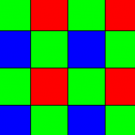paulinventome
-
Posts
162 -
Joined
-
Last visited
Reputation Activity
-
 paulinventome got a reaction from JJHLH in Sigma Fp review and interview / Cinema DNG RAW
paulinventome got a reaction from JJHLH in Sigma Fp review and interview / Cinema DNG RAW
So i said i'd post some stills, these are basically ungraded.
This frame is in a sequence with car lights, i like the tonality of this very subdued moment. Shot 12bit to manage shadow tonality.
From a different point above. All shot on a 50mm M Summicron probably wide open.
I think i hit the saturation slider here in Resolve. But this had car rolling over camera. It's a 21mm CV lens and i see some CA aberrations from the lens that i would deal with in post. But i'd never let a car run over a Red!
shot on an 85mm APO off a monopod. Nice tonality again and it's day light from windows with some small panel lights bouncing and filling in
A reverse of the above.
Some fun shots.
I think the true benefit of something like the fp is the speed at which you can see something and grab it. Using it just with an SSD plugged in and manual M lenses gives a more spontaneous feel. Now most of the film will be shot on Red, in controlled conditions with a crew and that's the right approach for multiple dialogue scenes and careful blocking. But the fp has it's place and i may hand it too someone and just say grab stuff.
cheers
Paul
-
 paulinventome got a reaction from Geoff_L in Sigma Fp review and interview / Cinema DNG RAW
paulinventome got a reaction from Geoff_L in Sigma Fp review and interview / Cinema DNG RAW
So i said i'd post some stills, these are basically ungraded.
This frame is in a sequence with car lights, i like the tonality of this very subdued moment. Shot 12bit to manage shadow tonality.
From a different point above. All shot on a 50mm M Summicron probably wide open.
I think i hit the saturation slider here in Resolve. But this had car rolling over camera. It's a 21mm CV lens and i see some CA aberrations from the lens that i would deal with in post. But i'd never let a car run over a Red!
shot on an 85mm APO off a monopod. Nice tonality again and it's day light from windows with some small panel lights bouncing and filling in
A reverse of the above.
Some fun shots.
I think the true benefit of something like the fp is the speed at which you can see something and grab it. Using it just with an SSD plugged in and manual M lenses gives a more spontaneous feel. Now most of the film will be shot on Red, in controlled conditions with a crew and that's the right approach for multiple dialogue scenes and careful blocking. But the fp has it's place and i may hand it too someone and just say grab stuff.
cheers
Paul
-
 paulinventome got a reaction from buggz in Sigma Fp review and interview / Cinema DNG RAW
paulinventome got a reaction from buggz in Sigma Fp review and interview / Cinema DNG RAW
So i said i'd post some stills, these are basically ungraded.
This frame is in a sequence with car lights, i like the tonality of this very subdued moment. Shot 12bit to manage shadow tonality.
From a different point above. All shot on a 50mm M Summicron probably wide open.
I think i hit the saturation slider here in Resolve. But this had car rolling over camera. It's a 21mm CV lens and i see some CA aberrations from the lens that i would deal with in post. But i'd never let a car run over a Red!
shot on an 85mm APO off a monopod. Nice tonality again and it's day light from windows with some small panel lights bouncing and filling in
A reverse of the above.
Some fun shots.
I think the true benefit of something like the fp is the speed at which you can see something and grab it. Using it just with an SSD plugged in and manual M lenses gives a more spontaneous feel. Now most of the film will be shot on Red, in controlled conditions with a crew and that's the right approach for multiple dialogue scenes and careful blocking. But the fp has it's place and i may hand it too someone and just say grab stuff.
cheers
Paul
-
 paulinventome got a reaction from cpc in Sigma Fp review and interview / Cinema DNG RAW
paulinventome got a reaction from cpc in Sigma Fp review and interview / Cinema DNG RAW
So i said i'd post some stills, these are basically ungraded.
This frame is in a sequence with car lights, i like the tonality of this very subdued moment. Shot 12bit to manage shadow tonality.
From a different point above. All shot on a 50mm M Summicron probably wide open.
I think i hit the saturation slider here in Resolve. But this had car rolling over camera. It's a 21mm CV lens and i see some CA aberrations from the lens that i would deal with in post. But i'd never let a car run over a Red!
shot on an 85mm APO off a monopod. Nice tonality again and it's day light from windows with some small panel lights bouncing and filling in
A reverse of the above.
Some fun shots.
I think the true benefit of something like the fp is the speed at which you can see something and grab it. Using it just with an SSD plugged in and manual M lenses gives a more spontaneous feel. Now most of the film will be shot on Red, in controlled conditions with a crew and that's the right approach for multiple dialogue scenes and careful blocking. But the fp has it's place and i may hand it too someone and just say grab stuff.
cheers
Paul
-
 paulinventome got a reaction from seku in Sigma Fp review and interview / Cinema DNG RAW
paulinventome got a reaction from seku in Sigma Fp review and interview / Cinema DNG RAW
Been away over the break and also shot a bunch of scenes for a longer form thing whilst at it, i'll post some frames later but now i've spent quite a bit of time with the sigma.
I'm liking it more as a stills now, i left a summicron 50mm on it mostly and that combination is lovely - the leica is better on it than the A7s - perhaps the lack of OLPF and filter stack has something to do with that. It's the perfect camera for M mount lenses for sure. I brought a limited lens set with me, just what i needed for shots - 21mm voightlander, 50mm summicron and 85mm APO HyperPrime. The 85 is an insanely good 85mm, one of the best i've used and the sigmafp works well, resolves everything the lens sees no problem.
In terms of footage i shot some MOS as 23.98 to get 12 bit, sped up to 25 in Resolve is usually not noticeable and i'm working with snow at times - so range with sun and everything is tough. The rest was 10 bit with sync audio. I shot some plates for vfx elements as well. I even ran the camera with a car going over it.
Overall it performed really well. The 12 bit cine vs 14 bit still is nigh unnoticeable and 10 bit is great so long as you don't push the shadows up too much.
I want to do a dynamic range test - i have a step wedge around here somewhere. I feel the range is the same as the a7sII which is also a 14 bit RAW container. I suspect the range is pretty much the same as all the current sensors like this and in fact 12 bit in cine mode seems very very common too.
Issues:
Well, i find myself hanging the SSD off a cable sometimes - when moving fast and rigging it's easier to leave it dangle and that's probably bad.
My screen exposure seems to change and flicker (in terms of the brightness of the LCD itself)
A RAW exposure tool is really vital IMHO
But shooting RAW is so damn simple, as filming should be. Just nail exposure and you're good to go.
I read in Film & Digital times that sigma themselves recommend interpreting this as Blackmagic Film - i think that's nuts - what does everyone else feel?
cheers
Paul
-
 paulinventome got a reaction from Lars Steenhoff in Sigma Fp review and interview / Cinema DNG RAW
paulinventome got a reaction from Lars Steenhoff in Sigma Fp review and interview / Cinema DNG RAW
Been away over the break and also shot a bunch of scenes for a longer form thing whilst at it, i'll post some frames later but now i've spent quite a bit of time with the sigma.
I'm liking it more as a stills now, i left a summicron 50mm on it mostly and that combination is lovely - the leica is better on it than the A7s - perhaps the lack of OLPF and filter stack has something to do with that. It's the perfect camera for M mount lenses for sure. I brought a limited lens set with me, just what i needed for shots - 21mm voightlander, 50mm summicron and 85mm APO HyperPrime. The 85 is an insanely good 85mm, one of the best i've used and the sigmafp works well, resolves everything the lens sees no problem.
In terms of footage i shot some MOS as 23.98 to get 12 bit, sped up to 25 in Resolve is usually not noticeable and i'm working with snow at times - so range with sun and everything is tough. The rest was 10 bit with sync audio. I shot some plates for vfx elements as well. I even ran the camera with a car going over it.
Overall it performed really well. The 12 bit cine vs 14 bit still is nigh unnoticeable and 10 bit is great so long as you don't push the shadows up too much.
I want to do a dynamic range test - i have a step wedge around here somewhere. I feel the range is the same as the a7sII which is also a 14 bit RAW container. I suspect the range is pretty much the same as all the current sensors like this and in fact 12 bit in cine mode seems very very common too.
Issues:
Well, i find myself hanging the SSD off a cable sometimes - when moving fast and rigging it's easier to leave it dangle and that's probably bad.
My screen exposure seems to change and flicker (in terms of the brightness of the LCD itself)
A RAW exposure tool is really vital IMHO
But shooting RAW is so damn simple, as filming should be. Just nail exposure and you're good to go.
I read in Film & Digital times that sigma themselves recommend interpreting this as Blackmagic Film - i think that's nuts - what does everyone else feel?
cheers
Paul
-
 paulinventome reacted to Lars Steenhoff in Sigma Fp review and interview / Cinema DNG RAW
paulinventome reacted to Lars Steenhoff in Sigma Fp review and interview / Cinema DNG RAW
No I did not have any problems with dynamic range
And make sure you set the bit depth to 14 for stills and 12 for cinema if you want to get the max out the camera.
This is a frame from a 12 bit cdng graded in photoshop. its shot trough a window and with a 30 year old lens.
-
 paulinventome reacted to cpc in Sigma Fp review and interview / Cinema DNG RAW
paulinventome reacted to cpc in Sigma Fp review and interview / Cinema DNG RAW
Both Resolve and Premiere have problems with 8-bit DNG. I believe Resolve 14 broke support for both compressed and uncompressed 8-bit. Then at some later point uncompressed 8-bit was working again, but compressed 8-bit was still sketchy. This wasn't much of an issue since no major camera was recording 8-bit anyway, but now with the Sigma fp out, it is worked around in the upcoming release of slimRAW.
-
 paulinventome reacted to Lars Steenhoff in Sigma Fp review and interview / Cinema DNG RAW
paulinventome reacted to Lars Steenhoff in Sigma Fp review and interview / Cinema DNG RAW
The 2tb can hold 1 hour and 45 minutes as the total record time in 12 bit raw.
-
 paulinventome reacted to Emanuel in Sigma Fp review and interview / Cinema DNG RAW
paulinventome reacted to Emanuel in Sigma Fp review and interview / Cinema DNG RAW
Well done, Paul! : -)
-
 paulinventome got a reaction from Emanuel in Sigma Fp review and interview / Cinema DNG RAW
paulinventome got a reaction from Emanuel in Sigma Fp review and interview / Cinema DNG RAW
I've done a bunch more digging. I think you're right however i have errors in highlights now with 12 and 10 bit - compared to 14 bit stills and also magenta single pixels. However i am trying to work out whether this is data or resolve. I have a feeling it might be resolve.
I am perhaps going to revise my comments about 14 vs 12 vs 10 bit. Some initial tests suggested to me that the difference was lopping off 2 bits and a couple of stops between 14 and 12. But after some more testing now i simple cannot tell the difference between full range 12 bit and full range 14 bit. My exposure is +1 on sky and shadow. And both 12 and 14 bit (and 10) pull back full detail in clouds despite all showing as fully clipped. As a control i compare to Lightroom and what i've realised is that in lightroom where there is no highlight option actually it is taking full advantage of that ALL the time seamlessly. Resolve and Lightroom match.
This is suggesting to me that perhaps the lopping off of 2 bits is in the shadows. Yet between 14 and 12 i cannot break. Whereas 10 is clearly lacking detail.
I have no method here at the moment to test dynamic range (aka i can't find my wedge chart)
So not 100% sure at the moment and more tests to be done.
But 12 bit is very robust - or 14 bit stills are hampered somehow.
cheers
Paul
-
 paulinventome got a reaction from Lars Steenhoff in Sigma Fp review and interview / Cinema DNG RAW
paulinventome got a reaction from Lars Steenhoff in Sigma Fp review and interview / Cinema DNG RAW
I've done a bunch more digging. I think you're right however i have errors in highlights now with 12 and 10 bit - compared to 14 bit stills and also magenta single pixels. However i am trying to work out whether this is data or resolve. I have a feeling it might be resolve.
I am perhaps going to revise my comments about 14 vs 12 vs 10 bit. Some initial tests suggested to me that the difference was lopping off 2 bits and a couple of stops between 14 and 12. But after some more testing now i simple cannot tell the difference between full range 12 bit and full range 14 bit. My exposure is +1 on sky and shadow. And both 12 and 14 bit (and 10) pull back full detail in clouds despite all showing as fully clipped. As a control i compare to Lightroom and what i've realised is that in lightroom where there is no highlight option actually it is taking full advantage of that ALL the time seamlessly. Resolve and Lightroom match.
This is suggesting to me that perhaps the lopping off of 2 bits is in the shadows. Yet between 14 and 12 i cannot break. Whereas 10 is clearly lacking detail.
I have no method here at the moment to test dynamic range (aka i can't find my wedge chart)
So not 100% sure at the moment and more tests to be done.
But 12 bit is very robust - or 14 bit stills are hampered somehow.
cheers
Paul
-
 paulinventome got a reaction from MikhailA in Sigma Fp review and interview / Cinema DNG RAW
paulinventome got a reaction from MikhailA in Sigma Fp review and interview / Cinema DNG RAW
Here's a quick comp of a test i did a while back
The lamp clips, 2nd row down 12/10 and 8 bit. Clipped waveform under that. So this is sensor clipping.
The top row and the bottom row show highlight reconstruction. The DNGs have the non clipped highlights rebuilding clipped (Red)
The 12 bit and 10 bit are basically identical, both linear format and that final stop of light in the DNG has tonnes of tonality before clip. The 8 bit with it's linearisation has much less latitude in that final stop (because it has a better distribution in the mids). The knock on effect is that, like the shadows which go green, the highlights go magenta. As @Lars Steenhoff mentions i do wonder if this is a bug/issue or just a side effect of the lack of tonality.
But the take away is that 10 bit is the same a 8 in the shadows but does have a better highlight.
cheers
Paul
-
 paulinventome reacted to Brian Williams in Sigma Fp review and interview / Cinema DNG RAW
paulinventome reacted to Brian Williams in Sigma Fp review and interview / Cinema DNG RAW
I just looked it up-
“The LCD monitor is darkened to reduce battery use when the camera has not been operated for eight seconds.”
Also, everyone here is running the updated firmware? I don’t have my camera here with me at the moment, so I can’t test, but I know you can’t use zebras if focus peaking is on.
-
 paulinventome got a reaction from Lars Steenhoff in Sigma Fp review and interview / Cinema DNG RAW
paulinventome got a reaction from Lars Steenhoff in Sigma Fp review and interview / Cinema DNG RAW
As an aside, i did a quick bit of comparison with an SSD plugged in now. I think it was pretty expected:
12 bit DNGs, the best quality both in Shadows and Highlights - the shadows are also not biased green
10 bit DNGs, these are identical to 8 bit in the shadows, band for band. However the highlights roll off with more data in so they match the 12 bit and work with highlight reconstruction better
8 bit same shadow performance as the 10 bit and the highlights reach the same overall range but the values in the highlights are less tonal and this yields magenta tints. So highlight reconstruction not so quite as good as the others.
In all cases i found it near impossible to 'break' the midtones
I wonder whether that linearisation curve in the 8 bit is a little off with respect to each of the channels, with green tint in shadows and magenta in highlights or (more likely) that's a result of just not enough discreet steps.
cheers
Paul
-
 paulinventome got a reaction from mercer in Sigma Fp review and interview / Cinema DNG RAW
paulinventome got a reaction from mercer in Sigma Fp review and interview / Cinema DNG RAW
IMHO most likely crappy debayering combined with some serious 'clarity' adjustments in that last shot.
Whilst i'm all for destruction testing images i also have to balance with i don't shoot like that. I'm more interested in the things that do show all the time, tonality and range.
If you ever get to push lightroom around on high contrast edges check some really odd debayering artefacts - and this is supposed to be pro-stills level.
The beauty of debayering is the ability to choose different algorithms depending on scene - of course no one actually offers that...
cheers
Paul
-
 paulinventome got a reaction from Lars Steenhoff in Sigma Fp review and interview / Cinema DNG RAW
paulinventome got a reaction from Lars Steenhoff in Sigma Fp review and interview / Cinema DNG RAW
I got some progrades off amazon the 128gb version and has worked no problem. Was a bit more cost effective than the others. I think they benchmarked higher than others and are rated 300MB/s (which is above 25p at 8 bit)
cheers
Paul
-
 paulinventome reacted to Lars Steenhoff in Sigma Fp review and interview / Cinema DNG RAW
paulinventome reacted to Lars Steenhoff in Sigma Fp review and interview / Cinema DNG RAW
You can try this app
https://mlv.app
You still need to convert first the dng to mlv
https://www.magiclantern.fm/forum/index.php?topic=24631.0
It allows you to choose different debayering methods.
-
 paulinventome got a reaction from Lars Steenhoff in Sigma Fp review and interview / Cinema DNG RAW
paulinventome got a reaction from Lars Steenhoff in Sigma Fp review and interview / Cinema DNG RAW
The charts and the sharpness tests are tough metrics and not real world either.
AFAIK the downsampling is in some way to minimise moire because there is no OLPF. You can't really have an OLPF in a camera that switches modes or does stills. I've seen plenty of shots ruined because of that from some quite well known 'prosumer' cameras as well. And BMD is quite notorious for this. They score well on tests but not so much in real world.
But the sigma image is quite soft.
What the slashcam shows though is a difference between crop and normal and that's interesting. So full frame is downsampled but then it's also fair to say the downsampling isn't an even number and maybe that's why we're seeing these kind of results whereas the S35 mode might actually be putting the sensor into a windowed mode and that's worth looking at more.
The 12 bit footage - i strongly think if you are recording 12 bit linear to push the image as high as you can and bring down. Because that really is linear, the brightest stop of light will show nearly 2000 steps of gradation. So push as far as you can to take advantage of the tonality. Of course that's not always possible. The 8 bit footage less so because they are reshaping the data so that top stop takes much less space. Again i'd really hope for 10 shaped bit from 12 bit linear.
I do believe if this is the IMX sensor then there is a 4K 14bit crop mode which would be awesome.
But with no OLPF then as an overall format you'd see much more aliasing.
Lightroom is quite a bad debayer - i see artefacts all over the palace. Resolve is a bit better. SpeedGrade was poor. And nuke used to have some really good options in there (but those got 'upgraded')
Motion RAW is quite a bit more difficult than stills RAW and i don't think there is a good DNG option for debayering out there. It would be possible to use temporal debayer but i am no aware of anything like that which exists...
Also the reason why it seems better to push the shadows that bring the highlights down is something that just occurred to me on a long drive back. The 12 bit is just truncating the top stops. The whole camera exposure is the same for stills vs cine. So same settings like for like, but the cine has the 2 bits chopped off. So therefore the expectation is for there to be highlights compared to mid grey and it's not quite there. That 14 bit 4K mode would be perfect!
cheers
Paul
-
 paulinventome got a reaction from The ghost of squig in Sigma Fp review and interview / Cinema DNG RAW
paulinventome got a reaction from The ghost of squig in Sigma Fp review and interview / Cinema DNG RAW
AFAIK it's a mode on the sensor itself so the data coming off the sensor is binned in that mode. This is why the rolling shutter is so much better in that specific mode. It is also 12 bit even to SD Card.
However the FHD can show aliasing on smooth lines
IMHO you are better shooting UHD (even in 8 bit) and downsampling to HD in post. Much, much better result assuming you can achieve the frame rate you want.
The sensor (if it is the one we all think it is) does have a 4K DCI binned mode in 14 bit - this would be really nice to have. Otherwise all the cDNG formats are 12 bit max, so you will only see 12 stops max (real stops) from the image. I have tested stills DNG with cine DNG and can quite clearly see the missing stops at the top end. I would say it's closer to 1 to 1.5 stops difference.
But....
If you look at the S1H for example (same sensor perhaps?) in 6K mode C5D is claiming 12.7 stops of range. Well the difference is that the S1H is *probably* doing highlight reconstruction as part of white balancing and baking out a movie. This would yield a few more stops on a wedge chart (it's ideal for wedge charts!). It would be interesting to see a RAW test with the S1H. But the fp will get you the same range, with reconstruction (Lightroom does it anyway and resolve it's a checkbox) perhaps more.
Colourwise it's good. I can match Red footage but the Red has more range, at least 2 or 3 stops more on a practical basis. I've shot side by side through ranges. The ISO matches fairly well as well but i would tend to expose the fp slightly higher when possible to protect the shadows.
As for those Videos - RAW is not simple to handle properly - simple as that.
The second video shows the guy really has *no idea* what he's talking about or understands what RAW is and sensors in general, it's almost comically bad.
The bad blacks - it's difficult to say without seeing the RAW he shot - i suspect it is massively underexposed and he's pulled the shadows up. The thing about RAW is that with no compression you will see each pixel the sensor saw. As there is no noise there i guess the ISO was very low therefore probably just failed to expose correctly. Because it's linear - as i keep saying - the first 3 stops are represented in 7 code values. Usually compression just screws this totally and they're expanded out and noise from compression hides this but this is what the sensor (any sensor!) sees
cheers
Paul
-
 paulinventome got a reaction from Lars Steenhoff in Sigma Fp review and interview / Cinema DNG RAW
paulinventome got a reaction from Lars Steenhoff in Sigma Fp review and interview / Cinema DNG RAW
Scene dependent really and what you're looking to achieve.
- Outside with clouds - you can set zebra to 100 and when the clouds clip you can recover some of that because the green and red channels won't have clipped (getting a RAW clipping indicator for each RGB channel would be really useful)
- If it's dark and you have latitude, better to expose up and bump up the ISO and then take that down to get cleaner shadows
- But if you're going to clip the highlights you really need, then bumping up the shadows will the best bet - as you say.
In reality it's probably safer in a full dynamic range scene to expose 'properly' and have a bit of latitude for moving stuff around.
Just be mindful that the shadows, at the sensor side, have progressively less tonality the lower you go and all sensors are like that!
cheers
Paul
-
 paulinventome got a reaction from Lars Steenhoff in Sigma Fp review and interview / Cinema DNG RAW
paulinventome got a reaction from Lars Steenhoff in Sigma Fp review and interview / Cinema DNG RAW
AFAIK it's a mode on the sensor itself so the data coming off the sensor is binned in that mode. This is why the rolling shutter is so much better in that specific mode. It is also 12 bit even to SD Card.
However the FHD can show aliasing on smooth lines
IMHO you are better shooting UHD (even in 8 bit) and downsampling to HD in post. Much, much better result assuming you can achieve the frame rate you want.
The sensor (if it is the one we all think it is) does have a 4K DCI binned mode in 14 bit - this would be really nice to have. Otherwise all the cDNG formats are 12 bit max, so you will only see 12 stops max (real stops) from the image. I have tested stills DNG with cine DNG and can quite clearly see the missing stops at the top end. I would say it's closer to 1 to 1.5 stops difference.
But....
If you look at the S1H for example (same sensor perhaps?) in 6K mode C5D is claiming 12.7 stops of range. Well the difference is that the S1H is *probably* doing highlight reconstruction as part of white balancing and baking out a movie. This would yield a few more stops on a wedge chart (it's ideal for wedge charts!). It would be interesting to see a RAW test with the S1H. But the fp will get you the same range, with reconstruction (Lightroom does it anyway and resolve it's a checkbox) perhaps more.
Colourwise it's good. I can match Red footage but the Red has more range, at least 2 or 3 stops more on a practical basis. I've shot side by side through ranges. The ISO matches fairly well as well but i would tend to expose the fp slightly higher when possible to protect the shadows.
As for those Videos - RAW is not simple to handle properly - simple as that.
The second video shows the guy really has *no idea* what he's talking about or understands what RAW is and sensors in general, it's almost comically bad.
The bad blacks - it's difficult to say without seeing the RAW he shot - i suspect it is massively underexposed and he's pulled the shadows up. The thing about RAW is that with no compression you will see each pixel the sensor saw. As there is no noise there i guess the ISO was very low therefore probably just failed to expose correctly. Because it's linear - as i keep saying - the first 3 stops are represented in 7 code values. Usually compression just screws this totally and they're expanded out and noise from compression hides this but this is what the sensor (any sensor!) sees
cheers
Paul
-
 paulinventome got a reaction from Thomas Hill in Sigma Fp review and interview / Cinema DNG RAW
paulinventome got a reaction from Thomas Hill in Sigma Fp review and interview / Cinema DNG RAW
Yup.
Recording RAW is a pro choice, there's no way around that and for holiday videos and snaps as you've found, isn't ideal. Maybe once they include some kind of log recording through firmware it would be better suited to that. But i see this as a sensor in a box and you build everything around that.
The cinematic DNG test that Lars posted back there is perhaps some of the best footage that's been publicly shown from the camera. These are very challenging scenes for any camera and the fp does a fantastic job. However their post workflow isn't ideal - i see exposure wavering between frames which is either a factor of the firmware version they are using or the fact that appears to be batch processed through lightroom.
The native gamut of the camera is certainly beyond 709, so therefore as i guessed that workflow is going to be the nut to crack. I've shot primaries off a reference monitor in P3 and 709 and can clearly see the difference. So any workflow built around 709 (Adobe) will somehow be messing with the native gamut to squeeze it into the 709 bucket meaning colour clipping or scaling - all warning signs for me that the final image will be compromised. Another reason why the camera isn't for the masses.
I personally would not archive DNGs in any log or compressed format but slimRAW is a good choice. I don't see the point of having a camera that can dump out RAW then transcoding to a less format. Just get a camera that shoots in the format you need.
This will be sigmas marketing issue. I understand what they're aiming for but it's a small market. Steve Huff certainly has fallen for the stills side and i get my VF today i think, in which case then i can spend some time using it like that.
cheers
Paul
-
 paulinventome got a reaction from Lars Steenhoff in Sigma Fp review and interview / Cinema DNG RAW
paulinventome got a reaction from Lars Steenhoff in Sigma Fp review and interview / Cinema DNG RAW
Yup.
Recording RAW is a pro choice, there's no way around that and for holiday videos and snaps as you've found, isn't ideal. Maybe once they include some kind of log recording through firmware it would be better suited to that. But i see this as a sensor in a box and you build everything around that.
The cinematic DNG test that Lars posted back there is perhaps some of the best footage that's been publicly shown from the camera. These are very challenging scenes for any camera and the fp does a fantastic job. However their post workflow isn't ideal - i see exposure wavering between frames which is either a factor of the firmware version they are using or the fact that appears to be batch processed through lightroom.
The native gamut of the camera is certainly beyond 709, so therefore as i guessed that workflow is going to be the nut to crack. I've shot primaries off a reference monitor in P3 and 709 and can clearly see the difference. So any workflow built around 709 (Adobe) will somehow be messing with the native gamut to squeeze it into the 709 bucket meaning colour clipping or scaling - all warning signs for me that the final image will be compromised. Another reason why the camera isn't for the masses.
I personally would not archive DNGs in any log or compressed format but slimRAW is a good choice. I don't see the point of having a camera that can dump out RAW then transcoding to a less format. Just get a camera that shoots in the format you need.
This will be sigmas marketing issue. I understand what they're aiming for but it's a small market. Steve Huff certainly has fallen for the stills side and i get my VF today i think, in which case then i can spend some time using it like that.
cheers
Paul
-
 paulinventome got a reaction from rawshooter in Sigma Fp review and interview / Cinema DNG RAW
paulinventome got a reaction from rawshooter in Sigma Fp review and interview / Cinema DNG RAW
But there's no quick way to set that focus point is there? It's a multiple key press to get to a point to move the reticule around and then that spot stays. Very frustrating when you can't really focus off the screen very well.
I hope we can get the way this works changed a bit!
cheers
Paul