-
Posts
1,705 -
Joined
-
Last visited
Content Type
Profiles
Forums
Articles
Posts posted by Geoff CB
-
-
The i7-6700HQ is the strongest cpu today for laptops. I thought that in 2016, we won't have to transcode H.264 files in order to edit them. Funny thing that Apple FCP does that on a much weaker hardware with no problem. I guess Windows software's has to go long way in optimization.
It's less windows and more Sony Vegas not being optimized for H264 playback compared to Premiere and Final Cut.
-
My opinion? Keep the NX1 and buy a used A7s for those heavy low light situations. Will save you money compared to selling the NX1 and buying the new A7s II or A7r II. If you have nikon glass I recommend checking out a D750. Excellent low light even at 60 fps an a great image.
Why do you need 4K? Do your clients demand it? Are they going to know that you upscale the lowlight footage? Or is it that you just prefer it? If your doing event work no one is going to care about the resolution, just getting a good image.
Also, get a simple shoulder rig. IBIS will not solve all your problems and switching to a body with a smaller grip isn't going to make handholding any easier.
- Liam, Marco Tecno, iamoui and 2 others
-
 5
5
-
Skin tones are similar, I've used my NX1 as a B-cam on a feature I'm working on to a C100.
https://vimeo.com/143948850 is an example. @3:13 till 3:31 in the video is cross cutting between an NX1 and a C100 during a wedding ceremony. Bride is C100 (Canon 70-200 L) , Groom is NX1 (50-150 S)
EDIT: You will have to grade to match, but they are close enough that it should not distract. Just make sure that you have color matched lenses (I.E. if you use Canon glass on one, use canon glass on another) and you should be fine.
-
Always enjoyed the a6000 when I had it, unfortunate that it lacked an audio jack.
Your profile and grades look fine, but there's nothing about them that we can really give an opinion on. The colors are true to life so we cannot meantion "style" and there isn't an interesting subject. They look pretty accurate, your reasoning is detailed, and I enjoyed it.
Edit: anamorphic screen grabs, stretch didn't carry through.
Graded:
-
I'm currently selling my canon fd L set on ebay so I can raise money to get the zeiss milvus 50mm and the 21mm. This could either be the greatest decision or the biggest mistake of my life LOL
It's a completely different look. One is soft and classic with low contrast, one high contrast and razor sharp. I would at least RENT the zeiss before doing this!!!
-
Ed, thanks for the NX1! Good transaction and great deals on the rest of the items available.
-
Hm, i was also looking for a viable ND solution but found that:
http://havecamerawilltravel.com/photographer/tiffen-variable-filter-field-test
"problem is that the filter makes the image very soft as well as introducing new chromatic aberration. And it’s not the kind of softness that some careful sharpening can overcome. In short, it’s nowhere near the quality I need for images for clients or publication."
Umm, that's a review of one filter. Taking that one review and saying that it also applies to ALL high end variable ND is a huge leap of logic.
-
-
-
The NX1 is very sharp. Too sharp. I wonder if this is beneficial when blown up for viewing in theatres or big screen TV's ?
You can always blur the footage slightly. Easier to have the information and decrease detail than to sharpen detail that is not there.
-
I've been shooting UHD since it's the exact ratio of 1080, which I tend to deliver in. I still use FCP 7 for editing (I know, but I need a week or so to get 2nd nature with something else and the time never appears…) I transfer the H265 to UHD prores, and I also do a batch at 1080 prores. I synch both sizes and my audio on a 1080 timeline, do my rough edit with the 4k turned off, and then go to the 4k layer and reframe as needed - but I do a lot of one-man-band corporate stuff, and reframing interviews is really a great tool for me, particularly going to a much more tele look for key phrases or to hide cuts. I do basic CC with the three-way in FCP, and take clips to AE for any specialty work. Good system and very quick, and I'm cutting in real-time, no rendering. My decision is based on the aspect ratio, but I'm not losing much by going this way.
Any hard numbers or tests on rolling shutter though? I could see using DCI for scenes with a lot of motion or for keying/motion graphics projects.
Slight improvement because it's sampling a smaller portion of the sensor.
-
Here are the results of internal vs external.
because quicktime (external) takes 0-255 and makes it 16-235 or whatever I adjusted the internally recorded one in premiere from 0-255 to 16-235 to emulate what was happening in the shogun. this doesn't affect the quality of either file as all the information is still there, but it helps them appear to match better (it's actually not exact... which is odd).
so here is the scene as a whole (Shogun then Internal):
here are two power windows (from speedgrade) around the lightbulb and around the statues on the chair to demonstrate highlight/shadow information
and then just a 300% crop comparison (not perfect as he was slightly leaned back, but on this wide of a lens the sharpness shouldn't vary too much)
jpegs aren't a great way to judge, so i've attached original files:
SAM_0818.MP4 <-internal file
SHOGUN_S001_S001_T004.MOV <-external file
Int_Ext Test.zip <-tiffs
my thoughts:
first, i expected conforming the internally shot footage to 16-235 would make them virtually identical (it did not). when it came in originally, it was very crunchy, but 16-235 made it actually a little flatter than the prores, which I am under the impression takes 0-255 signals and clamps them to 16-235 already. so, not sure what to make of that.
as far as quality goes... the difference is not huge. i would say externally the macro-blocking is smaller and almost appears as less-fine noise, while internally its a bit more exaggerated and chunky (the shadow recovery demonstrates this the best).
highlight detail isn't much different, with maybe a slight edge going to the external codec.
(EDIT) I just noticed according the JPEGs and TIFFs you'd probably come to a different conclusion, not sure why the tiff export did that, but I can assure you in speedgrade there is more detail. i'll upload the internal and external file now for viewing.
while the color kind of appears to be a different, that's mostly just the not-quite-matched 16-235 making the internal a little flatter... it's really very similar when you end up grading it.
detail (300% crop) isn't much different between the two.
personally if I didn't already own a shogun, i'm not sure this test would convince me it's needed, though if you absolutely wanted the best image... i suppose it gives it a bit of an edge.
Thanks for this test, definitely shows me I don't need to invest in a high end recorder for this camera. I actually prefer the skin tone off the internal file.
Also I don't think the SHOGUN upload is working. It won't play after I have downloaded it and it is showing it as a smaller file compared to the internal one.
- caseywilsondp and kidzrevil
-
 2
2
-
Debating on getting a shogun assassin for this thing but I haven't seen anyone mention any gains in quality from it.
Gonna take @Geoff CB advice and transcode / downscale the in camera files to 10bit prores and see if it will improve the quality of the files. Tried it before with gamma c and raised master black levels and it was a disaster in deep shadows. Had to crush the macroblocking away. fingers crossed
For me the file size is not worth it for the slight image quality gain on 1080p output.
-
https://www.fotodioxpro.com/catalogsearch/result/?q=nd+throttle+nx1
NX1 ND throttle adapter! I already ordered, very glad they decided to make it for the NX mount.
- caseywilsondp, Pavel Mašek and mercer
-
 3
3
-
I almost always shoot in DCI, less rolling shutter than UHD and I like that it lowers the sharpness a little. I work at a movie theater and video landscapes that go in to our preshow so I actually use that aspect ratio and resolution on a weekly basis.
-
if this is truly the case then we shouldn't raise the master pedestal because it takes bits from the low end of the codec. 15+ master pedestal is essentially 16-255
If I underexpose slightly I get horrific artifact in the blacks at a certain point while grading. If you expose perfectly yes, but you won't have any leeway. Personal preference here, trying to find a flexible image without introducing to many artifacts. The perfect middle ground
KarimNassar Have you been using my settings on these recent tests? If so awesome!
Also great thing I discovered, while Speedgrade doesn't have native H265 support currently, you can force it by using this method posted by Sekhar Ravinutala on the adobe forums:
OK, I compared the plugins folder between Premiere Pro and SpeedGrade, and it looks like for some reason SpeedGrade didn't get the right H.265 importer during the 2015.1 update. I copied the new plugin (ImporterMPEG.prm) from the Premiere Pro's Plug-Ins/Common to SpeedGrade's Plug-Ins/Common, and now SpeedGrade shows the video! This is on Windows 10, and FYI the original (nonworking) plugin size on SpeedGrade is 660 KB, whereas the new (working) plugin on Premiere Pro is 661 KB.
It works perfectly, and I'm getting some incredible results from it. It's extremely processor intensive though, cannot run playback in realtime in 4K even with quality at minimum. It plays back in real time in Premiere when I switch back with the grade on the clips.
- kidzrevil and Marco Tecno
-
 2
2
-
-
From looking at your originals, I think you have your Saturation turned down to far.
My personal settings:
Gamma DR
Saturation - 1
Sharpness - 10
Contrast - 6
Black Level + 5
But I do think banding is an issue when it comes to grade. This is the best settings I have found so far for the camera.
-
This test is absolutely incredible. Fantastic work by the cinematographer and his post process.
-
4K Workflow
In: Cameras
Yeah it's always faster to edit at native resolution. Option one does all the processing on export, option 2 does it while your editing. Go with option 1 for speed.
-
It just dawned on me. Isn't pro res 16-235 ? Would it be better to shoot in 16-235 if you have to convert to pro res ?
Rocky Mountain (Automatic) and Cliptoolz (Have to select the option) do the conversion for you. Editready on Mac does not, with that program it is better to shoot in 16-235.
-
- kaylee and benymypony
-
 2
2
-
-









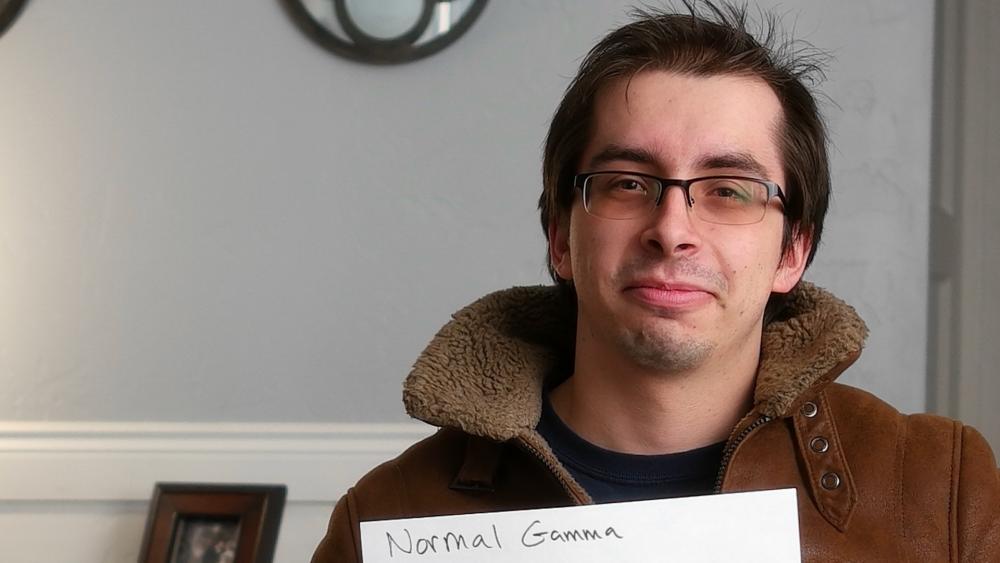
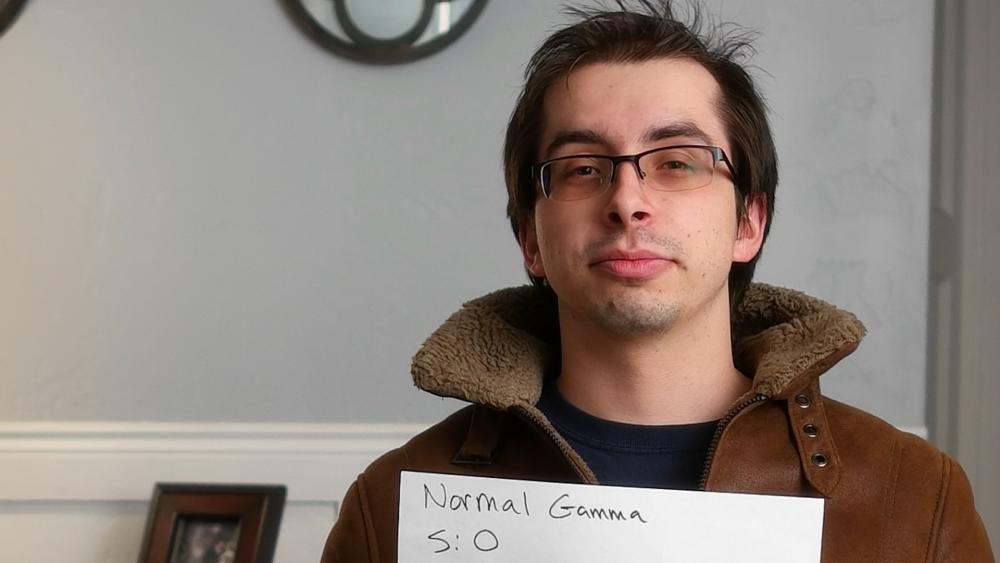


Safe to mount in hot shoe? Amateur Hour Question™
In: Cameras
Posted
It will be fine to hold a microphone. It's the weight that you have to worry about on these connections. If you have a heavy lens on the camera do not have the hotshoe take all the weight by holding the camera by this arm.