-
Posts
628 -
Joined
-
Last visited
Content Type
Profiles
Forums
Articles
Everything posted by OliKMIA
-
Hey. Yes many people told me they didn't like the blur. I totally understand but my point was to try something different. I always like to test new stuff and this video was a kind of challenge for me. I'm also working on a regular dronelapse. Video over JPEG and DNG: video will be easier to stabilize but you are loosing resolution over still image. And of course much better color grading with DNG but DNG requires longer interval compared to JPEG. So it's a trade of. For stabilization actually having motion (traveling from A to B) is much easier to stabilize than letting the drone stay in place. Also I noticed that being above the subject (eg. building) gives better result and easier stabilization instead of flying low (it has something to do with perspective and parallax). Eventually you will have to try the frame by frame tracker stab method. It's a pain but work well. For the mountain, the drone computes the altitude based on GPS coordinates during take off. So your take off point will be the 0 feet mark. Just make sure that there no higher obstacle your trajectory. The best thing to do it to fly from or above the highest obstacle in the area. Also, make sure to set a correct RTH altitude. In the end hyperlapse is a game of frustration, you will fail a lot but that's part of the process.
-
Yes I totally understand that. I'm not asking for crazy specs on Canon DSLR. I tried raw on the 5D3 and the whole process is a nightmare with the file size, instability and need to transcode. Raw is the extreme end of the spectrum however there is a middle ground. First I don't think that many "John Q Public" would buy a $3500 camera. Then there are plenty of missing features which are not related to hardware AND would not confuse the average soccer mom. For instance why did we have to wait for so long for 1080/60 ? Plus the peaking, zebra and all these non-computing intensive stuff. Hell if Canon is scared of customer support issue, be my guest and make it a paid upgrade like Panasonic supposedly did for the VLOG on the GH5.
-
Because MJPEG generates huge files size which is a nightmare to manage plus you must have a lot of expensive memory cards on the field. All that for no benefits unlike ProRes which is usually associated with 10bits video, thus a massive quality gain over 8 bits MJEPG. Same logic for Raw. The GH5 you can still choose what you want (150 or 400mbps). No, MJPEG is just inefficient crap. No quality gain, it's still 8 bits. Just huge 8 bits files. MJPEG is like having the issue of (small) raw without the quality of it. Honestly I'm not that existed about the All-I 400mbps neither but at least I can choose which mode I want on the GH5. No, they do cripple on purpose. Magic Lantern proves that the hardware is capable of so much more: http://www.eoshd.com/2017/06/enabling-10bit-raw-video-mini-canon-100d/ http://www.eoshd.com/2017/06/magic-lantern-raw-video-current-camera-capabilities-updated-2017/ You are right, many things are good with canon which is why I'm very disappointed by the ridiculous level of crippling. DPAF works great but what is the point when the video "quality" is so bad and crippled ? I can work around a bad AF via manual and/or peaking but I cannot fix 1.74x crop, moire, rolling shutter and bad DR. The D850 has a 25MP mode. Not sure about the quality though. When the 1DC was announced in 2012, MJPEG was kind of acceptable at the time for the first 4K DSLR. Not anymore. As for the 1Dx2 at least it has 4k60 and way less crop than the 5D4 which kind of compensate for the MJPEG. But Canon couldn't help to only implement LOG on the 5D4 and not on the 1Dx2, go figure...
-
That's right but at least they didn't cripple it. #seeimpossible
-
At least Nikon tried to implement the minimum video features for a DSLR camera in 2017.
-
Thanks guys. Cheers
-
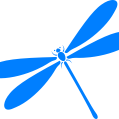
LukiLink project turns smartphones into an HDMI monitor
OliKMIA replied to Andrew - EOSHD's topic in Cameras
Interesting product. Hopefully there won't be to much lag. "It’s always baffled me as to why none of them have come out with a super lightweight, razor thin OLED display with HDMI input and built in battery that lasts as long as a smartphone." Same here, I really don't understand why everything in photography and video is so behind in terms of size, specs, price and ergonomics most of the time. As if the so called "Pro" wanted something big and manly to make a point on the field. -
Thanks. I broke a GoPro lens and mount doing FPV racing (Dquad obession). I ordered a spare lens with longer focal and no distortion. I plugged the gopro video out cable to a computer monitor and played with the lens position to adjust the "blur". Then I secured the position of the lens with a tad of hot glue.
-
Hi, Wanted to make something new so I worked on this video for several month. Most of the tilt-shift effect is simulated in post (masking in AE), it's not as good as the real out of focus blur created by TL lenses but much more practical than having a huge drone carrying a DSLR camera. I also modded a GoPro lens that was mounted on a custom made drone (TBS Discovery with Pixhawk FC) to get the "native" effect. The inspiration for this project came from Keith Loutit, the god of tilt-shift timelpase.
-
Video: shoot in 4K, 8 bit, in Vlog and in 23.976 fps >> If you are going for the GH5 why don't shoot in 10 bits ? Kind of strange that your editor asked for V-LOG and 8 bits. Just double check on that. Basically the you should film in 10 bits if you can, especially for V-LOG From what I have read the "24fps" for the GH5 is actually 23.976 fps in 4K shooting at 59.95Hz. Is that what you all see too? >> Correct, in 59.95Hz the 24 mode will give you 23.976 but you can film in real 24p if you select the 24Hz mode. The V log is something I have to purchase correct? Is there another flat or V-log in the camera that I am missing already in camera? >> Yes, it cost $100 I think, it's just a code to enter in your camera to unlock the feature If I shoot in 4K at 60fps and indicate to editor, that is good room to slow things down for dramatics? I am only shooting this fps for B-roll and special effects >> Yes, the editor can slow down in post but you should ask him first how he/she wants to handle that. Audio:He states that the ideal audio quality is 48K and speed of 23.976. >> I don t know but 48k is very good already, seems logic I was going to use two sources of audio: Rode Vidpro Mic feeding into camera and Lavier into a Zoom H1. Do either or both or none fit the requirement? I also have access to a zoom H4nsp. >> Not sure about the question, but yes, the Rhode Video Mic Pro can be plugged directly to the camera.
-
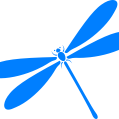
Slow-mo shootout - which camera gives the most detail at 120fps?
OliKMIA replied to Andrew - EOSHD's topic in Cameras
Hi Andrew. Did you receive my email with a publication request for this article ? Let me know. Thanks -
$3500 seems to be a good budget for a new computer. Hard to tell what intel is going to do next but the Ryzen CPUs are very good for rendering stuff. Hard to beat at this price. And AMD finally came out with a design that doesn't turn your PC in a giant heater.. For your overclocking thing, I think 5.76 GHz seems a bit too much especially without watercooling. The right point to push your CPU is where the computer is still stable and doesn't overheat. The fact that your reduced your encoding time by a factor of 2 is already very very good honestly (borderline strange actually). Eventually CPU test software are good to get an idea but the ultimate judge is the real life experience. Encode two projects and compare. But be careful because sometime Adobe and the computer do "save" some stuff in cache, so doing the same rendering right after the first one will give you shorter time because some of the processing has been cached. Make sure to delete the cache files and re-start your computer between 2 tests. I'm not sure that 128 GB of RAM is necessary unless you do a lot 3D stuff and/or a lot of effects. Personally I have 64 GB which is plenty, my computer rarely uses more than 40-50 GB at max even with multiple software opened. Also, get the cheap Crucial RAM, no need for fancy and expansive RAM with heatsink (completely useless to have heatsink on RAM). They perform the same. I agree with the GPU thing, this is very important for some effects and grading stuff especially in playback mode otherwise you gonna have GPU bottleneck. Don't buy one of these premium card with excessive amount of DDR. That's useless, this is just a marketing thing, additional memory won't be used if the GPU is already a max capacity (kind of like having am oversized transmission on a car but with a under-powered engine, both must balance together). I would say that the 1070/8GB is a good performer for the price.
-
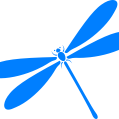
Slow-mo shootout - which camera gives the most detail at 120fps?
OliKMIA replied to Andrew - EOSHD's topic in Cameras
Check your FPS settings: PAL, NTSC, Cine. For 120 I believe you must set it to 24p -
Thanks. Years of practice. Hyperlapse is my thing
-
I approve this message. Watch it twice.
-
It's great and I love it. 4k/60, 180 vfr, IBIS, dual memory card, customization, small size, etc. Colors straight out of the camera looks nicer compared to the GH4.
-
Yeah, I can imagine you want the max IQ thus the M4/3 is not an option for you. The Matrice 600 could do the job but you'll be way over budget after adding all the options (batteries, radio, ronin MX or Z15, etc.). Plus it's a huge drone, almost 4 feet wide and kind of overkill for a 1.5 Kg camera. You must recharge 6 batteries for a 10-15 min flight... Since you don't want to build and tune your drone you will have to find a shop or someone that can do a custom build for you. Personally I would get an X8 with carbon arms for good rigidity and less wobble (common issue with the S1000). Now with that type of drone you'll have to get your hand dirty no matter what. Vibrations and balancing is the worst part. Change the lens or modify the temperature and you may have different type of vibrations and resonance from the power train to the gimbal which will generate jello (rolling shutter) especially when filming video with the Sony camera. Sorry I don't want to ruin the party, I totally understand that you don't want to mess with the technical aspect of it but I know by experience that these big rigs are very sensitive and many little problems can occur.
-
There are plenty of drone available to lift your Sony camera. Now while finding the airframe and dynamic parts is relatively easy, having a good machine, tuned correctly is more challenging. You'll have to balance the drone properly, set the right PIDs for the flight controller, handle the vibration, balance the props and possibly the motors, use one of these huge 6S or 8S battery that are very expensive with a dedicated charger. Chargin the battery itself is an operation (balancing, need DC source for fast charging, must not overdischarge, etc.). Your flight time will be limited to 10-15 min max. The key point is the gimbal, it must be able to handle the load and be balanced correctly. Everytime you change the lens you will have to rebalance the gimbal and/or change the gimbal settings (PIDs, motor load, etc.). A DJI S1000 can handle the weight and there are plenty available on the used market. The Z15 gimbal would work but there isn't much room for fine tuning with DJI. A S900 + FTBO G10 could work too. Then comes the problems of controlling everything, expo settings, triggering the camera, etc. If you opt for a do it yourself solution, the flight controller won't be synchronized with the gimbal and you'll have limited access to the cam settings. In terms of video you can choose the DJI lightbridge 2 or Amimon for digital link.. You can also go the analog route with a 5.8 GHz system and cam switch for the FPV/HD cam. If you need two video feeds (pilot and operator), you can combine the solutions). But the 5.8 GHz system won't be as user friendly. Honestly at this price point I would consider the Inspire 2, it will make your life so much easier. Well, the kit price point is around $6000 with the X5S camera (micro 4/3). In the end it really depends of your technical skills and will to get your hands dirty with building and tuning.
-
Hi guys, someone contacted me, asking if he could use this footage and publish it on youtube. Feel free guys, use it as much as you want and publish it. I don't mind, I just did that for the community. No need to ask permission. Cheers
-
LOG is not raw. It's just a different "picture profile" that gives more priority to the shadows and dark area to maximize dynamic range (that's a very simple explanation). Honestly I wouldn't shoot LOG if you don't know how to grade it in post. You can use the "natural" profile in the GH5 which is probably easier to handle. For Sync, it depends of the power AC frequency in your country (50 or 60Hz). You must check and find the correct shutter speed/angle. Again, there are plenty of resources online. Just check
-
Hi Matt, Check 180 shutter angle/rule on internet. There are plenty of tutorials on youtube too. In the case of the GH5 there is an option to switch from shutter speed to shutter angle. But honestly, try to be as close as the general rule (double your shutter speed in relation to FPS) and be careful of the artificial light sync (that's very important otherwise you may ruin your shot). The rest is be more important: good composition, white balance, correct exposure in V-LOG, lighting. If you nail all that but are a little bit off on shutter you will be fine. The contrary is not true.
-
Same, get the Sandisk. I have this one, works perfectly in all mode (4k 10bits, 4k60, etc.). However you will need a new card with the 400 Mbps firmware update coming "this summer" according to Panasonic. It's better to follow the shutter rule but actually you can choose to set the shutter angle directly on the GH5. It's very important to be careful of the Sync thing between the light frequency (50 or 60 Hz) and the shutter while shooting indoor with artificial lighting in the background otherwise you'll have a lot of weird "strobing" effect.
-
The low light thing is important in your case. Are you going to shoot a lot of indoor/ unlit stuff ? In this case the M4/3 cam might be a little limited. Other than that the GH5 is great, Oly stab is very good if not better. Sony I just don't like the colors but you'll have better low light performance.
-
Yes, the problem would be the thermal envelop. The A7R2 doesn't do full downsampling in 4K neither. Only in crop mode. Pana does 4k60 with 20mpx but the sensor is 4 times smaller (run colder). Doing both (large sensor) and massive amount of data/pixel seems to be hard for the manufacturers at the moment.
-
It reminds me the super nice and clean milkyway timelapse we can see in the GoPro promotional video


