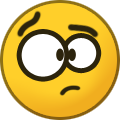tellure
Members-
Posts
198 -
Joined
-
Last visited
Content Type
Profiles
Forums
Articles
Everything posted by tellure
-
As much as I want 4k60p and as much as some of the competition is doing it so I'm sure Sony is feeling the pressure, I'm not super optimistic we'll actually get it, given that they can't even get 30p without cropping on the A7III. That does not bode well for going all the way to 60p at 4K. I'm guessing maybe we'll get a higher bitrate and maybe 10bit..
-
Goddamn what happened to this thread..
-
Now that Sony has such a competitive camera for video at the $2000 price point can they finally add picture profiles to the A9? With the A73 at $2000 with that level of video quality they can't possibly expect the A9 at $4500 would be cannibalizing any sales for video-centric buyers. Just give us the damn picture profiles already. Of course it could be Andrew's interesting theory that it's the silent shutter flagship mode of the A9 that caused issues with picture profiles and thus was left out so as not to cause problems with that mode, not any sales/marketing/cannibalization concerns. I bought an A9 a little while ago, which I wouldn't have normally since I don't need that level of performance but I got it at a discount (working for a division of Sony) and really wanted the touch autofocus. Now I just want Andrew's EOSHD Pro Color for it, which worked great on my A7R2. Still hoping Sony can find a way to make it happen, but guessing they won't because the A9 owners are such a small group and most are focused on stills and don't care about picture profiles. I may just have to sell it and get an A7III, or wait for the S3... Anyhow, apologies for the digression.. now back to your reguarly scheduled A7III discussion..
-
This is all super interesting. For us color grading and bit depth noobs out there, would this 8bit to 10bit chroma upsampling also help in more pedestrian cases - e.g. a non-LOG, non-graded shot in 8bit that already has some banding (such as a sky in a scene with a lot of other colors and gradients)? I'd love to know if it's helpful in some general use cases beyond LOG and hardcore grades and such.
-
Having the ability to toggle in and out of Super35 while maintaining 4K resolution is an awesome feature, especially now that the quality / rolling shutter difference between FF and S35 is much smaller. And finally we can bind it to a custom button. It's basically like having an additional 50% zoom on all your lenses, which is HUGE. I was shooting on the FE 24-70mm 2.8 last month and having an equivalent 24-105mm 2.8 with the touch of a button was awesome. I just hope they eventually allow us to toggle between FF/S35 WHILE recording.. it is such a bummer to have to stop the record, toggle, then resume.
-
I use a polarizer + variable ND on certain lenses with an A7R2 but I can't recall if I did it on any full-frame lenses. e.g. right now I have a Hoya circular polarizer on a Zeiss 24mm 1.8 (APS-C lens) with a fairly cheap Polaroid variable ND. Worked fine. I think I also ran the same combo on my Zeiss 55mm 1.8 (also full frame). I did run into problems with a polarizer + variable ND on my Sony 10-18mm f4 (also APS-C) because it's so wide angle that with both stacked on the front it had some visible vignetting. What's the exact problem you're having? Don't think I understand what the 'cross polarisation effect' you describe is.
-
Feels like keeping the slim A7R2 body size must be holding back some of the more performance-hungry video features due to the thermal issues. Here's hoping the A7SIII uses the A9's body and they manage to squeeze out 4K60p with no crop and a higher bitrate.
-
No 10bit and oh my god, we're still at a 100Mbps bitrate for 24p/30p 4K?!?! Goddamn Sony.. throw us a bone for video here.
-
Why are modern TV's defaulted to horrible settings out the box?
tellure replied to Oliver Daniel's topic in Cameras
Yeah the LG's are getting better factory calibrations. I still had to turn down the brightness on my B6, as well turn the color from vibrant (or whatever it's called) to neutral. And turn off TruMotion, aka 120Hz soap opera effect. But yeah, better than some mfrs and better than years ago. The firmware just got updated on my B6 recently but still no Hybrid Log Gamma support (at least not on YouTube on PS4). -
With how amazing the GH5 in so many areas is I've been super tempted to ditch all my Sony gear and switch. That 400Mbps codec looks amazing. 6K anamorphic!? Goddamn. The autofocus is literally the only thing holding me back. I like doing a lot of gimbal run-and-gun stuff so I really want good touchscreen AF with solid tracking in my next camera. So I'm stuck with 100Mbps XAVCS for a while. Ugh.
-
It's cool to think about all the possibilities this post-process DOF/focus future offers for video. Like doing a rack focus shot entirely in post. Or simulating DOF that goes beyond what physical lenses offer, like a 16mm f/1.0 on full-frame.
-
Pretty impressive. The edges still look a bit weird compared to real DOF (e.g. the slight halo around that lady's forehead), but it's impressive how far this tech has come in a short time. Also amazing to think about adding DOF as an aesthetic choice in post. If they can do it to stills now then doing it to video isn't that far off.
-
Why are modern TV's defaulted to horrible settings out the box?
tellure replied to Oliver Daniel's topic in Cameras
It's definitely a problem. The aficionados like us or AVSForum'ers will turn off all the big box store defaults and find better settings (or even get their TV ISF calibrated). But the masses will be stuck on crap defaults forever and it will ruin a lot of content. Embedding HDR metadata is a good first step, but like Andrew says the content creators need to work with the TV mfrs to go way further. Right now HDR metadata is only seems to be giving us the color gamut and luminance (link to PDF): SMPTE ST2086 defines static metadata that is supported by HDMI 2.0a, and is included with mastered HDR content to convey the color volume of the mastering display and the luminance of the content. This is described by the chromaticity of the red, green, and blue display primaries and white point of the mastering display, plus its black level and peak luminance level. ST2086 also conveys the following luminance attributes of the mastered content (calculated in linear light domain): MaxCLL (Maximum Content Light Level) The MaxCLL cd/m2 level is the luminance of the brightest pixel in the content. MaxFALL (Maximum Frame-Average Light Level) The average luminance of all pixels in each frame is first determined (frame-average maxRGB). The MaxFALL cd/m2 level is then the maximum value of frame-average maxRGB for all frames in the content. This doesn't tell the TV what color temperature, motion settings, or even basic display settings like brightness/contrast are appropriate. Eventually I hope we can get to a point where the content metadata contains profiles for each display, tuned by the content creators. Sure it'd take some time to design setting profiles for the myriad of sets out there, but it's not an insurmountable task. Most mfrs are using the same panels for a range of models and most settings would be the same for each category of content (e.g. movies / sports / etc.). Of course in this ideal future reality you could still set your TV to override the recommended settings but if it was using them by default then we'd at least be starting from a good baseline. A shorter-term solution before the dream of an industry-standard display-specific metadata is probably for major content platforms like Amazon and Netflix to start doing it, since they're already integrated with the TV's. e.g. the TV's Netflix app knows what display you're using and when you set up Netflix it prompts you to use the Netflix's recommended settings based on the content. -
I too was really interested in using some adapted lenses with my Sony A7R2 but everything I've read says that autofocus doesn't work with video in AF-C (e.g. with Metabone). The only one that I think works is the Sigma MC-11, because it fools the lens into thinking it's on a native mount. Unfortunately you can only adapt the few lenses that are compatible with that adapter though and its tracking is still not great:
-
So I've been using Set to Frame Size a bunch now and it's great, but the problem is that when I doubleclick on a clip from the timeline to open it in the source monitor to do some edits / trimming, the clip is no longer displayed at full resolution (e.g. appears cropped). Here's an image showing the difference between the Program Monitor and Source Monitor when viewing a 4K clip on a 1080p timeline with set to frame size turned on: So far I've only been able to find one post about this issue, and the answer wasn't very helpful ("Don't open clips from the timeline. Clips in the timeline that are larger then the sequence setting will also be larger in the Source Monitor.") https://forums.adobe.com/thread/2297340 Or someone with the same issue, no answer: https://www.reddit.com/r/premiere/comments/5qtsvv/is_there_a_way_to_change_source_monitors_scaling/ Anyone know a solution to this problem?
-
Shooting 5K on the Panasonic GH5 with the new 'Open Gate' mode
tellure replied to Andrew - EOSHD's topic in Cameras
Man this firmware update is amazing, it just keeps on giving. So great to see Panasonic providing such great features and value. Hopefully this will force Sony to up their game on the next round. -
Panasonic GH5 Review and exclusive first look at Version 2.0 firmware
tellure replied to Andrew - EOSHD's topic in Cameras
Yeah it is confusing.. apparently HLG support was added in a firmware update for the E6 models, but so far I haven't found any report that it made it to the B6. And my firmware is still 04.31.20 which was from March (added HDR game mode to reduce latency in HDR mode). On top of that it's hard to find out how to get the TV to even display whether it's displaying HDR content or not. You can get the resolution & audio format by clicking the input but no HDR info. And the 'stats for nerds' button doesn't seem to work on the PS4 YouTube app (though it does say it's a vp9 stream on PC). What I can say is that watching HDR videos on YouTube on the PS4 pro, including this one, definitely LOOKS like HDR - extreme contrast ratio that's way beyond what I have on my monitor or my old Panasonic TC-P60VT60 plasma. In any event, I don't want to derail this thread further with a bunch more non-GH5 discussion; if anyone else has an HDR display give this video a try and report your findings. -
Panasonic GH5 Review and exclusive first look at Version 2.0 firmware
tellure replied to Andrew - EOSHD's topic in Cameras
I'm watching the YouTube app on a PlayStation 4 Pro https://www.engadget.com/2016/09/07/ps4-netflix-youtube-hdr/ -
Panasonic GH5 Review and exclusive first look at Version 2.0 firmware
tellure replied to Andrew - EOSHD's topic in Cameras
I watched that Isobel movie shot on the GH5 in Hybrid Log Gamma posted earlier (link here) and it looked really good on my 10bit IPS monitor (LG 31MU97). But the monitor is not HDR so I went and watched it on my HDR TV (LG OLED65B6P) and DAMN, some of those shots are really stunning in HDR, especially this one below. The dynamic range and 3Dness / pop in this shot is really amazing. Color is also fantastic. If you have an HDR display definitely check it out. All of this GH5 awesomeness makes me want to ditch my Sony gear and get one but the biggest thing I honestly need is reliable touch-screen focus with good tracking, which it sounds like the GH5 is not quite there yet on. Still searching for some autofocus example videos on the new firmware. If anyone spots one please post it in the thread. -
Nice shots, looks very sharp, and what a huge array of scenes you captured. Might have preferred 24fps though.. 30 still has that video feel for me.
-
LukiLink project turns smartphones into an HDMI monitor
tellure replied to Andrew - EOSHD's topic in Cameras
Does this work on a Galaxy S5 by any chance? -
Watch-skimmed through that whole ~1hr video but couldn't find anything on the video features in there, seems like it's all stills. The sexism of that focusing video does suck but if you watch the responsiveness it seems pretty good. Makes me real hopeful for the A7S3/A7R3. Just need to see how well tracking works in video now.
-
Any thoughts on the touch-screen focusing? This is the feature I'm most excited about with the next round of Sony cams. Especially if the tracking is good after touch-focusing on a new subject. Here's one of the only real-world tests I've seen showing the responsiveness from screen touch to focus transition. Looks pretty good IMO.
-
Cool stuff, thanks for sharing. Those are some ..interesting vocals indeed. Minor color / grading question.. what's up with her face at 0:48? Bad makeup or is the banding kicking in after grading/LUTs? Think I saw it again later on also
-
Don't hear any motor noise with my H2.