
deezid
-
Posts
840 -
Joined
-
Last visited
Content Type
Profiles
Forums
Articles
Posts posted by deezid
-
-
1 hour ago, Sage said:
Roman Alaivi did a side by side test yesterday with his Alexa C; he'll be shooting a film in FL next week with both, using the GH5 as the gimbal camera
looks good.
Already received your Pocket 4K?
Figured out quite a lot dealing with these nasty red and blue highlights... -
-
-
On 5/8/2019 at 8:20 AM, Emanuel said:
@androidlad C'mon, let's spill the beans! Where did you find it? Source? : )
Here are more two colorful samples to prove both the high bitrate acquisition capability + raw properties and nicely highlights roll-off put and nothing harsh as videoish
And especially the first video showcases all the reasons I'm neither using Braw nor BMD's film colorspace V4.
Harsh roll-off and sharpening - whatever filtering algorithm is causing it. Looks similar to midtone detail in Resolve.Not that a GH5s would be even worse with it's over the top small radius unsharp masking and temporal noise reduction...
At least on the Pocket 4K there are cDNG and proper colorspace conversions to ACES or iPP2 with gamut mapping and limiting which fix almost every issue.Only a good OLPF is missing atm.

- tonysss and webrunner5
-
 2
2
-
1 inch sensor
10 bit recording D-log
4k60p with stabilization
Non-fisheye lens
At least one of these things won't happen...
-
On 5/8/2019 at 8:54 AM, matthere said:
I watched this the other day, haven't tried it myself yet.. but I wish Blackmagic or at least @CaptainHook would come up with a solution that didn't impact skin so much..
I'd have thought the developers of Davinci Resolve could implement a fix within their own software for their own camera..?
Already posted this a few days ago.
Working on a set of luts which goes a bit further than what is shown in this tutorial and won't help with the issue in like 50% of the shots affected by it.

-
Well, shooting "4K" on a EOS R and assuming there's no advantage shooting 4K over 1080p doesn't make me wonder at all.
Shoot 4K on a Pocket 4K in cDNG, A73 externally, C200 RAW, Red Gemini with downsample from 5K etc. and it's a huge difference. -
Seems like BMD isn't open for critic's since Braw/ProRes on the Pocket 4K is perfect.
Since you're here @CaptainHook I may ask for fixing the gamut related issues of the perfect V4 BMD color science as well...Right now I have to convert BMD V4 CS to ACES or IPP2 with some smooth gamut mapping applied.
-
25 minutes ago, thebrothersthre3 said:
The prores does look like mush compared to RAW, though its barely noticeable when not zoomed in 400%, to me at least. That RAW is so sharp lol
Looks like he used the standard sharpening setting though, yikes. cDNG looks way smoother when it is set to 0. Almost looks like GH5s footage lol
But there is also more detail (and noise) since there hasn't been any fast spatial noise reduction applied.
The ProRes examples show some halos around his face and nose which are caused by the internal unsharp masking algorithm. -
1 hour ago, tonysss said:
I have also BMMCC, and I repeat myself several times, There is no difference between look and color between RAW and Prores!
I agree, on my BMCC there wasn't any difference either beside the ProRes being lower resolution. But no additional sharpening, no noise reduction nor colormanagement issues
-
In case Sony applies the same cheap temporal noise reduction algorithm they use on their A73 shooting video above ISO 1600 causing all bunch of motion artifacts and ghosting, the Pocket 4K will remain the better low light video camera.
-
Yh whatever, done explaining to you as well.
In case people complain about the camera looking videoish or like a DSLM (which do look videoish as well) we just recommend buying Arri or Red cameras instead, even though it's possible to achieve a similar looking image by just bypassing BMD image processing and color science.
Cool
-
40 minutes ago, Shirozina said:
I'm still waiting to see the evidence of this 'strong sharpening and NR'. What exactly is your clip showing?
Shoot Braw or ProRes and compare it to cdng, Redcode, Arriraw, Canon Raw etc. In case you don't notice it, it isn't my fault and I don't care nor have the time to convince you.
- CaptainHook and mercer
-
 1
1
-
 1
1
-
1 minute ago, tonysss said:
in older BMs it is not so if it is new BMPCC4K so it is bad. (Colorspace V4) I like old BMs ProresHQ
I borrowed it (BMPCC4K) and I didn't see any fundamental difference between DNG and Proores. But I did some tests and I returned her I didn't like a bunch of things.The old ProRes output didn't have any of these new issues.
To bypass these newly introduced issues by the heavy internal processing you need to shoot cDNG and work in a better colorspace such as ACES or IPP2. -
12 minutes ago, tonysss said:
I dare to disagree with humility, I have absolutely no difference in the image if I shoot Prores or DNG on my BM cameras. The possibility of editing DNG in post is excellent. but the image is still the same!
It isn't.
With Braw and ProRes you get strong sharpening and NR (known as the DSLR look), with cDNG there isn't any - when sharpening set to 0 in Resolve.
With Colorspace V4 you get weird lifeless greens and clipped reds which cannot be recovered. With Red IPP2 or ACES (after pulling back) you get perfect reds and greens.
Small test I made using new Rokinon lenses and cDNG inside Red IPP2 last week - download in 4K
https://drive.google.com/open?id=1RRTci4cyRqRsN7vNH1EMEKV1N89AXY9p -
18 minutes ago, tonysss said:
I see that it has done a lot of work, cut is amazing. But filmed it was what ? Fuji? A7III ? GH5 ? A7SII ? BMPC4C ? I still see the same image I don't like ..sorry.
I am still waiting for something from the BMPCC 4K camera that will fascinate me in the picture ... and yet it doesn't come but it should be on time.
On the contrary, I find more and more amazing stuff from old BMPCC and BMMCC. (Of course, a lot of waste ).
I agree. This video looks really DSLR-like. Probably shot using strong internal processing (Braw or ProRes) and bad color grading in the limited V4 colorspace as well.
But using cDNG and using the right colorspace this camera is actually really cinematic. -
-
-
10 minutes ago, Video Hummus said:
Pretty insane. My computer is ready
This is the FU Adobe version with smooth (morph) cut, individual resolutions and frame rates, object removal, adjustment layers, dolby atmos mixing, everything way faster of course etc...
Edit1: the lipsync tool looks cool! -
1 hour ago, sanveer said:
Actually the S1 has superb noise reduction algorithms, and probably great sensor design (and calibration). They should probably have added very light grain, to the short film and made it more Filmic.
I wonder how much they will change for the VLog, and what what the bitrate increase will be post VLog. The S1 already costs more and weights more than other Mirrorless full frame cameras in its class.
The S1 (GH5 and GH5s also) uses temporal NR which usually does a way better job than the spatial noise reduction used in the Pocket 4K shooting Braw and ProRes. The only disadvantage might be ghosting in certain situations - but even on the GH5 it's not really a problem. The biggest advantage is that there's way less texture loss and the image is cleaner.
-
56 minutes ago, tonysss said:
Highlight Roll Off P4K is terrible ? (and I'm watching it on my cell phone, no big screen!) the dynamic range is visibly worse than the old BM
and it is unnecessarily contrasting in skin tones. I won't sell my old BM!
until the Fairchild sensor returns!
I haven't liked anything from the new p4k so far, and unfortunately it will remain so.
The best thing you can do is buy a BMMCC for a few dollars second hand
He was using ISO1250 plus Braw.
So basically no highlight dr + plasticky skin.28 minutes ago, Shirozina said:As someone who owns the BMPCC and the P4k I can tell you the highlight roll-off is not terrible on the P4k nor is the DR worse than the BMPCC nor are skintones unnecessarily contrasty - but what do I know as I'm not looking at it via youtube on a cellphone?
By this video it actually is.
But seems like Matteo ignores any trick anyway:- shooting cDNG instead of Braw
- avoid shooting at ISO1250 in contrasty situations
- grading in another colorspace like ARRI log C or IPP2 for way nicer roll-off (RCM)
-
2 hours ago, Emanuel said:
Really?
I only find any slight differences if any. To me braw has been a disappointment for a simple reason... because of CinemaDNG's IQ standard. The fact we have one or another doesn't help either.
Agree, it's no comparison to cDNG at 4:1 even in terms of detail/texture and lack of processing artifacts.
At least people over in the official BMD forum are complaining as well and demanding for no noise reduction/sharpening setting available.6 hours ago, Shirozina said:Is that a full frame in the vertical crop? It looks very underexposed so we are seeing the differences in the shadows where the most 'NR' seems to happen. I still can't see any 'sharpening halos.
This examples specifically doesn't show any sharpening halos. You need areas strong in contrast to see it.
Just download some Braw/ProRes footage from the comment section of the video and look at what happens between her skin and jacket, and also how it renders hair...yikes. -
On 3/31/2019 at 9:46 PM, Shirozina said:
Again show us this in your footage as I'm just not seeing it in mine. OK at 600% I can see a bit of color aliasing but apart from that for a 1:1 sampling sensor it's remarkably clean. Resolve can have some unpleasant image display artefacts under some of the user options for playback settings where you can trade playback speed for quality but I guess you know this?
Here's an example
https://drive.google.com/file/d/1Z1obV0aGFIf6iDajr9ScTdIoApVOMOSn/view
Q0 looks better but still cannot compete with cDNG. cDNG at 4:1 may show macro blocking though when pushed too hard. But at 3:1 it's usually clean. -
15 hours ago, webrunner5 said:
Doesn't seem like may have a clue how to grade it. I will say it looks nicer than ProRes out of the PK4. Maybe people are just going to have to learn it better.
It looks basically exactly the same lol
Same fringing
same sharpening halos
same noise reduction15 hours ago, thebrothersthre3 said:You sure its not processing rather than the codec itself?
Since the ARRI Alexa doesn't have sharpening halos when shooting ProRes, nor my exported ProRes footage does and Braw and ProRes on this camera look exactly the same on the P4K I really don't think so.
4 hours ago, Emanuel said:If you are not happy with .braw, nothing holds you to go back to CinemaDNG. As simple as that. Well, perhaps only double tap for new update features, you'll probably never use anyway, that's all.
Really didn't switch from the GH5 to the P4K for BMD to apply even more noise reduction aka texture reducer than Panasonic...



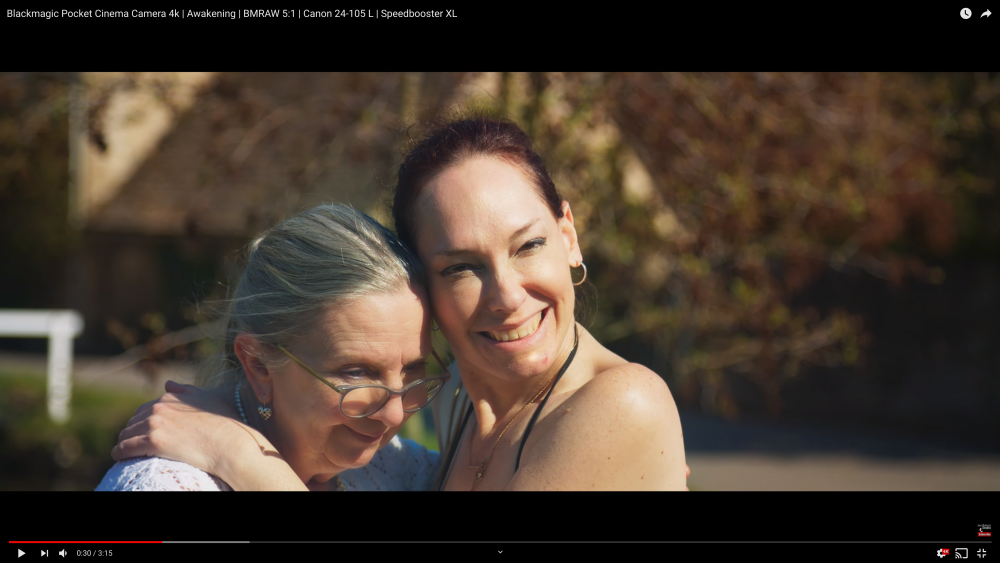




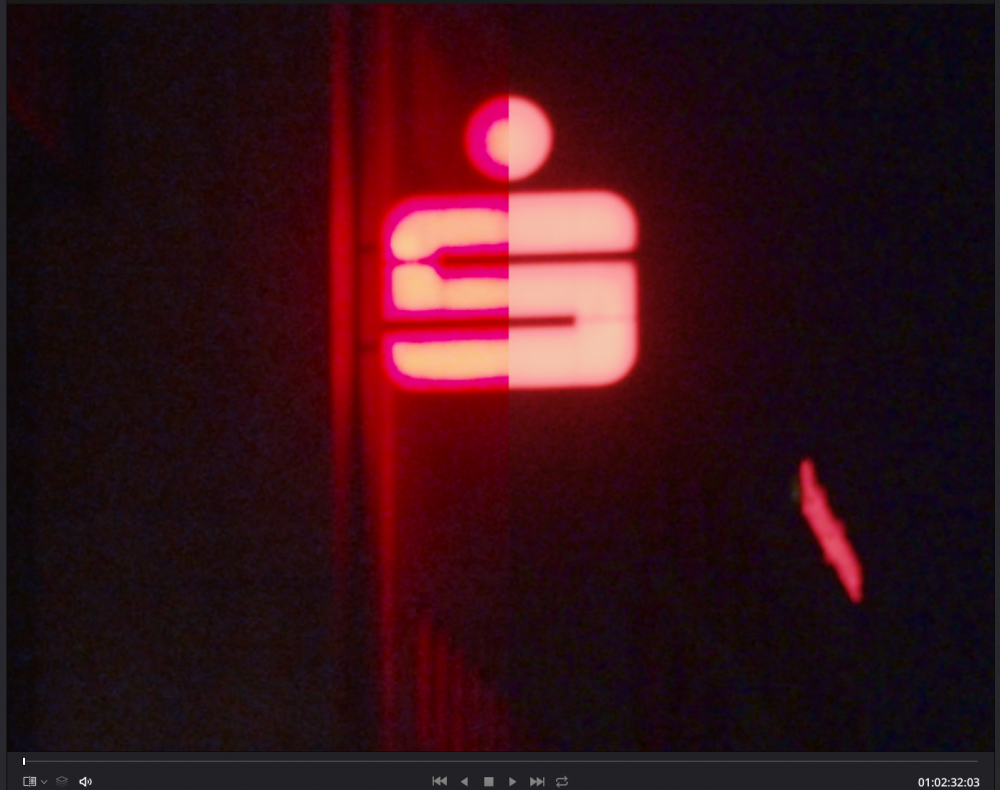
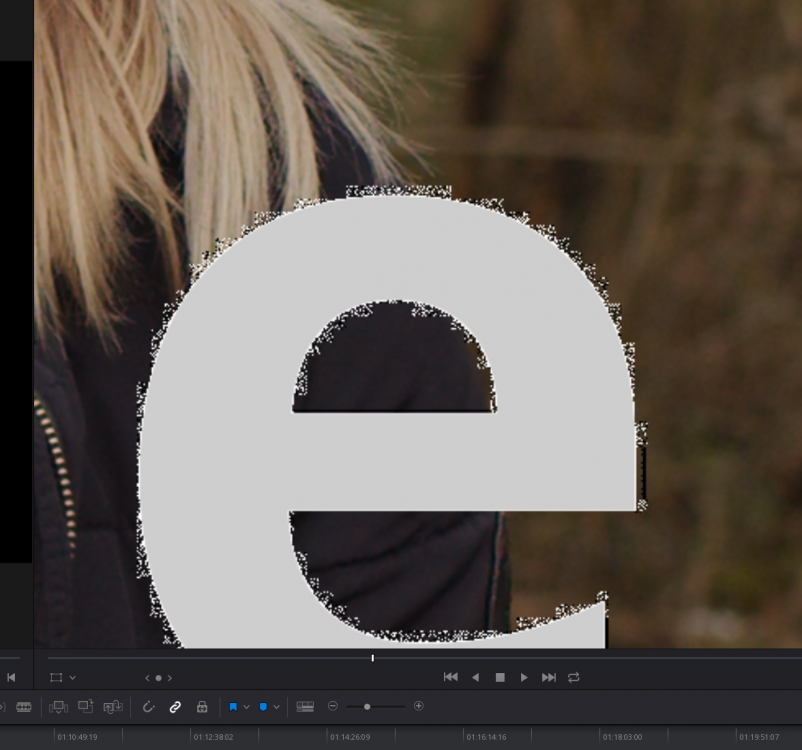
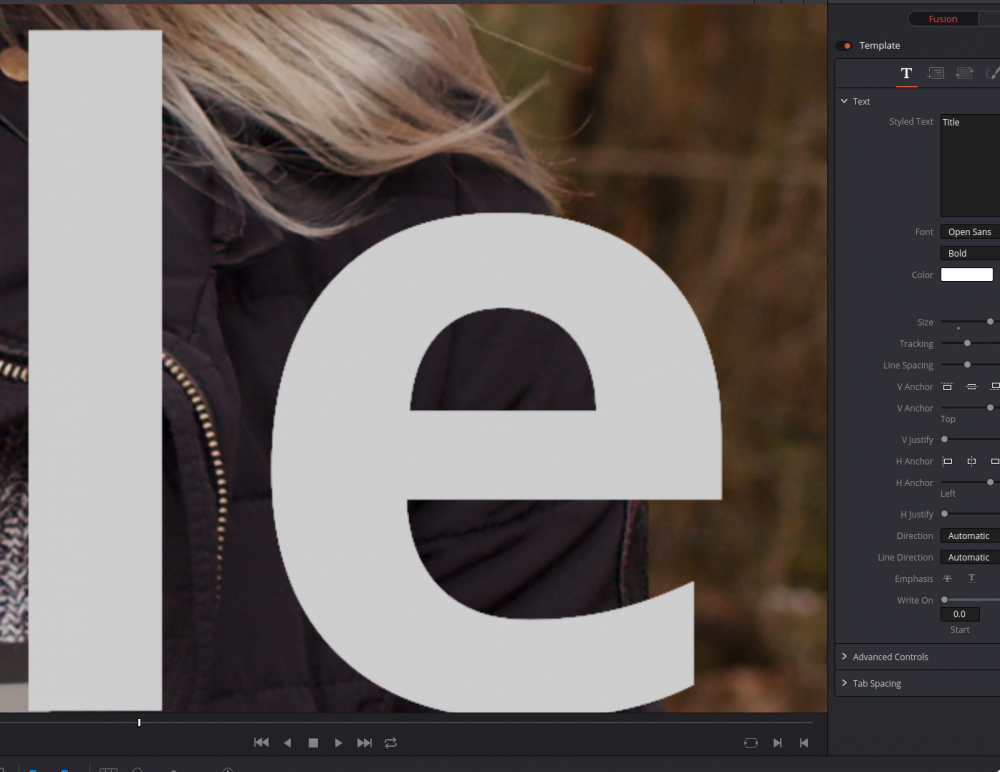

GH5 to Alexa Conversion
In: Cameras
Posted
Just switched to ARRI colorspace. Having more luck with dark blues in comparison.
And color separation between yellows and reds is better.