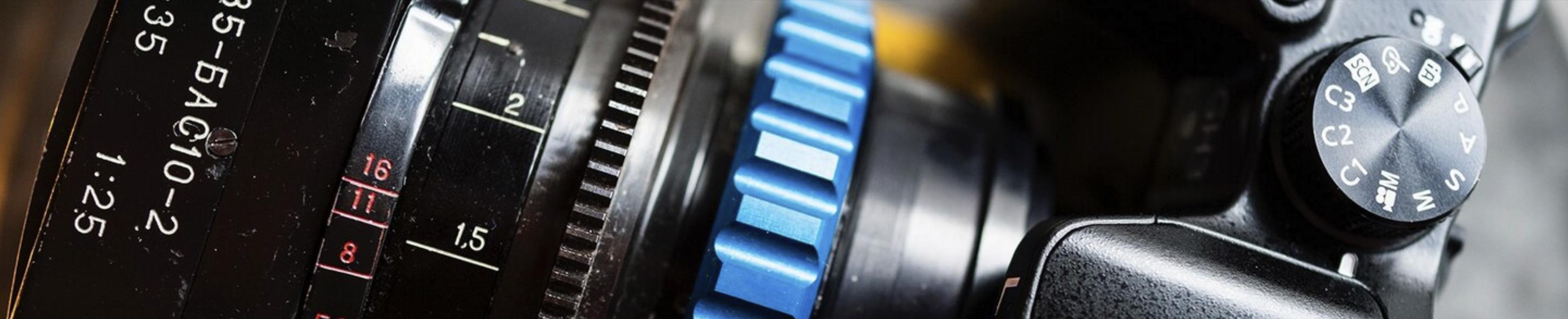-
Posts
15,510 -
Joined
-
Last visited
Content Type
Profiles
Forums
Articles
Everything posted by Andrew Reid
-
Not. The source for the EM1 4K firmware hoax was a guy who fed misleading info to 43rumors. The site itself didn't invent it. The hoax was quite elaborate and convincing, with even firmware files being available for download which would then install A-OK on the camera, but not change much. I believe it was a menu hack. The EM-5 II is definitely coming and the specs are right.
-

The new Canon 5Ds 50MP full frame DSLR and video (rolling coverage)
Andrew Reid replied to Andrew Reid's topic in Cameras
Yep me too. There's even a chance the 5Ds will have no video at all. -
Discussion moved to thread with more appropriate title http://www.eoshd.com/comments/topic/7918-the-new-canon-5ds-50mp-full-frame-dslr-and-video-rolling-coverage/
-
This will have video quality like the 50MP+ medium format cams... In other words, abject shit. And a crop. At best it will do D810 standard 1080p! Hope I have to eat my words but that's how I see it!!
-

Poll: What lenses do you want from the full SLR Magic APO cinema set?
Andrew Reid replied to Andrew Reid's topic in Cameras
Rich is expressing his opinion, no? -

Poll: What lenses do you want from the full SLR Magic APO cinema set?
Andrew Reid replied to Andrew Reid's topic in Cameras
They have an APO formula for the 100mm, not the 135. Why is 105mm a macro? Macro lenses can be any length. Canon's best macro is 100mm. The main purpose of cinema lenses is they are matched for colour and feel from shot to shot, no inconsistencies in the edit and they all work with the follow focus & filters in same way on a set. Please vote for the entire set not your favourite single lens (i.e. 24mm or 35mm). -
Yeah, it's a CMOS vs CCD look. Same with Ikonoskop vs Blackmagic http://www.eoshd.com/2013/03/ikonoskop-a-cam-dll-versus-blackmagic-cinema-camera/
-

When Jobs In The Animation and VFX Industry Disappear
Andrew Reid replied to enny's topic in Cameras
They need to slow down on the productivity side to maintain the value of their assets and make the assets more scarce. There's also too much production capacity so it's a supply and demand issue. I don't think studios set out to purposefully screw the VFX houses over. It's more a business problem than an ethical problem I think. Hope they sort it out. What happened with Rhythm & Hues was really sad. -

iPhone 5S with Anamorphic Adapter makes big Splash at Sundance
Andrew Reid replied to jcs's topic in Cameras
Look at Dancer In The Dark... perfect marriage of shit image quality and brilliant acting, writing, directing. Lars Von Trier was onto something with the Dogme stuff. However he is now shooting Alexa and Anthony Dod Mantle is shooting C500. Must be a reason for that. The reason is you need more than one brush, more than one type of paint on your palette. Because good stuff is shot on an iPhone doesn't meant it couldn't have been even better shot with a GH4 & Iscorama in 4K. Depends on what suits the content. If it's lavish scenery, Koyanisquatsi, natural light, Kubrick style cinematics... then iPhone is the wrong kind of brush stroke. If it's documentary, dogme style handheld, then the dirty 'video look' is actually pretty useful. Here, they took the iPhone and made it look clean and cinematic. Impressive achievement. But it just shows, if anything, how good a small sensor looks with an anamorphic and how good the video mode is on the iPhone any way, great detail for a phone and not much compression with Filmic Pro. -
I’m helping SLR Magic collect feedback from filmmakers about the forthcoming full set of APO cinema lenses. The $2k 50mm T2.1 is the first of the set. This will be followed by 4 more, but which ones? All will be APO formulas, full frame and equally high image quality. They will be T2.1 with the exception of the very wide 21mm lens which will be a T3.1. Vote here
-
I don't know, the stabiliser is great for stills too and the 40MP composites might be interesting if they turn out well.
-

iPhone 5S with Anamorphic Adapter makes big Splash at Sundance
Andrew Reid replied to jcs's topic in Cameras
Whilst it's true obstructions make you more creative (See Lars Von Trier's The Five Obstructions for a fun watch) shooting on an iPhone is usually a gimmick designed to make headlines. A simple camera is good though, I like when the camera gets out of the way. -
FS7 isn't on there because I haven't shot with it yet. Said that in the article... only the cameras I've shot with are on the list, with the exception of the 'known' quantities. F35 is known for being cinematic. FS7 is yet to prove itself in my eyes though I've seen some nice stuff with it and it's definitely on my radar later in 2015. Now if only Sony would get their finger out and send me the demo unit!
-
I just know if I buy this I will sell it in 6 months when the 4K E-M2 comes out. Bit of a shame because it looks good for a 1080p cam. I wish manufacturers would not compel us to buy every model before giving us what we want just a year later. My E-M1 is going on eBay and I've only had it a year!
-
iFFMPEG is not slow. H.265 is complicated. There's not a faster converter available and there's not really the combined hardware / software support available to improve performance for H.265 yet. Intel's performance has flattened out since 2012, they are shrinking the chips, running cooler... but they're not giving us much extra performance.
-
The old firmware would constantly refocus during the shot after a one-touch AF at the start, or refuse to record if AF was locked. This is a nice improvement!
-
Just a quick note: had to remove the 4K samples in the post, may have been causing the server to crash. Will reupload tomorrow.
-

Canon 5D used in Lucy + the real reason the F65 hasn't been used much
Andrew Reid replied to jcs's topic in Cameras
I'm interested in the LED ring lights. They had them specially made for Lucy. Wireless dimmer switch Do any exist with dual temperature LEDs and plain old non-wireless dimmers? -
Go to preferences and select 4 cores. It will now do 4 clips at once instead of waiting for 1 clip to finish and starting on the next. 2009 iMac is 6 years old now so don't expect miracles though. H.265 is many many many more times CPU intensive than exporting ProRes in FCPX. FCPX does not support H.265 yet.
-
It's still there. Please can you guys upload profile pic to help brighten the place up a bit?
-

Now you can transcode to 4K ProRes over 3x faster with FCPX
Andrew Reid replied to Andrew Reid's topic in Cameras
EditReady blog on why it's so fast. http://www.divergentmedia.com/blog/editreadyperformance/ So how is FCPX even faster for ProRes... hardware ProRes encoding on the GPU? -

Now you can transcode to 4K ProRes over 3x faster with FCPX
Andrew Reid replied to Andrew Reid's topic in Cameras
Very interesting info, thanks joema. I was transcoding 4K MJPEG -> ProRes though, not H.264. But still felt there should have been a big difference to the MBP. No longer in any rush to upgrade to a Mac Pro! As for I/O, wasn't a bottleneck... did the test on the internal SSD. -
Last February I made the first EOSHD video quality charts 2014. This was an at-a-glance chart of image quality delivered by every camera I can possibly think. This year I've decided only to include the cameras I've direct experience of shooting with in my own filmmaking projects, with only a few exceptions such as the Sony F35 and Canon C300. I've also removed cameras that have been superseded by very similar ones (such as the GH2 by the G6, sharing the same sensor). Here are the results... Read the full article