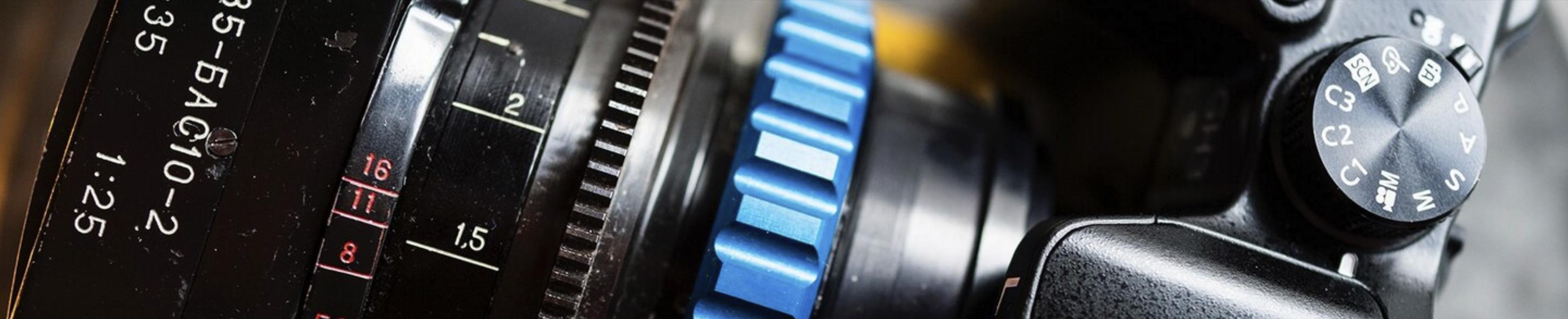-
Posts
15,510 -
Joined
-
Last visited
Content Type
Profiles
Forums
Articles
Everything posted by Andrew Reid
-
No Country For Old men and There Will Be blood were also shot on film, but I'd say the anamorphic had more to do with it. Sure enough Mitty was anamorphic as well http://www.imdb.com/title/tt0359950/technical?ref_=tt_dt_spec Anamorphic is the film look. You can do it on the Alexa Studio as per Skyfall and the look is just as organic.
-

What do you think of Nikons new marketing strategy for DSLR Video
Andrew Reid replied to cjwilliams0013's topic in Cameras
And Tokyo is a lovely place. Highly recommended. If Nikon want to do a really good 'marketing' campaign, just improve the product. Less box, more camera. -
I have a contact, will collect this feedback on the thread and send it.
-

What do you think of Nikons new marketing strategy for DSLR Video
Andrew Reid replied to cjwilliams0013's topic in Cameras
I doubt it would be an $800 profit after eBay fees, postage and instant 'used' depreciation value of the items in the kit, they are all old parts apart from the D750 itself. It's going to take more than foam inserts to get people to switch from panasonic to nikon and that is coming from someone who loved the D750! Still got mine! -
Even at £4500 its still a much worse image than a £1299 Samsung!
-
Just one press to move between stills and photo mode. That would be far better. Like every other camera then!
-
Listening is one thing, listening to the right people is even more important. That's why it's great enthusiast / power-user suggestions seem to be going into the firmware. These are the right people to ask.
-
Just tested the slow-mo, still aliasing as before. Oh well. The next firmware should add an option for permanent display of movie standby mode. I'd much rather frame and expose in that without having to press the standby button EVERY TIME or switch photo mode from 3:2 to 16:9. The standby mode image is sharper and shows live-preview of Gamma DR and pic profile settings. They also need to find a way to improve the quality of the magnified focus assist and for us to move it around the frame, should go to GH4 standard or 5D Mark III level on that. It's very soft as it is. Keep the updates rolling Samsung, you're doing a great job here.
-
Something has changed at Samsung, they are listening well. Maybe they are even spying on us through their TVs!? Did anyone say they wanted Gamma DR whilst watching Game of Thrones with S-voice turned on!? They are listening to their phone enthusiasts too. This is the first time a big company has placed so much more emphasis on the feedback from power users rather than from general consumers and focus groups. And it will work to their advantage, massively.
-
Big question is whether 120fps 1080p has less aliasing with this latest update.
-
I used Gamma DR on default (but sharpness 0) and Gamma DR on -5 contrast with Master Black Level +10 in the test. Obviously on default it gives a very punchy image, Gamma DR is not LOG. I wouldn't go flatter than -5 contrast, better to just lift the black level if you want more dynamic range and a flatter image to grade.
-
Looks very solid. I agree with TCSTV though when they say mirrorless just gives you that bit more. Whilst every year mirrorless takes a huge revolutionary leap (full frame, or 5 axis stabilisation, or 4K video) Nikon clearly have a very slow trickle of improvements planned out over the long term. Not going to work well for them I'm afraid. There's absolutely zero reason why the D5300 could not have had this body, with the new controls, deeper grip and touch screen. Nikon are on one hand upsetting their own customers from last year, every year, and at the same time bringing too small an improvement vs the mirrorless cameras. Oops.
-

What do you think of Nikons new marketing strategy for DSLR Video
Andrew Reid replied to cjwilliams0013's topic in Cameras
I could have made that box. All I need is, erm... a box! Buy the Ninja and the lenses, suddenly I am Nikon! They must be so proud of themselves. By the way the lenses are their cheapest primes in the whole Nikon line-up and they haven't got focus gears, but hey... filmmakers don't need more than that right!? -
Well you see from my test what you see, so it's up to you who you believe! *** What about resolution? $1500 vs $15000, not bad is it!? Or do you think the C300 is way ahead on that too!?
-
Try exposing to protect the highlights a little more, and pushing the blacks up to +10 with Master Black Level and the contrast -5 in Gamma DR, don't go lower as it will start messing colour up. I still think dynamic range is in line with the others. It's very usable.
-
In many ways it's the spiritual successor to the GH1. Been a while since I could say that a tiny mirrorless camera could not just keep pace with a $15,000 cinema camera, but outright beat it on image quality overall.
-
Brian, given your own eyes have moire, it's going to be there on the camera in some situations. Laws of physics, and all that. When you look at the file to check for moire, make sure you look at it 1:1 because 4K material scaled to fit a 1080p is going to moire worse, it is completely at the mercy of the video player or NLE scaling method.
-
Jimmy, the C300 image came off the card in Rec.709 then I adjusted the NX1 in-camera to match. Neither had any grading. So no, I didn't cripple the C300 to look like a NX1 as you suggested! I really don't see how you can not say the NX1 is a match for dynamic range judging from those shots. Barely half a stop in the bulb it is giving away. Come on dude. Wake up.
-
Coming soon. New firmware is great! But wait till you see what is in store for the GH4 ;)
-
No moire in 4K on the NX1.
-
The Canon C300 (currently reduced to $11,500) was the $15,000 stalwart of the professional videographer, only recently did it have a compelling rival - the Sony FS7. The Samsung NX1 is essentially a cutting edge 4K Super 35mm sensor in a mirrorless camera, recently given a video oriented firmware update which improves dynamic range and the available image profiles. I was curious to see how the images from these cameras compared and I put my Canon 1D C into the mix as well. Read the full article
-
Magic Lantern proved this, they are upscaled from a lower resolution and not only that but heavily line-skipped on the sensor. If you want better you need to go considerably higher up the Canon line, ideally to the $5500 C100 Mk II, or shoot raw with the 5D Mark III and Magic Lantern (with resulting huge file sizes). So don't use a Rebel for video, they're really not fit for purpose. There's so much great YouTube content let down by it - mushy, false detail. If only they had listened to EOSHD and shot GH2 / 3 / 4.