All Activity
- Past hour
-

Ronin 4D Price Drops and ProRes RAW license is now $1
The Dancing Babamef replied to eatstoomuchjam's topic in Cameras
wow, so i was way off lol. that's another thing i don't recall hearing these caveats when i was looking at the reviews for this. -
Ronin 4D Price Drops and ProRes RAW license is now $1
eatstoomuchjam replied to eatstoomuchjam's topic in Cameras
If you want to record in the high-quality modes (PRR or 4444XQ), you need to use their ProSSD which is $800 for 1TB. At such a price, you might think that it would be an incredibly high-performing SSD. You'd be wrong. It's a mediocre USB-C SSD with a magic chip that tells the camera to use it. At this point, you might think you'll find a way to buy one and then swap the 1TB disk inside it for a 2TB or 4TB one. It is, after all, an NVMe SSD inside (if I remember right). You'd be wrong again. Someone tried this and even though the camera recorded to it without complaint, the files all came out unusable. Without the ProSSD adapter, the camera natively takes CF Express Type B. I'm not sure, but I think it can record over USB-C to an SSD. Both of these options will be limited to H.264 or ProRes 422. -
Only 7.1k? Better just stay home then. Everybody knows that it's a waste of time to shoot anything less than 7.2k. 😉
- Today
-

Ronin 4D Price Drops and ProRes RAW license is now $1
The Dancing Babamef replied to eatstoomuchjam's topic in Cameras
the camera is really attractive for the right person but i just can't but help look at the price of the media for it though. am i misremembering or did they have some kind of adapter that you could put your own M.2 SSD to? -
The Dancing Babamef changed their profile photo
-
7.1k even. I was getting a bit carried away there referring to 7.2k…
-
a lot of the content on products made by big channels feel like infomercials. for example, i was interested in the S1 ii and a creator was talking about the 70fps burst mode but failed to mention that the buffer takes 35s to clear and you can't lower the burst fps at all. don't get me started on hardware unboxed, i trust my grandma more than him when it comes to testing and correct results 😁
-
Did you gather more info regarding C70 compatibility?
-
 mercer reacted to a post in a topic:
Panasonic Firmware Update For S1II/S1IIE/S1RII Includes ARRI LogC3 Option
mercer reacted to a post in a topic:
Panasonic Firmware Update For S1II/S1IIE/S1RII Includes ARRI LogC3 Option
-

Xiaomi 14 Ultra camera and RAW video mode
The Dancing Babamef replied to Andrew Reid's topic in Cameras
those photos look amazing to be from a phone, then again a 1" sensor and a competent lens (for a smartphone) will pay off. -
 The Dancing Babamef reacted to a post in a topic:
RED Drop KOMODO Price To $2995.00
The Dancing Babamef reacted to a post in a topic:
RED Drop KOMODO Price To $2995.00
-
Sorry, another Q re. cards... So for stills, pretty sure I'm OK as I was using these cards for S1R previously but it's 7.2k 30p video I am thinking about more. I'd rather avoid dropping a ton of cash on this, unless I absolutely have to, but I have: 3x Prograde 256GB 250/MB/s (V60) cards and I 'presume' 7.2k (and what I suspect is 300 Mpbs?), will write to these OK (as back up) with the primary files being written to my single Prograde 256GB 1700 MB/s CF Express card? Or is this CF Express not good enough for 7.2k footage?? The other option...and especially because CF Express is soooooo much cheaper than SD, is to pick up a Prograde 3400 MB/s CF Express card at €226 for a 512GB or €392 for a 1TB and switch out the SD's if they become full. But you can get, what 4 hours of 8k Vlog on a 256GB card and shooting purely clips, even over a full weekend, I can't see that ever happening...so a 1TB CF Express is probably massive overkill? My other 3 cameras are quite happy writing 4k or 6k to 128GB 'silver' cards and I have plenty of storage in that regard so it's only the new big boy I need to do something with.
-
when i bought my Z9 i had to upgrade from my 3080 Ti. if anything i was running out of was VRAM. My specs at the time were a 13900, 4100c16 32GB RAM. a good GPU is a must as encoding with NVENC is the best option. Faster and more power efficient, you're not going to draw 160W over an hour for a long video thru your CPU.
-
 The Dancing Babamef reacted to a post in a topic:
Need to vent... MPB are a f-ing nightmare
The Dancing Babamef reacted to a post in a topic:
Need to vent... MPB are a f-ing nightmare
-

Need to vent... MPB are a f-ing nightmare
The Dancing Babamef replied to Andrew Reid's topic in Cameras
was this message a lifesaver or what. i was just about to ship them my unused camera gear. -
 eatstoomuchjam reacted to a post in a topic:
new camera purchase
eatstoomuchjam reacted to a post in a topic:
new camera purchase
-
 eatstoomuchjam reacted to a post in a topic:
The YouTubers are fighting!
eatstoomuchjam reacted to a post in a topic:
The YouTubers are fighting!
-
 eatstoomuchjam reacted to a post in a topic:
Panasonic Firmware Update For S1II/S1IIE/S1RII Includes ARRI LogC3 Option
eatstoomuchjam reacted to a post in a topic:
Panasonic Firmware Update For S1II/S1IIE/S1RII Includes ARRI LogC3 Option
-
Does anyone know where I can find the Mpbs numbers for the S1Rii? They have an extensive data sheet here: https://av.jpn.support.panasonic.com/support/global/cs/dsc/connect/sd/dc_s1rm2.html And they go on about not exceeding 600 Mpbs, but where exactly is that data?! I'm pretty sure the 7.2k 30p is below that (300 maybe, but guessing) for Vlog, but I ought to check before splashing the cash...
-
 MrSMW reacted to a post in a topic:
Panasonic Lumix S1R Mark II coming soon
MrSMW reacted to a post in a topic:
Panasonic Lumix S1R Mark II coming soon
-
Do you have those clips that I did with it? Because I’m fucked if I can find them anywhere ! I’ve got some frame grabs from them (with the base then the different ARRI LUTs applied) when I was moaning on here about the warpy IBIS on the S5ii but not the actual clips. Not that they are a great loss to the world !
-
I was on a very, very slow internet connection this morning so YouTube was loading in instalments. It loaded the titles but the thumbnails were a long time coming and it’s interesting how much more appealing a lot of the videos were to me when just looking at the title but how much less so they were when the thumbnails eventually loaded. I’m probably missing out on a great deal of good content by my inner “oh fuck off you absolute tit” dialogue when I see the content creators stupid gurning shock faced bullshit. Whether the narcissism that infects so many of them would allow them to just do a content relevant thumbnail is the big question. I can hear the ”But the algorithm makes us do it” whining from here.
-
i just watched that guy's video, talked about Andrew. that's why i decided log back in here and yap.
-
" a forum should not just be a link farm or library of YouTube clips" finally someone said it.
-
 The Dancing Babamef reacted to a post in a topic:
5 Simple Forum Rules
The Dancing Babamef reacted to a post in a topic:
5 Simple Forum Rules
-
Does your last 28-200mm is sharp wide open at 200mm or a bit soft ? It doesn't bother me so much because my sample is pretty good at 200mm f8 (at least for a small zoom lens like this).
-
Only Lexar cards, those approved by Panasonic.
-
Been on the look out for a yellow lens for awhile now. Some one said something down in the lens thread a while ago about a yellow lens , that got me thinking... Also i know there's two trains of thought with with photography / videography either do it in camera or do it in post. In most ways i like the in camera theory. Seems more authentic to me to do it in camera or more personal / intentional perhaps. In post seems more like an after thought to my way of thinking. Not wanting to rock any ones boat and if you like to do things in post that's great, please continue. Anyway finally decided on a lens, a super takumar 35mm f2. Should be a thorium lens from what i have read. So probably best, not to sleep with it under the pillow. I purchased this lens mostly with the intent of adding some warmness to an image / video. Not sure if the result will be a yellow or more sepia effect. There's a couple of images for your perusal. Should arrive before my birthday i hope.
-
I should add that I will NOT be shooting raw but 7.2k 30p open gate Vlog when I do get to using for video. Raw I think is just a step too far for me and as my other 3 cameras do not support it, no point.
-
 ita149 reacted to a post in a topic:
Panasonic Lumix S1R Mark II coming soon
ita149 reacted to a post in a topic:
Panasonic Lumix S1R Mark II coming soon
-
Eek. Well mine is coming used from MPB so maybe it's one that you sent back 🤪 I'll see how it goes but for me it's really intended as a 'secondary/occasional' use lens, almost exclusively outdoors in good light. I'm still not 100% I even need it but as I transition over to fully L Mount, it fills a gap. For now... What cards are you running? I have an older Prograde 256GB 1700 MB/s CF Express and a Prograde 256GB 250 MB/s card that I was using in the old S1R. For my next 2 jobs, (5 days in a row from this Friday), I will only have these for the S1Rii on it's first two outings and will ONLY be shooting stills, so these should be fine.\ But beyond that, from mid Aug, I will start shooting hybrid and as I have to invest in some new cards, it would be a good idea to get something 'approved' just to help minimise any potential overheating. I'm also trying to do the math on what size cards as it's generally cheaper to buy more smaller cards than less big (capacity) cards...
-
 kye reacted to a post in a topic:
The Aesthetic (part 2)
kye reacted to a post in a topic:
The Aesthetic (part 2)
-
OM-1 + ProRes RAW + Ninja V = Heavily Overexposed?
eatstoomuchjam replied to BlueBomberTurbo's topic in Cameras
Just to understand, are the shadows maxed out SOOC because you're underexposing to get the highlights looking better on the screen? It sounds like it could be weird interaction between the Ninja and the Olympus. I never experienced anything like that with the Ninja on a Fuji or a Z Cam. And I'm pretty sure I used the PQ look most of the time when monitoring - but I've since sold my Ninjas and switched over to Video Assist. - Yesterday
-
BlueBomberTurbo started following OM-1 + ProRes RAW + Ninja V = Heavily Overexposed?
-
So, how is everyone monitoring ProRes RAW video accurately? On my Olympus OM-1, I get highlights on the Ninja V monitor blown out by about 3.5 stops, but they're easily recoverable in post. I tried creating an LUT to pull back the exposure on the monitor, but all it did was lower the white point while keeping things looking clipped. I've seen the internal PQ LUT mentioned as a solution for RAW monitoring, but it still heavily clips the highlights while making everything else punchier. My biggest issue here is that the shadows are maxed out SOOC. Meaning there's absolutely nothing left to recover in them, and they're noisy as it is, so this isn't close to an ideal situation. I'm viewing the bottom 1/2 of the dynamic range, presented as a normal exposure. Having that extra 3.5 stops of highlights back would help a LOT, both in maintaining my sanity in terms of knowing what's actually clipping (even zebras can't see the extra 3.5 stops), and requiring a lot less/no post NR by letting me drop the exposure to something normal.
-
I did some research some time ago from what i have read raynox are the wide angle adapter of choice. If you are keen to go further maybe do a little of your own research.


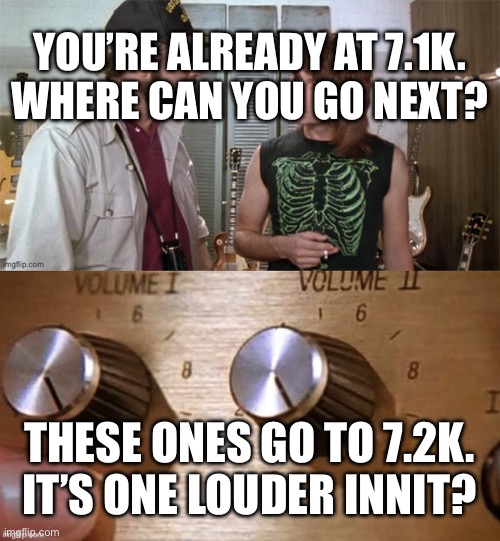



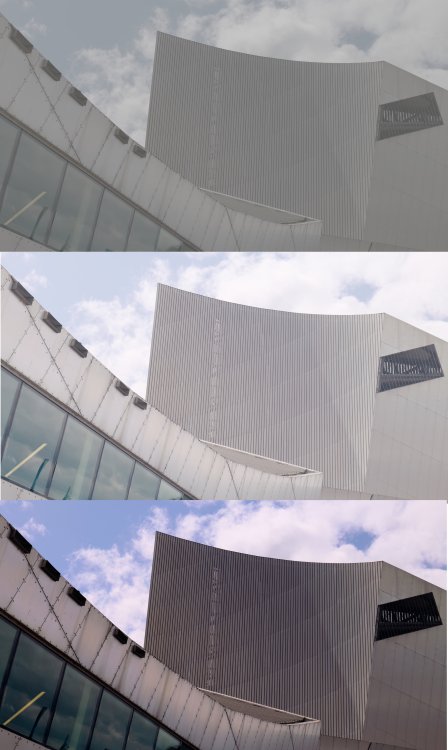
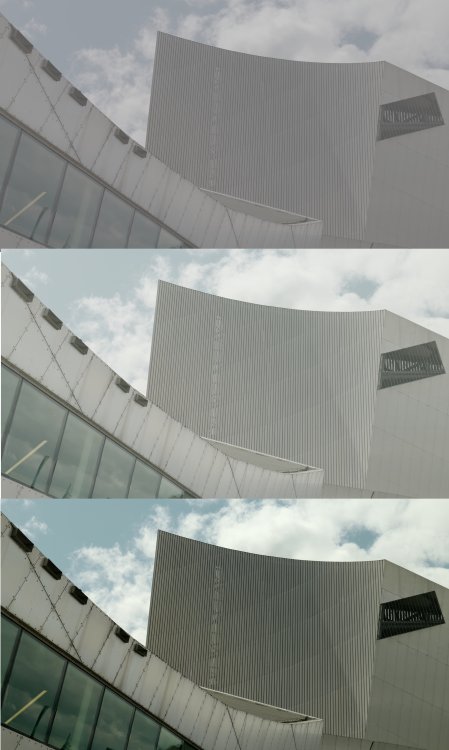

.thumb.webp.137aeaf66a8f26db40659bae1c30dba3.webp)