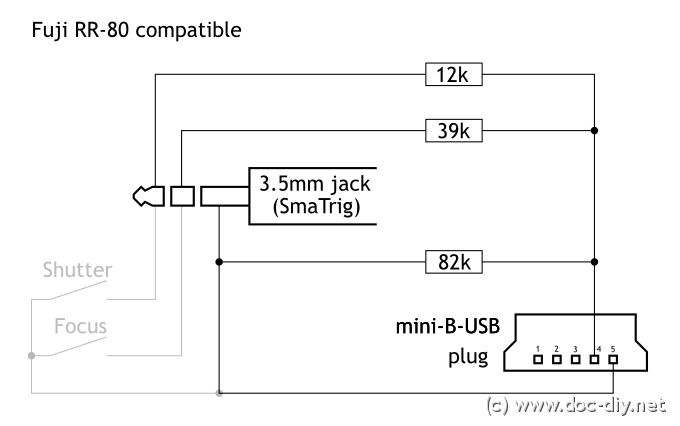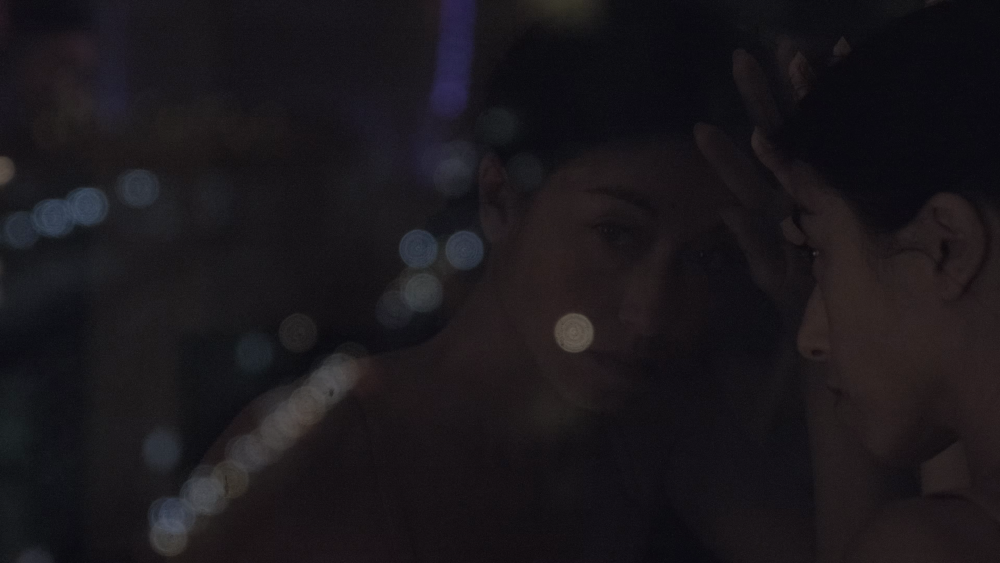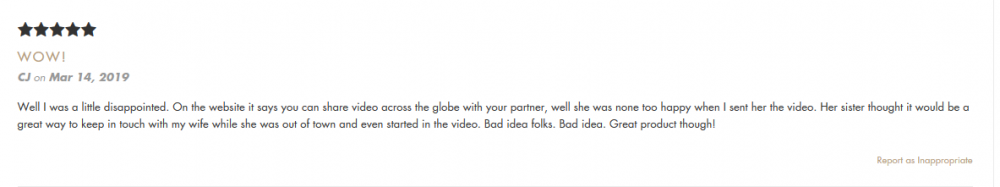-
Posts
1,015 -
Joined
-
Last visited
Content Type
Profiles
Forums
Articles
Everything posted by thephoenix
-
and when hitting record on ninja then the xt3 will not record, you can record on both when using the fuji record button
-
so new pc is on but i find the hdd kinda slow. i have two nmve samsung 270 and a a wd black 2go i find the data transfert between the wd and the samsung really slow. is there a good tool to test my disks speed and a way to correct this is there is a problem. all drivers from motherboard have been installed. i think there is a blackmagic disk speed test but can't find it for pc, maybe only mac
-
thanks how good is that seller... Postage to: Worldwide Excludes: United States, Australia, France, Germany, Italy, Spain, PO Box wrote him anyway to know if he ships to france as i hope this is a mistake, who doesn't ship to france or germany when you are in germany ??
-
found this but would love a shorter cable https://www.amazon.fr/gp/product/B00KDDPHWU/ref=crt_ewc_title_srh_1?ie=UTF8&psc=1&smid=ACWWZKQACTSTY
-
hi all to be able to use my fuji xt3 with my moza air 2 i am looking for a micro usb to 2.5mm jack cable. i guess it does exist, maybe as a triggering cable for some camera brand but has a specific name. found the fuji rr80 cable that could be it but it is a bit long and has some kind of central thing that adds weight as i need short cable like 20cm http://www.reddotphoto.com.sg/jjc-2-5mm-male-to-fuji-rr-80-cable-k.html the other solution would be a short 3.5 to 2.5 jack as i have a mini usb to jack adapter from gopro but cannot find such a short cable. what i exactly need is that
-
hi all having nightmares triggering my xt3 with the moza air 2 i identified the problem. micro usb to jack calbe ends up with a 4 contacts 2.5mm jack when it would need to be 3 contacts. so gudsen told me this should work https://store.gudsen.com/products/c1-shutter-control-cable thing is as i am in europe it will take time before i get the cable and i already have the mini usb to 3.5mm jack adapter from gopro. so i am looking for either a mini usb to 2.5mm jack adapter or a 2.5mm to 3.5mm jack. but they have to be short, of course i find some 2.5 to 3.5 cables but they are 30cm short for the shorter i find. i would it to be about 15cm. i maybe could use what seems to be a micro usb to 2.5 from this product using a micro to mini usb adapter but not 100% it is micro usb from the picture https://www.amazon.fr/Fotga-Minuterie-Télécommande-amovible-adaptateur/dp/B00A664V9O/ref=sr_1_6?s=electronics&ie=UTF8&qid=1553154834&sr=1-6&keywords=cable+déclenchement+fuji well, if you have any idea that would help i'll appreciate
-
so i just did my transcoding using shutter encoder. from h265 fuji xt3 to dnxhr-hq files. had 471 files total of 91.5go it ended 773go took around 2.5hrs two images that i captured using vlc. i chose a frame that is quite difficult because low light and some noise. don't remember the settings when shooting, where can i get that ? mediainfo doesn't seem to give me the iso and aperture. first is dnxhr second is h265 i notice i slightly different color tone on the cheekbone
-
did anyone try it ?
-
anyone tried ?
-
guess so as they are pre calibrated and cannot be updated with i1
-
it's a bit weired when your have in the pv270 color menu settings to choose between rec709 and your calibration. rec709 should be ok for video
-
hi all. i have the worst experience trigerring my xt3 with the moza air 2. if the gimball is off i plug the cable then turn on the gimball, push the record button, nothing happens. if the gimball is on then the camera starts recording when i plug the cable, but then it is impossible to stop unless i turn the camera off. yesterday i had it working 1 time out of 10. i am getting sick of this not working. do you owners of xt3 and moa air 2 managed to have it working 100% ?
-
-
you mean 100 cd/m2 in the luminance calibration settings ?
-
fyi https://www.fujirumors.com/exif-video-resolved-dr-adds-fujifilm-support-for-exif-metadata-import-in-davinci-resolve/
-
ok thanks. do you have any good tutorial or link to help me do it ?
-
ok. i do have the i1 and i use it to calibrate my monitor but i have no recall of nits value at any moment. i just run the i1 profiler and do what it tells me to do.
-
sorry but why having monitors that can go to 300 nits if you can only go 100 ? i don't get it. you mean i should lower the brightness of my monitor to 100 nits ? and how do i do that ?
-
yup. but watch this and tell me what you think. to me it makes sense
-
well before i grade for theater... ? pv270 is 250 nits
-
Good news ? https://www.fujirumors.com/exif-video-resolved-dr-adds-fujifilm-support-for-exif-metadata-import-in-davinci-resolve/
-
i have only 3 screens on my work pc, i have two pcs so the right monitor if for my everyday pc. i have my main which is the pv270, the left one for my tools in photoshop and the plasma that i wasn't gonna dump because someone was so good that he gave me his pioneer kuro and the kuro image is so good. so put the kuro in the living room and the panasonic plasma ended in the office. will use it for color check but i need the bm card yes. and pv270 is 10 bit as weel as it has rec709 and adobe rgb color spaces that you can choose in the monitor menu upon what type of work you are doing. but all this doesn't answer my question ?
-
actually it is wrong. color magement will convert to any output you want and you can change it when you want and rcm is non destructive.
-
what gamma do you calibrate your monitors ? have the benq pv270