-
Posts
191 -
Joined
-
Last visited
Content Type
Profiles
Forums
Articles
Posts posted by mirekti
-
-
On 2/28/2019 at 11:37 PM, A. L. said:
Shot this video using GHaV3 Lut on GH5s
@Sage I still think we need a dedicated LUT for GH5S. To me, it seems there’s a bit of green cast in some shots. So even though this looks really good, it would have been better with a dedicated GH5S LUT.
-
...I gave up, had SW271 for a day, returned it, and purchased PVM-A250. That’s it.
-
One thing confuses me a bit in terms of color accuracy. The monitor comes precalibrated for certain color spaces. Then you can also custom calibrate it. Let’s assume that the factory precalibration was perfect and the monitor is great out of the box, at one point in time these precalibrated profiles become bad as we all know one needs to recalibrate the monitor every now and then, correct?
So what’s the use of those predefined profiles as eventually you need to use those custom ones?
-
2 minutes ago, webrunner5 said:
For what BMD program, Resolve?
Yes, I am using LG 38WK95C-W as my main monitor, and that's fine. But in Resolve if you wanted to enable Monitoring (full screen preview on another monitor) I had to buy the card. Has that changed?
Basically, on top of LG I have been using some old Dell Ultrasharp which started giving up, and it needs to get replaced. -
2 minutes ago, webrunner5 said:
Why do you even need it in this day and age?
 Ask that Black Magic, they have come up with the sw configuration in which you need to use an external reference monitor.
Ask that Black Magic, they have come up with the sw configuration in which you need to use an external reference monitor.
-
7 minutes ago, webrunner5 said:
Just best to use the DisplayPort.
I cannot, I am using BlackMagic Intensity Pro 4k. It has HDMI 1.4a
SW271 has HDMI 2.0 and from Tom's Hardware -> Correct signal handling for all formats
https://www.tomshardware.com/reviews/benq-sw271-27-inch-professional-monitor,5785-7.html
So if I keep my timeline to 24fps it might work after all. -
1 hour ago, Zak Forsman said:
Something to note, Blackmagic products (I have the Decklink Mini Monitor 4K) see that it isn't a 4K monitor and reduce resolution to HD, regardless of your settings.
I had just placed an order for SW271, and then read the above.
Oh man, there's always something. Do you know why it didn't recognize it as a 4k monitor? I use Intensity Pro 4k.
Do you know why it didn't recognize it as a 4k monitor? I use Intensity Pro 4k.
-
It seems I am really struggling with understanding the correct setup for my workstation:
1. Footage 4k 10 bit
2. Davinci Resolve Timeline 1080p/24fps
3. Video Monitoring in Davinci 4k 10bit. (Not sure if this upsamples my downsampled footage from the timeline, and I should actually use either 1080p as output or switch the timeline to 4k too).Per Tech spec Intensity Pro 4K
HDMI Color Precision: 8, 10-bit (Deep Color) RGB 4:4:4 in all modes up to 1080p60, 8, 10-bit YUV 4:2:2 in all modes.
HDMI Configuration: HDMI 1.4b supports Deep Color and automatically configures to connected display.If I connect HDMI port from the card to 10 bit monitor, will it be actually using 10 bit if the output is set to 4k? If I understood the tech spec it wouldn't.
So in order to use 10 bit color I should keep the Davinci output at 1080p, and only export in 4k in the Deliver page? I am trying to justify purchase of 4k reference monitor, but it makes no sense if I will be using it at 1080p. -
So what does this gimbal have that others don't? I mean, what's the selling point here?
PS I think this needs a new thread. -
32 minutes ago, Rinad Amir said:
As promised
Nice. I am not sure if I fully understand Benq's line. Their "photographer" line also covers AdobeRGB. When I compare it to their "videographer" line, it looks the same, but with more color space. I mean, I don't see that PV line has something that SW doesn't, and it is better for video compared to SW line. ?
At the moment it's either the one you have or SW271.
SW271 is a bit smaller, but it should be enough as it will only be used as a reference monitor connected via BM's Intensity Pro 4k so 32 might actually be an overkill. -
19 minutes ago, androidlad said:
Yes but it must be calibrated with an X-Rite i1 Display Pro via its hardware 3D LUT slot.
I do have i1 Display Pro so that’s not an issue.
I saw there’s also SW series which is aimed to photographers, and these PV to videographers. Became intrigued by PV series after watching this
Which one you have?
-
Is there anyone using one of these monitors as a reference monitor?
I was thinking of hooking it up with Intensity Pro 4k from BlackMagic over HDMI.Thanks and cheers!!!
-
-
-
31 minutes ago, Kisaha said:
available in EU?
-
Has there been any production issues with this camera? Whenever I check in on B&H it is in More on the way status.
-
1 hour ago, sanveer said:
Most likely because the Full VLog (non L version) will be making it to the GH Series too
I was under impression VLog-L was made due to GH5 sensor’s dynamic range limitations.
-
I have quite a few M lenses, but prefer older mounts as one can put an adapter with built in ND variable filter in between (to be released).
Once we get organic sensor and don’t need to use NDs anymore M mount lenses will be great for these cameras.
-
Anyone selling?
-
What’s the weight of it?
-
What’s the weight of it alone?
-
7 hours ago, Sage said:
Now this is interesting. I have a pro mist filter, and love it, but the reflection...
Would any ND any strenght work? Is it specific to Firecrest?
-
-



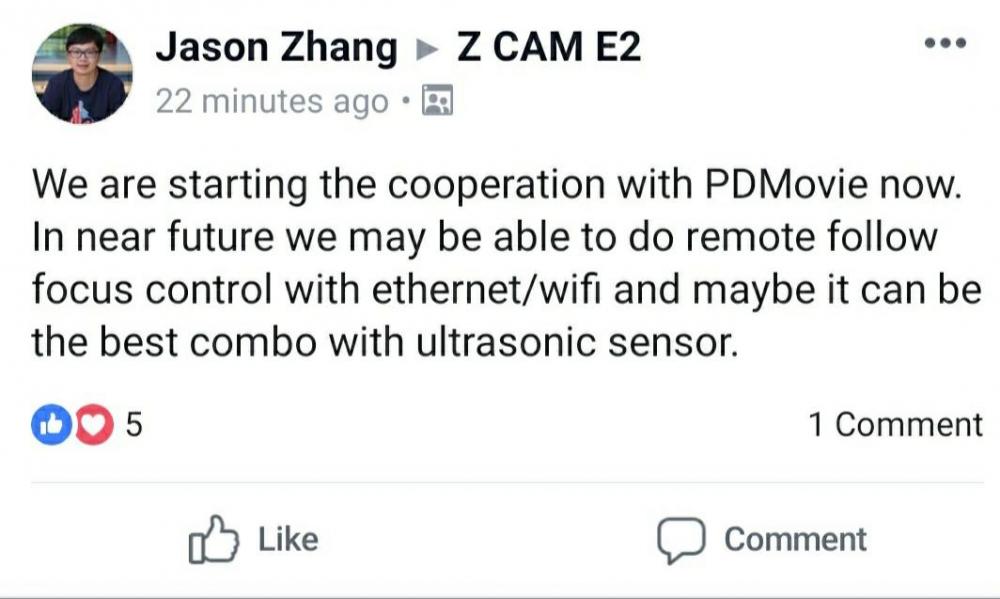
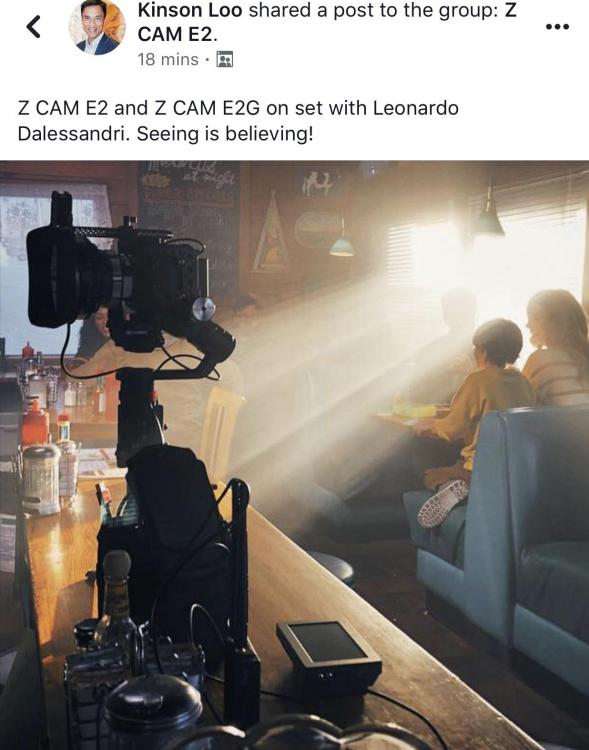
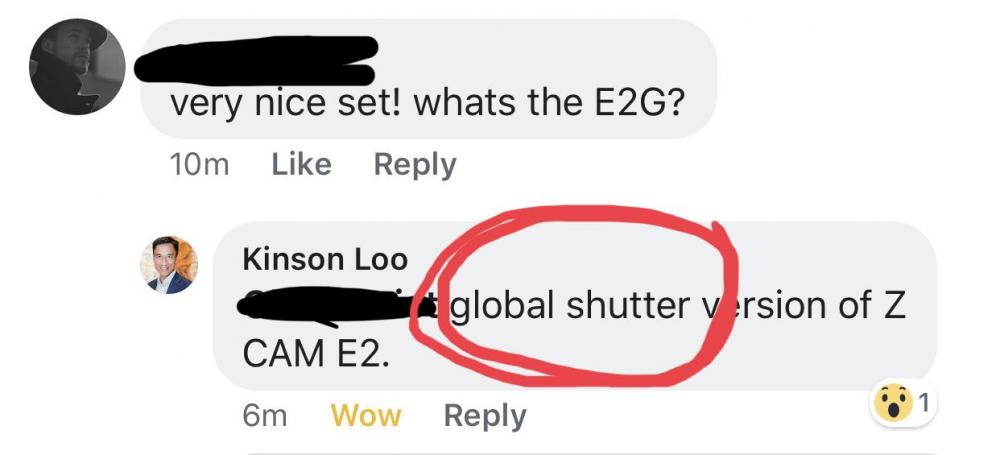



HLG explained
In: Cameras
Posted
HLG makes sense to me. For example a football match and half the field is in shade, the other lit by Sun. With SDR we can have on or the other exposed ok and that's it.
HDR itself, well, that's something I really don't understand. I mean, we had HDR photos way before video, and some well processed looked gorgeous on SDR monitors. Why the heck I need 1000 nits or more in a display, a day on the beach perhaps?
I am still to be convinced this HDR is the way to go, and not a marketing scheme like 3D (it obviously is, and that's what market dictates), but I am perfectly fine with 6-7 stops.
Don't get me wrong, I do want a camera with more dynamic range, but only so I could be able to map it to those 6-7 stops. So SDR, with wider gamut for better colors pulled from let's say 16 stops camera and BT.2020, that's it.
Example, look at some lit part of the room but not too bright, and then look somewhere where it is darker. Your eyes almost instantly adapt, open aperture for that darker scene and start noticing things. The more the stops between the lighter and darker area the more time it takes for the eyes to adjust.
My question: How will HDR do that? No way, the image has to be withing certain dynamic range so our eyes can look at it at once. Not sure how much, but event these 6 stops we have right now make LCD black which is not black truly black in our head. The second thing, the area of a display is a too small area for our eyes to behave dynamically.
Great video, btw. :D