-
Posts
117 -
Joined
-
Last visited
Content Type
Profiles
Forums
Articles
Posts posted by benymypony
-
-
Sony a6300 4k
In: Cameras
6 hours ago, bunk said:Sorry but that is poor grading. There is no banding in the footage. There is noise and macroblocking when pushed too much, but I'm surpriced how good it actually holds up for 8 bit.
Yes, my fault ! I used the wrong file (the H.264 and not the original .MOV as I thought...)

I made another test of color grading and no macroblocking or banding. Also this time I have not used a LUT to "delog" but I did it manually. -
Sony a6300 4k
In: Cameras
I tried to grade a footage of the a6300 found on Vimeo, just to play.
For a test I used this video by Gordon Laing, shot in 4k UHD @ 24p mode at 800 ISO with Picture Profile 8 (S-Log 3).Below the ungraded and graded frames.
Banding and macroblocking in sky on the graded frame.
This appears when I converted S-Log 3 to LC709 using DaVinci Resolve included LUT.(Attached, the LUT of this look in .cube format, if someone is interested.)
-
Sony a6300 4k
In: Cameras
-
Instagram?
In: Cameras
Good idea, I just follow you all

My Instagram @luts : https://www.instagram.com/luts -
I give free 4K film grain on my website based on 35mm film scans.
Feel free to five a check : http://luts.iwltbap.com/#freegrain -
Hello everybody,
I just made a free iPhone app to apply some cine looks on photos, inspired by 35mm film prints renders.
The app is named GAMMA 35mm : https://itunes.apple.com/us/app/gamma-35mm/id1071684697?l=fr&ls=1&mt=8The filters are inspired by real film prints, like the Kodak Ektar 100, Kodachrome 64 or Lomography CN 100 or Kodak Vision3.
Inspired only, not the exact emulation.GAMMA is fresh, published only few days ago, and completely free without annoying ad.
In future updates I'll create more filters and improve the existing ones.Feel free to post photos on Instagram with the hashtag #gamma35mm.
Feedback and suggestions appreciated

- Phil A, iamoui, AaronChicago and 2 others
-
 5
5
-
Panasonic Lumix LX100 at ISO 200 in 4K.
Download (MP4, 350MB) : https://drive.google.com/file/d/0B_KuHKCXVppYTUNlSTBLSlRSMzQ/view?usp=sharing -
Wow, I love it !
This complete package for this price, it was a really good offer.
Enjoy with your new toys
-
I have been using this and it works great.
I have started using your rec709 LUTs for photos too!
Now its a bit pain since I have to export a jpg with lightroom upload to the site then edit the image in photoshop to add the LUT then back to lightroom for some extra work and the final export.
It would be great if there was an LUT plugin for lightroom...
I understand.
I'll give a check on how to build a Lightroom plugin ; this could be a good idea. -
I have a question to the experts:
If i want to use Neat Video Noise reduction, which is the best and fastest way to archive good result if my end project is 1080p?
Record at 4K, Neat, then downconvert to 1080p, or i will not see huge difference if i downconvert first (Prores 4444 1080p), then use noise reduction on the downconverted footage? The speed difference is huge between the 1080p and 4K post NR. Above ISO1600 of course, because between ISO200-800 it's not worth my time, the image quality is good for me from the LX100.
I would say that downconverting as late as possible is always better.
-
You keep on giving.
Cheers Benjamin.
Thank you for your support :-)
-
Hello, @benymypony.
Can you tell how useful are these LUTs created with Look Converter by Picture Instruments?
I mean.. if i've created a LUT using a VSCO preset for Lightroom what would be the best workflow to apply it?
First i should make all my footage look flat (like log or raw) than apply it?
I just don't understand how this LUT could useful to any camera if different brands have different colors.
Hope someone can explain it to me.
Thanks!
Hi, LUTs created with Look Converter are good. Files are light (around 60Ko, when the original 3D 64 LUT is 7Mb) because LUT generated is a 3D 17 LUT.
The higher is the LUT (8, 17, 32, 64, ...), the more there is color accuracy.Look Converter will generate a neutral filter (like the attached file).
You'll have to load this neutral filter image into Lightroom (or even Instagram) and apply your presets.
Then, Look Converter will generate a LUT from the difference between the neutral filter color values and the modified one.Let me know if it's not clear

-
Hello everybody,
I just build an online web app to test all the LUTs from my pack on JPG/PNG images.
You can test the beta version here : http://luts.iwltbap.com/previewerThe use is pretty simple, you have just to drop/load a JPG/PNG frame on the main container and click a LUT reference in the left sidebar.
In top bar you have a ON/OFF button to enable or disable the LUT effect instantly, and a slider to change the LUT intensity.
Also, you can export the current frame as a PNG by clicking SAVE button.The LUTs will be applied at low resolution to increase speed (the size of this web app is around 10MB, when my pack of LUTs is around 1.20GB).
So, pixelation and banding will appear in the previewer.More details in the infos box on the previewer home page.
It's still in beta so all feedback and bug reports are welcome

Benjamin
- austinchimp, teddoman, Cinegain and 3 others
-
 6
6
-
Thanks! If anyone else has used these LUTs, please post results. I'm trying to shortlist a few to use regularly, and I'm sure it'll help others as well. For some reason, I'm not getting the look predicted by the preview images Benjamin provided for the different LUTs, so the only way to assess them seems to be through actual usage.
Hi Sekhar, I just replied to your email. For the NX1 (and all no-LOG cameras like the LX100 or NX500), I recommend to use just the Rec.709 LUTs. Otherwise you can play with the utility LUT n°9998 + LOG LUT. Hope it helps

-
Some people (colorists ?) think that using LUTs is like using an Instagram filter to color correct a photo… I’m not of that opinion. Some LUTs are very useful (convert LOG to Rec.709, fix a camera color defect, emulate a print film, etc). Some LUTs are famous because they give a "fashionable" look, like the M31 by VisionColor. I love this LUT but all colorists will tell you that skin tones are carrot color and this teal-orange look has been overused. Also a LUT can be destructive if not properly applied. A LUT can be applied as final touch over a custom color grading, or as a base. Some pro colorists like Juan Melara or cinematographers like Frank Glencairn uses LUTs.
-
Open source firmware. Ok, I'm dreaming...

-
Nice colors Sekhar !
-
Isn't a kind of hyperlapse ?
-
I had to experiment with S-Log 3 footages so I made two LUTs to convert S-Log 3 to Rec.709.
Download (ZIP, 7 Mb) : IWLTBAP_S-Log_3_to_Rec.709.zip
-
I have a LX100. It's a very nice small camera, but not made to be a "primary camera for filmmaking".
So I would go for the NX500.Keep in mind that the NX500 and NX1 use H.265 for internal video encoding.
-
Personally, I love reading reviews of expensive cameras and equipment as the Raven or Blackmagic URSA, but I would be more interested in small devices like the LX100, Canon HDSLR + Magic Lantern hacks or the future GH5. So this change of direction makes me happy !
Thanks Andrew for the great EOSHD forum

-
-
Hi, My LUTs are now fully compatible with Rec.709 and no-LOG profiles.
Below, some samples made on frames from "Puberty Blues" by John Brawley.





-
Hello benymypony, I purchased your LUTS.
I hope to try these in Davinci Resolve, which I'm still learning...
Thanks!
I purchased it right now, I already own Color Finale that includes LUT Utility, so I can incorporate your LUT in my workflow.
Thank you so much for your support !
I'm currently converting my LUTs for Rec.709 profiles and "classic" video cameras like the LX100, NX500, ...
It will be available in the next update (today or tomorrow).







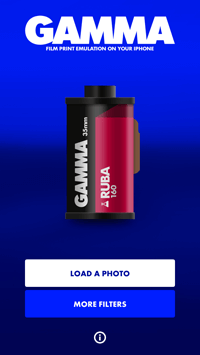
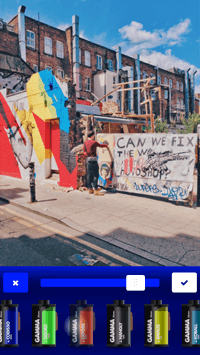
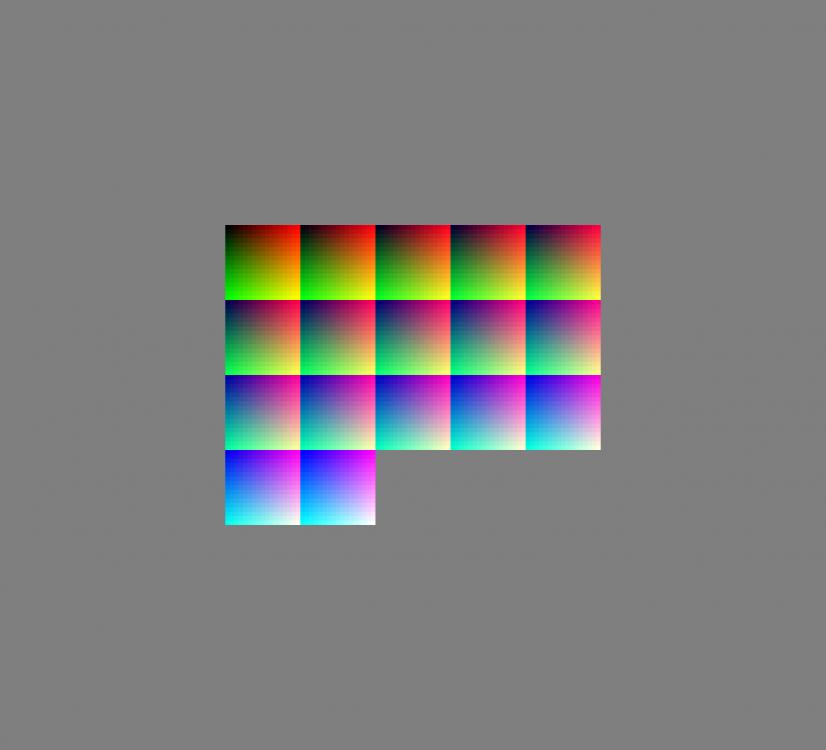










Feck me, Vimeo sucks now!
In: Cameras
Posted
I don't have this problem with Vimeo and my internet is not very fast...