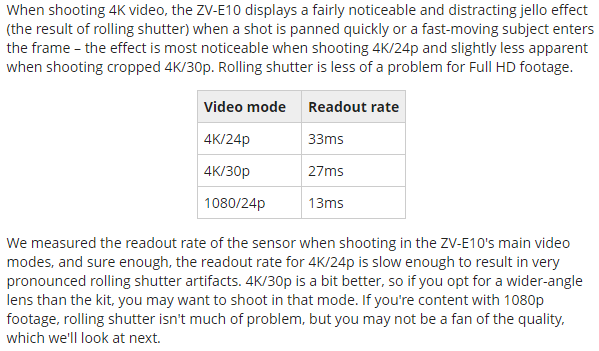ac6000cw
Members-
Posts
689 -
Joined
-
Last visited
Content Type
Profiles
Forums
Articles
Everything posted by ac6000cw
-
Once in a lifetime shoot. What primes should I bring?
ac6000cw replied to MurtlandPhoto's topic in Cameras
You're certainly not the only one - isn't that what makes it an interesting challenge? 🙂 But on the other side on the coin, it's everyone's different choice of compromises that gives their productions a personal 'look' - the world of the 'moving image' would be a very boring place if everyone used the same 'look' and style... -
Now it is a surprise - DPReview is closing
ac6000cw replied to Marcio Kabke Pinheiro's topic in Cameras
There was an update posted on DPReview a few days ago: This part - "while there is nothing to share right now, we will continue to keep you informed as there are updates to share" - suggests to me that discussions are happening behind the scenes about possibly keeping it going in some form. -
But that's only a 1" sensor, weighs 2Kg, measures 168 x 173 x 333 mm and costs more than £4000 in the UK. Probably just the thing for some people (it's well loaded with potentially useful pro features, like SDI output), but it's not hard to see why higher-end camcorders have become a niche product especially if you're a video + stills person. I'm only an amateur, but what drove me to switch from camcorders to 'stills cameras with video' was the manufacturers removing viewfinders from all but the higher-end consumer camcorders, and them getting almost too small and lightweight to hold in both hands (for stability) - I find the traditional camera shape much better to hold two-handed.
-
I'll try again with the video as I can't edit the previous post:
-
A video that tries to compare the XT3, XT4, XT5, XH2 and XH2s for stills and video: https://youtu.be/4JPoTzoXrNw http://<iframe width="1244" height="700" src="https://www.youtube.com/embed/4JPoTzoXrNw" title="Which Fujifilm Camera To Get (XT3, XT4, XT5, XH2 or XH2s)" frameborder="0" allow="accelerometer; autoplay; clipboard-write; encrypted-media; gyroscope; picture-in-picture; web-share" allowfullscreen></iframe>
-
I thought you were moving to 3 x S5ii/S5iix - all flip-out/swivel screens?
-
I don't know if Fuji offers it in your country, but in the UK it runs a free loan scheme (currently for X-H2, X-H2s and X-T5 plus various lenses) so you could try an X-T5 for 48 hours - you just pay a refundable deposit. You keep saying that Fuji AF is bad - maybe if you said what you need the AF to do, someone might be able to suggest which cameras work best in that situation? (e.g. for me, I almost never film people as main subjects, so human face tracking etc. is almost irrelevant to me, but bird and train subject detection and tracking is really useful as that covers probably 90% of what I film and photograph).
-
To add to what Django has said, there is a fair amount of comment about the X-T5 video capabilities versus the competition and other Fuji cameras in the dpreview review - https://www.dpreview.com/reviews/fujifilm-x-t5-in-depth-review Also, you should listen carefully to Jordan Drake's comments on video rolling shutter, crop factors and SD card stability (for video) in the video review (skip to 6:19 for the video section) - https://youtu.be/y0YSjBiKb0A?t=379
-
Aren't most Sony APS-C cameras (including the ZV-E10, but not the FX30) well known for having high levels of rolling shutter distortion in 4k? A quote from dpreview's review of the ZV-E10 (which is still online at the moment): Not a problem if you shoot video content which doesn't show it up (or stills with mechanical shutter), but it's certainly one of the main reasons their APS-C cameras have never been on my shopping list (as I often shoot content which really is badly affected by it).
-
...and also don't/can't possibly remember the sometimes scratched, fuzzy, grainy, cue-dotted n-th generation distribution prints (with mono sound and worn sprocket holes) that played in the average neighborhood cinema... while at university I sometimes projected 16mm prints for the film society and they were decidedly 'well used' at times. I guess they think the pristine 'digitally restored' old movies they see today are what they really looked like to the average cinema customer 'back in the day' 🙂.
-
Panasonic S5 II (What does Panasonic have up their sleeve?)
ac6000cw replied to newfoundmass's topic in Cameras
Yep! (...still enjoy reading about the 'better' cameras though - GAS addiction? 😉🙂) -
Panasonic S5 II (What does Panasonic have up their sleeve?)
ac6000cw replied to newfoundmass's topic in Cameras
Yes, I very well know that - it's the main reason I use micro-4/3 cameras and long telephoto lenses for wildlife video and stills. Full-frame lenses of equivalent 'reach' are far to large and heavy for me to want to carry around, so I accept some picture quality compromises instead e.g. low-light performance. If you want to keep the lenses small, then use 'cropped' sensors e.g. APS-C or micro-4/3 (or maybe use 'APS-C' lenses on full-frame sensor cameras - I think Sony and Panasonic support that at least, maybe Canon and Nikon too). You just have to decide which set of compromises you can live with... I agree. Whenever I look back at video I shot in the past on VHS-C, DV and HDV tape, plus a variety of small-sensor cameras (like HX9V and FZ100), and compare it to 1080p let alone 4k from my Pana G9, I'm reminded how much video consumer/prosumer quality has dramatically improved over time...(as have camera stabilisation and the displays we view it on). -
Panasonic S5 II (What does Panasonic have up their sleeve?)
ac6000cw replied to newfoundmass's topic in Cameras
Have you tried using https://camerasize.com/compact/ to compare the size and weight of various camera and lens combinations? It's a great tool for quick visual size comparisons of the top, front and back views (and hovering the mouse pointer over a camera or lens picture will pop up dimensions and weight info). For example, this is a comparison of A7c, FX30, A7 IV, R8 and X-T4 - https://camerasize.com/compact/#858,895,883,903,841,ha,b -
An inner foam layer with a 'furry' that fits over it works quite well e.g. below is what Boya supply with the BY-PVM50: (In that case you have to put the foam inside the furry first, then slide the whole thing over the mic barrel - it's really hard to pull the furry over the foam when it's already on the barrel !)
-
Yes - this is an 'exploded' view of it all (the foam is a trimmed-down cheap vocal mic pop shield): ...and it all fitted on the TM-2x: I've bought a few windmuffs from 'windcutuk' on Ebay over the years- they seem decently well made and work OK, and they do one for the TM-2x - https://www.ebay.co.uk/itm/165305982845?hash=item267d011f7d:g:7wIAAOSwks5ghLpY This is their windmuff on my Tascam DR-05 recorder:
-
Yes, it's 'OK-but-not-great'. I use an old Rycote fur 'windjammer' (which I owned before I bought the TM-2x) over a foam windshield. The windjammer is large enough to cover most of the mic plus foam, not just the capsule part like the Tascam one does. If you want to keep it small and it's not too windy, try using just a reasonably thick foam windshield (from memory, the included foam one is a bit thin).
-
I've sent you a PM with a link to a video file of mine (just trimmed, no EQ or other processing and with plenty of bass) using a TM-2x, in case it might help. (I'm afraid it's 50 FPS though, as I'm firmly on that side of the FPS divide....😉 🙂)
-
I'm only an amateur, but I fully agree. I my case I just don't want to carry lots of (or large) gear around and I mostly shoot handheld, so the mics I mentioned are (for me) a sensible compromise between sound quality and size.
-
See below - from the left, BY-MM3 (without muff), TM-2x (side and front views) and BY-PVM50 Echoing what @newfoundmass said upthread, I think it sounds pretty decent (for a relatively low-cost, compact, stereo mic) and the camera viewfinder is still usable because it doesn't extend back much from the hotshoe. I think the capsules are the same as Tascam use on their low/mid-end handheld recorders. The bass end isn't subterranean, but it's fine with a bit of EQ, and I think it's generally smooth sounding but not super-detailed. I can't compare it to a Rode Stereo Video Mic Pro (which I think is what is pictured in your first post?) as I've never owned one (it's too large for me to consider using on relatively small mirrorless cameras).
-
Also the small/cheap recorders in general (I own several) don't make much attempt at isolating the mic capsules from the recorder body, so are terrible for handling noise (and pick up wind noise via body vibration, so you almost have to completely enclose them in a wind muff).
-
For a height comparison, these are the three relatively small stereo mics I use, mounted on my Pana G9 (which is around the same size as an S5). Tascam TM-2x (cardioid capsule X-Y stereo, plug-in power). Overall the most flexible, with a switchable low-cut filter, two sensitivity settings and a shock mount that works. Boya BY-PVM50 (cardioid capsule X-Y stereo, uses LR44 battery). The 3.5mm jack is at the rear centre of the barrel, and the mic can be moved forward and back in the shock mount. Boya BY-MM3 (omni capsule stereo, plug-in power). This is overall the smallest/lightest/least obtrusive, but as it's non-directional it's only really suitable for 'ambient sound' recording.
-
Panasonic GM1 review - another pocket cinema camera
ac6000cw replied to Andrew - EOSHD's topic in Cameras
Isn't that an OM-5 😉🙂 -
Yes, it's a nice lens (used it as my main video lens back when I had Pana G6 with a 'power zoom' toggle on the body). It doesn't support dual-IS though. The Oly 14-42 EZ pancake is also 'OK' and has zoom and focus rings instead of toggles, so is a bit nicer to operate. I think build quality is better on the Pana lens though. Oops - yes, quite correct, I was thinking about the mid-range 20MP Pana cameras (GX9, G95, G100 etc.) when I wrote that, which have 1.25x crop in 4k. No excuse really as I own a GX85... I suspect the processing chips could do 100Mbps All-I 1080p, but having lots of video mode choices in a mid-range camera (aimed at ordinary buyers/users instead of video enthusiasts like us) I think would just be regarded as confusing.
-
The Pana 14-140mm f3.5-5.6 is not much larger/heavier and has better OIS (but it's much more expensive used). It's been my main 'travel' lens for years. Apart from market segmentation and heat issues, I suspect the processing chips used in the lower-end cameras can't support it. They also have major crops in 4k and pixel-binned (probably) FHD, versus uncropped and over-sampled video in G9/GH5/GH6.
-
Panasonic GM1 review - another pocket cinema camera
ac6000cw replied to Andrew - EOSHD's topic in Cameras
The pretty small GX800/GX850 & GX880 do have 4k video capability at 24/30p (& 25p for GX800), limited to 5 minute clips (20 minutes for 1080 60p, I think). There is no manual exposure control for normal video but you can use the 'Flkr Decrease' menu setting to fix video the shutter speed to 1/120, 1/100, 1/60 or 1/50. However '4k photo' mode gives you video with full exposure control - but it's 4k30p only... No viewfinder but you do get a flip-up screen. I own a (silver) GX800 - it's rather plasticky feeling but it works well enough (and at least it doesn't have the IBIS noise interference onto the audio that the - otherwise superior but larger - GX80/GX85 suffers from).