
tihon84
-
Posts
102 -
Joined
-
Last visited
Content Type
Profiles
Forums
Articles
Posts posted by tihon84
-
-
-
-
-
On 5/4/2017 at 10:52 PM, deezid said:
That's what I use as well. Damn, that really sucks, since my GH4 looks quite clean with it.
The UM Pro has better debayering and downscaling than the UM 4.6k. Less artifacts, not by much though.
UM PRO
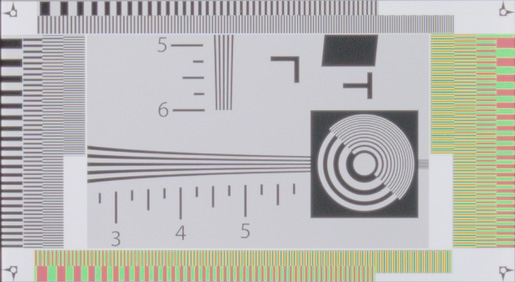
UM 4.6k
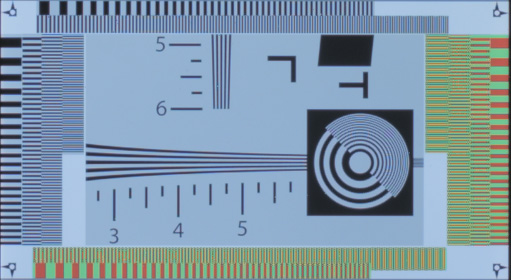
GH5 (eww, reminds me of the hair actually)
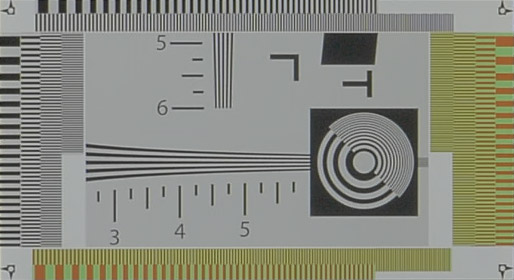
Hi! Can anyone tell me why UM4,6k is blue and GH5 is GREEN? UM PRO is the absolute winner here because of real colors
-
HI! New off topic from me... Heh
Roman post this video on Vimeo, and i think it looks amazing. Look at this colors. This is the look i`m searching all the time.
Shot on URSA Mini pro
Looks so nice! Reach and natural!
Trying to achieve this look using David files.
Sage, can you send me Davids raw vlog PNG for my personal tests only? If you don`t mind
Thanks
-
-
1 hour ago, Sage said:
When there is no reference white, this is actually a good way to tell if WB neutrality (before the conversion) needs an adjustment. After the conversion, there shouldn't be a need to correct for color balance (rosiness of cheeks, brown rather than green hair). This visual judgement check on results is limited by the accuracy of the monitor, but it is a good indicator. Vectorscope is always a good objective assessment. And when WB is on point, the conversion can really lock in.
WB will not only incorporate the nature of the source, but also the reflected alteration to the source. For example, if you are standing in a yellow wall paper room with window sky daylight providing general illumination, this will be a distinct white balance from the GH5 day WB preset
Hi, you are right.
Your LUT is really accurate in terms of color e.t.c, I just posted my view on possible grading to achieve more 16mm look (like in video reference)
- JeremyDulac and Sage
-
 2
2
-
On 6/4/2018 at 4:53 PM, JeremyDulac said:
Hi, maybe you can share you 16 mm grain footage, please? Also, i wish to know what opacity settings did you use?
And one more thing.
I think your stills looks great, but need a little CC and contrast. If you like it, here a PSD file with adjustment layers https://yadi.sk/i/qGqI558H3XBKJg
-
4 hours ago, Sage said:
@jns Yes it's not bad. That's a color space transform; this adds sensor/color sci differences and an accelerated Alexa-like rolloff (with a quality color back end in the case of the emotive color variants). You can get Day, and shoot day balanced lighting indoors (gels etc.)
@tihon84 How do you like the V2 update?
Hi, Sage.
Thank you, yes, this v2 is really what i need.
Great lumiance level after transform LUT!
one thing i have to chek: i think my grey card is not 42 ire:) i think its about 30... i will buy x-rite passport with true 42 and check it:)
-
9 hours ago, salim said:
@tihon84 - I'm curious how do you know you're precisely at 42 IRE? What is your workflow. I just a SmallHD and I have the waveform in one of my cards, but I didn't realize you can get that kind of a precise reading. Can you share some screenshots (that would be awesome) that shows your IRE regarding? Is there a different method than the waveform. I'm still fairly new about video stuff (despite doing photos for 20 years) so trying to absorb as much as possible from other group members. thanks!
Hi, take a look:
-
-
On 10.05.2018 at 8:29 PM, Sage said:
5-10-18 Update to V2
- Emotive Color component branched into three routes: Main/Soft/Pop
- Main/Soft have V1-like luma placement (for brightly exposed footage)
- Pop maximizes highlight range (for base ISO darkly exposed footage)
- Relaxed Noise Floor
(The default no longer requires luma placement for bright exposure, à la V1)
can you send me this v2 update, please?
i got GHAv2 at 6 of may, so i dont have this v2 update yet
thank you
-
15 hours ago, Sage said:
Skintone Raw Footage Side-by-Side
GH5 VLog
Alexa LogC
White balance placed a touch magenta on the GH5, but I opted to only use GHa Main sans pre WB tweak
Perfect! Did you use white side of X-rite color checker for a custom wb?
Correct wb settings is still pain for me...Here is a 2k PNG tests...
I set exposureto 42 IRE using 18% grey card
And custom WB using true white paper


Heheh :)))
I noticed some contrast issues using AE2018. If you set Color settings to none, you will have more flat image... Keep it in mind... So i change it to sRgb... Looking to Waveform i conclude, that with sRgb Color settings i`m in right luminance level, i guess.
Next I attached the same vlog images, but with sRGB color settings


I don`t know why, but after GHa conversion it looks really overexposed... Strange
-
-
Hi, can you tell me more about how to set WB, please...
What do you usually use as a white paper? Grey Card?
I have a really different results when i set wb using white paper, grey card and manually choosing 5600 on the daylight...
And manual settings wb in Kelvins working MORE accurate for me...
Thank you
-
Yep, h264 is really bad
here is an image of h264 export (1st) and h265 (second)
alot of banding and color shifts and contrast problems in h264
vimeo tests:
h264
h265
i also attached best! export setting for AME 2017. Small file size and really great quality after vimeo compression
its in russian, but you can see all radio buttons
If you want more, just set 10mbps cbr
-
6 hours ago, Sage said:
@tihon84 V1, especially Daylight, is not bad. V1 Day with VLog in Resolve is quite good. Notably, the Emotive Color component is quite different in exposure handling (which is apart from LogC accuracy). Emotion II is especially egregious, because it features pre-release GHa (pre-Blue and other updates), and the original 8bit PRE, with a hasty midnight grade. I knew (and noted then) that it was a poor technical showcase, but something that I wanted to make for some time
That being said, V1 did have an important flaw (apart from the limitations of that process). That flaw was related to the fact that I did not own the Alexa, and had a single window to get the measurements right. I opted to use different lenses, which I thought would be sufficiently neutral. I didn't get a PL adapter for the GH5, and only realized that this would be a problem upon reviewing the results of the shoot. It turned out that Zeiss CP.2s are quite poor in color rendition, but my Sigma 18-35 was excellent. So, I neutralized the grayscale white balance... a kind of continuous white balance shift throughout the grayscale, to accommodate the difference
Subsequently, I bought an Alexa (really), to make it perfect. This has proved vital, because I have redone the measurements countless times now, tweaking and tweaking again (same lenses all the way). V2 is approaching the theoretical 'perfect conversion' because of this, and because of the new process, which features 25 times the number of samples, and the code I wrote to handle that unwieldy sample count to a new standard of accuracy and smoothness (previously out of reach with the given degree of intricate transform)
Wow! Now i see.
Thank you. Great work!
-
hi. V1 vas close to alexa in case of colors and provided references. As i can see now there are some color differens between new and old luts. So... do you try to create more correct alexa colors or what?)
for me the main idea is to create the transformation lut for gh5 vlog to achieve alexa c-log colors and dr as close as possible. Following instructions to shoot with the same wb and exposure
-
-
-
Still no replys? I have the same question, because a have very different results on camera and on desktop monitors...
-
Nice.
now we must have two cameras:
one for daylight, and anouther for low-light.
what next? gh5se with 16 stops of dr, but with only fullhd and no slow-motion
gh6- same as gh5s, but with IBIS and with 6k, omg
- Emanuel and webrunner5
-
 1
1
-
 1
1
-
-
4 hours ago, buggz said:
Probably not popular? But for an amateur like me, I LOVE my Kowa 2x for Bell & Howell.
I use it with a Metabones EF<>m43 Speedbooster 0.64 XL and EOS mount Minolta Rokkor PG 58/1.2, put together via the Rapido Anamorphic Lens Clamp V2 with Rail Support
Yes, this Kowa 2x from Bell&Howell seams to be the best in case of sharpness an image look. Great anamorphic lens.
Im using small Bolex Moller 16mm (8/15), and its great to. Really sharp but its 1.5x.
if you want 1,5x you can buy big brother Bolex Moller 32.
But, thy are all double focuse.
about 6k and vlog:
yes, i’m using anamorphic video mode, and I have VLog posibilities there.



















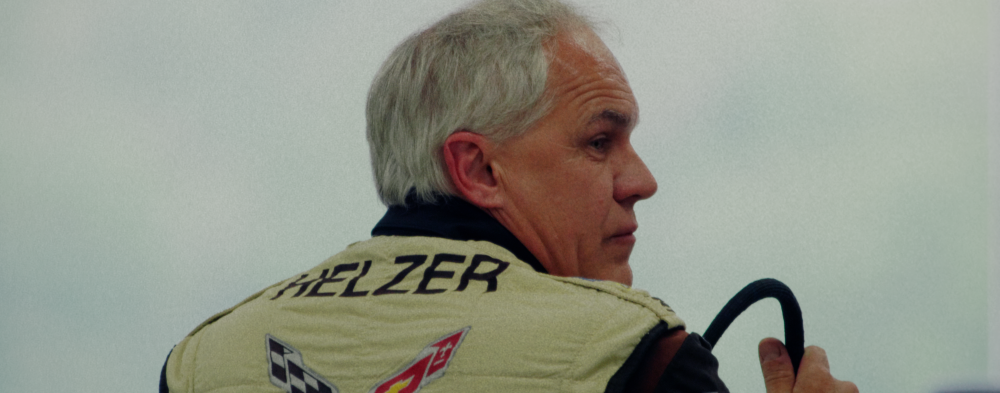




.thumb.jpg.2cdc483ac2b5f0e2f65ba2f680f7f271.jpg)
.thumb.jpg.8d88e0a19b56df74a6800f5205fa9efb.jpg)
.thumb.jpg.69a6a86b3fbc902914dc7b971db1dc46.jpg)

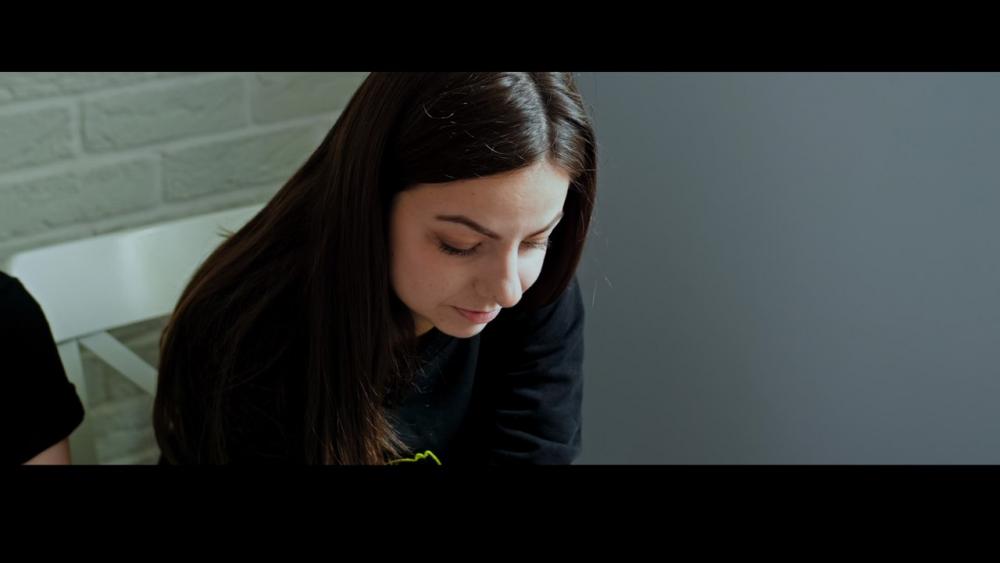
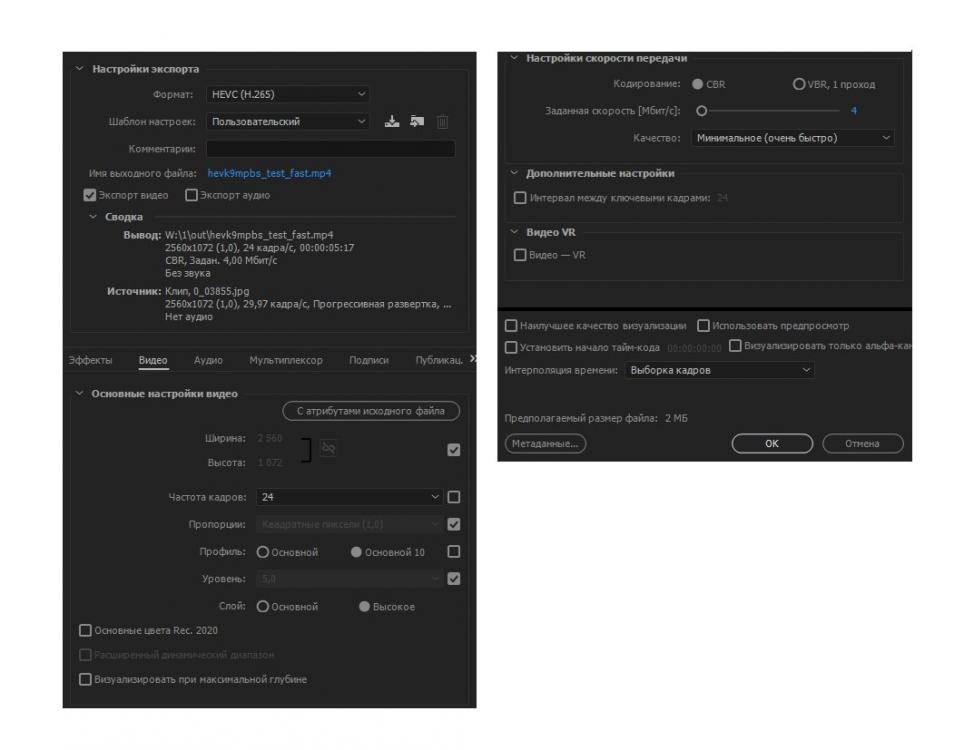



GH5 to Alexa Conversion
In: Cameras
Posted
Thank you so much!