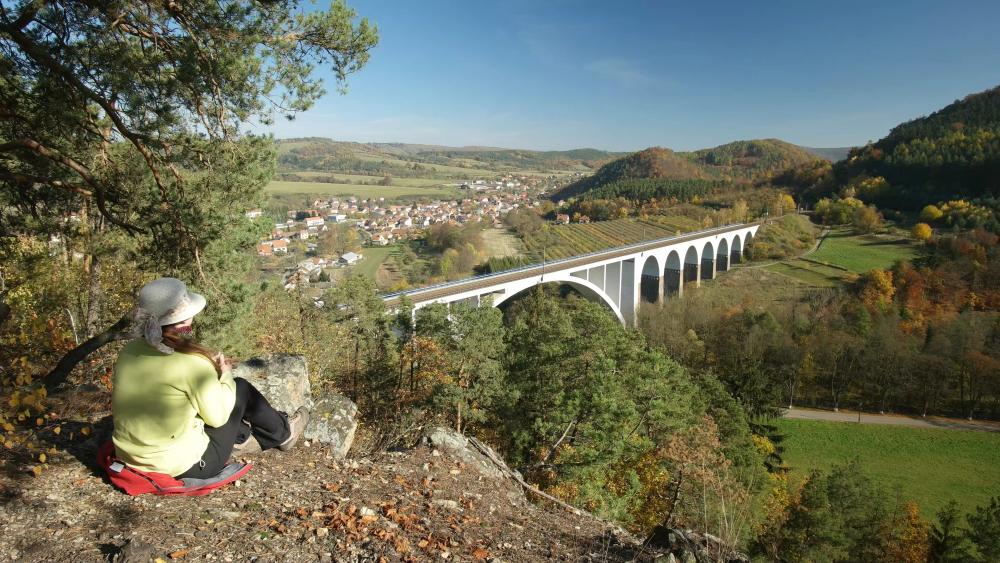-
Posts
255 -
Joined
-
Last visited
Content Type
Profiles
Forums
Articles
Everything posted by Pavel Mašek
-
I shoot always in 0-255 becuase you can change it to 16-235 in Premiere. 16-235 has better DR than 0-255... but 0-255 has richer colours by default and even in case you convert it to 16-235 in Premiere. For me is 0-255 best and only one option... DR is finally same and it has better colours...
-
I would let contrast around "0". I know that pushing it to negative will much improve DR but you lost so much colour information... Right now I prefer Vivid (MBL +8 and saturation on -2 or -3) or default Dynamic DR with MBL 0 - however it seems that DR of both is quite similar. I like Vivid becuase I think that colours are most accurate - DynamicDR mode has still some green cast eg. on grass but with vivid there is more yellow. You can see the "problem" of green cast here below on Andrew's comparsion (where I believe he used Standard or DynamicDR settings). I believe it should be more close to Canon 1DC with Vivid settings.
-
Do you think it is necessary to export/import video after denoising? I mean that if the Neat video is at the top in Effects and below is eg. Lumetri then the result should be same as export of denoised video and then import for grading (It think that in this case - Premiere firstly denoise video and then apply other effects in one task). You can avoid another compression. Am I correct?
-
Have you tried NX1 with Shogun? How does the image from NX1 looks like (compression, banding, etc.)? Does NX1 works properly (I have heard that you cannot fully control camera with external recorder connected)? Thank you very much!
-
Interesting but I think it is related just to small cameras with small sensors eg. GoPro and DJI's drones. As it is stated in the article - it probably much more challenging to get 4K (moreover with higher framerates) from larger sensors... but 10 bits... that sounds promising.
-

Samsung NX1 motion cadence & sharpening issues ?
Pavel Mašek replied to kidzrevil's topic in Cameras
I agree with this conclusion of one user: proaudio4 August 2011 Of course judder will always seem more on sharp contrast images!!!! This is due to you can actually see the edge of the moving image! When an image is out of focus, you do not see edges as well.... of course.. or try 1/30th: Kount_Michula August 2011Also, you may wish to experiment with slower shutter speeds with moving shots. I find a 1/30th shutter all but eliminates judder no matter what the speed of the pan. My initial impression is that 1/30th has a more "filmic" look in motion than 1/50th, even though it doesn't obey the 180 degree shutter rule. -
You can always use AF ON button to jump between AF / MF (faster than touch display). The point of the problem is that you lost precise focus (using magnifier) from photo mode. It is also antoher reason why I have switched to 45mm 1.8 which has AF/MF button on its body (I am still in AF / MF mode)
-
Even in NX1 is 1080p mode very much sensitive on ISO/framerate. My experience (I had always smart range ON but I have not make any comparsion how it affect image quality): 1080p60 - maximum usable ISO for me is ISO 400 and everything above is "smeared to hell and blotchy" 1080p120 - maximum for me is ISO 200. Decrease in quality is visible even on A7SII and GH4, still NX1 seems to be best even on ISO 1600 - see here https://www.youtube.com/watch?v=Ek2l3d6hVQ0 4k30p - fine and no problem here - everything is quite as expected. Image become little smeared since ISO 1600 Summary - I use 1080p modes only with fast lenses or in bright light...
-

Samsung NX1 motion cadence & sharpening issues ?
Pavel Mašek replied to kidzrevil's topic in Cameras
I think it is normal that you lost details in motion - it should be more obvious if you have so much detailed image as produces NX1. -
You have to turn off "timelapse" function within "interval capture" menu (it just create 4K low bitrate video after you finish interval capture - not much usable if you shoot in RAW). Then you will have 1 second interval capture.
-

Adobe Premiere Pro CC Now Supports H.265 NX1 Files
Pavel Mašek replied to nougat's topic in Cameras
I am not sure about that - I have rendered 4k video from NX1 and compared x264/30mbits and h265/25mbits and quality was almost the same (I think x264 was better). 10mbit h265 looked much worse. However I would wait on x265 as I do not like built-in Premiere codes. Finally I will choose x264 as rendering is far more faster... I have 1 year old 4k player bought from ebay and it plays 25mbits H265 without any issue (but is not able to play native video from NX1)... http://www.amazon.com/Measy-B4S-Android-Mali-T764-Streaming/dp/B00MQHOZLK -

Adobe Premiere Pro CC Now Supports H.265 NX1 Files
Pavel Mašek replied to nougat's topic in Cameras
Yes, because I think there is no GPU on the market who has support of h265 encoding. New Nvidia cards only support decoding of h265... So it works fine for playback but there is no difference when you export video to h265 when using these new Nvidia cards (so support of h265 is not full, only partial) ---- UPDATE - it seems that (ironically) cheaper (but newer) GTX 950 and 960 support decoding and encoding to h265 as they have newer chip GM206 (despite GTX970 which has GM204) https://en.wikipedia.org/wiki/GeForce_900_series http://www.techspot.com/review/1049-nvidia-geforce-gtx-950/ -

Nikon bought Samsung NX mirrorless tech. End of Samsung NX (?)
Pavel Mašek replied to Pavel Mašek's topic in Cameras
This is crazy - better to wait on CES. But who can believe Samsung now - just check this post from September http://www.imaging-resource.com/news/2015/09/23/rumor-busted-samsung-is-not-exiting-the-camera-business-at-least-not-the-on . There was also official statement... :-) -

Nikon bought Samsung NX mirrorless tech. End of Samsung NX (?)
Pavel Mašek replied to Pavel Mašek's topic in Cameras
It depends... I have couple of NX lenses and they may become useless after I stop using NX1 (which hopefully not happen in next few years). There is question also about product warranty - will Nikon provide service for Samsung NX? We will have wait on CES probably... It would be great if Nikon would keep NX mount and keep all Samsung current lenses in the production.... -
Strange - same image and I think exactly the opposite. But never mind... they look similar. BTW one "non-scientific" comparsion https://www.youtube.com/watch?v=FB2t05JQmLY
-
Well, it depends on which part you look at. See images below. Also remember that the lenses are not same (I hink that 16-50 on NX1 is not so sharp and detailed especially in the cornes), NX1 received lot of updates since March and maybe screenshot was grab from transcoded video...
-

Potentially interesting for samsung users: time limit removed...
Pavel Mašek replied to Marco Tecno's topic in Cameras
And here is another interesting thing for NX users. This guy ( http://***URL removed***/forums/thread/3818034 ) figured our how communicate NX body with NX lens... His final goal is make some kind of intelligent conversion between NX body and Canon EF lenses... Who knows if it will be possible :-) (My good old Canon 24-105 with working IS and aperture control on 200mbit H265 NX1... hehe, now I am dreaming) -

Potentially interesting for samsung users: time limit removed...
Pavel Mašek replied to Marco Tecno's topic in Cameras
It looks pretty exciting! It seems that guy will be able to increase video resolution for NX300... For NX1 - I would better start with some basics :-) eg. increase of bitrate. Just remember non-linux GH2 which had originally 1080p in 25mbits and hacking brought almost 200mbits video... -

Potentially interesting for samsung users: time limit removed...
Pavel Mašek replied to Marco Tecno's topic in Cameras
Anyone has old firmware for NX1? The "NX hack guy" says he needs it for firmware investigation. http://***URL removed***/forums/thread/3923549#forum-post-56764744 I personally have never updated NX1 manually so zip file with firmware always "dissapear" after fw update. -

NX1 and serious macroblocking - faulty unit?
Pavel Mašek replied to Pavel Mašek's topic in Cameras
Yeah, I saw that video too before I bought NX1. I thought that reason of it is transcoding and YT compression... -

NX1 and serious macroblocking - faulty unit?
Pavel Mašek replied to Pavel Mašek's topic in Cameras
That is not stupid question at all... it is true that in most cases (maybe in all of them... hard to remember) I used polarizer. But how can polarizer affect the compression artifacts?Maybe they become more visible especially on the sky, but I do not know any other reason. I made photos in same time I did these video clips and there are clear without any issue. -

NX1 and serious macroblocking - faulty unit?
Pavel Mašek replied to Pavel Mašek's topic in Cameras
All shots with shallow depth of field I ever made were OK.. it is clearly easy for codec to handle it. I only observed it from time to time ... I think that h265 in NX1 does not like shadows (grass and chapel is in dark, sky is quite dark on other shots becuase of polarizer)... it is OK when there not other stressful subjects like trees, grass... It is hardly see in YT but there was macroblocking on this video in 0:40 ( https://www.youtube.com/watch?v=PRSVfJ8_xr8 ) mainly in shaddows (but it affect rest of the image slightly too). All other shots in this video were completely fine. I think that "chapel video" was quite extreme becuase of these fast light changes, lot of moving leaves and shadows. I do not know - maybe is reason to use 16-235 and 30p. For other landscape shots I should probably avoid to use polarizer too... To be honest I am not happy with "bridge video" because it is not so extreme situation - simple static landscape shot from tripod. I will try to go on same location during weekend and check different settings (I hope it will be same weather ;-)) -

NX1 and serious macroblocking - faulty unit?
Pavel Mašek replied to Pavel Mašek's topic in Cameras
I also see compression artifacts and mackroblocking in scenes like this on image below (mostly on sky and slightly on the grass) which is quite anoying. It is not so visible and I can live with it but... I started to think it is not normal according your comments. If you check the image on 100% you will see clearly the artifacts on sky. Settings is same as above (here used Samyang 12mm on f5.6) with polarizer, tripod, etc... Luminance 16-235, and 4k30p. I just regret that I did not try Gamma DR and 24p (which offer higher bitrate per frame) if it could affect this macroblocking. It is wonderful that every needle is rendered but rest of the image suffers because of that. Image is taken directly from potplayer from native h265 clip, sorry for overexposure ;-) -

NX1 and serious macroblocking - faulty unit?
Pavel Mašek replied to Pavel Mašek's topic in Cameras
No, but I think it such profile would not help, becuase we talk about native files and it appears in Standard and Gamma DR modes too... and I always keep sharpness down. Flatten image in camera could help but I think just a little... grading would make it even worse. But thank you for suggestion I shot it on ISO 100, everything on manual - WB, focus, exposure... I used Samsung 45mm and higher apertures. I use SDXC Sandisk Extreme PRO 64GB - 95 MB/s First and 3rd shot was from tripod and 2nd ("yellow tree") shot with monopod DIS was turned off.