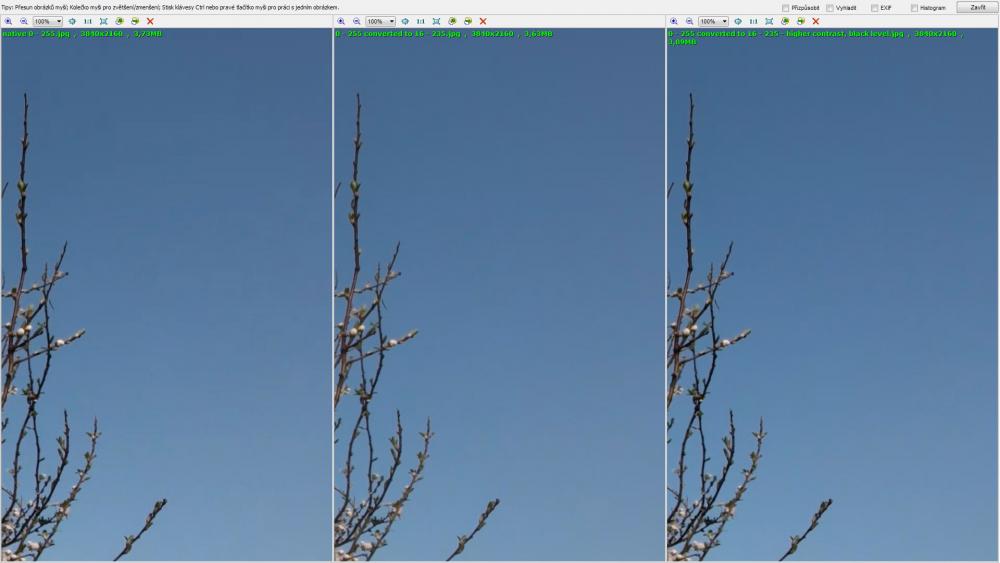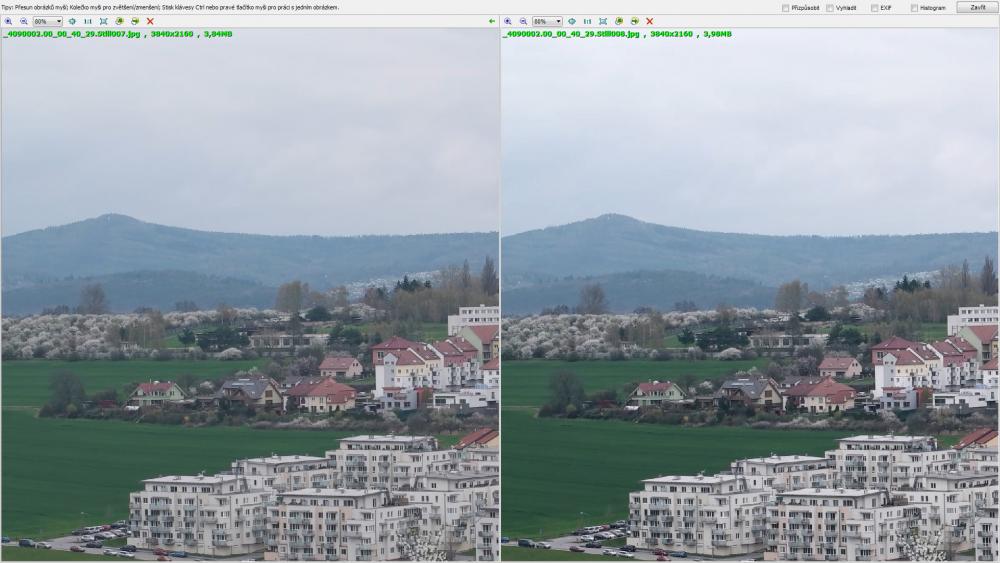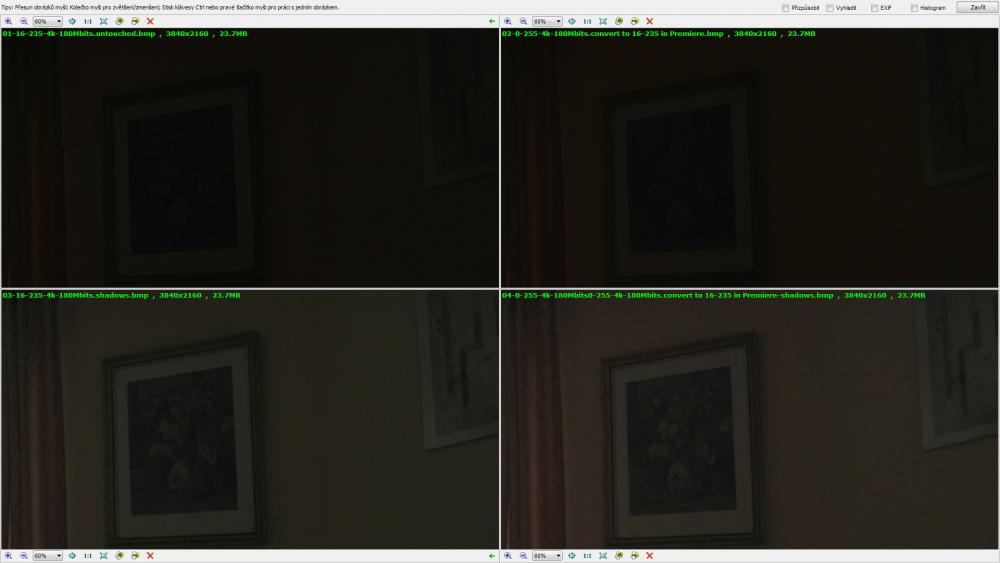-
Posts
255 -
Joined
-
Last visited
Content Type
Profiles
Forums
Articles
Everything posted by Pavel Mašek
-
Strange - I have not noticed that so far with 180Mbps. It seems to be same as it was with 80Mbits but maybe I am not sensitive about that.
-
I have to ask :-) - what technique/workflow do you use for creating these cinemagraphs from NX1 video files? They are very nice!
-
Custom bitrate for Normal mode would be great but I did not want to ask you - it might look like I am complaining. (it seems I am only one who would welcome this option)
-
Biggest achievement in NX1 hacking and you have missed it? :-) Here it is http://***URL removed***/forums/thread/3989988
-
Yes, indeed - just check NX1/NX500 Hack video thread here. You can push shadows far more, image is slightly more detailed in darker parts... I will not come back to 80Mbit anyway :-). Bad thing is that biggest difference is in 1080p modes but safest useable working bitrate has to be lower for them: 4K30p- 180Mbits, no issues (I have recorded more than 30 minutes timelapse with it), the highest bitrate I can safely use... but depends on the card 1080p60fps - 180Mbits - no dropped frames and really beautiful image BUT there are sometimes weirdly corrupted frames, so best bitrate for me for this mode is 140Mbits (I have not seen any issue so far, but I am not 100% sure) 1080p120fps - I have got some dropped frames even with 110Mbit so best would be obviously 100 Mbits but unfortunately there is no other free slot for custom bitrate: you can define you own bitrate for Pro and HQ but not for Normal (Vasile's bitrate hack 2.0). In summary: each resolution has it own max. bitrate so right now if want to use 1080p120fps I had to turn of the BT OFF and restart camera. Then all bitrates modes return back to factory settings. I personally prefer quality so I will rather use only superb 4K180Mbps and 60fps1080p140Mbits instead of sometimes mediocre 120fps80Mbits. I can see macroblocking very rarely and it almost completely disappears after conversion to 16-235 (I know that some will not agree with it - loosing full luma range 0-255 just in sake of removing remaining macroblocking).
-
As it was said before on dpreview - removing NR could also help with macroblocking. Plain areas where are now macroblocks (yes, they are much less visible and footage is much better for grading with bitrate hack) would be divided because of noise grains. It seems that there is some progress in dpreview so hopefully one day...
-
We do not now how it it would look like in 4K (according some comparsion 2.5K look a little worse than 1080p). But I still think that NX1 has similar low light performance as A6300 in photo mode (or even better), so problem is in processsing of video (NR, codec?, I do not know...) which is not so good. http://***URL removed***/reviews/image-comparison/fullscreen?attr18=daylight&attr13_0=samsung_nx1&attr13_1=sony_a6300&attr13_2=canon_eos5dmkii&attr13_3=panasonic_dmcgx8&attr15_0=raw&attr15_1=raw&attr15_2=raw&attr15_3=raw&attr16_0=3200&attr16_1=3200&attr16_2=3200&attr16_3=3200&attr171_1=off&attr171_3=off&normalization=full&widget=1&x=0.03542132736763609&y=0.049389567147613764 http://***URL removed***/reviews/image-comparison/fullscreen?attr144_0=samsung_nx1&attr144_1=sony_a6300&attr144_2=canon_eos760d&attr144_3=panasonic_dmcgx8&attr146_0=100_6&attr146_1=100_6&attr146_2=100_6&attr146_3=200_5&attr177_1=off&attr177_3=off&normalization=compare&widget=205&x=0.351873536299766&y=-0.18579365079365084
-
Kino Seed just posted video of 2.5K video without noise reduction - http://***URL removed***/forums/thread/3990893?page=2#forum-post-57632926 Noise grain is very visible here, but we should realize that it is quite high ISO (6400). I think it would be more usable and subtle in 4K. It is proof that noise reduction is not built-in the codec - really great news I think. Vasile/Otto - is there any chance if 4K could be inserted into slot for VGA? Maybe then 4K would be without NR. I am wondering how it would affect 1080p modes which suffer with high NR above low ISO.
-
Well, there are no samples yet - guys there just test it and they have not yet uploaded any screen grab from the video to proof there us is no NR BTW - I saw noise grain in very early stages of 2.5K video so I believe it is possible (see above)
-
I forgot mentioned it - NX1. Moreover - it is screen grab from in-camera timelapse so it is not so static scene but quite complex with fast moving trees, waves and clouds. There was some small macroblocking in blue parts but they disappeared after conversion to 16-235.
-
It seems that you have to have NX500 with 2.5K (+bitrate) hack :-) . I hope that it will lead to 4K/1080p without NR for all modes in NX1 (NX500)
-
Hmm, it seems that 2.5K mode is without noise reduction - http://***URL removed***/forums/thread/3992683?page=2
-
DR of 180Mbps footage. Great thing is there is no macroblocking in lifted shadows, just litle lack of details... but still very good result I think. BTW - First image is unedited 0-255, Standard, MBL +8. Second is converted to 16-235 with some grading (also added saturation becuase there was lack of colours in shadows and just a little bit sharpness to left side of image)
-
I am wondering that there is no report about quality of highbitrate 2.5K mode by some of NX500 users (Vasile's latest high bitrate hack for NX500). It was so demanded...
-
I think MJPEG is without noise reduction - could it help to find where it is set?
-
I really hope you find the way! I vote for internal too (even it will mean set bitrate according slowest card I have).
-
Any idea what can be "nrmenable 0 - 1 (0:off/1:on)"? Noise reduction in movie mode? :-)
-
I have changed luminance levels in Premiere from 0-255 (1st image fom the left) to 16-235 and some compression artifacts disapeared, even I have pushed contrast and black level higher to prove if there are really gone (3rd image)
-
This is only my opinion: I think that DR is same on both BUT you have to "convert" 0-255 to 16-235 in Premiere (otherwise it is not same). Benefit to shoot in 0-255 (according my tests) is that you receive more vivid colours even if you convert it to 16-235 in post and compare it with native 16-235. Level of details is probaly same I think. But maybe I am wrong...
-
Another test - changing luma from 0-255 to 16-235 in Premiere helps to hide remaining macroblocking. Left is converted 0-255 to 16-235, right is original (both handheld, 180Mbps). Whole image is for reference (I am wondering how detailed is the image)
-
Below is comparsion of 16-235 and 0-255 (converted in Premiere to 16-235 according video above) + same images with lifted shadows in Lumetri. Both same exposure, WB, Standard profile, 180Mbit bitrate, ISO 320 I think that converted 0-255 looks better, it has at least more accurate colours (wall is more orange in reality) in shadows, otherwise it looks same in to me (even in video)
-
120 fps works fine with 110Mbit as max bitrate. 100fps should be completely fine even with 160Mbits...
-
I have to say that I shot it in 0-255 luma range, maybe it would be better with 16-235...
-
Yes, I do not understand that too - it behaves in exactly opposite way. Yes, that would be very useful.
-
I think max. bitrate (according my tests) is 110Mbps to have full 120fps. Thanks to latest hack version by Vasile I could set this value to HQ mode and 180Mbps to PRO mode - if need 120fps I just change PRO to HQ. Yes, more significant improvement than for 4K: I can use full available bitrate (180Mbps with Lexar 2000x), image is very nice (I will start it much more than 120fps now), only (yes, heavy) line skipping, no macroblocking.