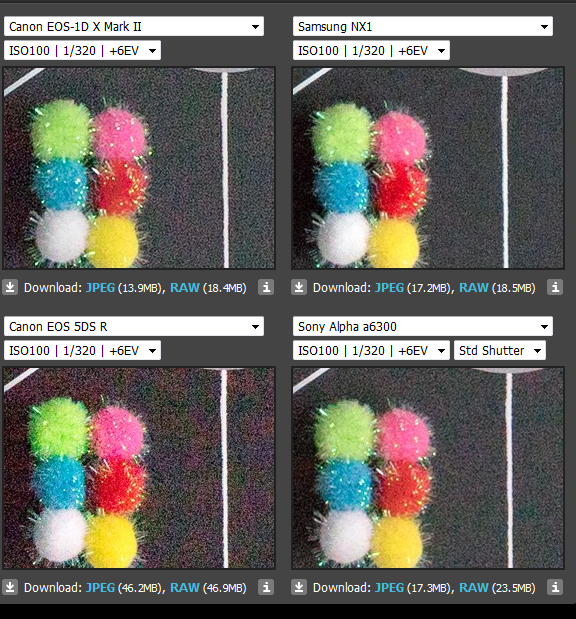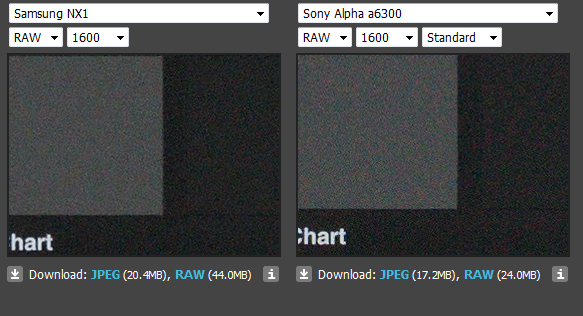-
Posts
255 -
Joined
-
Last visited
Content Type
Profiles
Forums
Articles
Everything posted by Pavel Mašek
-
I always thought that Speedbooster for NX mount should be possible becuase Samyang 12mm NX exists. In theory - it is one lens specialized only to mirrorless system which is be adapted to Sony FE, Fuji, Panasonic, etc. and also to NX mount. Difference between mounts is in flange distance. NX flange distance is probably the longest between all mirrorless systems and that was reason why Metabones thought that it is not possible to create speedbooster for NX mount. However Samyang 12mm NX (according my opinion) is proof that it is possible to built optical system wich will work across multiple mirrorless mounts. Why it should not be possible for Speedbooster? Speedbooster for NX mount would be great... I am keen for more information. I think we can forgot on inteligent adapter but Speedbooster (even manual) would be great!!
-
Sorry for trolling with NX1 again - just check these video frame grabs from @ricardo_sousa11, maybe you will change your mind http://imgur.com/a/KeilF DR is maybe lower, but I can live with it if it can produce such a great results. Moreover - now with 180Mbits bitrate hack is image even better. XT2 is looks promising but it still has crop in 4K (even it is 17%).
-
Very nice - I am just wondering what lens have you used for this shot. Really nice bokeh...
-
NX1 is not maybe king of lowlight in video but in photo mode (in terms of exposure latitude) it is better than lot of FF cameras - 1DXmkII included. BTW - it is still little bit less noisier than A6300. See below... Sadly it does not related to video mode. http://***URL removed***/reviews/image-comparison/fullscreen?attr144_0=canon_eos1dxii&attr144_1=samsung_nx1&attr144_2=canon_eos5dsr&attr144_3=sony_a6300&attr146_0=100_6&attr146_1=100_6&attr146_2=100_6&attr146_3=100_6&attr177_3=off&normalization=compare&widget=288&x=0.9085083569851782&y=-0.11793473149628521
-

Adobe Premiere Pro 2015.3 update available now
Pavel Mašek replied to Michael Ma's topic in Cameras
Yes, I stil use it and it is on the top so... yes, it is before grading. -

Adobe Premiere Pro 2015.3 update available now
Pavel Mašek replied to Michael Ma's topic in Cameras
:-) I really do not know. I am using 0-255 and "convert" to 16-235 in Premiere. I think it is better than record directly in 16-235... sometimes (when I do not need higher DR) I let files in 0-255 because colours are much better than in 16-235. -

Adobe Premiere Pro 2015.3 update available now
Pavel Mašek replied to Michael Ma's topic in Cameras
I ave tried it and it is great. I was hoping that playback of original files will be better - it still uses only CPU on 100% (which is pretty annoying) even I have GTX960 with full HEVC support... I will report it as bug again. However - proxy feature is big step forward (even Sony Vegas has this few years ago) -

Adobe Premiere Pro 2015.3 update available now
Pavel Mašek replied to Michael Ma's topic in Cameras
So what about NX1 video files? Does they work? -
It sounds almost like Magic lantern for Samsung NX1/NX500! :-) Everything which will come next (no matter when) is bonus...
-
You can use Kino Seed hack or Vasile's. Vasile is mainly focus on bitrates and biggest benefit is that it is loaded instantly without any waiting and camera behaves like without hack (but you can change bitrates in camera and they will survive even cold boots if you make them defaults - can be done in GUI). bitrate patch itself https://github.com/ottokiksmaler/nx500_nx1_modding/tree/master/video-bitrate-mods/nx-patch to make it work you have to install nx-on-wake which is only complicated and (to be honest) dangerous part of whole process. https://github.com/ottokiksmaler/nx500_nx1_modding/tree/master/nx-on-wake
-
I have installed version 5.2 on my NX1. Thank you very much Vasile! There are now slots for Normal bitrates so no I can use different bitrate setup for timelapse (eg. 320 Mbps), 4k30p (180), 1080p60 (150), 120fps (100-110Mbps),... Also activation of GUI via luminance button is great choice... I really do not see any downsides now! I am wondering what will come next... silent shutter on NX1 would be great ( I know it is very complicated - I saw your post to Marco od dpreview). However this already outperformed what I have ever expected from whole NX1/NX500 hacking project - custom bitrate settings for each resolution which runs without any waiting and so smooth... BIG THANKS.
-
I understand - BTW "OK" button also activates manual focus assist when using manual lens. It is not big deal becuase I/we should not use GUI very often anyway (just set bitrates and that is it).
-
As on dpreview forum - I would like to thank you very much.... It works great - as without hack - very fast, no delays, BUT with high bitrates... simply wonderful :-) Any chance you could use different button combination than OK+OK for UI? eg. thash+thash (or even EV+EV as on NX500 could be better). Because when I have performed some changes in menu I have accidentally evoked UI because of fast pressing OK+OK... Setting bitrate for "Normal quality" would be also nice..., but these are small details. I really do not want to bother you with them ;-)
-

Canon to NX intelligent adapter: crowfunding?
Pavel Mašek replied to Marco Tecno's topic in Cameras
I think we can ask them at least... and then it will depend if we will receive answer and what would be the the cost of the developement. Question is if there are enough users to cover these costs... I am definitely with you as I miss good IS in cheap Samsung lenses... -
I do not understand why you ignore NX1 120fps. I think has better image than A7SII - they may become equal on ISO 1600. You should try it with some fast lens on ISO100 - you may be surprised. Note for below video - you have to use GammaDR and dial down sharpness - and it did not happen in first video so it is oversharpened. But NX1 has definitely has more details and there is NO crop...
-
Thank you! Weather could be better at the beginnig of May (I had to cancel some trips) but it was great! I finally visited Pico Areiro/Ruivo and Levada Norte :-)
-
It is so hard to compete with you :-). But maybe better than nothing - some shots from your homeland :-). Standard, MBL+8,0-255 -> 16-235, contrast -2, 180Mbps source footage
-
I have same issue with 16-50 PZ. Even if I have full manual mode and aperture eg. f8 then I can see changes in exposure... it seems to be firmware bug to me.
-
I really appreciate your hard work as tester - it is really great contribution. Honestly - I have tried one of very very early version of Kino Seed's version and then rather stick to original Vasile's BT hack becuase it basically fixed most important issue to me of NX1 (macroblocking) and I am fine with it (except longer booting). I know that last versions are probably big leap from earlier versions (also because of you)- I will definitely try it but updates comes so fast (which is great!) and I was 2 weeks without internet connection so I am little bit lost now :)) BTW :-) - my name is Pavel (first name) Masek (surname). Mašek corrupted because of unsupported diacritics from FB login...
-
I have realized that it also proves also somehow limited computing capability on NX1 with high bitrates (what we see in 120fps and max 100Mbit is seen also in 4K with bitrate above 200Mbps)... I have made lot clips with 180Mbps and there were no dropped frames what I have seen so far (I have check it via PotPlayer). I think that 24p200Mbps should be without issues if 30p180Mbps is fine (lower framerate -> higher bitrate)... I think even 220Mbit should be fine. I have not use Kino Seed's version yet but it should be same or better (according experience of Outerbeat and others), I will wait a little while to test it (morerover it seems that Otto K just found the way how to make it built-in which is great http://***URL removed***/forums/thread/4000563?page=5 )
-
I think you have slow card. I have pushed bitrate from 180Mbps (no issues) to 250Mbit and get only 25 fps (it should be 30p) - recording time is more than 2 minutes without any slow card message (no sound) 320Mbit - works too but record. time around 20 seconds with only 22fps (no sound) 320Mbit - x5 timelapse works fine, full 29.97fps, no issues (thank you Kino Seed for suggestion! :-)) Lexar 64GB 2000x UHS-II, original Vasile's bitrate hack So my opinion is that if you have dropped frames it means that card is not fast enough
-
I have tried timelapse with 180Mbit which was little bit longer than 30 minutes. Card was quite hot, but I do not know if I should worried about that. Can card failure brick the camera (with some kind of short circuit)? I hope not.
-
One more thing (I really do not know if it can make any difference) - I have played with this hidden menu in past and checked "disable movie record limit". But I doubt it would affect anything, but who knows... http://***URL removed***/forums/thread/3979382
-
Hope it helps - BTW I have never had 3-4s delay after pressing stop (record) button - camera behaves like without hack - only start is slow (it freezes when BT is starting - after around 8-14 second after startup of camera) and turning off takes a while (which does not bother me). I really do not know why it is OK in my NX1...
-
I have same card and using 180Mbit/s bitrate without any problem (even my Sandisk Extrem Pro UHS-I can handle it). Just try format you card in NX1. Formatting card in PC with biggest cluster size caused me also "slow card" messages when using same bitrate.