-
Posts
829 -
Joined
-
Last visited
Content Type
Profiles
Forums
Articles
Posts posted by Orangenz
-
-
19 minutes ago, jcs said:
Yeah, try the 7200 HDD. You might be surprised how far you can get.
I have a feeling the main thing is the new wrapper I'm using, it's so much faster.
Hah, yea played the same project fine with everything moved to the platter. Maybe a little pause after hitting play sometimes but hard to say.
Anyway, here's the link to the performance article which prompted me to get the media SSD. https://www.pugetsystems.com/labs/articles/Adobe-Premiere-Pro-CC-2015-4-Storage-Optimization-854/
-
1 minute ago, jcs said:
@Orangenz - makes sense you needed fast random seek (SSD) with this many clips. For 1-2 clips I can get away with 5400RPM USB3 external drives (smooth 4K editing; any hiccups are PP CC optimization issues (2010 12-Core MacPro on OSX Sierra; Win10Pro box and latest Nvidia drivers is generally much faster (faster 10-Core (single chip), Win10Pro and Nvidia drivers just plain faster than same hardware under OSX, GTX 1080 8GB probably only has a slight real-world improvement over the GTX 980ti 6GB)).
Just a test. Maybe I should retry with the 7200 platter? Yes I will! Running a 780GTX 6GB into 4k and HD screens. Was running the HD screen with a 560Ti but I think it was causing issues with various plugins and the nice man at Filmconvert suggested it was not supported so I took it out.
-
Adjustment layer has vlog convert lut. Plays very smoothly, no lagging at all, identical to just having one clip there. 4-2-2 10 bit files.
Note - media and project files and any other files (like the lut file) need to be on the SSD to get the full effect which is at least 7% up to 5 or 6 times faster (500-600%)
Someone linked these guys the other day. Lots of good info I think. https://www.pugetsystems.com/all_articles.php
-
10 hours ago, Stab said:
Hello everyone,
I am currently shooting with the GH5 and mostly in 4K 150 mbps (8-bit) mode. I would really like to be able to edit the GH5 files natively (so without transcoding).
My current system can do so and very smoothly, but only in very simple timelines. The moment I start stacking clips on top of each other on the timeline, playback gets choppy and laggy.
My current system:
i7 3770 (4 cores / 8 threads)
12GB RAM @ 1333 mhz
Nvidia GTX 1060 6GB
Windows 10 64-Bit
Adobe Premiere CC 2017 (both installed on SSD Drive)
Footage is edited from a 7200 rpm 6 TB internal driveI just did some tests by creating a timeline and adding multiple clips (3 or 4) on top of each other. Then I pressed the spacebar to play it and opened up some diagnostic apps.
- CPU usage goes to 90-99% in difficult area's on the timeline with multiple clips and some effects
- GPU is never used more than 50%, but mostly goes even lower when the CPU starts bottlenecking it
- Memory usage is 10.5 GB at difficult area's. My total memory is 12 GB (but 1.5 GB reserved for other applications)In short, my CPU and RAM are used 90-100% on difficult timelines. To rule out the harddisk, I copied the video clips to my SSD drive. Ran the same tests, same results.
So it's not the HDD and not the GPU at fault here.It seems like a CPU upgrade and more and faster RAM will definitely improve things. The question is, will, for instance, a Ryzen 1700 be able to play 3-4 clips stacked on top of each other on a timeline smoothly? If anyone could tell me their experience, that would be greatly appreciated so I know that by spending a lot of money on a better PC, it isn't just for shorter render and export times but also will provide me a smoother playback experience

Thanks!
1) Have you tried the rewrap to mxf?
2) Don't have your project media on a platter drive (if at all possible). SSD or raid. Complete a project then store it on the platter.
3) Generally speaking each logical core should have access to its own required memory, which for 4k is 4GB.
4) Each 4k screen you drive should have 4GB of video card memory, ie. running 2 x 4K screens = 8GB video memory
I'm on i7-4770K, 32GB. Will try a test now.
-
8 minutes ago, Jn- said:
Well you know the old saying ... don't bite the hand that feeds you?
Aha, good point.
Instruction PDF now from dropbox so it should always be up to date. Also links to a dropbox zip file for GJeffrey's files (on my dropbox) so will also be kept up to date. https://www.dropbox.com/s/nt2uqr5pp9xi1st/GH5 10 bit fix.pdf?dl=0
Question: would this process work if the two exe files were just placed straight into c:\\ instead of the new ffmpeg folder? ie. making the new folder call is a bit complicated for some <=
-
8 hours ago, Jn- said:
Hi OrangeNZ, GJeffrey has updated the Bmx tools in his utility.
https://www.vegascreativesoftware.info/us/forum/gh5-4k-24-30p-problem--105152/#ca659398
I have also updated the zip file with newer tools.
Ugh, if he just used a consistent dropbox link it wouldn't matter how many times he updated. Jeepers.
-
23 minutes ago, Marco Tecno said:
Very nice colors and mood. Which luts did you use?
12 hours ago, Neumann Films said:Thanks!
I think I used Yukon at 40% and Basics at 40% for a lot.
-
Well that's outstanding in a field! 1:35 is my favourite I think. Interesting the sharpness difference as you say.
-
Updated pdf. Although I don't know what the reference to ffprobe.exe is about.
-
Adobe Rant
In: Cameras
1 hour ago, Jn- said:GH5 422 10 bit file wrap to MXF ...
Link to updated GJeffrey files ...
https://www.vegascreativesoftware.info/us/forum/gh5-4k-24-30p-problem--105152/#ca658569
Quote from G Jeffrey ...
"Wrapping to mxf as been updated. Thanks to john_dennis who reported a problem with 23.976fps mov files.
There is also support for multichannel audio.
Refer to my previous post for updated installation instruction and batch files."
Link to JN- zip files with updated code ...
https://www.dropbox.com/sh/j6p4adbm983p435/AABq-0tGLVRzqRDHnAufINjIa?dl=0
So what do your files do differently? Do you transcode to prorez?
-
-
1 hour ago, Sage said:
Excellent, that is what I was missing. This is even more puzzling; why wouldn't it work, given the 64-940 envelope? Adobe used to be fast with this kind of thing
Log is set to full range Lum values in 8 or 10bit modes, not reduced. Considering the time they had the codecs from panasonic, I also think they should have been able to do a bit better.
-
42 minutes ago, Sage said:
Yes, the rewrap approach is probably the best way to go (I don't have the camera yet)
The information above, and the little discovery by Justin is of particular interest to me as I am working on a little project involving V-log mapping at the moment
That compressed luminance recording of v-log and v-log L is even beyond the 64-940 (0-100%) IRE envelope. I.E. black is intended to map at 128. And that is with the 64-940 envelope
You cannot change the luminance values in log mode.
-
5 hours ago, Sage said:
Thanks for sharing this Justin. To further this, it looks like the 64-940 (0-100%) IRE placement matches the official Varicam specification for V-log, as shown in the graphs on this page:
http://www.slashcam.de/artikel/News/Naeheres-zum-Panasonic-GH4-V-Log-Update.html
It would make sense that it is the data arrangement that Premiere is expecting and was coded to handle previously (standard Varicam levels)
As Luke said elsewhere, Adobe was given the files a long time before release. In addition, the luminance setting of vlog files is set by the camera and the compressed luminance recording is on top of the full range for consistent scale. For non-log files making this change does allow import into Premiere but I don't find this particularly useful as the rewrapped files edit considerably easier and have the corrected length.
-
-
Adobe Rant
In: Cameras
1 hour ago, Jn- said:How do I delete a post anyone, while the "edit" option is still active?
Just edit the text into something like "post deleted"
1 hour ago, Oliver Daniel said:Ah, well we're buggered on that solution then.
I know a lot of users on here struggle to see the value in Mac.. for me I just can't use anything else, even if it is double the price of a comparable PC. I find them much more enjoyable and intuitive to use. Also it has FCPX, which is an absolute blast.
Might be worth checking out DaVinci 14.
-
Adobe Rant
In: Cameras
19 minutes ago, graphicnatured said:I personally haven't had a problem with 10bit FS7 or 12bit Blackmagic footage. Sucks about the GH5.
It doesn't suck about it. Just read. The rewrap not only fixes it, it edits very smoothly indeed.
-
8 hours ago, jonpais said:
Couldn't agree more about the tiny blinking red light. G85 and I guess all the Gxx cameras have the same problem.
Was pretty fair yea. I'm definitely going to turn the side pop menu off today. Just thinking where to map the wifi. And have hit that disp button by accident several times as well ha. edit: put wifi onto Fn1 for the moment
-
Bump so people can be reminded about this solution. GH5 10 bit fix.pdf
-
Adobe Rant
In: Cameras
19 hours ago, Neumann Films said:I cannot stand it when companies behave like Adobe has.
...
Fast forward to GH5 ship date and the Adobe workflow is still a complete mess. Still, for anyone looking to at least get somewhere, After Effects is an option to get started.
Totally agree of course but simple solution that works FAST, and edits GREAT! I created a PDF which summarises everything. It is EASY, adds no extra time. WAIT there's more! :D GH5 10 bit fix.pdf
-
9 hours ago, Fritz Pierre said:
I think the workaround for this if I'm interpreting your post correctly, is that when you shoot on very long lenses you can put the GH5 on a much lighter tripod than one would normally get away with, and the IBIS will then deal with things like wind etc. on a long large lens...or is it concern about the smaller sensor you're talking about?...
Even on a 400mm long lens in video...can you make it look locked off...especially in wind...I'm only asking about a few seconds and no camera movement like panning or tilting...or does panning help on a long lens....is it possible to actually replicate a locked off shot?
Well I think Aked understood it wrong too, so my fault for the convoluted description. I just mean to say that the telephoto lenses on the FF cameras are too heavy for my liking. If I can't get it all in the bag I have at a certain weight I'm just not interested. Even the Oly300 is too much.
As for full zoom video shots on tripod in gusty wind. I really tried to stabilise it but it's very tricky. And warpstab in post made things flicker. I think I could get a lot better but it would be easier if it was calm, for sure! https://www.youtube.com/watch?v=6mjUo5s6saU
-
16 hours ago, Ken Ross said:
For me, one of the most interesting points they made was something I've experienced in going from the FF A7Rii to the GH5, and you rarely hear people talk about. I always said I saw more of a difference in stills between those 2 cameras than video, as a result of the different sensor size.
They made the distinction that this sized sensor is absolutely fine for video, but they see the advantages in a larger, FF sensor, for stills. I can definitely see that, but since I don't take a ton of stills, the GH5 is more than good enough for my purposes.
I'm more photos than video but the FF equivalent of the 100-400 kinda scares me.. Whenever I think about larger sensors I get stuck on that point. Even the Canon 70-200mm IS USM II scares me, a lot.
-
4 minutes ago, jonpais said:
Do you ever find the Panasonic Image App to be sluggish, or have you ever had it freeze while you're using it? Because this seems to be happening quite often with me.
What platform? It does get confused if I operate the camera while controlling it remotely but otherwise super fast and responsive. Did my moon photos using it. Also the speed when reviewing photos or video is full wifi speed, full res playback of images and video without any lag or waiting whatsoever. I was very impressed. I use a Oneplus3T Android so 1) connected the phone to the GH5 wifi, 2) turned the app on and it connects straight away, then 3) I enabled screencast which connected the phone to the microsoft wireless adaptor on the TV. So was then able to go through the photos and videos with all the families at once on the big tv. All without hitch or wires. Very cool. Very easy to skip 40 photos when I had pressed on the shutter for 3 seconds rather than have to view every one. Also connected to the TV via the full size hdmi socket (which rather surprised the techies there who had said oo sorry we don't have a small hdmi adaptor). I didn't try the app in that config though.
-



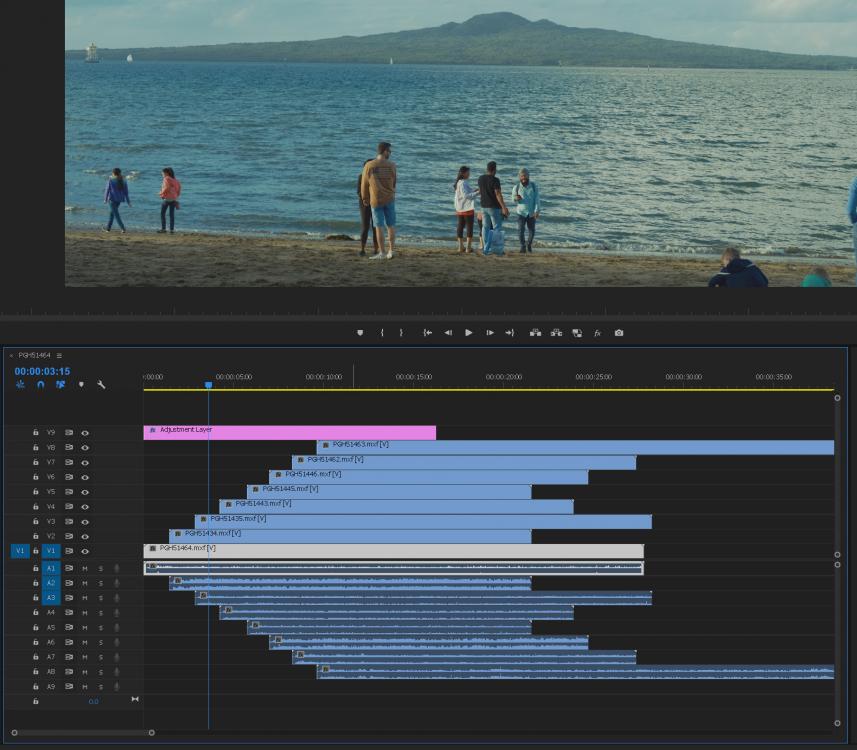

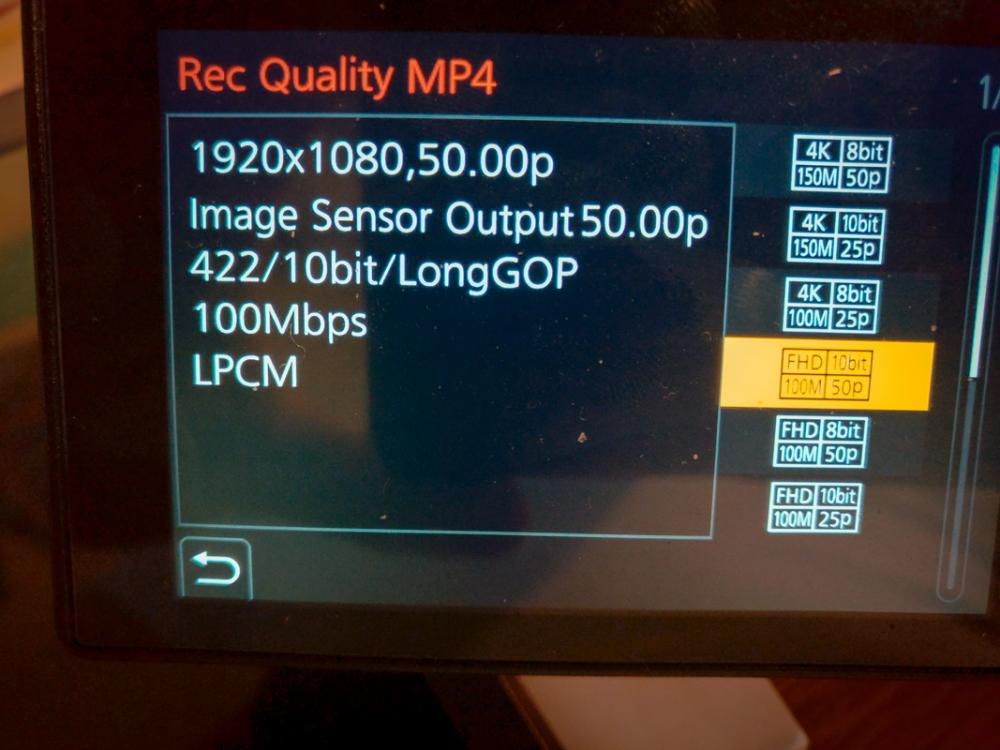


PC hardware, Premiere CC and GH5 clips
In: Cameras
Posted
It's very fast. Maybe a second for all those clips vs 10 for the mp4s. Although that's complicated by the mp4 files only importing the audio.