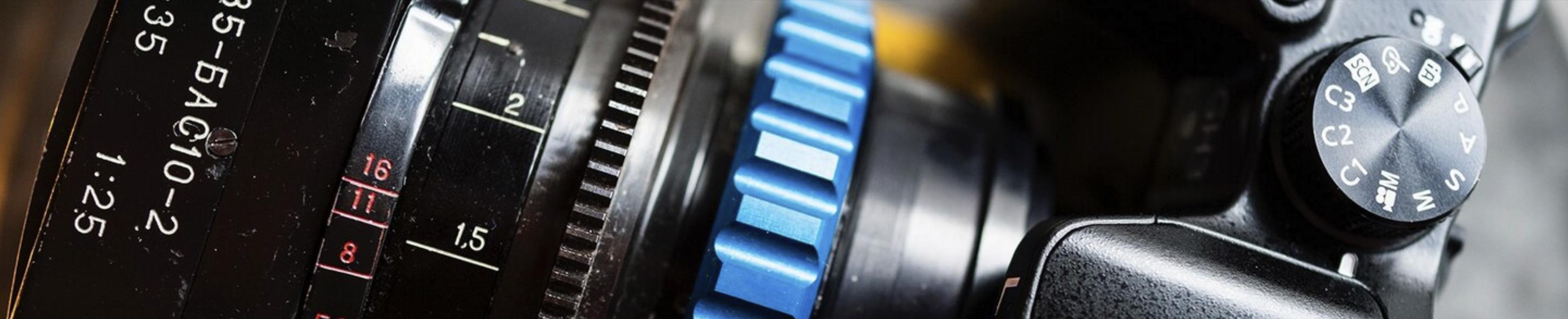-
Posts
15,506 -
Joined
-
Last visited
Content Type
Profiles
Forums
Articles
Everything posted by Andrew Reid
-

Blackmagic Cinema Camera production issues resolved
Andrew Reid replied to Andrew Reid's topic in Cameras
Never? They have built a camera for $3000 that rivals the Alexa, I'd say it was pretty much going according to plan :) -
[img]http://www.eoshd.com/wp-content/uploads/2012/11/bmcc-hi-res-1.jpg[/img] Blackmagic Design's CEO and founder Grant Petty has some better news today regarding the cinema camera (my [url="http://www.eoshd.com/content/9186/blackmagic-cinema-camera-review"]review here[/url]). The sensor supplier issues are resolved and the factory may begin to ramp up as early as next week.
-
GH2 sensor is 18MP total to support multiple aspect ratios.
-
[quote name='markm' timestamp='1352891554' post='21605']Of course the BMC is overkill for 98% who just want to make films for the net and maybe festivals.[/quote] Everyone needs to set high standards for themselves no matter what the work. If you can practically set that high standard for image quality, do it. Doesn't matter if the film is destined only for Vimeo. Just do it. It isn't overkill. We're being offered ground breaking image quality for the first time at a mind bogglingly low price. The is ALL about those net films and festivals looking better and more organic just as with DSLRs in the start when everyone was struggling with small chip camcorders.
-

Blackmagic Cinema Camera Review - DSLR killer?
Andrew Reid replied to Andrew Reid's topic in Cameras
[quote name='hmcindie' timestamp='1352896857' post='21618'] I find it funny how when someone has had a bad experience, he will always expand on it a trillionfold and hold that experience as sacred. The first time I used a mac...it crashed twice in two hours. And now you are suggesting an OS that hates image sequences to be used for Blackmagic DNG-image sequences? Funny.[/quote] You are not quite understanding here. I was a Windows user for over 10 years before I swapped to a Mac in 2006, started programming at the DOS prompt with Q-Basic when I was 14. Windows is not something I tried for first time last week and got annoyed at. It has always been shit. I don't want to have to tinker for hours on system setup. For those that do Windows is just fine. I prefer the simplicity of a Mac as I am interested in editing my footage not tinkering in the control panel trying to figure out why a driver hasn't installed for a device with a yellow ! against it. Why does the user need to see this or be able to configure this? The design of the user interface is also now nearly 8 years out of date. Windows 8 I hear is even bigger disaster because they are shoehorning a tablet OS into a desktop environment and visa versa. Who needs huge touch screen tiles when you have a mouse and keyboard and no touch screen? Last week Microsoft fired their Windows boss so they are not happy internally with the direction Windows is going in. I won't be switching from my Mac but there are pluses and minuses on both sides as there is with everything. I'm not suggesting an OS (Win or Mac) doesn't handle Cinema DNG at all. It is GPU dependant as already explained. -

Blackmagic Cinema Camera Review - DSLR killer?
Andrew Reid replied to Andrew Reid's topic in Cameras
[quote name='HurtinMinorKey' timestamp='1352900067' post='21621'] Images look stunning. Your review did a great job pointing out it's strengths. Using RAW makes it so much easier to get the exposure curve you want. Great stuff. I almost fell out of my chair looking at the shots of the ferris wheel. Couple questions about the hardware. 1.) Why are you convinced the workflow bottlekneck is in the GPU, and not in the CPU or Cache? 2.) Can you please provide the basic specs of your PC? [/quote] The CPU is a general purpose processor and raw needs a greater data throughput like 3D rendering does, or texture mapping in games. The GPU is purpose built for this kind of heavy number crunching so better suited to chewing through video than the CPU. But you need CUDA which adds a more programmable interface between the app and the GPU. ATI uses Open CL which is similar but not as well supported in Resolve. Basic specs are i7 3.4Ghz 2700k, GeForce GTX 560 Ti 1.5GB, 8GB RAM. Ideally you want to upgrade graphics to GeForce GTX 580 or 690 3GB and have 16GB RAM with an 480GB SSD boot drive. -

Blackmagic Cinema Camera Review - DSLR killer?
Andrew Reid replied to Andrew Reid's topic in Cameras
[quote name='Elevatedvisual' timestamp='1352870155' post='21595'] Great review, really stoked to get one been on a few waiting list looks like the US got very few of the introductory stock. I'm using daVinci nine full version with the new MacBook Pro 15 inch retina 2.7ghz 16 gig [font=Helvetica Neue, Arial, sans-serif][color=#333333]ordered 128mg ssd option and upgrade OWC Aura Pro 488 ssd saved $200 and using 128 ssd for backup. faster. wicked faster than stock 500 ssd. A[/color][/font][color=#333333][font=Helvetica Neue', Arial, sans-serif]ble to do 8 nodes at 24fs playback and render [/font][/color][font=Arial, Helvetica, Geneva, Swiss, SunSans-Regular][color=#000000]Alexa ProRes 422 HQ log files 48fs. This should be comparable to the 2.5 raw format which I have not tried but I've been told works with this configuration. Im also pushing a Dell 30" screen. The latest cuda driver 5.036 [/color][/font][font=Arial, Helvetica, Geneva, Swiss, SunSans-Regular][color=#000000]bumped the speed and stability.[/color][/font] [/quote] Please try raw on the MacBook Retina and see how it goes. I'm interested to see. On the highest spec 2011 MacBook Pro with ATI card it runs like a dog! A 3 legged one! -

Blackmagic Cinema Camera Review - DSLR killer?
Andrew Reid replied to Andrew Reid's topic in Cameras
[quote name='jacanaproductions' timestamp='1352869596' post='21594'] I was excited about this camera until I read Mr Bloom's review and he did indeed take the wind out of my sails. I'm a run and gun type of guy and this camera would not really fit the bill but a c300 is never going to happen ;( waiting for the c100 reviews but perhaps someone can kit this bugger out for run and gun? No ND's and sound are deal killers me thinks. [/quote] I don't understand why Philip wasn't raving about it! The image quality of this camera in my opinion destroys the C300, it is miles more cinematic and 2.5K is a big step up from 1080p when you see it on a large capable display. No NDs, raw storage requirements, all this stuff is relevant but the image quality is the bigger story here. By far. -

Blackmagic Cinema Camera Review - DSLR killer?
Andrew Reid replied to Andrew Reid's topic in Cameras
Probably not a good idea to get into a Windows vs Apple debate on a Blackmagic thread but feel free to make a separate one. I am all for the debate. I used to be a Windows user and some of the paragraph in the blog is tongue in cheek - it does sometimes fade into the background and let you get on with the software side, I just really dislike the design of the OS and the reliance on a bundle of crappy drivers whereas on a Mac everything is built in and pre-tested so it just works without issues. Anyway lets get back onto the topic of the cinema camera, it is more worthy of our attention than the merits of PC vs Mac I feel. My Resolve rig cost only £500, so most will not need to be forced into selling their Macbook Pro in order to fix the issue of Resolve raw editing performance. Just get a good NVidia CUDA card and build the rest of the PC as cheaply as possible. CPU is not the key factor here, the graphics card is. Keep using the Mac for everything else if you're happy with it. This is what I do. One other piece of PC hardware I can recommend without reservation is the Dell U2711 2.5K LCD... Much cheaper than an Apple Cinema Display and perfect match for the BMCC 2.5K footage. Makes 1080p look rubbish! -

Blackmagic Cinema Camera Review - DSLR killer?
Andrew Reid replied to Andrew Reid's topic in Cameras
More Apple endorsement of the Blackmagic Cinema Camera on their iMac page... [img]http://www.eoshd.com/comments/uploads/inline/1/50a2ff82d1d6f_thunderbolt_hero.jpg[/img] They seem to love it. Not hard to see why! -

Blackmagic Cinema Camera Review - DSLR killer?
Andrew Reid replied to Andrew Reid's topic in Cameras
[quote name='Pechente' timestamp='1352857486' post='21579'] The new iMacs even have Desktop GPUs that are only clocked a little lower due to heat issues.[/quote] Ha. I wish. According to both NVidia and Apple the new iMacs use mobile GPU - the GTX 680MX. http://www.geforce.com/hardware/notebook-gpus/geforce-gtx-680mx http://www.apple.com/uk/imac/performance/ (Hence the 'M') It is cutting edge for a mobile GPU and will run Resolve, but the GDDR RAM is rather limited. You need 3GB for serious CUDA work. Some GTX 690 cards in SLI configuration are also the most up to date Kelper architecture and will be much faster on a desktop PC than the mobile version in the iMac. -

Blackmagic Cinema Camera Review - DSLR killer?
Andrew Reid replied to Andrew Reid's topic in Cameras
Stand by every word regarding Windows. Awful operating system. I am not platform agnostic for that reason!! -
Why should a sensor which is physically larger need to downscale differently? The mega-pixel count I can understand being an influence, but the GH2 managed it perfectly from as high as 18MP. The CPU isn't responsible in most cases for down-sampling from the full megapixel count, as it is done on the sensor side.
-

Panasonic GH3 real-world test (pre-production firmware)
Andrew Reid replied to Andrew Reid's topic in Cameras
I have to say the GH3 may be a backward step in some ways from the GH2 having now done a direct comparison outdoors and in low light. This says a lot about how good the GH2 is! However the stills, features, design and body are a nice step forward. -

Blackmagic Cinema Camera Review - DSLR killer?
Andrew Reid replied to Andrew Reid's topic in Cameras
Yes same place as used in Hanna. Haven't seen the film yet but my Australian actress is much cheaper than Cate Blanchett. I kept expecting Cate to drop by and offer me some coffee but instead all we got were some security guards and dogs :) I love that place and it needs to be kept as it is not turned into something boring like a media park or nightclub. No idea what the future holds for my dear dead fun park. More BMCCs please world. This thing is indeed a milestone. iMac have the new NVidia cards but they are still mobile versions and not as powerful as the desktop versions. Frustrating. They will be better in Resolve than the 2011 models but not as good as a PC. -
[quote name='jeffdeponte' timestamp='1352186232' post='21117'] Blarp! [/quote] Especially for jeffdeponte... [url="http://www.eoshd.com/content/9186/blackmagic-cinema-camera-review"]http://www.eoshd.com...a-camera-review[/url]
-

Blackmagic Cinema Camera Review - DSLR killer?
Andrew Reid replied to Andrew Reid's topic in Cameras
Ah yes one of these! I had a whole day comparing the BMCC to GH3 today and the results are extremely interesting. More on this soon. [img]http://www.eoshd.com/comments/uploads/inline/1/50a2db75be6f9_gh3.jpg[/img] -
[media]http://vimeo.com/53340005[/media] [i]A version of this review will appear in the UK edition of Mac User magazine. Check out the [url="http://subscribe.macuser.co.uk"]subscription here[/url][/i] [i]This review is based on the final retail model (not a pre-production camera or loan unit). I pre-ordered from CVP in London back in April. The camera is [url="http://www.creativevideo.co.uk/index.php?t=product/blackmagic_cinema_camera"]currently £2148[/url] at CVP but of course availability is still[/i] unfortunately very [i]limited indeed.[/i] The Blackmagic Cinema Camera is the most Apple-like camera I have ever used, in fact the only camera. Like the iPhone it stands out on the market as better than the mass market clones, at least on paper. Is it worth the wait?
-
It's disappointing. Moire, aliasing, limited lens options, sensor isn't exactly much different to the competition in terms of image quality... So... What is the point?
-

Panasonic GH3 real-world test (pre-production firmware)
Andrew Reid replied to Andrew Reid's topic in Cameras
Can confirm that the picture profiles have been drastically changed since Photokina. No High Key, Retro, or anything remotely interesting like that. They have gone all 'Canon' in the picture profile department. -
They just don't know. It would be daft of Grant to come out and say the MFT version will ship at 7pm on 7th January 2013 when they're still working through the technicalities of a supplier issue. You are completely 100% right to be disappointed though. It is the name-calling that lets people down and it is really unfair on a company who is virtually ALONE on the market in trying to cater to us.
-
Jeff is now banned.
-
I think the behaviour on other forums (not this one) has been a disgrace. Blackmagic are being professional over this, why can't their customers show the same standards? They are letting themselves down with this kind of spoilt behaviour. There's no way a lot of the behaviour we see on forums like Personal-View, DVX, etc. would be tolerated in real life. At the same time for the last few months I as well have felt the exact same frustration at the delays and the unknowns. Blackmagic are in the same boat as us on that one. It isn't their fault at all. For the BMCC 2 they should source their sensors from Aptina.
-
Thanks for that, I was almost in London this weekend too. But had to cancel my trip. ARGHHHHHH
-

Filmmaker Andrew Wonder on anamorphic and modding his Iscorama 36
Andrew Reid replied to Andrew Reid's topic in Cameras
Seems more horizontal at the edges than in the middle.