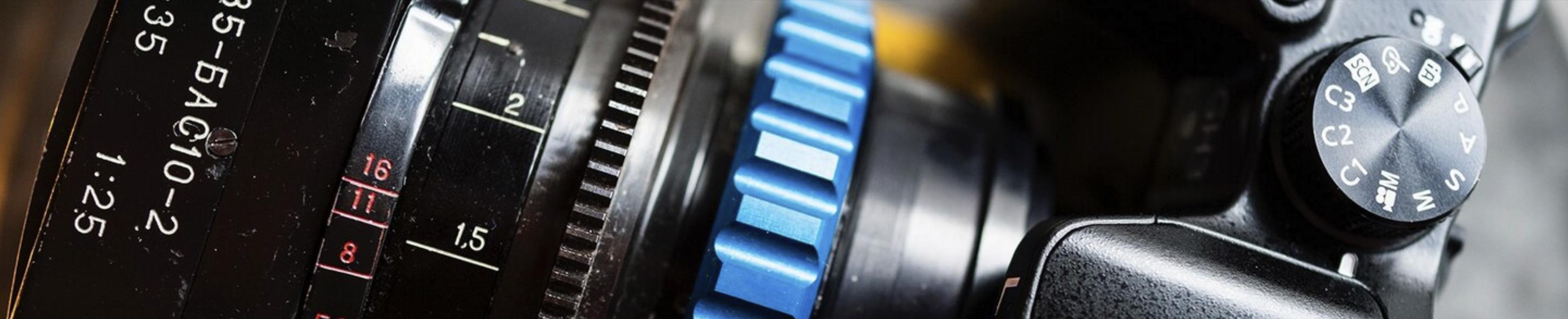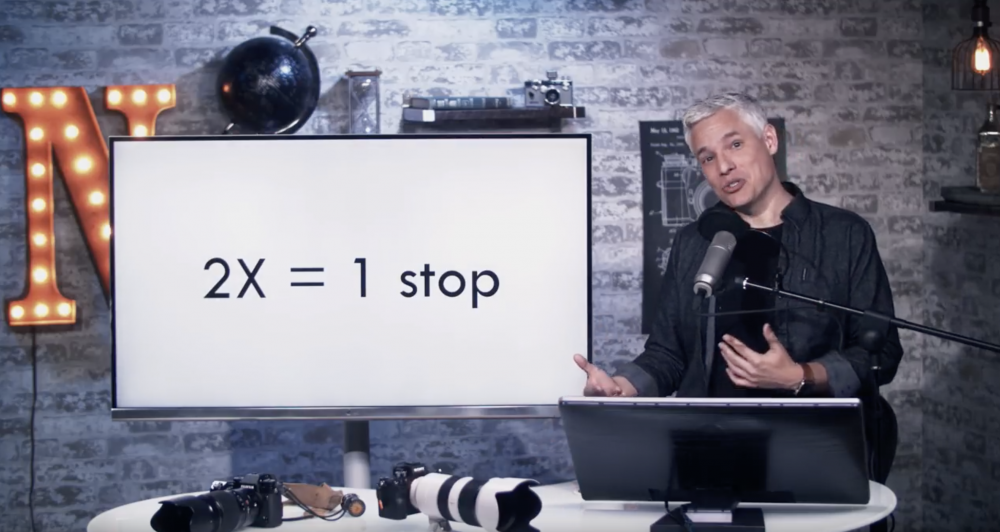-
Posts
15,506 -
Joined
-
Last visited
Content Type
Profiles
Forums
Articles
Everything posted by Andrew Reid
-
I will, if you fix your avatar.
-
You're talking crap
-

Two weeks with the Fuji X-H1 (coming from a Sony user)
Andrew Reid replied to brianwahl's topic in Cameras
1 frame... It takes one shot, and reproduces the exact same frame 3 times in different film simulations. 3 JPEGs, 1 raw. Do you mean continuous shooting FPS in that mode? -
Thanks for posting Useful to have the link on it's own topic for the firmware, as the main X-H1 topic is 70 pages long
-
I see a lot of you have been taken in by this guy. It's sad. Thread closed.
-
I'd go for D850. D5 is a pro stills DSLR, and good for Super 35mm video but it lacks the extra video features of the D850.
-

Two weeks with the Fuji X-H1 (coming from a Sony user)
Andrew Reid replied to brianwahl's topic in Cameras
The ergonomics are one of the most enjoyable things about the X-H1... And the responsiveness. Much prefer it to X-T2. It is closer to an NX1 in handling terms. I am getting used to the drive selector by shooting stills in Film Simulation bracket mode, which is right next to movie mode on the lever. That stores the raw still, as well as 3 JPEGs with different looks. So in my view, a handy feature! -
Exactly... I'm not letting this fly. He is not getting the attention he is seeking, off my back, that's for sure. And I know 100% it is bullshit, and if by any chance it isn't, he's free to post the raw recording mod / firmware binaries anywhere he likes on the internet.
-

Two weeks with the Fuji X-H1 (coming from a Sony user)
Andrew Reid replied to brianwahl's topic in Cameras
Again, it's just another disclaimer. It's what a reviewer says when they don't have any conviction in their belief. -
Yet more shite footage. Wait for mine instead
-
I got an email from Mr April Fools himself... "As promised, I will send you (download link) the footage of my Proof of Concept on time (01. April 2018) for evaluation. It would be very nice, if you could share your opinion honestly with me - after testing the maleability and behaviour, even when you do heavy grading. Please consider, that I will be not online from 01.04. at about 14:00 European time up to 04.04. in the morning, so I can NOT answer YOUR questions. I will try to write down most settings and as you are a very experienced technician, you will not have any problems with handling, for sure." Since it is pretty clear what's going on here, Arikhan has been banned from further participation in this forum, because he's a time waster.
-

Two weeks with the Fuji X-H1 (coming from a Sony user)
Andrew Reid replied to brianwahl's topic in Cameras
Thanks for that. I agree with pretty much all you found. The Sony advantages are slight, aside from full frame. The Fuji advantages are large, and unique to Fuji. I watched Northrup's follow up video last night. The clickbait headline was "2x better image quality" basically, and he knew full well what sensationalism that was, fresh from the Sony press junket, then tries to back peddle in a follow up video full of disclaimers, and that "2x = 1 stop" line, which should be infamous... should be on t-shirts... If I ever see him at a show or PR event, I'll shout "2x BETTER = ONE STOP!" -
I'm debating whether to get the grip. Does it run off 3 batteries in total with the grip attached? So one is in the camera, and two in the grip. I believe battery life to be quite a bit above average (when not in boost mode), for a mirrorless camera. Although for stills, vs a Nikon D5, obviously it isn't going to run as long on a single battery. 900+ shots on the grip though, I believe?
-
I don't really think the ISO interpretation has to be a negative thing... On the contrary, it seems you get more latitude to play with and adjusting the F-LOG or Eterna image in post to bring out the shadows by 2/3rds of a stop is trivial, with hardly any loss of image quality.
-
Thanks for that detective work @BTM_Pix The situation so far would suggest raw video on the NX1 doesn't exist... at least not yet. Whoever is trying has my support! @Arikhan is welcome to continue posting his progress, but only if real. I will soon be locking the thread.
-
Who cares? And in F-LOG, is the situation the same vs Sony? I doubt it.
-
Max jumped to the conclusion as did you that it was ISO sensitivity causing the darker image. Look deeper and you can find a ton of other reasons for the difference. 1. It could be that his software interprets the luma range of the Fuji files incorrectly, clipping the first 16 brightness levels 2. It could have been the T-stop of the lens. Different lenses at same aperture are not always the same brightness 3. The highlights are preserved on the Fuji shot, which suggests Eterna is a very different picture profile to the one he was using on the Sony So if you explore more, and exclude all 3 of those variables, then you are informed. Everything else is just "lets blame ISO, because that seems the most obvious". I have not got an A7 III yet, only just spent $3k on the A7R III! But when I am back from Barcelona, I'll do my own tests. The X-H1 is a seriously good low light camera in my opinion. Also bear in mind that Max just got back from his Nth Sony PR meet and greet, shaking hands with Sony people and playing with the new camera. Therefore, Max is being hyperbolic talking up the Sony over the other camera. He says that "if you go into a low light situation" with the Fuji, you will have raise the ISO "MUCH HIGHER!!" Fuck off. Is two thirds of a stop MUCH higher? No. It is an even smaller jump than from ISO 800 to 1600. More like 800 vs 1250. And that is allowing for Eterna processing the raw sensor data 'darker' to preserve highlights.
-
Not sure how they "fudged" the ISO? Care to elaborate? One thing I do like is the exposure meter is accurate in both standard picture profile modes AND LOG mode, unlike on a Sony where you have to guesstimate 1.5 to 2 stops to the right for S-LOG. F-LOG comes out perfectly exposed in aperture priority mode with exposure comp. bang in the middle at 0... Same with Eterna and Velvia, etc. As for low light, actually X-trans sensors have been known consistently for their leading low light performance in their class. It is on par with best Sony APS-C camera in low light (A6500). Compared to my Leica SL the X-H1 looks a full 2 stops cleaner at ISO 1600 in the shadows when both are set to record LOG, 4K, Super 35. I expect the Sony A7 III to be very good indeed, but not by 2 stops. This is easily a ISO 12,800 camera in 4K and F-LOG... Which you cannot quite say about GH5... And with GH5S you lose the stabilisation.
-
I agree we should be polite until more is known. That doesn't mean to say we don't deserve to know. Arikahn does need to answer the questions better than he has so far.
-
For me at this point, it just doesn't stack up. I think it's right not to put pressure on the guy though. No ill feelings towards Arikhan. However we all have had our hopes raised for a while now... and so at this point it's a bit rude not to give some kind of findings that justifies the hype! Even if it is just stating the bit depth and bit rate of the 4K raw recordings, so we can see that they get written to SD card and what speed of card we need. It really is not asking for much. I for one need to decide whether to get behind it with the support of the blog, or whether to ignore it. Also from an admin's point of view... He's got himself into quite a bit of a position of trust, which as we have seen before on forums, can be dangerous when our trust gets abused. So only right to ask some polite questions... And with respect for potentially a great talent, probe a bit deeper and figure things out.
-
Stop teasing us and show us the money.
-
The Canon M50... It's going to be a very personal camera, either you will have a USE for it or not. I personally speaking don't need it. For street photography, I'd prefer to use a Fuji or Leica. X-T20 is around same price as the Canon, so it doesn't necessarily have to be more expensive. Plus the native X-mount lens range is on a different planet to what is currently offered by Canon for EOS-M. For video, would rather use A7R II, GH5, X-H1. Of course, all a lot more expensive, but they are high-end... M50 is not meant to be. This is the weakest debut for 4K in a Canon ever, by the way. But if at some point Canon do 4k justice, I'm all in. 1D C was a wonderful beast second hand...and still is. 5D3 raw was a miracle. There's a lot to like from Canon... But it's ok to hate this one... just as it is ok to love it... if you find a use for a low-end camera, then that's great.
-
@BTM_Pix No power grip yet but if I continue to enjoy it as much as I have so far, will consider it. Maybe the 18-135mm as well, which would make for a nice run & gun zoom. The 23mm f2 and 35mm F2 primes are so small and light... I think the fuji lenses are a strength over Panasonic and Olympus... Super 35 for a start, yet just as small (mostly) Interested to see what you get up to with the app and wifi. Has anybody come across any Fuji LUTs for F-LOG yet? I read there were some. However, such is the interest in the camera, 62 pages on this thread alone is a bit of a haystack to go looking in for LUTs Also has anybody tried the Canon EF / Nikon adapters with AF for Fuji X-mount on this camera yet?
-
Great work sir. Will you be sharing the raw files themselves soon? And these are uncompressed?!
-
I just bought the X-H1 in Barcelona whilst I'm taking a break, and I am more impressed with it so far than I thought I would be. I'd say it is a genuine alternative to the GH5 and A7 III, given the similar prices of all 3. It does things the Panasonic and Sony don't do as well, or differently enough to make you have a strong personal preference for one or the other. First of all, the small things... You can assign 1/48 shutter for 180 deg to "T" on the shutter mode dial. Instantly go from auto to 1/48 in the blink of an eye. Very useful. The e-ink top-display is very useful and something the GH5 and Sonys lack! One of the bigger things is the quality of the stabilisation. It's insane. I actually think it might even be better than Oly/Pana. Steady handheld shots are almost completely locked-down as if on a tripod. Even walking glides are perfectly doable. Slider-style moves with your arm come out well. This is one area where it is FAR superior to the Sony cameras, and it has a larger sensor than GH5 yet possibly even better 5 axis.... THAT is unique. F-LOG and Eterna seem superb... I am not missing 10bit. Skintones, codec, all very good especially at 200Mbit which is insanely high for an IPB codec. Would be nice to have an ALL-I option but I have a feeling Fuji will do a BIG firmware update in future. The EVF I think is superior to the Panasonic and Sony side. I dare say the AF is better than the GH5 too, though not as good as A7 III / A7R III. The tiny Fuji primes are wonderful, esp. 23mm F2 WR and the 35mm F1.4. It is very responsive... recording start / stop doesn't have any lag or weirdness. I still dislike that movie-mode is on the drive mode lever, it should be a single button press to toggle between movie and stills mode. Firmware? Stills side is stronger than GH5. The mechanical shutter is the best I have ever had in anything. So quiet and dampened. Mega satisfying! Of course, larger sensor than GH5 and better JPEG colours (Fuji film simulations). I wish the further X-T2 style crop in 4K was not a thing... but it's no biggie, and there's Speed Booster for X-Mount. I wish the quality of the 1080/120fps was a little better... but it's a very nice creative tool. Plus you can access it instantly through a func. button. On paper, A7 III and GH5 are better. In reality.... it's game on.